RPA Software
RPA Software: Robotic Process Automation makes use of software with artificial intelligence and machine learning capability to handle high-volume, a repeatable task which was compulsory for humans to perform.
In other words, we can say that "the RPA software is an application of technology that allows users or employees in the company to configure the computer software or the robot to capture and interpret the existing application for processing the transaction, manipulating the data, triggering the responses, and communicating with other digital systems.”
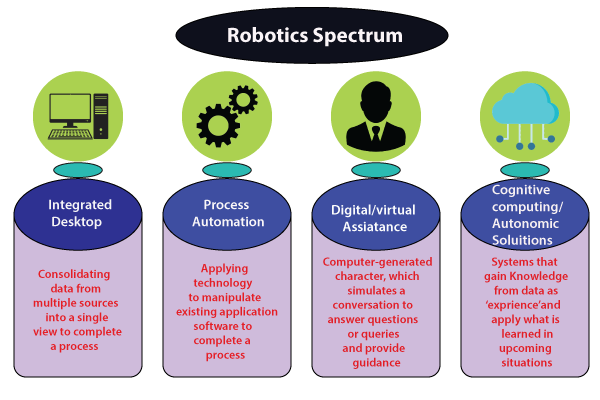
The RPA is the software-based technology that utilizes software robots to emulate the human execution of any business processes. The automated software uses the same interface as a human worker.
Following are the best RPA software existing in the market, which is given below:
UiPath
The UiPath is the global software company that develops a platform for Robotic Process Automation. It has become the first vendor of scale to bring together both the process mining and Robotic process Automation.
It is also the RPA tool that applies artificial intelligence in the field of computer vision to solve a wide variety of problems. Robots have intelligent eyes to “see” the screen elements.
The UiPath creates IPA (Intelligent Process Automation) solutions by using artificial intelligence to amplify the power of RPA technology in three ways, which are given below:
The UiPath's IPA (Intelligent Process Automation) is based on the advanced computer vision, unattended robots, and integration with third-party cognitive services from Google, IBM, Microsoft, and ABBYY.
Automation Anywhere
Automation Anywhere is an RPA tool, which is used in organizations to automate the processes executed by humans. This tool is the web-based management system and utilizes the control room to run the automated task. It can automate the end-to-end business operation for any organization.
Win Automation by the softomotive
The WinAutomation provided by the softomotive, which is the world's best desktop automation tool and provides a powerful, robust, and easy way to use a windows-based platform for building the purpose of software robots. This software allows the user to automate the routine and repetitive tasks.
Blue Prism
The blue Prism is a UK-based software development company in the field of Robotic Process Automation. This group supplies software robot which helps to automate the clerical back office and repetitive processes which works exactly like humans.
The blue Prism was formed in 2001 and followed the Top-Down approach. This tool of RPA holds the capability of the virtual workforce powered software robots. Blue Prism tool can help the organizations to automate the business operations in an agile and cost-effective manner.
The tool is based on the C# programming language and offers a virtual designer with a drag and drop functionalities. It offers a visual designer with no recorder, scripts, or any intervention.

This tool is secure, scalable, and central management of the virtual workforce of software robots. Blue Prism has several robust features such as load balancing, encryption, and audit. It also offers robots that are defined and managed centrally.
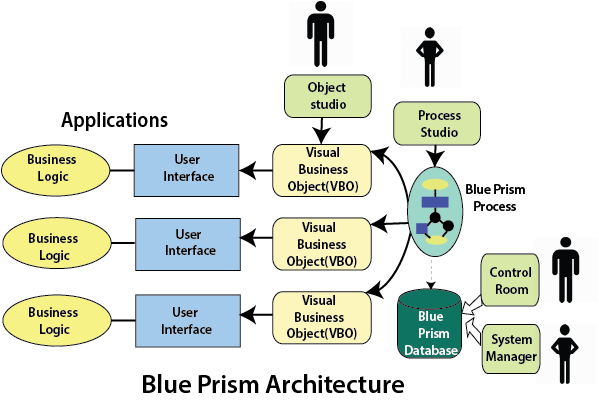
Pega Platform
Pega's low code development platform allows enterprises to quickly build and evolve apps to meet the purpose of employee and customer requirements.
Datamatics TruBot
Datamatics is the leading provider of RPA (Robotic Process Automation). TrueBot has 95plus customers globally. It has more than 800 processes across multiple industries, such as banking, insurance, manufacturing, healthcare, and logistics. There are some advantages of TrueBot Robotic Process Automation Software that are given below:
- The Enterprise Grade Bot.
- Anybody can design the Bot.
- Full control of RPA software program
- Intelligent Data Capture
- Flexibility of Deployment
- Intellibot
The Intellibot is the Powerful RPA platform, which is designed to simplify the life cycle of RPA deployments at every step of the process. This RPA platform provides speed, reliability, ease of use, and extensibility in the architecture.
Intellibot also incorporates many next-generation features that enable us to deliver the most complex RPA projects. This software mainly helps the user to focus on the business rather than the technology behind it.
Nintex Foxtrot RPA
As we know, Robotic Process Automation uses the software to script the high-volume and repeatable tasks. We can do all these tasks locally on the desktop with the help of Nintex Foxtrot.
Nintex Foxtrot is formerly Foxtrot by the EnableSoft. It is the easiest way to create and run automated tasks for any organization.
Automate (Robotic Process Automation software)
The Automate is an award-winning RPA solution by HelpSystems. The HelpSystems aligns IT and business goals to build a competitive edge.
It is a comprehensive RPA platform that is designed to automate the repetitive and manual processes across any organization. The Automate platform in RPA provides 5X more value as compared to other solutions by its ease of use.
Workfusion Intelligent Automation Cloud
The Workfusion intelligent Automation Cloud provides reusable components for any company's accounts payable team, which can be quickly configured without IT support, to automate their unique invoice handling process.
The Workfusion's intelligent automation cloud brings together all the capabilities that are required to implement intelligent Automation at a big scale in the unified platform.
UiPath Vs. Blue Prism Vs. Automation Anywhere
| UiPath | Blue Prism | Automation Anywhere |
| 1. The UiPath has a community edition or free edition. It means both the trial and Licensed versions are available. | 1. No trial versions are available. | 1. The trial version of Automation Anywhere is available. |
| 2. The UiPath has a user-friendly visual designer. | 2. The user-friendly visual designer or Blue Prism is easier than Automation Anywhere. | 2. The Automation Anywhere is developer-friendly but requires high programming skills. |
| 3. UiPath is the most popular tool nowadays. | 3. Blue Prism is more popular than Automation Anywhere. | 3. Automation Anywhere tool is least popular in comparison with both of the tools. |
| 4. The UiPath is based on the SharePoint, Kibana, and elastic search. | 4. The Blue Prism tool is based on the C# programming language. | 4. Automation Anywhere is based on Microsoft technologies. |
| 5. The web-based Orchestrator connects automated tasks into the interconnected workflow. It accomplishes the goal with permission oversights and policy enforcement, so the UiPath has a web Orchestrator architecture. | 5. Client-Server architecture is a network architecture in which each computer or process is on the network, either a client-side or a server-side. So, multiple clients can be connected to a single server and perform several numbers of tasks. Blue Prism has Client-server architecture. | 5. Automation Anywhere has Client-server architecture. |
| 6. In UiPath, the user does not require any programming skills because it offers a simple dashboard with basic functionalities so, anyone can easily understand and analyze the business problems to design the Automation for the benefit of any organization. | 6. Blue Prism requires programming to manage business objects. | 6. For Automation Anywhere, the user needs a little bit of knowledge of coding to use the activities. |
| 7. The accessibility of UiPath is based on the Mobile and browser. | 7. The accessibility of Blue Prism is application based. | 7. Its accessibility is also application based. Both are accessed through apps. |
Functionalities of RPA tools
Any RPA tool that the user chooses must perform the following three functionalities which are given below:
- The Bot (automated programs) needs to interact with different systems via Screen Scraping or API integrations.
- The Bot can make decisions and define the actions that are based on the input gathered from other systems.
- Bot requires an interface for programming purposes.
Criteria list for selecting the RPA tool
There are some specified criteria, on the basis of which the user selects the RPA tools as per his requirement.

The criteria list for selecting the RPA tool is given below:
1. Technology
Different types of organization perform their day to day tasks outside the local desktop by using the Citrix or virtual machines. The tool which is selected by the user must be platform-independent and should support any application.
2. Security
The security is the most important parameter of any development. Before the selection of the RPA tool, the user needs to measure the implementation of security controls.
3. Total Cost of Ownership
Each RPA tool needs some cost so that the user can get the ownership of that tool. Every tool includes the initial setup cost of the RPA system, ongoing vendor license fees, and maintenance cost. The user must consider all these costs when he wishes to select the tool.
4. Scalability
Scalability means the response speed of the tool according to the business requirements. So, when the user selects any RPA tool, it must include how quickly and easily the tool can respond to the industry's requirements.
The Scalability of any RPA tool also depends on how quickly and easily the user can create changes, exceptions, or increase the business operations.
5. Vendor Experience
The vendor experience improves the speed of implementation by decreasing the work, which is required to implement the RPA software.
6. Ease of use and control
The RPA tool chosen by the user must be user-friendly to increase both efficiency and employee satisfaction. All RPA tools are easy to use the solution that requires less training and have better ease of control.
7. Maintenance and Support
The vendor has to follow the support model to ensure that the user meets the required service level agreements.
8. Quick deployment
The tools which are selected by the user should be able to help the real end-user to interact with the applications at the presentation layer. The presentation layer is using the screens, validation, and business rules as they are presented via a virtual desktop.
Selecting the RPA tools
There are some parameters or criteria for choosing RPA tools. The user should know when to choose which tool. The diagram given below shows the best choice as per the user's need.
In this image, we are presenting six fields and the types of tools according to the field so that the user can understand easily.