UiPath Tutorial
RPA UiPath Introduction
UiPath is a Robotic Process Automation tool, which is used for the windows desktop automation.
It is mainly used to automate repetitive and redundant tasks to eliminate human intervention.
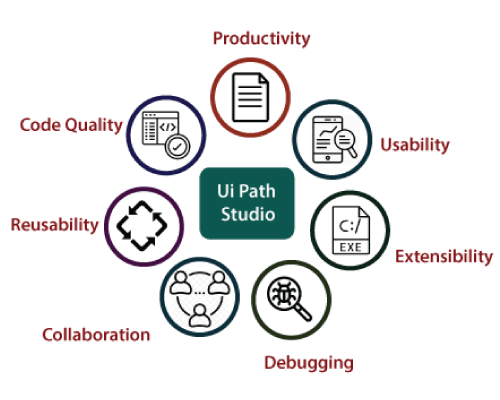
This tool is straightforward to use with drag and drop functionality. It has a standard studio version that has a trial period of 60 days.
The UiPath standard Studio provides both simple and complex automation solution to integrate and automate a third part application.
The best thing about the UiPath is that it comes with a free community edition, and most of the functionality exists in the Studio version.
Nowadays, every industry is adopting Digitization day-by-day. The speed of execution is the main advantage of digitization. The UiPath is the top tool to learn RPA, and it is the best way of digitization in organizations.
The UiPath tool does not require any prior knowledge of a programming language to implement the RPA.
It enables the user to design the automated process visually with the help of diagrams. The UiPath tool provides a visual designer that increases the speed of implementation in any project of RPA.
History of UiPath
The UiPath was founded in 2015 by the Romanian entrepreneurs, named Daniel Dines and Marius Tirca. UiPath is the fastest-growing enterprise of Software companies in history.
The RPA (Robotic Process Automation) is mainly required in three different areas that are screen scraping, Business Process Automation, and Artificial intelligence.
Features of UiPath
1. The UiPath can be hosted on the cloud environment or virtual terminals.
2. UiPath tool provides Application compatibility and permits a high range of applications, which includes web and desktop applications.
3. It has a Centralized repository feature that helps the user to handle all of the robots simultaneously.
4. This tool also offers Security, which provides the auto-login feature to execute the bots.
5. UiPath has a feature of advanced screen scraping, which works with any type of application such as Dot Net, Java, Flash, PDF, Legacy, SAP with absolute accuracy.
6. It has a Reliable tool for modeling business processes. UiPath Studio provides automation excellence with the help of a business process model.
7. UiPath tool offers the level of Scalability and Robustness. It also permits the effective debugging and exception handling mechanisms.
8. UiPath provides support to handle the day-to-day applications of Artificial intelligence, such as outlook excel and PDF's.
9. The UiPath tool has UiPath Studio advanced product that enables the user to design the automation process visually with the help of diagrams.
10. The UiPath Orchestrator is also an important component of the web application that enables the user to deploy, schedule, monitor, and manage the Robotic process.
11. UiPath Robot also exists in the UiPath tool, which runs those processes that are built-in UiPath Studio.
12. The UiPath tool comes with an integrated data extraction feature that enables the user to query the structured data on the web easily. The query on the web is the same as that of the query from the database.
UiPath Product
The UiPath tool has three different products that are given below:
1. UiPath Studio
UiPath Studio provides a plan for any automation process with the help of various diagrams in a visualized way.
Every diagram in UiPath Studio represents a specific type of work or task to perform. The Studio is the heart of the automation with the UiPath products.
The Comprehensive workflows in Studio are executed by the Robot and are published to the Orchestrator.
The UiPath Studio has a wide variety of features that can be easily integrated with any kind of language.
The UiPath Studio comes with the two types of available profiles for the developers and business users that are given below:
- Studio
The Studio provides a plethora of tools for the creation of complex designs and large workflows.
- StudioX Preview
The StudioX Preview is addressed to the business users for automating the task via integration with Microsoft Excel application.
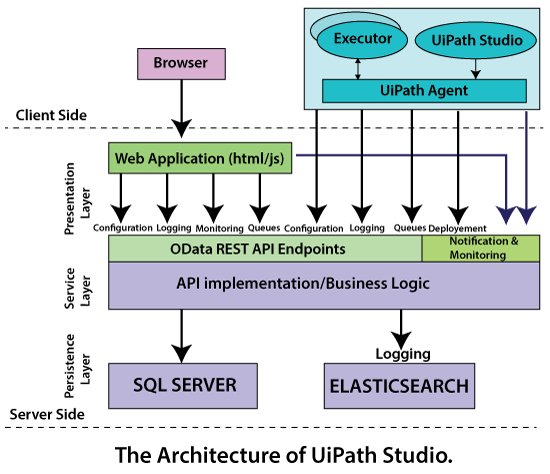
2. UiPath Robot
The UiPath Robot is the execution host that runs the process, which is built in the UiPath Studio.
The user executes the processes or steps with the help of UiPath Robot after the designing phase of any automation process. These processes are designed in UiPath Studio.
UiPath Robot picks every step of automation process design in the Studio and executes those steps without human direction in any environment. UiPath Robot needs faultless predefined rules and sets of accurate data.
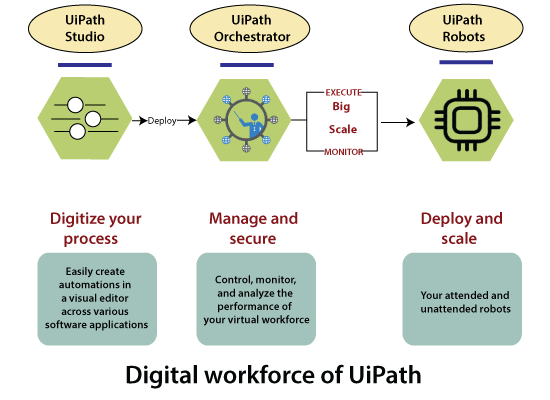
The UiPath Robot has mainly one functionality that executes the automation workflow.
3. UiPath Orchestrator
The UiPath Orchestrator is a web-based application. It helps the user to deploy, schedule, monitor, and manage the robots and processes. It is also a centralized platform to manage all the robots.
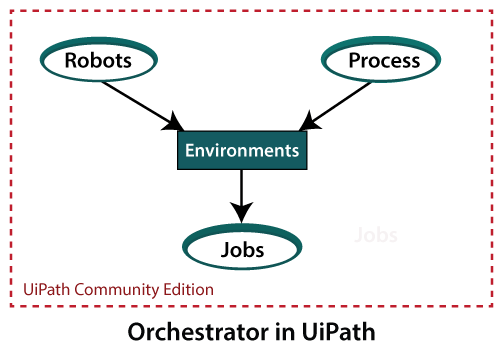
It also helps the user to create and maintain the connection between Robots. This component or product of UiPath ensures the correct delivery of packages to the Robots. It manages the queues of the process.
The UiPath Orchestrator enables the user to orchestrate the continuity of UiPath Robots by executing the repetitive process on several platforms.
Architecture of UiPath
UiPath architecture is mainly divided into three layers. The first layer of UiPath architecture is set with the help of developers for creating the automation workflow.
The second layer of this architecture has the Orchestrator for monitoring, deployment, and queue management. The UiPath has a visual designer that allows the user to automate the workflow with the pre-built activities.
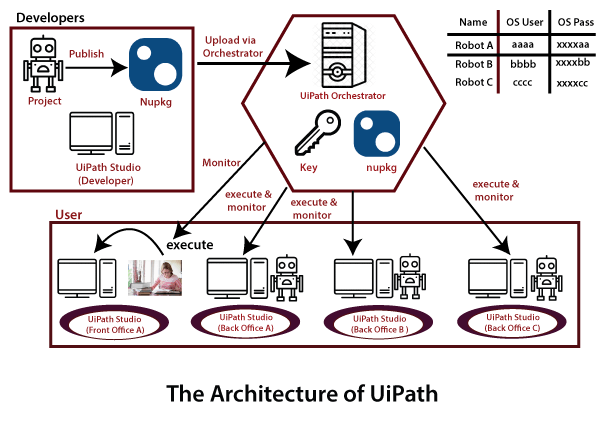
The three layers of UiPath architecture are given below:
1. Client layer
2. Server layer
3. Persistence layer
Client layer
The Client layer consists of two components that are UiPath Studio and UiPath Robot.
The UiPath Studio is the place in the Client layer, where the user creates the automated workflow. Then, UiPath Robot existing in the Client layer executes the following tasks:
- UiPath Agent Service
It is used to display the available task in the system. This service can request to start/stop the task and change the settings.
- UiPath Executor Service
The executor service is used to run the given task within the windows session time.
Server layer
The Server layer consists of UiPath Orchestrator, which is used to upload the project on the Orchestrator server. The user can run their projects on several PCs with the help of Orchestrator.
Orchestrator is the server layer, which is used for monitoring, configuring, queue management, and logging.
Persistence layer
The Persistence layer consists of a database that is used to take care of queues and the items in the queue. It also involves information about the Robot configuration and the allotted process to the Robot.
Workflow of UiPath
The workflow of UiPath is a series of distinct programming steps or phases. Every phase is modeled as an activity in the workflow of UiPath.
Each activity implements the specific automation action, such as clicking the button and screen-scraping the window or reading a file.
UiPath workflow defines the order of execution and dependency relationships between the activities. The workflows of UiPath have control flow statements, variables, and many other features found in modern programming languages.
Several activities can be assembled visually into the UiPath workflows with the help of workflow designer, and the design surface, which executes within the UiPath Studio.
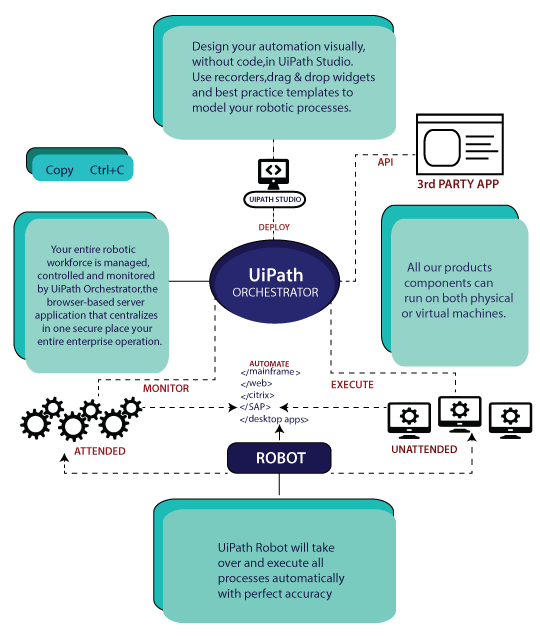
The workflows in UiPath supports consistent and familiar development experience with various .NET framework technologies. The workflow executes the activities with the help of the workflow engine. The application invokes the workflow engine in-process or as the external application by using UiLauncher.
The user can store the workflow as the file in the UiPath tool. The workflow is the best method in UiPath to separate the code from the automation definition.
We can change the automation without having to rebuild the application with the help of the UiPath tool's workflow. The programs in UiPath can be automated on different kinds of layers.
The UiPath tool comes with workflow activities covering various layers that are given below:
1. GUI layer
The Graphical user interface layer is a particular appeal to automate the application. It is the simplest layer to observe and implement automation. This layer simulates the actions of a regular user and performs those actions on the automated application.
The major advantage of the GUI layer is that it preserves the data integrity instead of messing directly with the application storage objects.
The Graphical user interface layer is simply used for data entry with the help of GUI automation techniques while using a screen scraping method to extract the data.
The UiPath tool comes with a collection of extensive activities to cover the Graphical user interface layer. The GUI layer also provides a native COM GUI Automation API, which is directly known by the developers without going through the workflow engine.
2. Application layer
The application layer is used to automate the application by using the specialized API. The object model in the application layer is exposed by the application framework or using the accessibility API.
The automation at the application layer generates the most reliable workflow in UiPath. The RPA (Robotic Process Automation) tool UiPath comes with a range of activities with the help of several techniques such as SOAP API, REST API, HTML DOM, Java accessibility, Active accessibility, and Windows Automation.
3. Storage Layer
The Storage layer directly deals with application data. The possibility of getting inconsistent data or putting the app into an inconsistent state is complicated in the storage layer. The user finds a convenient query of data by using SQL or LINQ style queries.
4. OS (Operating System) layer
The OS (operating system) layer is used for automating the administrative task. It completely trusts the close integration with the PowerShell.
5. Network layer
The network layer is used when the user sends the command to the application via network protocols.
We can use the dedicated HTTP request activity which automates most of the HTTP stack, while for other operations such as SMNP trap relies on the integration with PowerShell.
UiPath Advantage
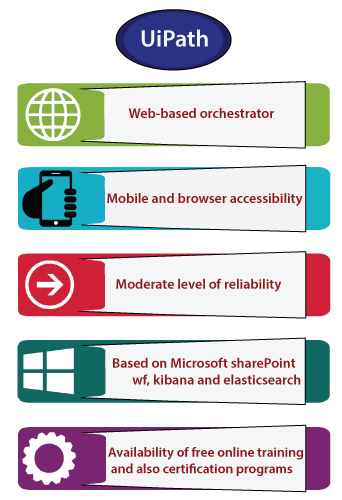
Following are some advantages of UiPath tool:
- The UiPath tool provides high speed in case of implementation.
- The high speed of this tool can be utilized if various services are related to the integration have different modules for the workflow of the automation process.
- The main advantage of UiPath is that it supports desktop contribution and Citrix environment.
- The UiPath tool also has a user-friendly interface.
- This tool provides community edition, which is free so that everyone is permitted to learn and download the study materials.
- The RPA (Robotic Process Automation) can control your existing system without transferring the data with the help of the UiPath tool. That's why there is no requirement to replace the current system.
- The software transformation is time-consuming and costly UiPath speeds up the process with the help of RPA (Robotic Process Automation), so there is no need for software migration.
- The UiPath is the web-based Orchestrator. It has mobile and browser accessibility.
- This tool is at a moderate level of reliability.
- The user reduces the manual work with the help of the UiPath tool by using RPA.
- It is based on Microsoft share point wf, kibana, and elastic search.
- The UiPath has a high-speed mapping process and visual process designer.
- This tool provides structured data tables or collections. It is easy to work with structured data.
- The UiPath tool has the availability of free online training and certification programs.
- It focuses on providing help to the end-users to navigate; that's why it is very easy to use and implement.
Conclusion
We can say that UiPath is the Robotic Process Automation tool, which are current market leaders in all of the RPA tools that are available across the globe. It provides software which can eliminate the tedious and time-consuming tasks.
UiPath is mainly used to automate repetitive tasks. It eliminates human interventions with drag and drop functionalities for all of the activities. This is the simplest RPA (Robotic Process Automation) tool available in the market.
RPA UiPath Tutorial Index
UiPath Advantages and disadvantages
UiPath Installing/ Managing Packages
UiPath Data Scrapping and Screen Scrapping
UiPath Variable and arguments
UiPath Workflow Design
UiPath Basics
UiPath Sequence, Variables, Data types
Understanding Switch Conditions
User Input
Loops
PDF Automation
PDF Text Extraction
UiPath Features
UiPath Features
UiPath Interview Question
UiPath Interview Questions