Anti-aliasing in Computer Graphics
Anti-aliasing in Computer Graphics
“Anti-aliasing is a method for eliminating the aliasing effect used in computer graphics. In a 2-dimensional object, the ambient occlusion impact is the existence of sharp edges or 'jaggies' (an image rendered using pixels).”
Essentially, the issue of sharp edge arises based on density interference when scan transformation is performed at a specific concentration with sequencing, which is also defined as Under sampling. Aliasing happens when, utilizing pixel values, solid world objects consisting of gentle, constant shapes are rasterized.
Under-sampling is the consequence of anti-aliasing. Under-sampling tends to occur when sequencing is performed at an intensity lesser than the Nyquist subsample’s intensity. We need to have our frequency response twice that of the max concentration to prevent this failure.
This lower frequency provided is related to the intensity of Nyquist sampling (fs):
fs = 2* fmax
As our sampling interval should not be greater than half of the phase duration, we can also mention in the above equation. The sampling interval is necessary for the limit that is considered as the Nyquist sampling interval ?xs (Delta xs):
?xs = ?xcycle/2
Where ?xcycle= 1/fmax
Techniques of Anti-aliasing (AA)
We can remove aliasing with the help of the below-mentioned four techniques.
- Pre-filtering or Area sampling Technique
- Post-filtering or Supersampling Technique
- Pixel phasing
- Using High-resolution display
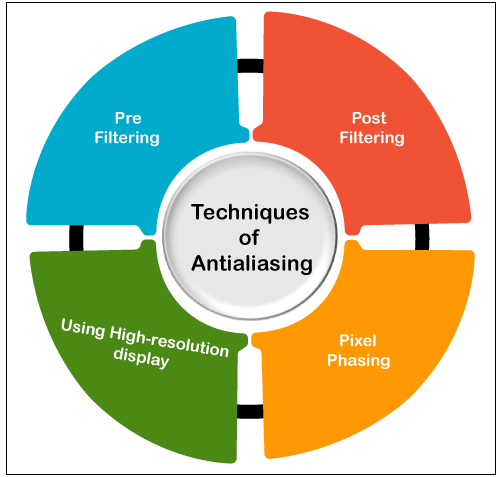
Now, we will discuss each given technique in detail.
- Pre-filtering or Area sampling Technique
Pixel frames are determined in the area sampling (Prefiltering) relative to each its positions with the artifacts to be viewed. The pixel hue is determined based on the variance between the objects in the image and the pixel field.
For Example - Let us assume that a line moves via two pixels. The pixel encompassing a larger portion (90 percent) of line exhibits 90 percent intensity if less area (10 percent) covering pixel screens 10-15 percent intensity. If the pixel region coincides with various color regions, the pixel’s final color is obtained as the area's average color variance.
This technique is also called pre-filtering since this process is conducted until the rasterized image is generated. It's accomplished by using some primitive graphics methodologies.
Another Example - Pitteway and Watkinson established an alteration to Bresenham's methodology. Each pixel is provided a ferocity in this method based on the pixel’s similarity and the line. Thus, the antialiasing impact is not very noticeable because it still occurs due to the expected influence along the line margins.
Prefiltering, therefore, refers to very closely filtering the image's structure within a pixel area. It can be highly computationally efficient for facilities apart from polygons.
Here, we show an image where the jaggies are clearly noticeable despite the anti-aliasing technique.
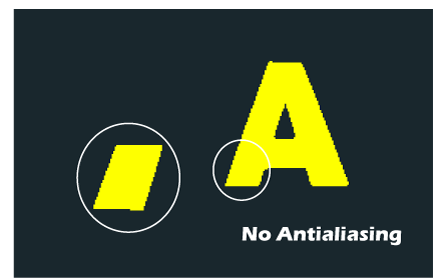
After performing the area sampling, the colors combine the original image colors and the subject's edge. We got the below Image.

- Post-filtering or Supersampling Technique
In this technique, we increase the sample’s resolution by approaching the image as if it was composed of a much more delicate surface, which decreases the usable pixel size. But the size of the display appears the same. The frequency of each subpixel is now measured, and the pixel value strength is estimated from the maximum image pixels. This technique is also called post-filtration, as this treatment is administered after the raster image is generated.
For Example - In games, SSAA (Super sample Antialiasing) or FSAA (full-scene antialiasing) produces the best image resolution. It is also referred to as the pure Antialiasing (AA) and is thus very sluggish and has a very massive measurement price. In the initial periods, when improved Anti-aliasing techniques were not usable, this approach was commonly available. The different alternative SSAA modes are 2X, 4X, 8X, etc. They indicate that the analysis is performed x times the current level (more often than).
Multisampling Antialiasing (MSAA), a quicker and more estimated (AA) super-sampling form, is a superior Antialiasing style. It has reduced computational costs. Graphics card firms such as CSAA by NVIDIA and CFAA create more robust and more advanced super sampling (Post-filtering) techniques by AMD.
- Pixel phasing
It's a strategy for avoiding aliasing. Pixel coordinates are moved here to approximate positions near the geometry of the object. Some systems make it possible to change the size of specular pixels for intensity distribution, useful in pixel phasing.
- Using High-resolution display
Essentially viewing artifacts at a more excellent resolution reduces the aliasing impact in improving the sampling frequency. Using the high resolution of the jaggies get so tiny that the human eye makes them recognizable. Therefore, serrated areas get blended out, and smooth edges emerge.
For Example - In Apple devices, for instance, display devices, OLED displays have higher screen resolution because the jaggies are produced so small that for our eyes they are blurred and invisible.
Here, we also have some other applications of the antialiasing methods. They are discussed below-
Anti-aliasing strategies may also be implemented to region borders to eliminate jaggies. For balancing out area borders, can implement these techniques to scanline methodologies. If pixel reconfiguration is feasible, then pixel locations are changed to positions similar to a significant region. Some methods vary the pixel strength.
Compensating for variations in path ferocity
The pixel values needed to view both lines will be similar when a horizontal and diagonal path is represented on the raster view. However, the sloping line graph is 1.414 times greater than the horizontal line graph. This results in the ferocity of the long line decreasing. To compensate for this significant reduction in ferocity, the pixel intensity is delegated using anti-aliasing methodologies as per the path length.
Categories of Anti-aliasing Techniques
You might notice blurry or blurred borders on the display when you watch the videos or play the game on the computer at a particular stage. This influence is classified as Aliasing or generally described as "jaggies." By increasing the pixel density of the screen, this can be destroyed. Still, since not every individual has an elevated Computer, we can use few other methods to decrease the monitor screen’s jaggies.
What is Jaggie?
The images displayed on the Computer monitor are composed of squares classified as pixels with their particular color, which are uniquely calculated. Individual pixels are modified beside one another at the stage when images that are displayed have vertical or horizontal paths. Still, when to display a curve or side to side image, these pixels must be configured point by point that demonstrates their stinging outlines; this influence is termed as "jaggies."
A decent quality computer does not face this problem. It is designed to display images at a higher resolution with sufficient pixels that do not cause margins to emerge.
Classification of Anti-aliasing techniques
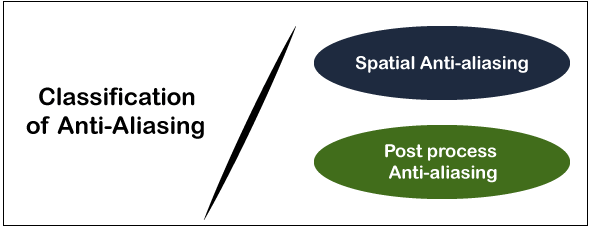
Generally, the Anti-aliasing techniques are categorized into two types. They are-
Now, we will go through each technique in detail.
One must understand screen performance before learning about antialiasing. Resolution is the number of pixels a computer uses to view the image. A good display performance must be 1920 to 1080 (1920 pixels horizontal and 1080 pixels vertical).
The necessary steps used to perform spatial anti-aliasing are:
New color tends to blend pixel again more quickly, and jaggies transform out to be less visible.
Spatial anti-aliasing will be further partitioned into the following categories. They Are-
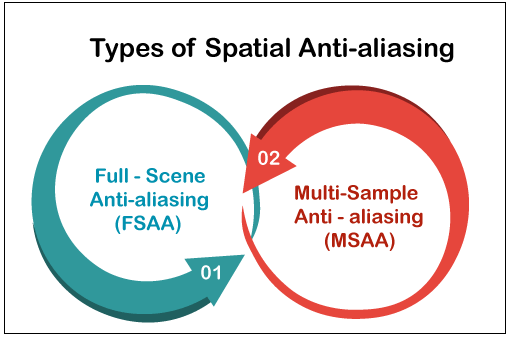
It is also referred to as one of the essential anti-aliasing approaches is Super Sampling Antialiasing (SSAA). To turn up at its goal, it shares a standard strategy as discussed above. However, there is a downside to this approach as it requires that to treat the complete picture until jaggies can be patched. As gaming displays need repairing in real-time, SSAA require a strong managing ability to operate at such a pace.
When the GPU (Graphics processing unit) renders any image, it does so in two parts: polygon (image shape) and texture. The first image polygon is delivered, and the given surface is implemented over it afterward.
Multisample Antialiasing (MSAA) only addresses polygon jaggies and forgets regarding the texture. Limited processing power is needed because of this aspect. About gaming, it is prevalent.
Coverage Sampling Anti-aliasing (CSAA) and Enhanced Quality Anti-aliasing (EQAA)
GPU explores the polygon in the image through these approaches, which parts of such polygon are likely to have jaggies. It’s super-samples only those sections at a certain stage. Although it doesn't super-sample the whole image, they need reduced ability to run.
In Post Process Antialiasing (PPAA), the mapping process of each pixel is somewhat obscured. If there is a difference in their appearance, the GPU chooses that a data point has a distinct polygon (two comparative data points display that they are from a similar polygon). About their distinction, such pixels are obscured. As outlines tend out to be somewhat noticeable, covering summary is a promising method for reducing jaggies. Antialiasing post-process is fast and involves substantially less controlling power than spatial methodology.
Post-process anti-aliasing is further partitioned into the following categories. They Are-
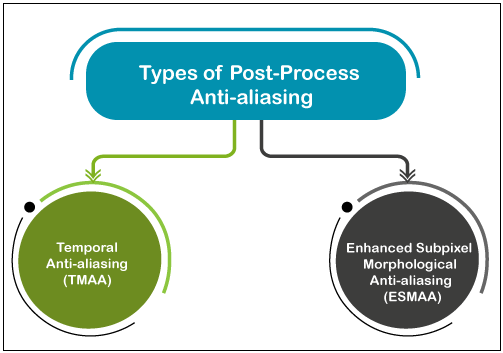
It is an immensely complicated method that allows straight diagrams and seamless motion using both Super-sampling and obscuring.
You'll see indications of improved TAA (Temporal Anti-aliasing) images than with MLAA (Morphological Anti-aliasing) or FXAA (Fast approximate Anti-aliasing), but TAA ((Temporal Anti-aliasing)) needs a lot more processing power.
Jorge Jimenez founded it. It combines the antialiasing processes of both the Spatial and Post Processes. It smooths data points using the same obscuring methodology used by MLAA and FXAA, but it also uses Super Sampling to polish the entire image.
Morphological Anti-aliasing (MLAA) and Fast approximate Anti-aliasing (FXAA)
Two methods operate in the same way as before mentioned. These are the most well established all the Bashing techniques, but it makes the image a little fuzzy. They need less power from processing.
Best Anti-aliasing Technique to use
Well, there is no perfect antialiasing strategy. The ability to remain away from jaggies is to use tools of very excellent quality. In any event, on the off possibility, that you are talking about what approaches to choose and when at a particular stage-