Clipping in Computer Graphics
“The Clipping is a type of transformation used in computer graphics to remove lines, objects, and segments of lines that are outside the computer screen or viewing pane.” The clipping is a process of deciding the visible and invisible part of the image, object, or any line segment.
We only select the visible part and remove the invisible part of the line. The process clipping can be used in two-dimensional and three-dimensional graphics.
Clipping in two-dimensional (2D) Graphics
We can also describe clipping in two-dimensional graphics. In the two-dimensional graphics system, the clipping is a process in which all pixels of an image lies inside the boundary of view pane (window). We can also control pixel rendering to make creative and functional clip area.
Clipping in three-dimensional (3D) Graphics
In three-dimensional graphics, we can use the term clipping in many ways to define various features. The clipping is a term that describes some operations that work in a three-dimensional plane with rectangular shapes. We can extend the clipping to higher dimensionality. We can use various methods and algorithms to increase the dimensionality of clipping.
Applications of clipping
We can use clipping for drawing operations.
- It is used for separating the important part of an image.
- The Solid modeling technique in clipping helps to build three-dimensional objects.
- We can perform various operations that correlate with the pointing of an object. For example, delete, copy, insert, and moving selected parts of an object, etc.
- Clipping helps us to describe the visible and invisible parts of 3D objects.
Types of lines
The lines are divided into three types.
- Visible Line
- Invisible Line
- Clipped Line
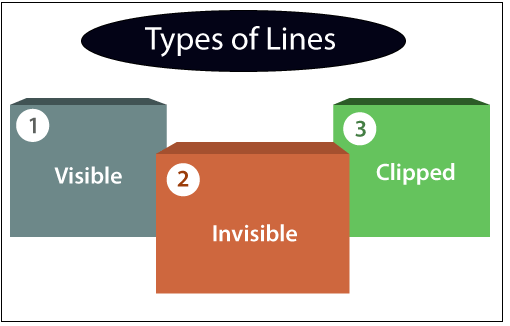
- Visible Line: The line lying inside the view pane, is a visible line.
- Invisible Line: The line lying outside the view pane, is an invisible line.
- Clipped Line: “A line that lies inside or outside the window is called clipped line.” A point where the line cut the view pane is known as the Intersection point of the line
Examples of Lines
There are some figures given below that represents the types of line.
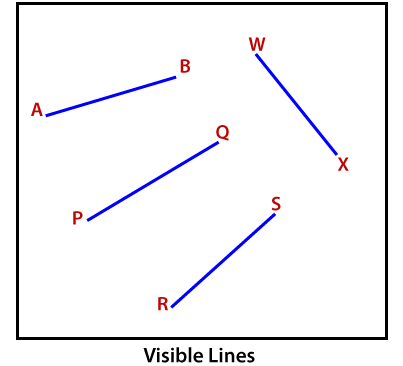
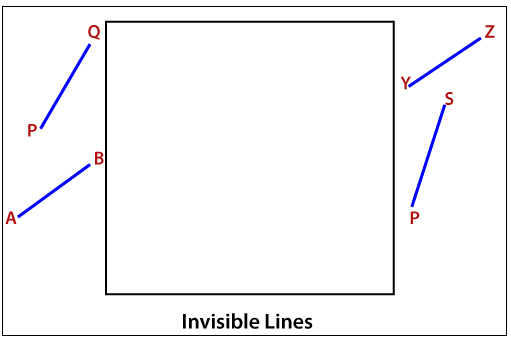
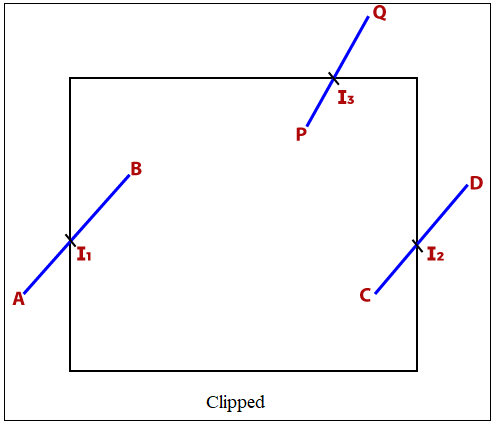
We can use the clipping process with world coordinates. The object and images in view pane can be mapped to device coordinates.
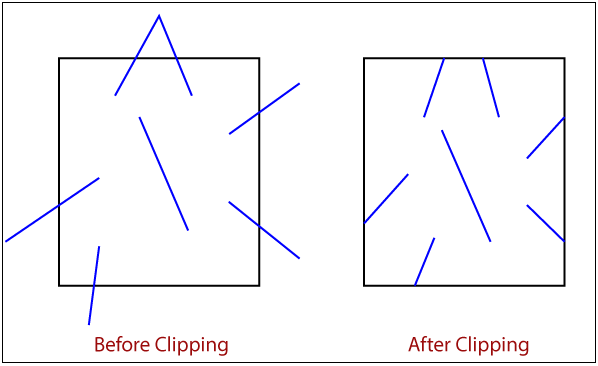
Types of clipping
We can divide clipping into following types-
- Line clipping
- Point clipping
- Text clipping
- Exterior Clipping
- Curve clipping
- Polygon clipping