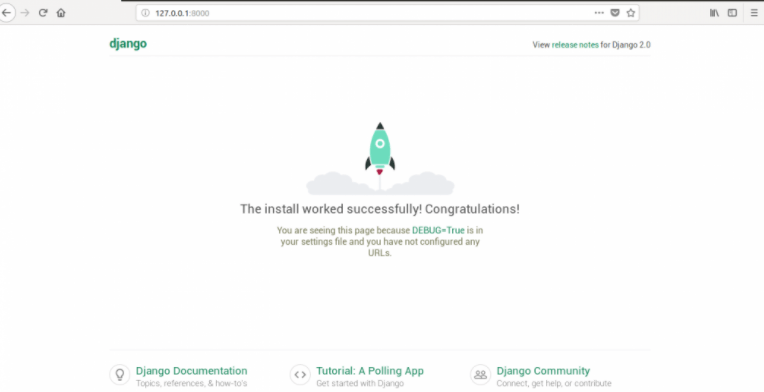Django Environment Setup
Django is a free and open-source web framework, which uses Python as its programming language. It is based on Model View Template (MVT) architecture. A framework is a collection of all the applications needed for web development. It takes care of most of the basics of web development to don’t have to write code from scratch every time.
It was first created in 2003 by two web programmers called Adrian Holovaty and Simon Willison. It was publicly released in 2005 under the BSD license.
The final version of Django was released in 2008, and a newly formed organization, Django Software Foundation, was announced to maintain Django in the future.
Django's fundamental principles are scalability, re-usability, and rapid development. Django is also very popular for loose coupling, enabling every component to be independent of each other.
In this post, we will set up of developer environment for Django from the basic text editor to the layout of the application.
Text Editor
The text editor is the most basic part of any environment. It is the place where we write our code. It does not matter which text editor we use for the logic and actual computation, but we can get some great help from a good text editor. Notepad is also a text editor, but it does not provide anything like the auto-suggestion, the format for the file, etc. One of the most popular text editors in the modern era is Visual Studio Code. Visual Studio is free and easy to install. It provides many functionalities like a built-in terminal, auto-suggestion, and many more.
Installing Git
Git is an essential part of any software development. It is a version control system software. It is very useful in handling code for large projects. With Git, we can revert to previous versions of our code, share the code with other persons, collaborate with other developers, and track our work with the commits. We can download Git from this link: https://gitforwindows.org/ , click the download option, and then follow the installation process.
Command Line
Command Line is a very powerful tool for developers. Command-Line is used extensively throughout the development process. In windows, you can find it as Command Prompt. It is used in not only Django but in almost all kinds of projects and fields. As a developer, we should be aware of some basic commands on the command line.
- Cd: Used to change directory.
- Dir: It is used to list files in the current directory.
- cd.. : This command takes you back to the previous directory
- mkdir: Used to create a new directory.
Installing Python
The first step for setting up an environment for Django is to download Python. This is a programming language that is used by Django. To download Python go to the link https://www.python.org/downloads/and click on the download option. If you already have Python, you can check the version by using this command:
Python --versionAfter installing, to verify the installation, use this command:
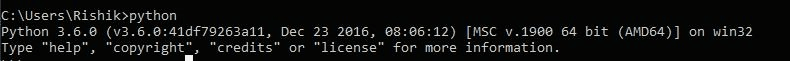
If this commands runs without an error, it means we have successfully installed Python. The next step is to install Django.
Before installing Django, we would like to create a virtual environment to store all our project files. Virtual Environments are very useful. They help to keep separate versions of a module for different projects without messing them up. To install the virtual environment, execute this command in your terminal or command prompt.
pip install virtualenv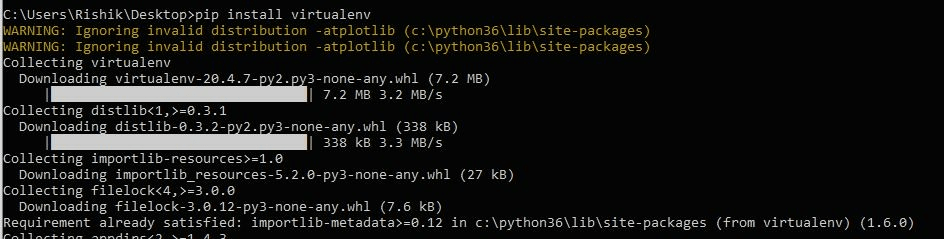
After creating the virtual environment, we want to create and activate this environment to use it. To create the virtual environment, go to the directory in which you want to create the environment and then type the command:
Virtualenvmyenv This will create a new directory named myenv in your current directory. To activate this virtual environment we just created, use the command below:
Myenv\Scripts\activateIf the environment is activated, we can see the environment name on the left side of the console.
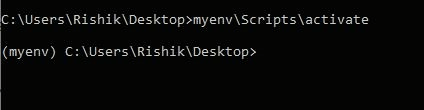
Django Installation
After successfully creating and activating the environment, the next step is to install Django. The easiest way to install Django is by using the python package pip. To install Django run this command in your command-line interface python – m pip install Django.
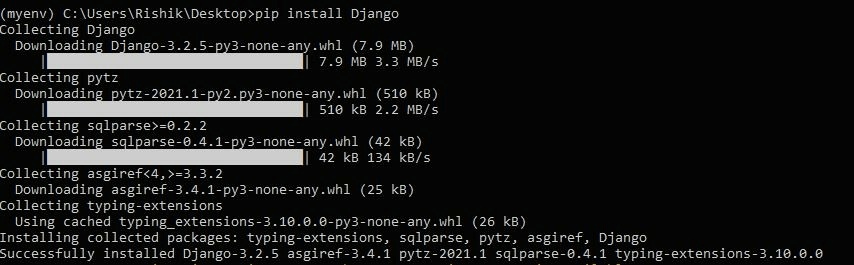
To verify if Django is correctly installed in your local machine or not, execute the following command in the Python console:
Import Django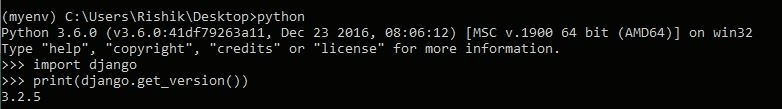
If this command does not show any error and Django is perfectly installed on your computer, we can check the version of the Django installed by running the below code in the python console.
Print(Django.get_version())The above command will print the version number of Django.
To start creating the project, go to the directory where you want to create your project and run the following command in your command prompt.
django-adminstartprojectmyprojectThis will create a project folder in which you can create the files for your apps. The structure of this directory is:
- manage.py
- My project folder
- __init__.py
- Settings.py
- Urls.py
- Wsgi.py
- Asgi.py
Now our project is ready to start the development server navigate to the project directory by cd myproject.
python manage.py runserverThe output of this command will be something like this in the terminal:
Performing system checks...
0 errors found
January 08, 2020 - 15:50:53
Django version 1.8, using settings 'myproject.settings'
Starting development server at http://127.0.0.1:8000/
Quit the server with CONTROL-CThis output confirms that we have done our first project successfully and have started the development server. Go to the above URL to see the default homepage.