Color Models in Computer Graphics
"Color model is a 3D color coordinate system to produce all range of color through the primary color set." There are millions of colors used in computer graphics. The light displays the color. A Color model is a hierarchical system in which we can create every color by using RGB (Red, Green, Blue) and CMYK (Cyan, Magenta, Yellow, Black) models. We can use different colors for various purposes.
The total number of colors displayed by the monitor depends on the storage capacity of the video controller card.
The Video controller card is used as an interface between the computer system and the display device. It is also known as “Video Random Access Memory (VRAM).”
Types of Color Model
The basic color model is divided into two parts-
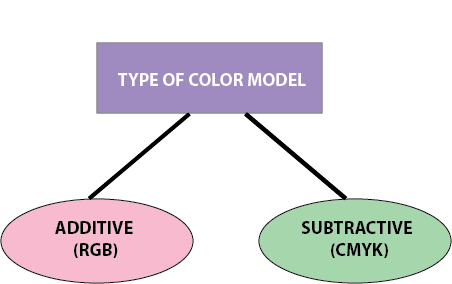
- Additive Color Model: It is also named as “RGB model.” RGB stands for Red, Green, Blue. The Additive color model uses a mixture of light to display colors. The perceived color depends on the transmission of light. It is used in digital media.
For Example- Computer Monitor, Television etc.
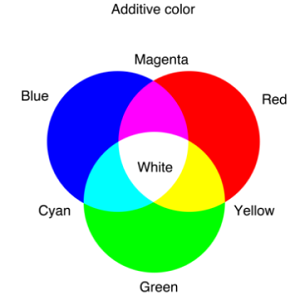
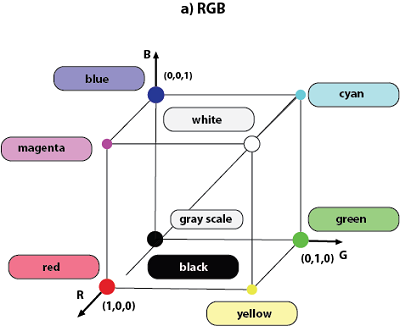
- Subtractive Color Model: It is also named as “CMYK Model.” CMYK stands for Cyan, Magenta, Yellow, and Black. The Subtractive model uses a reflection of light to display the colors. The perceived color depends on the reflection of light.
The CMYK model uses printing inks.
For Example- Paint, Pigments, and color filter etc.
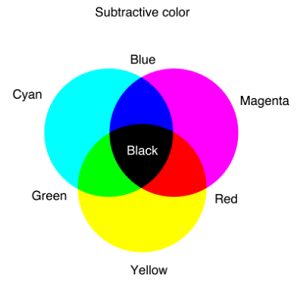
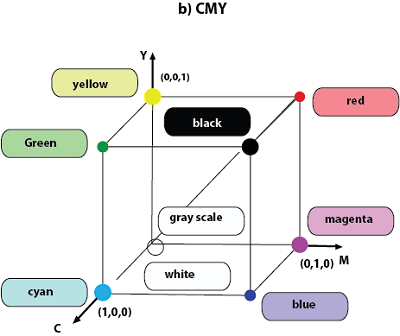
Advantages:
- Easy to Implement.
- It uses color space for applications.
- No transformation for data display.
Disadvantages:
- We cannot transfer the color values from one to another device.
- Complex to determine the particular color.
Color Look-Up Table
The color Look Up table is a technique or process to convert a range of input colors into another range of colors. It is also called as “CLUT.” The color Lookup table has existed in the graphics card. Graphics Card is also called “Display Adapter.” The Color Look-Up table provides us various colors that are used to modify the color of the objects. Either we can use the colors available in the palette, or we can create the colors of our choice in the color window.
In image processing, the lookup table is used to change the input into the more required output format. The Color Look-Up table is used to store and index the color value of an image.
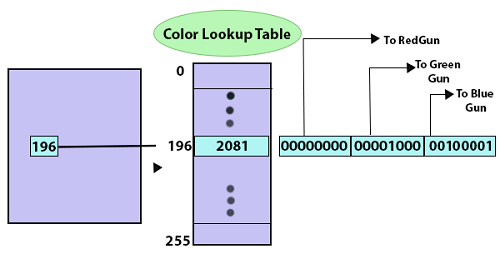
Look Up File: The Look-Up file is a two-dimensional table that is used to contain the data. The Look Up data is stored in a disk file.
Color Palettes: The color palettes are defined as mathematical tables used to determine the color of the pixel that is displayed on the screen.
In the Macintosh Operating system, it is known as “Color Look-Up table.”
In Windows operating system, it is known as the “Color palette.”
It is used to stores a set of bytes instead of the color of the image.
Advantages:
- Easy to modify.
- Space Efficient.
Disadvantages:
- It does not maintain any changes in the history.
- There is a need to determine and maintain the reference.
Direct Coding
“Direct Coding is a technique or process which is used to provide a certain amount of memory storage space for a pixel to encode the pixel with the color.”
For Example- If we assign one bit for each primary color to 3-bit for each pixel. This 3-bit representation allows the two intensity levels of each primary to separate: 0(Off) or 1(On),then each pixel can occupy one color out of eight colors that are similar to the corner of the RGB color cube.
| Bit1: Red | Bit2: Green | Bit: Blue | Color Name |
| 0 | 0 | 0 | Black |
| 0 | 0 | 1 | Blue |
| 0 | 1 | 0 | Green |
| 0 | 1 | 1 | Cyan |
| 1 | 0 | 0 | Red |
| 1 | 0 | 1 | Magenta |
| 1 | 1 | 0 | Yellow |
| 1 | 1 | 1 | White |
Mostly 3 bytes, or 24 bits per pixel are used in industries and companies, with 1 byte for each primary color. We can allot each primary color to have 265 different intensity levels, similar to binary values from 00000000 to 11111111.
The color of the pixel can be 265 x 265 x 265 or 16.7 million. The representation of black and white, the grayscale image, needs just 1 bit per pixel. The bit value 0 represents black, and 1 represents white. The direct coding technique is simple, and it also supports various applications.