Html Line Break
A line break is a tag utilized in HTML that adds a new line or breaks existing lines of text on a web page. It allows you to control the layout and formatting of your content by forcing text or elements to appear on a new line. The `<br>` tag represents the HTML line break.
Definition and Usage
The '<br>' tag is a self-closing, empty tag in HTML. Due to the absence of any content or elements, it lacks a closing tag. As a result, a line break is indicated by using a single tag. Remembering that paragraphs shouldn't be separated utilizing the <br> element is crucial. The <p> element should be used to create paragraphs, and CSS may be used to alter the line spacing between paragraphs.
The '<br>' tag's basic syntax is as follows:
<br>
Example:
Consider a situation where you have a paragraph of text and wish to add a line break to begin a new line after a certain point. Here's an illustration:
<!DOCTYPE html>
<html>
<head>
""" <title> Line Break Example </title>
</head>
<body>
""" <p> This is a paragraph of text. </p>
""" <p> This is a line break. <br> This text is on a new line. </p>
""" <p> This is another paragraph of text. </p>
</body>
</html>
Output:
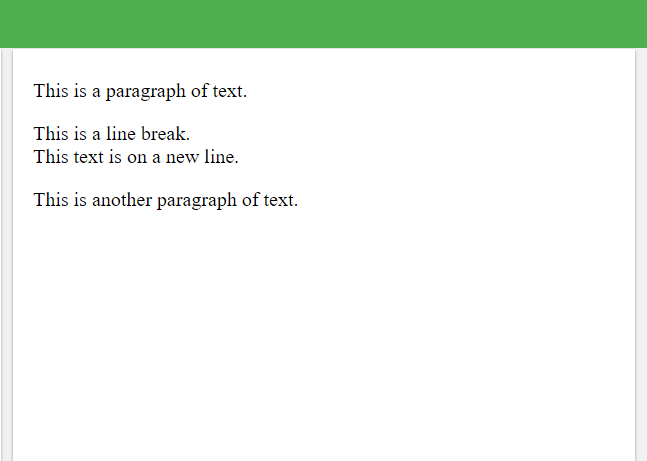
The '<br>' element is utilized in the above instance to insert a line break after 'This is a line break' so that the produced HTML page displays 'This text is on a new line' on a separate line.
It's vital to remember that modern web development often discourages the excessive usage of "<br>" elements for formatting purposes. Instead, it would help if you organized your text using HTML tags like paragraphs ('<p>'), headers ('<h1>', '<h2>', etc.), and divs ('<div>'). CSS should be used for layout and styling. CSS gives you much more flexibility over how your website is laid up and spaced.
Accessibility Concerns Related to HTML Line Break
Inappropriate use of HTML line breaks ('<br>') might cause accessibility issues on a website. Inadequate use of line breaks can prevent the accessibility aim of making web content usable and understandable by people with impairments. The following are some issues with HTML line breaks that are relevant to accessibility:
- Semantic Structure: Using line breaks to establish layout or spacing is improper. Excessive use of line breaks for layout purposes can distort the content's semantic organization. Screen readers and other assistive devices use the semantic structure to provide viewers with information. Line breaks may not provide screen reader users with useful information if they are utilized for aesthetic formatting.
- Reading Order:" Line breaks can change the content's reading order, confusing screen reader users. Users with impairments may suffer a disconnected and confused experience if line breaks are utilized to visually place text since the reading order may not relate to the visual layout.
- White Space Handling: Browsers and assistive technologies use different ways to manage white space. Multiple line breaks may appear as unnecessary spacing to sighted users, while screen reader users may not notice any change or may hear unanticipated pauses or breaks in the reading flow.
- Content Clarity: Excessive line breaks might confuse the message and make it more difficult to comprehend. Particularly for people with cognitive difficulties, it could result in jumbled sentences or paragraphs that are challenging to understand.
- Responsive Design: Line breaks might result in layout difficulties on various screen sizes and devices. Relying on fixed line breaks might lead to a bad user experience on smaller screens, as responsive web design adjusts content to adapt to different screen sizes.
<br> CSS Styles
The <br> element in HTML has no special styles like other elements. Styles are usually for things that have content or a specific layout, but <br> is just a line break.
To make <br> look different, you can change the styles of the container around it.
<br> Browser Support
All the popular web browsers like Google Chrome, Firefox, Edge, Safari, Opera, Brave, and even Internet Explorer versions 8 and newer support the HTML line break element.