HTML <samp> tag
The Samp tag in HTML is used for defining the sample output from the computer program. This tag is a phrase type tag and a container tag that means the closing of samp tag is important.
For displaying the output from process as an error message users use the <samp> tag.
Syntax:
<body>
<p><samp> ………… </samp></p>
</body>
Examples of Samp Tag
Example 1:
Here is an example of <samp> tag
<html>
<head>
<title> html samp tag </title>
</head>
<body>
<p> alert from garena free fire max: </p>
<p><samp> server down
<br> you can use unlimited diamonds </samp></p>
</body>
</html>
Output:
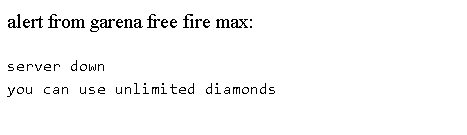
Example 2:
<!DOCTYPE html>
<html>
<head>
<title> html samp tag </title>
</head>
<body>
<p>sample normal text which we see in each and every html document: </p>
<p><samp>soory to say but.
<br> the text style or appearance will change if you use this samp tag in your page </samp></p>
</body>
</html>
Output:
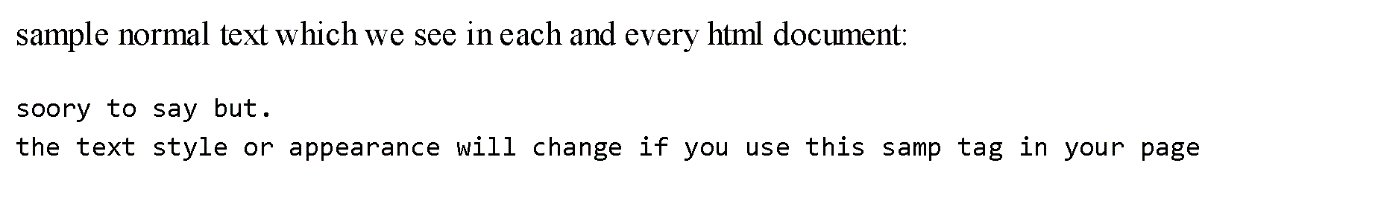
Browser support:
List of browsers that support html samp tag are mentioned below:
Chrome: Yes
Microsoft Edge: Yes
Firefox: Yes
Safari: Yes
Opera: Yes
Default CSS Settings
The following CSS values which are saved as default in most of the browsers are defined for samp tag.
Example
samp {
font-family: monospace;
}