HTML <strike> tag
The HTML <strike> tag is used to specifies strikethrough text. The tag is deprecated now and <del> tag is used in HTML files instead of it. All the global and events attributes are being supported by this tag in HTML documents files.
We use the strike tag for striking the line on the text in which it is implemented. This tag is not supported in HTML5. This tag is an inline element.
The most important point to be noted here is that the strike tag is not Supported in HTML5.
Syntax:
<body>
<p>……………
<del>…………</del>
<ins>………….</ins>
………… </p>
</body>
Examples of String Tag
Example 1: This example uses the del and ins tag to demonstrate how to define deleted content in the document:
<!DOCTYPE html>
<html>
<head>
<title> html strike tag </title>
</head>
<body>
<p>My real name is <del> Deepanshu </del><ins>almighty</ins> !!! </p>
</body>
</html>
Output:
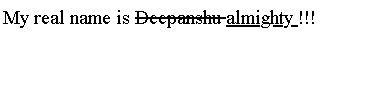
Example 2:
In this example we are going to use the s tag to define the deleted text in html document:
<!DOCTYPE html >
<html>
<head>
<title> html strike tag </title>
</head>
<body>
<p>My sisters name is <s>Mary </s><ins>Sophie </ins> !!! </p>
</body>
</html>
Output:

Browser support:
List of browsers that support html <section> tag are mentioned below:
Chrome: Yes
Microsoft Edge: Yes, version 12 needed
Firefox: Yes
Safari: Yes
Opera: Yes