Img src HTML
In HTML, "img src" is an attribute used with the <img> (image) element to specify the source (file location) of an image that should be displayed on a web page.
Although an image is embedded using the HTML image element, the picture is not included in the web page. An image element isn't supposed to accomplish anything by itself. It only makes room for the image reference.
The source property contains a reference to it. The URL or path to the image file is included in the source property. This explains why photos are linked to websites rather than being embedded.
Look at the illustration below.

In this instance, you can observe within the HTML that the initial image element includes a source attribute containing a link to Pixabay. Conversely, the second image element lacks a source attribute.
The dimensions of the images are defined through CSS properties, which is considered a recommended practice. The page may experience visual instability as the image loads without specifying the width and height.
Upon reviewing the output section, the first image is displayed as a 300px by 200px image, while the second image is depicted as an empty box outlined with dimensions of 300px by 200px. The browser cannot determine which image to render without the source attribute.
HTML Img Syntax
The syntax of the image element is:
<img src="" alt="">
The <img> tag starts the img element, which is why it is called an "empty element" because it lacks a closing tag. Although the image element appears empty in the code above, it is not.
Let's analyze the source and alt attributes, the two main parts of the image syntax.
- <img src=" ">
Including the source attribute is imperative as it contains the path to the image file or its corresponding URL, enclosed within quotation marks. Without a defined source attribute, the browser will be incapable of locating and displaying the img.
- <img alt=" ">
The alt attribute furnishes descriptive details concerning the image. While it is not obligatory, unlike the source attribute, it is highly advisable due to its significance for web browsers and readers.
For browsers unable to showcase inline images, the <img> element will be disregarded unless it incorporates the alt attribute. This attribute is also paramount for individuals with visual impairments who rely on screen readers and all readers in situations where the image fails to load. In such instances, the alt attribute remains instrumental in conveying the intended message of the image.
Img src Not Working
There may be some problems when utilizing the image element and source property. If you include an image in an HTML document, the alt text and broken link symbol (seen below) will appear instead of the picture.
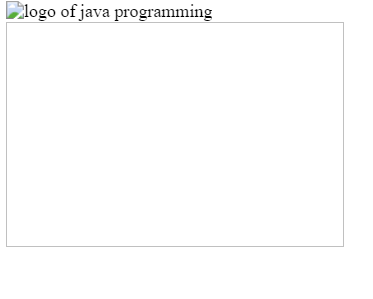
It's crucial to understand that photos are not included directly in web pages. This indicates that to show an image on a web page. The browser must first request the picture from a web server. When a broken link symbol appears, it means that the browser is unable to find the picture.
Please ensure you correctly entered the picture's URL in the source property if you recently uploaded the image. Any typographical flaws, missing letters, numbers, or punctuation might cause the broken link indicator to appear. The ending apostrophe in the src property was left off, as seen in the sample below, which led to the front-end display of the broken link indicator.
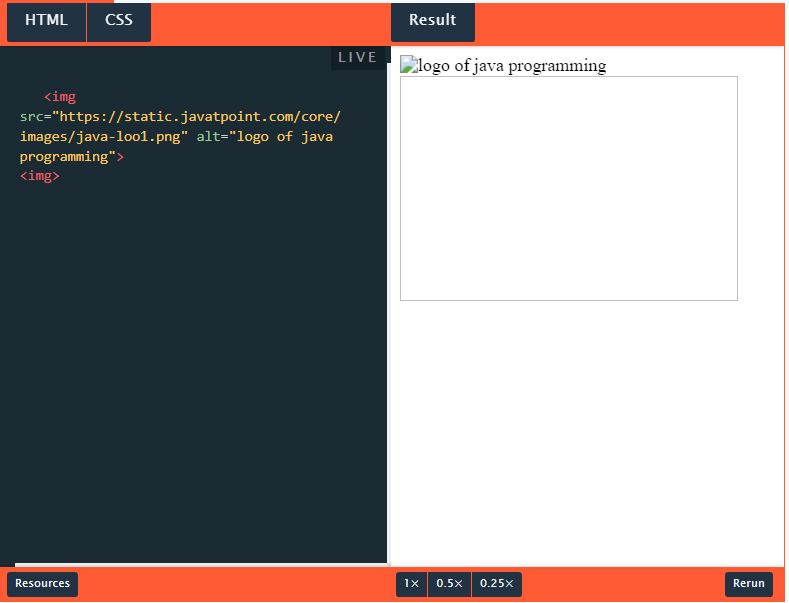
The broken link indicator indicates that the URL specified in the source attribute is now wrong if you previously integrated the picture into your website and now see it is doing so. The file path may have become obsolete because the picture has either been deleted from the website you were referring to or moved to a new directory on your website. You must find the updated picture URL or change it to the appropriate one to solve this issue.
Importance of "img" Element and "src" Attribute
Since it defines the source (i.e., the URL or file path) of an image that should be shown on a web page, the HTML "img " element is crucial. The following crucial elements are what make it significant:
- Displaying Images:"Using the "img src" property, site designers may add images to webpages to improve their appearance and informational effectiveness.
- Page Loading: Images are downloaded individually from a server rather than incorporated into web pages. For an error-free user experience, the right "src" specification guarantees that the browser can retrieve and show the picture.
- Accessibility:"For websites to be accessible, "img src" must also have a valid "alt" property."
- SEO:"Images help search engines comprehend the content of a website. Search engine optimization (SEO) is aided by a correct "img src" since it offers appropriate content for indexing and ranking.
- User Experience: Viewers are guaranteed to receive the intended visuals when correctly specified image sources. Broken links or missing pictures won't be displayed, which might negatively impact the user experience.
Conclusion
In conclusion, by enabling the incorporation of pictures and ensuring that they are presented appropriately, accessible, and SEO-friendly, the "img src" property plays a significant part in web development and eventually improves the overall quality of a webpage.