Data Transfer and Manipulation
What is Data Transfer?
In computer architecture, data transfer refers to the movement of data between different components within a computer system. These components can include the central processing unit (CPU), memory, storage devices, and input/output (I/O) devices. Data transfer within a computer system occurs through the use of a bus, which is a set of communication lines that allow different components to communicate with each other.
There are several types of data transfer that can occur within a computer system. These include:
- Memory transfer: This refers to the movement of data between the CPU and main memory (e.g., RAM). Memory transfer is an important part of the CPU's operation, as it allows the CPU to access and manipulate data stored in the memory.
- I/O transfer: This refers to the movement of data between the CPU and I/O devices, such as keyboards, mice, and printers.
- Storage transfer: This refers to the movement of data between the CPU and storage devices such as hard drives and solid-state drives.
- Inter-processor communication: This refers to the movement of data between different CPUs within a computer system such as in a multi-core processor or a cluster of computers.
Modes of Data Transfer
There are basically three modes of data transfer, which are given below:
- Programmed I/O
- Interrupt-initiated I/O
- Direct memory access (DMA)
1. Programmed I/O: Programmed Input/output (PIO) mode is a type of data transfer mode in which the CPU controls the transfer of data between a device and main memory. In PIO mode, the CPU sends a command to the device requesting a specific amount of data and the device responds by transferring the data to or from main memory. The CPU then sends another command to the device to indicate that the transfer is complete and the process repeats until all of the data has been transferred.
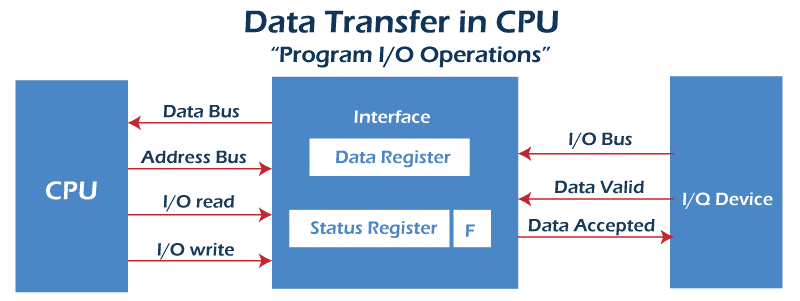
Fig 1.1: Programmed I/O
PIO mode is a synchronous mode of data transfer which means that the CPU and devices are synchronized and the data is transferred in a predetermined sequence. This ensures that the data is transferred accurately but it is slower than other modes of data transfer such as Direct Memory Access (DMA) mode.
PIO mode is typically used for devices that do not require high-speed data transfer such as keyboards and printers. It is also used for devices that require more complex processing of the data as the CPU can handle this processing in PIO mode. Overall, PIO mode is a simple and reliable method of data transfer but it is slower than other modes and may not be suitable for devices that require higher-speed data transfer.
2. Interrupt-initiated I/O: Interrupt initiated I/O (also known as Interrupt-driven I/O or just Interrupt I/O) is a mode of data transfer that is used in computer systems to manage the flow of data between the CPU (central processing unit) and external devices such as keyboards, printers, and storage devices.
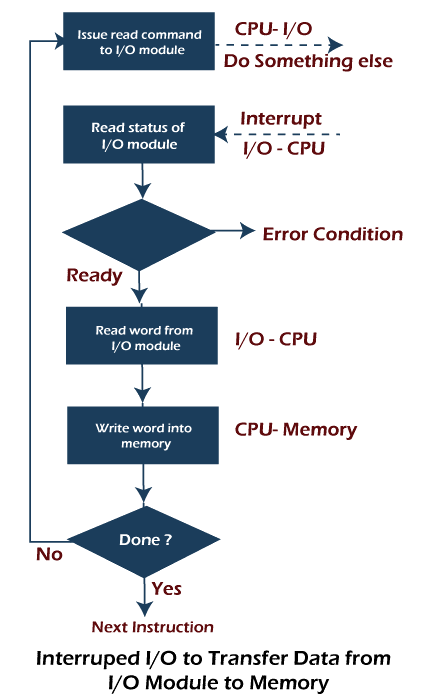
Fig 1.2: Interrupt-initiated I/O
In interrupt-initiated I/O, the CPU is able to perform other tasks while the data transfer is being carried out. When the data transfer is complete, the external device sends an interrupt request to the CPU, which causes the CPU to halt its current tasks and attend to the data transfer. This allows the CPU to efficiently manage multiple tasks and external devices, as it can switch between tasks and devices as needed.
Interrupt initiated I/O is typically used for devices that do not require a constant flow of data such as keyboards and printers as it allows the CPU to attend to other tasks while waiting for the user to input data or for the device to finish printing. It is also useful for devices that transfer data at a slower rate, as it allows the CPU to perform other tasks while waiting for the data transfer to complete.
3. Direct Memory Access: Direct Memory Access (DMA) is a mode of data transfer in computer architecture that allows a device to transfer data directly to or from system memory without involving the CPU. This can significantly improve the performance of the system as the CPU is able to perform other tasks while the data transfer is being carried out.
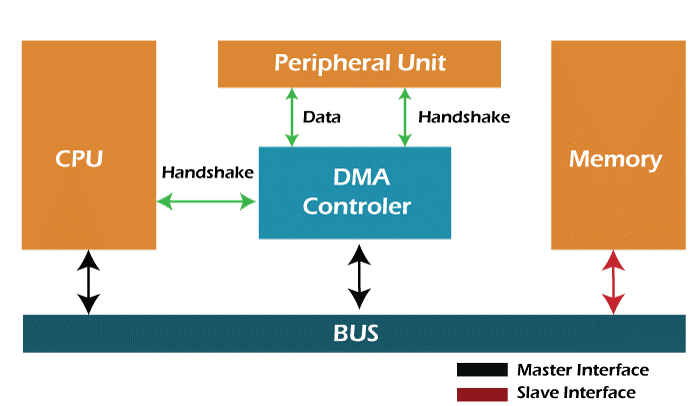
Fig 1.3: Direct Memory Access
In DMA, a separate DMA controller is responsible for managing the data transfer between system memory and the external device. The DMA controller is able to access the system memory directly allowing it to transfer data to or from the device without involving the CPU. The CPU is notified when the data transfer is complete at which point it can resume its tasks.
What is Data Manipulation?
Data manipulation in computer architecture refers to the various operations that can be performed on data stored in a computer system. These operations may include sorting, filtering, merging and transforming data as well as extracting and summarizing data from large data sets.
There are many different technique and tools that can be used to manipulate data in a computer system, including programming languages, databases and data processing frameworks. Some common data manipulation technique includes:
- Sorting: Sorting data involves rearranging the records in a dataset based on the values of one or more fields. This can be useful for organizing data in a more logical or meaningful way or for making it easier to find specific records.
- Filtering: Filtering data involves selecting only a subset of the records in a dataset based on certain criteria. This can be useful for isolating specific records that are of particular interest.
- Merging: Merging data involves combining two or more datasets into a single dataset. This can be useful for combining data from different sources or for combining data from different time periods.
- Transforming: Transforming data involves altering the values of one or more fields in a dataset. This can be useful for cleaning or standardization of data or for converting data from one format to another.
- Extracting and Summarizing: Extracting and summarizing data involves selecting and summarizing specific data points from a larger dataset. This can be useful for generating reports or for creating more manageable datasets for further analysis.
Steps for Data Manipulation
There are several steps involved in data manipulation which may vary depending on the specific goals requirements of the task at hand. In general, the steps involved in data manipulation can include:
- Gathering data: The first step in data manipulation is often to gather the data that you will be working with. This may involve accessing data stored in a database, extracting data from a file or API or collecting data manually.
- Cleaning and preprocessing data: Once you have gathered your data, the next step is often to clean and preprocess it. This may involve correcting errors, removing duplicate records or filling in missing values.
- Transforming and manipulating data: After your data has been cleaned and preprocessed, you can begin to transfer and manipulate it as needed. This may involve sorting data, filtering records, merging datasets or converting data from one format to another.
- Analyzing and visualizing data: Once you have transformed and manipulated your data, you can begin to analyze and visualize it. This may involve generating summary statistics, creating charts and graphs or performing more advanced statistical analysis.
- Storing and organizing data: After you have finished manipulating and analyzing your data, it is important to store and organize it in a way that makes it easy to access and use in the future. This may involve saving data to a database or file system or creating a system for organizing and categorizing data.
Conclusion
In conclusion, data transfer is a process that involves moving data from one location to another often for the purpose of storing, organizing or backing up data. It is a critical part of different types of data management and data storage tasks and it is an essential aspect of working with data in a computer system. There are many tools and techniques available for transferring data depending on the specific needs and requirements of the task at hand.
Data manipulation is a critical part of working with data in a computer system. It involves a variety of operations and techniques that can be used to clean, transform, and analyze data in order to extract insights and make informed decisions. Data manipulation is a key component of different fields and disciplines and it is an essential skill for anyone working with data in a professional capacity.