Use Case Diagram for the online bank system
What is a Use Case Diagram?
A tool is called a Use Case Diagram which is used to create, present, and comprehend the functional requirements for a system. The Use Case Diagram also specifies the particular context of use for the product that is being developed. Because of this, it does not specify the sequence in which the tasks must be finished.
Use Case Diagrams are representations of potential user interactions with programs. A Use Case Diagram also shows many use cases and user types for the system, the ellipses or circles that were utilized to represent the use cases.
A system of software tools and procedures used by banks to manage risk, technology, customer interactions, and cash flow is known as the bank management system. Banks utilize management systems for a variety of reasons, and these systems are in charge of making sure the bank manages itself to increase efficiencies and make better long-term decisions.
The bank management system is used to track information about clients, staff members, and other elements. It is an application that keeps track of a customer's bank account. The customer can do this to open an account, make deposits or withdrawals, and view reports for all accounts in the system.
A bank management system's Use Case Diagram makes use of the words include and extend. The terms expand and include are used as indications in the Use Case Diagram.
The word "including" is used to denote that the task cannot be completed until the sub-processes of the main processes are included. On the other hand, the Extend states that the sub-processes can only be used when necessary.
Here are some potential characteristics of the Bank Management System Use Case Diagram:
- Control customer information and status
- Note every transaction
- Control saving and withdrawing transactions
- Organize and update applicant accounts
Most frequently, Use Case Diagrams are used to demonstrate how things operate in general. There are Use Case Diagrams that demonstrate how the key components of the system interact and how data is transferred between them.
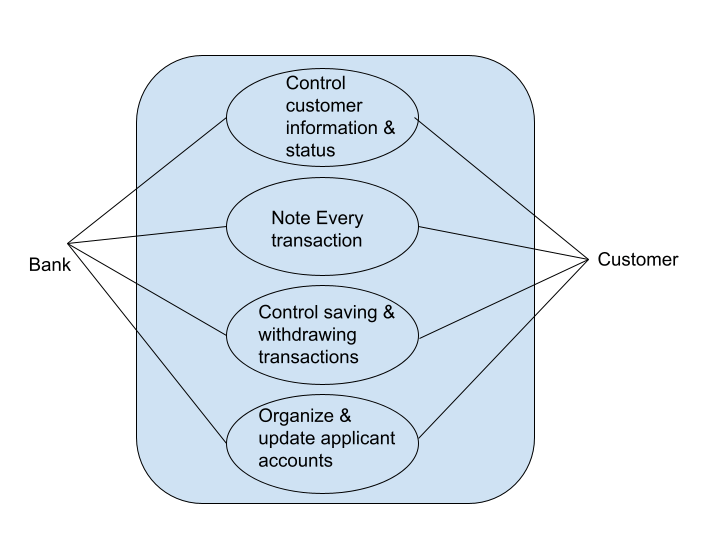
Control customer information and status
Here, the bank administrator handles the vital client data that will be used as a foundation when a client does a transaction and updates their status.
They were able to track the client's transactions and the service provided thanks to this method. Information about the clients is encoded into the system. The system will then keep track of these details to confirm them before saving the data.
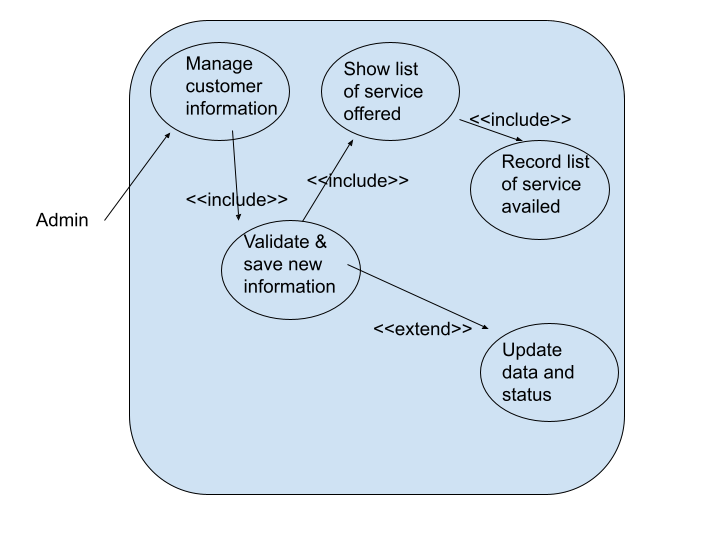
Control saving and withdrawing transactions
The administrator will be responsible for overseeing customer withdrawals and savings during this procedure. In order to update the client account balance, the customer information must be saved.
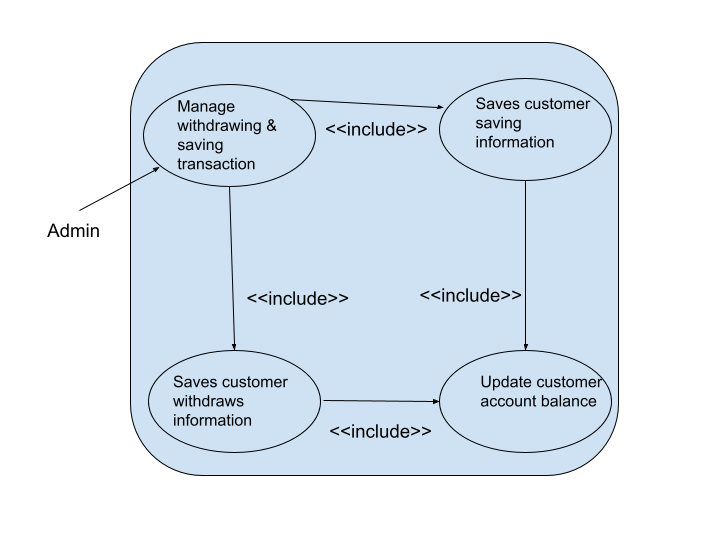
Other use cases in online bank management system
- To use the services provided by the Bank, a Customer must first set up an account. For each new customer, the bank checks the information and opens a new account. Each client is a player in the Use-Case. Diagram and Use-Case functionality for adding accounts are provided by the online banking system.
- Each customer has the option to examine their account balance and request a transfer of funds across different bank offices. An employee of a bank who assists customer service is known as a cashier.
- Customers can carry out cash transactions in which they must either deposit or take cash from their bank accounts. Cash can be used to successfully complete one or more transactions using either debit or credit, or both.
- Customers may or may not wish to get information for further action after each successful transaction. To verify and validate information, the manager can examine the interest value for each account associated with the transaction.
- A consumer may also apply for a loan at a bank, but they must provide the necessary information in their loan request.
- The customer must offer the type of loan in line with the reason for the loan, the need for the loan, and the period or length of time to repay the loan.
- The manager of each bank branch has the option of accepting or approving the loan to start the process further or simply rejecting the loan request depending on the terms and conditions.
- Bank keeps a record of every employee, and Bank is in charge of all Bank employees in every Bank branch. Each branch manager is free to decide whether to give bonuses to the staff. Remember that while every employee receives compensation as part of staff management, not every employee will necessarily receive a promotion or bonus.