Text Editor for GoLang Program
Text Editor for GoLang Program
A text editor is a type of computer software program that is used to edit plain text files. We use a text editor for writing the source code of the program.
The text editor is also known as IDE for a language, which provides the integrated environment for program development. If you are working on a large-sized project, then there will be a huge amount of code in your database. In that case, the IDEs organizes the code and provide easy navigation of it.
The IDEs also help you test your code and do editing according to the errors (if they occur in compilation). There are several IDEs available in the market. You can use any one of them for creating your go program. Following are the available text editors in the markets:
GoLand:

The GoLand is developed by a company named Jetbrains. The GoLand IDE is mainly developed for the commercial environment. It is a paid IDE, which means if you want to use it, then you have to purchase it.
It provides a feature of coding assistance and makes it easy to debug a program. It also provides an integrated command prompt or a terminal window in it. It is a substitute for your command prompt.
The Jetbrains has provided amazing features to its IDE. It provides a lot of IntelliJ plug-in for the support of the developers.
VS Code:

The VS code stands for visual studio code, which was developed by Microsoft. It is an open-source IDE that supports many features and works as a text editor for the languages. The visual studio code supports too many languages. It is one of the most popular IDE for developers among all available IDEs.
Features of VS Code:
Here are a few features of the visual studio code given below:
- The visual studio performs the debugging process by using the breakpoints.
- It provides the feature that you can easily integrate with the Git repository.
- It puts all the files and folders in a well-managed way and provides the files' hierarchy to the developer.
Lite IDE:
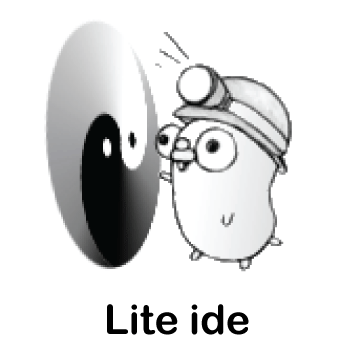
Lite IDE is an open-source IDE that has been in the market for the last five years. It is one of those IDE's created mainly for the go language.
Features of Lite IDE:
Some features of lite IDE are given below:
- It provides the code management system, which helps in managing the source code of the program.
- The lite IDE also provides the configurable build commands.
- It also provides debugging tools for the go program.
- The lite IDE has many themes to establish better interaction with the user with the help of word API. It acts as a MIME-based system. MIME stands for multipurpose internet mail extension.
The atom with go plus plug-in:
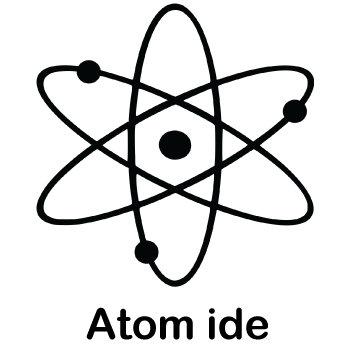
It supports many languages, and you can also use it in go language by using the go plus plug-in. The go plus plug-in provides all the facilities and support to the developer, which he requires while developing software by using the go language.
Features of Atom IDE:
- It provides code formatting in the program.
- The atom IDE supports the go language's grammar and snippets if it is attached with the GitHub.
- You will get instant feedback on your statements in it.
- It provides a better code editing experience for you.
Eclipse:

Eclipse is one of the most popular IDE that is widely used in the universe of software development. The Eclipse IDE is mainly used in Java, but you can use this IDE for the go language with a plug-in. There is a goclipse plug-in in the Eclipse IDE, which allows you to use it for the go language.
The goclipse plug-in provides efficiency to the developer in the editing of the go source code.
Features of Eclipse IDE:
Here, some features of the Eclipse IDE are given below:
- Configurable syntax: The eclipse IDE configures the syntax of the go program.
- Power of instant bug resolving: The eclipse provides you the functionality to solve the errors instantly when it arises.
- The Eclipse IDE has a lower level of complexity and provides the outlining in the editor.
- It provides you the facility of builder and project wizard.
Sublime Text:
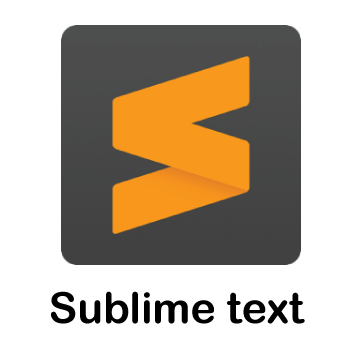
The sublime text is another text editor available in the developers market. It is also one of the most popular text editors among the developers' community. The sublime text has great support from the contributors and developers. There are different types of plug-ins available in the market, supporting the sublime text and making it eligible for every language.
The sublime text editor uses the gosublime plug-in to make it applicable for the go language. The sublime plug-in supports sublime text three and its upper version.
Features of the go sublime:
- Syntax checker: It will continuously check your syntax when you write the program with the go language tools' help.
- Jump to import files: The developers can jump to the import section whenever they want. Here the developer can edit the packages (like changing the package name), and after completing the editing process, he can come back to his previous location very easily.
- It provides the facility to create his margo extension in the go program.
Vim IDE with vim-go plug-in:

Vim IDE supports different plug-ins so that you can use this IDE for many languages. There is a vim-go plug-in available for go developers to use vim IDE for the go language. Fatih Arslan created the vim-go plug-in. When you install the vim-go plug-in, it automatically installs related files (necessary binaries) of the vim-go plug-in.
Feature of vim IDE:
- Vim IDE is an open-source IDE.
- Vim IDE is free of cost. You can also download it from the internet and use it without spending money.
- Vim IDE provides an advanced analysis of the source code in the program and provides quick file execution.
- The vim IDE also provides multiple 3rd line support in the go program.
Komodo IDE:

It is also an IDE that you can use for the go language. Komodo is not free of cost; if you want to use it, then you will have to purchase the license from its official website.
One of the most important things about the Komodo IDE is that it performs great with team collaboration.
Features of the Komodo IDE:
- The Komodo IDE is an advanced code editor.
- Komodo also provides syntax checking, highlighting, and coloring features in the go program.
- Komodo also provides the folding code feature in the go program.
The Komodo IDE got famous mainly because of its supportive version. This IDE supports nearly all major open source languages like Go, Node.js, Python, Ruby, Perl, etc.
The Komodo IDE was mainly designed for commercial use.
Wide:
The Wise IDE is developed in China. This IDE is developed for the go programmers, which is Web-based IDE. It is mainly designed for developers who work with a team. It supports the collaborative environment and works efficiently with the team. Web development companies mostly use the wide IDE.
Features of Wide:
The features of the wide IDE are given below:
- Debugging: It provides the developer's debugging tool, which helps find bugs and errors.
- Git integration: It also provides a tool to integrate with GitHub easily.
The main cons of this IDE are that it is developed in China and currently maintained by the Chinese developers, so there are many files and documentation written in the Chinese language.
Suggestion:
Here we highly recommend you to download and install the Goland IDE if you work for an organization. You will have to pay to use its official and long-term support version.
But if you are going to use it for a separate purpose, you can choose between VS Code and Sublime Text. These are free of cost and most suitable for the go language.