Entity Relationship of Library Management System in DBMS
The ER diagram for a library management system would consist of Reader, Book, Borrow, Fine, Employee, and Genre, connected by one-to-many, many-to-many, and one-to-one relationships. The entities would be represented by rectangular boxes, with their attributes listed inside. The relationships between the entities would be represented by lines connecting the boxes, with arrows indicating the direction of the relationship. Each entity would also have a key attribute, represented by a small diamond shape on the top of the entity box.
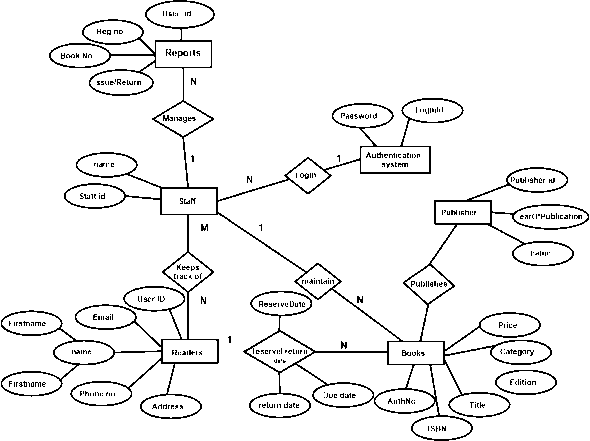
For example, the Reader entity would have attributes such as ID, name, address, contact details, etc. The Book entity would have attributes such as ISBN, title, author, etc. The Borrow entity would have a relationship with the Reader and Book entities, indicating that a reader can borrow multiple books, and multiple readers can borrow a book.
It's important to note that the ER diagram is just a high-level representation of the entities and relationships in the database, and it may vary depending on the specific requirements and design of the library management system.
The library management system database keeps track of readers with the following considerations-
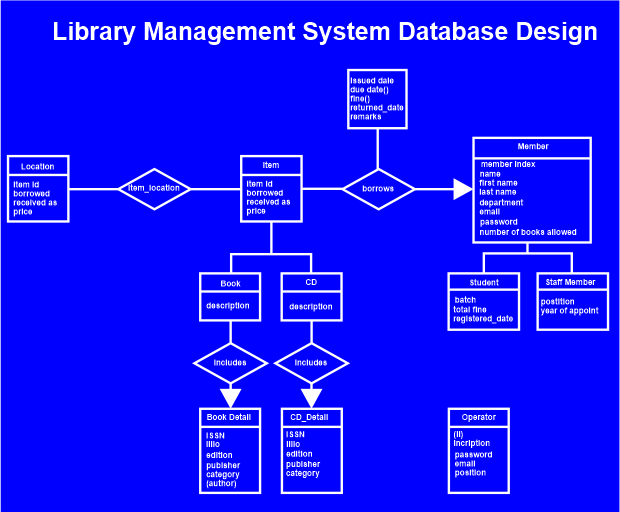
The library management system database likely keeps track of information about readers, including their personal information (such as name, contact information, and library card number), as well as information about their borrowing history (such as the books and other materials they have checked out, the date they checked them out, and the due date for returning them). Additionally, the database might also keep track of information about fines or other fees associated with a reader's account and any holds or reservations they have placed on materials.
Entities and their Attributes
The entities and attributes of a library management system database would likely include the following:
- Reader: This entity would contain information about individual library patrons, including their personal information (name, contact information, and library card number).
- Attributes: Name, address, phone number, email, Library card number, date of birth, registration date, expiration date, fines, holds, reservations.
- Material: This entity would contain information about the library's collection of books, periodicals, and other materials.
- Attributes: Title, author, ISBN, publication date, call number, number of copies, number of available copies, location, genre, language, keywords.
- Checkout: This entity would contain information about the materials that have been checked out by readers, including the date they were checked out and the due date for returning them.
- Attributes: Checkout date, due date, return date, reader id, material id, renewal status.
- Fines: This entity would contain information about fines or other fees associated with a reader's account.
- Attributes: Amount, reason, reader id, material id, date.
- Holds: This entity would contain information about holds or reservations placed on materials.
- Attributes: Hold date, pickup date, reader id, material id, status.
These are the main entities and their attributes that would be in a Library management system database, but there could be more depending on the system's complexity and features.
Relationship between Entities
There would likely be several relationships between the different entities in a library management system database. Some possible relationships include:
- A reader has many checkouts: This relationship would be represented by a foreign key in the checkout entity that references the primary key of the reader entity. This would allow the database to track which books a particular reader has checked.
- A book has many checkouts: This relationship would be represented by a foreign key in the checkout entity that references the primary key of the book entity. This would allow the database to track which book readers have checked out.
- A reader has many holds: This relationship would be represented by a foreign key in the holds entity that references the primary key of the reader entity. This would allow the database to track which books a particular reader has on hold.
- A book has many holds: This relationship would be represented by a foreign key in the holds entity that references the primary key of the book entity. This would allow the database to track which readers have placed a hold on a particular book.
- A reader has many fines: This relationship would be represented by a foreign key in the fines entity that references the primary key of the reader entity. This would allow the database to track which fines are associated with a particular reader.
This is not an exhaustive list, and the actual relationships would depend on the specific requirements and design of the library management system.
Problem for Building a Library Management System
Building a library management system can present several challenges, including:
- Data management: Storing and organizing large amounts of data, such as book information and borrower records, can be complex and time-consuming.
- Data integrity: Ensuring the accuracy and consistency of data is crucial for a library management system. This can be challenging when dealing with a high volume of transactions and updates.
- User management: Creating and managing user accounts and implementing security measures to protect user data can be a significant challenge.
- Search and retrieval: Developing a search function that can quickly and accurately retrieve information from the system's database can be difficult.
- Integration with existing systems: Integrating the library management system with other systems, such as an online catalog or a payment gateway, can present additional technical challenges.
- User Experience: Creating a user-friendly interface and making the system easy to navigate is important to ensure that users can easily find the information they need and carry out the task they want.
- Scalability: The library management system should be designed to handle a large number of users and transactions and should be able to handle future growth.
How to Create ERD for Library Management System
An Entity-Relationship Diagram (ERD) visualizes the entities and relationships in a database system. To create an ERD for a library management system, you can follow these steps:
- Identify the entities: The first step is identifying the entities that make up the system, such as books, authors, borrowers, and librarians.
- Define the attributes: For each entity, define the attributes that describe it, such as the title and ISBN for a book or the name and address of a borrower.
- Identify the relationships: Next, identify the relationships between the entities, such as a borrower borrowing a book or an author writing a book.
- Create the ERD: Use a tool such as Lucidchart, Visio, or SmartDraw to create the ERD, using rectangles to represent entities and lines to represent relationships. Use crow's foot notation to indicate the cardinality of the relationships, such as one-to-one, one-to-many, or many-to-many.
- Review and refine: Review the ERD to ensure that it accurately represents the entities and relationships in the system, and make any necessary revisions.
- Normalize the entities: Break down the entities into smaller ones and ensure they are in the 3rd Normal Form or higher to ensure that data is consistent and avoid data duplication.
It's worth noting that creating an ERD is an iterative process, and you may need to revise it as you gain a better understanding of the system's requirements.
USE Edrawmax for ER Diagram Creation
An EdrawMax is a diagramming software that can create an Entity-Relationship Diagram (ERD) for a library management system. Here are the steps to create an ERD using EdrawMax:
- Start a new ERD project: Open EdrawMax and select the "ERD" template to start a new project.
- Add entities: Drag and drop the "Entity" shape from the "ERD" category in the left-side library to the canvas. Repeat this step to add more entities to the diagram, such as books, authors, borrowers, and librarians.
- Define attributes: Double-click on an entity shape to open the "Properties" window, where you can define the attributes for the entity. For example, you can add "Title" and "ISBN" as attributes for the "Book" entity.
- Create relationships: Drag and drop the "Relationship" shape from the "ERD" category in the library to the canvas, then use the connector to connect it to the relevant entities. Double-click on the relationship shapes to open the "Properties" window, where you can define the relationship's cardinality.
- Customize the design: EdrawMax offers a wide range of design options and symbols to customize the look and feel of the diagram. You can change the color, font, and style of the shapes and lines and add labels and notes to the diagram.
- Save and share: Once you have finished creating the ERD, you can save it to your local drive or cloud or export it to various file formats, such as PDF, PNG, and Visio. You can also share the diagram with others by generating a shareable link or publishing it to the EdrawMax template library.