ER Diagram for Bank Management System in DBMS
In DBMS, The ER diagram shows the relationship of the entity of the bank management system with their databases. It also shows how all the databases are logically related to each other. We can also create an ER diagram by drawing the figure of a different part of the bank management system, their properties, and how they perform their task. The database design can be sketched out using the ER diagram of the bank management system. Then the sketch of the database becomes the source and destination data for the system.
Details of Bank Management System ER Diagram
Now we describe the overall function of the Bank Management System in the below table. It is a complete overview of the information about the bank management project.
| Name | ER Diagram of the Bank Management System. |
| Abstract | The ER Diagram of the Bank management system shows the relationship between various entities. We can also call it the blueprint of the bank management system. |
| Diagram | We can also call the ER diagram an Entity Relationship diagram. |
| Tool used | The ER diagram provides some symbol that is known as the diagramming tool. |
| Users | The users of the ER diagram are Admin, Employees and Bank member. |
What is Bank Management System?
A bank management system is a way by which financial transaction is done. In the bank, all the employee perform their work by their hand. But when we do online banking, there is a term called a virtual machine, which means it performs the task automatically that task which was done by hand initially.
Bank Management System Database Design
In DBMS, the ER diagram of the bank management system was made to fulfill the requirement of banking operations. The system can encode and decode the customer details. The Admin can access all the information of the customer, like the status of the customer and information about the important banking transaction. They also can manage employee files, customers, and transactions.
What is an ER Diagram?
We can also call ER diagram the database design for the bank management system project. The ER diagram is like a picture that contains how all the entities are related to each other. The most important part of the ER diagram is Relationships, Attributes, and Entities.
Importance of ER Diagram
The ER diagram for the project is the foundation for the building of the database of the project. The properties, datatypes, and attributes are defined by the ER diagram.
ER Diagram for Bank Management System
The ER diagram of the bank management system shows the relationship between the entity-relationship and its function. The ER diagram for the bank management system, the system data, and their attributes. The data and the attributes are represented by the table, and the table shows how they are related to each other.
Database design for the Bank management system:
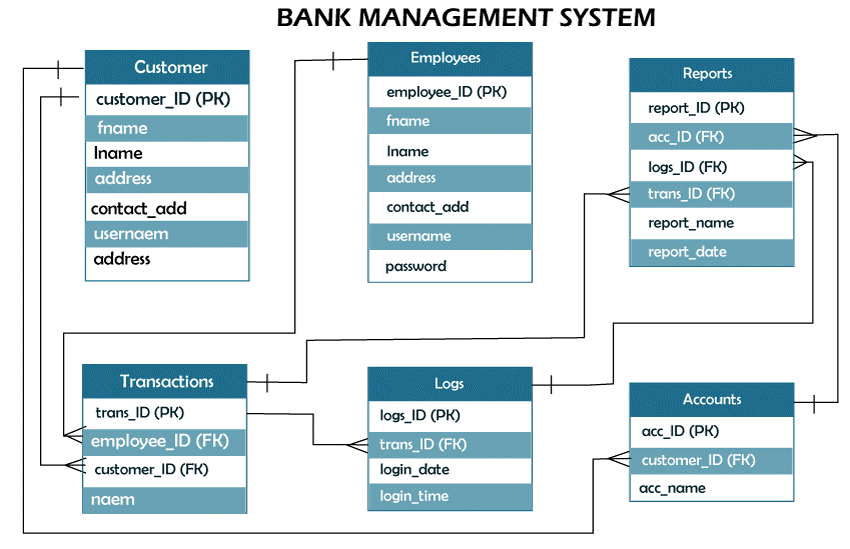
The above diagram shows the database design for the bank management system. This database design shows all the system data, and the output for the user ate stored in the database. In DBMS, a good ER diagram is needed for the creation of a bank management system.
Bank Management System ER Diagram Tables
The below table shows all about the field name of the table, description, datatype, and character length. Each table of the ER diagram defines and explains the data storage. The field column lists all the attributes of the database that describes each column. The types table of the database shows what kind of data each attribute is, and the length shows how many characters it has.
Table Name: Customer
| Field | Description | Type | Length |
| customer_ID (PK) | Customer ID | Int | 11 |
| fname | Customer First Name | Varchar | 255 |
| lname | Customer Last Name | Varchar | 255 |
| contact_add | Customer Contact | Int | 11 |
| address | Customer Address | Text | |
| Customer Email | Varchar | 255 | |
| password | Customer Password | Varchar | 255 |
Table Name: Admin
| Field | Description | Type | Length |
| admin_ID (PK) | Admin ID | Int | 11 |
| fname | Admin First Name | Varchar | 255 |
| lname | Admin Last Name | Varchar | 255 |
| address | Admin Address | Text | |
| Admin Email | Varchar | 255 | |
| password | Admin Password | Varchar | 255 |
Table Name: Employee
| Field | Description | Type | Length |
| employee_ID (PK) | Employee Id | Int | 11 |
| fname | First Name | Varchar | 30 |
| lname | Last Name | Varchar | 30 |
| address | Address | Text | |
| contact_address | Contact Address | Int | 11 |
| Varchar | 30 | ||
| password | Password | Varchar | 30 |
Table Name: Bank Account
| Field | Description | Type | Length |
| acc_ID (PK) | Account ID | Int | 11 |
| customer_ID (FK) | Customer ID | Int | 11 |
| acc_name | Account Name | Varchar | 255 |
Table Name: Logs
| Field | Description | Type | Length |
| logs_ID (PK) | Login ID | Int | 11 |
| trans_ID (FK) | Transaction ID | Int | 11 |
| login_date | Login Date | Date | 30 |
| login_time | Login time | Time |
Table Name: Transactions
| Field | Description | Type | Length |
| transaction_ID (PK) | Transaction ID | Int | 11 |
| employee_ID (FK) | Transaction Name | Int | 11 |
| customer_ID (FK) | Customer ID | Int | 11 |
| transaction_name | Employee ID | Varchar | 255 |
| transaction_date | Transaction Date | Date |
Table Name: Reports
| Field | Description | Type | Length |
| report_ID (PK) | Report ID | Int | 11 |
| acc_ID (FK) | Account ID | Int | 11 |
| logs_ID (FK) | Logs ID | Int | 11 |
| trans_ID | Transaction ID | Int | 11 |
| report_name | Report name | Varchar | 255 |
| report_date | Report Type | Varchar | 255 |
With the help of the above tables, we can set up the database for the bank management system. It provides the full description of the database with its table names. They will enter all the values and attributes for the database in the table.
How to create ER Diagram
We can create the ER diagram for the table just in 5 minutes. There are some steps, and with the help of these steps, we can build the ER diagram for the bank management system project. The steps are as below.
Step-1:
We have to familiarize ourselves with the entity relationship diagram cardinality and symbols. Then we have to show the data structure for the project in the entity relationship diagram. The symbol of the entity relationship diagram shows how they fit together. Before making the ER diagram, we should properly know the meaning of all the symbols and how to use all of them symbols.
Symbol of entity relationship diagram:
- Fields: This entity shows how the different types of data are used together for a project. The symbol is used to show how the part of the project is working.
- Key: It is a type of technique that is used to categorize the quality of the data. There are two types of keys available for the database. These are as follows.
- Primary key: It is a set of unique properties that are used for finding the specific entity.
- A foreign key: It is a type of key made up of a piece of data with too many links to other things.
Step 2: Finalize the entities included
Start making your ER Diagram by deciding on all the parts your bank management system must have. You’ll need to leave the area in your design for these rectangles to be included later.
Step 3: Add the attributes of each entity
After you’ve decided on the entities, think about the traits you’ll need for each one. In a conceptual ER diagram, the details of the different entities are given as attributes. Attributes are things like a thing’s traits, a many-to-many relationship, or a one-to-one relationship. Attributes with multiple values can be given more than one value.
Step 4: Describe the relationships (cardinality) between entities and attributes
You will need the entities, their attributes, and the relationships between them in order to plot the relationships between the ERD. To get the right entity relationship diagram, you will use the information you gathered to build the data structure.
Conclusion
You need to know how the bank Management System was designed and built using diagrams. With the help of an ER diagram will help you make a system that works well. Making it will help you understand how the software works behind the scenes. This is where all the data that goes in and out of the system will be stored.