Introduction to Databases
Introduction
An organized collection of data kept in a computer system and typically managed by a database management system is called a database (DBMS). Common databases use tables to represent their data, which facilitates quick processing and querying. Writing and querying data is a popular usage for structured query language (SQL).
A vital aspect of our existence is the database. We engage in a variety of activities where we connect with databases, such as at the bank, train station, school, grocery shop, etc. These are the situations where having a lot of data stored in one location and being able to access it quickly is necessary.
Data
Data is unprocessed, statically raw information. Take name, class, marks, etc. as examples. Data is the term used in computer terminology to describe a piece of information that can be converted into a format for effective transfer and processing. Information that may be interchanged is called data.
Database
An organized collection of data, also known as structured data, is called a database. It is stored in or accessible from a computer system. A Database Management System (DBMS), which is software for managing data, can be used to manage it. A database is a systematic collection of connected data.
Application: Account information, company details, banking, financial transactions, manufacturing, and telecommunications.
Data in a database is indexed and arranged into tables with rows and columns for easy updating, expansion, and deletion. Computer databases usually hold file records, such as information about sales and customers, information about fees for students, information about products, and information about money transfers between bank accounts. A distributed database, cloud database, NoSQL database, and relational database—the most common type—are among the several types of databases.
- Relational Database: A relational database consists of a collection of tables containing information that falls into pre-established categories.
- Distributed Database: A distributed database is one in which some database components are kept in several physical places and where processing is split up or duplicated over various network nodes.
- Cloud Database: A database that normally operates on a cloud computing platform is called a cloud database. The database is accessible through the database service. The user may see right through the underlying software stack thanks to database services.
Database Access Language
This language is used to retrieve necessary data from DBMS, enter new data, update current data, and access data to and from the database. In a database access language, the user creates a few specific instructions and submits them to the database.
Database Management System History
The significant historical landmarks are listed below:
1960 – Charles Bachman designed first DBMS system.
1970 – Codd introduced IBM’S Information Management System (IMS).
1976 – Peter Chen coined and defined the Entity-relationship model also know as the ER model.
1980 – Relational model becomes a widely accepted database component.
1985 – Object-oriented DBMS develops.
1990 – Incorporation of object-orientation in relational DBMS.
1991 – Microsoft ships MS access, a personal DBMS and that displaces all other personal DBMS products.
1995 – First Internet database applications.
1997 – XML applied to database processing. Many vendors begin to integrate XML into DBMS products.
Database Components
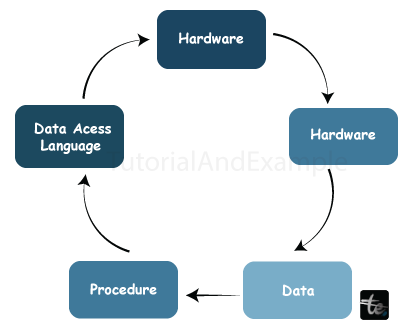
There are five main components of a database:
Hardware
Physical, electronic devices such as computers, I/O devices, storage devices, etc. make up the hardware. This provides the interaction between digital devices and physical systems.
Software
This is a collection of applications used for general database management and control. This comprises the operating system, the network software that allows users to share data, the database software itself, and the application programs that allow users to access data stored in the database.
Data
To be relevant, data must be processed from its raw, disorganized state. If data isn't organized, it might be both simple and disorganized. Facts, observations, perceptions, numbers, letters, symbols, images, etc. are all considered types of data.
Procedures
Procedures are a collection of guidelines and directives that facilitate the use of the DBMS. You can direct the people who administer and operate the database by using established procedures for both database design and operation.
Database Evolution
File-Based
They have changed significantly since the early 1960s, when databases first appeared. Navigational databases, such as the hierarchical database (which relied on a tree-like architecture) and perFile-Based databases, were the first systems to be used for data storage and editing. They were originally created in 1968. Flat files were used to store data in file-based databases. Although files have many advantages, they also have several disadvantages.
One of the primary benefits of the file system is the variety of access methods it offers, including sequential, indexed, and random.
It requires extensive programming in third-generation languages like COBOL or BASIC.
Hierarchical Data Model
The Hierarchical Database covered the years 1968–1980. One well-known hierarchical database paradigm was IBM's first DBMS. It was called the information management system, or IMS.
Network Data Model
The Integrated Data Store (IDS), Honeywell's first database management system, was developed by network data model Charles Bachman. Despite having been developed in the early 1960s, it was standardized in 1971 by CODASYL, the Conference on Data Systems Languages.
Relational Database
In the 1980s, relational databases and object-oriented databases became more and more popular. NoSQL databases came into being more recently as a result of the internet's explosive growth and the need to process unstructured data more quickly. The methods that data is collected, managed, saved, and used are being completely transformed these days by self-driving databases and cloud databases.
Database Types
These are a few common categories of databases:
Distributed databases
A distributed database is one that combines data gathered from nearby computers with additions from the common database. The data in this kind of database system is dispersed throughout multiple organizations rather than being in one location.
Relational databases
Tables are used in this sort of database to define database relationships. It is also called Relational DBMS, which is the most popular DBMS type in the market. Oracle, Microsoft SQL Server, and MySQL databases are a few examples of RDBMS systems.
Object-oriented database
All data kinds can be stored in a database on this kind of computer. Objects are used to store the data. The characteristics and methods of the objects to be stored in the database specify how the data should be used. A relational database management system that is object-oriented is PostgreSQL.
Centralized database
This data is accessible from a single location by people with diverse backgrounds. Databases on this kind of computer system hold application methods that enable users to access data remotely.
Open-source database
Operational data was stored in this type of database. It is primarily utilized in the databases, customer service, employee relations, and marketing fields.
Cloud databases
A database that has been designed or optimized for a virtualized environment is known as a cloud database. A cloud database has numerous benefits, some of which can cover bandwidth and storage costs. In addition to high availability, it provides on-demand scalability.
Data warehouses
A company's single version of truth for forecasting and decision-making is made possible by data warehouses. An information system that holds historical and commutative data from one or more sources is called a data warehouse. The organization's reporting and analysis procedures are made simpler by the data warehouse concept.
NoSQL databases
Big, dispersed data sets are stored in NoSQL databases. Relational databases are able to handle certain big data performance issues well. Large-scale unstructured data analysis is highly effective with this kind of computer database.
Graph database
Graph theory is used by a graph-oriented database to map, query, and store relationships. The majority of applications for these computer databases are connectivity analyses. A graph database, for instance, can be used by a business to extract client information from social media.
OLTP databases
Another kind of database that can process queries quickly and preserve data integrity in multi-access settings is OLTP.
Personal database
Smaller, more manageable files saved on personal computers are kept in a personal database. A limited number of people have access to the data, which is primarily used by the same department of the business.
Multimodal database
An example of a data processing platform that allows different data models that specify how specific knowledge and information should be grouped and ordered in a database is the multimodal database.
Database Challenges
Here are a few database-related challenges.
- Taking in significant increases in the volume of data. To properly manage and organize the data of their enterprises, database administrators must continually juggle the flood of data coming in from sensors, connected devices, and dozens of other sources.
- Making sure the info is safe. Data breaches are getting more frequent, and hackers are becoming more cunning. It is more important than ever to ensure that data is both freely accessible to consumers and safe.
- Fulfilling the requirements. In the fast-paced business environment of today, companies need to be able to access their data instantly in order to make quick decisions and take advantage of new opportunities.
- Maintaining and overseeing the database and infrastructure. Preventive maintenance, software upgrades and patches, and ongoing database problem-solving are the responsibilities of database administrators.
- Removing limitations on scalability. A company needs to grow in order to succeed, and this means that data management needs to grow as well. But it may be very difficult for database administrators to predict how much capacity a company will need, particularly when working with on-premises databases.
- Guaranteeing residence, data sovereignty, or latency requirements. There are use cases in some industries where on-premises deployment makes more sense. Pre-optimized and pre-configured designed systems are ideal for database execution in such scenarios.
Conclusion:
A database is an organized collection of data. This is the definition of a database. They facilitate data modification and storage via electronic means. Data management is made simple by databases.
DBMSs come in four main varieties: hierarchical, network, relational, and object-oriented.
The relational model, which saves data in table formats, is the most popular DBMS. It makes use of SQL as the common query language.