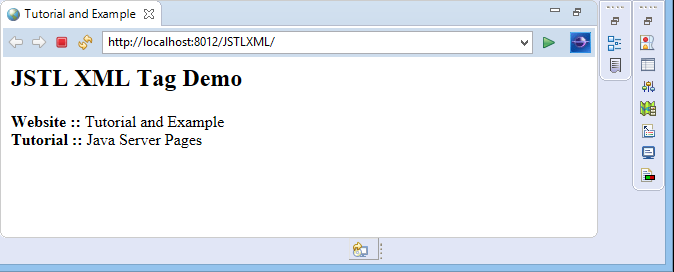JSTL XML Tags
In JSTL, XML tags are used for creating and manipulating xml documents. The following syntax represent the URL of XML tag: -
<%@ taglib uri="http://java.sun.com/jsp/jstl/xml" prefix="x" %>
To utilize the functionality of XML tags, it is required to download and add two jar files within the lib directory of your project. Following are the required jar files: -
- XercesImpl.jar
- xalan.jar
XML Tags
- <x:out>: - This role of this tag is similar to <%=expression%> tag but for XPath expression.
- <x:set>: - This tag associate the value with variable for XPath expression.
- <x:if>: - This tag treats as a conditional statement for XPath expression.
- <x:choose>: - This tag function as a switch statement for XPath expression.
- <x:when>: - This tag is used to test the conditions just same as Case in switch statement.
- <x:otherwise>: - This tag invokes if none of the <x:when> tag condition satisfies. Thus, it treats as default of switch statement.
Example of JSTL XML Tag
This example shows the functionality of various tags of JSTL XML.
index.jsp
<%@ taglib prefix="c" uri="http://java.sun.com/jsp/jstl/core" %>
<%@ taglib prefix="x" uri="http://java.sun.com/jsp/jstl/xml" %>
<html>
<head>
<title>Tutorial and Example</title>
</head>
<body>
<h2>JSTL XML Tag Demo </h2>
<c:set var="website">
<website>
<name>Tutorial and Example</name>
<tutorial>Java Server Pages</tutorial>
</website>
</c:set>
<x:parse xml="${website}" var="output"/>
<b>Website :: </b>
<x:out select="$output/website[1]/name" /><br>
<b>Tutorial ::</b>
<x:out select="$output/website[1]/tutorial" />
</body>
</html>
Output: