Types of Web Browsers
What is a Web Browser?
The application software used to access the internet facilities provided by World Wide Web (WWW) is called a Web Browser.
When a user wants information from the internet, a web browser fetches that data from a web server and shows the suggested result on the web page. Devices like smartphone, PC, laptop, desktop can access the facilities of browsers.
Web browsers have a search engine from which users can type the problem or related information to access the data from various websites.
A search engine is also a website that provides links to many websites.
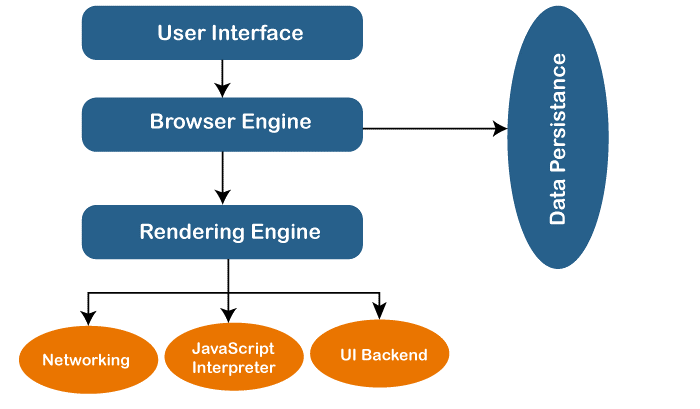
History of Web Browser
Web browsers are now easily available but there is a whole history of how web browsers developed over the last 3 decades.
- The first web browser was created by Tim Berners Lee, named "WorldWideWeb," in 1990. It had fewer features as compared to today's WorldWideWeb.
- Later they changed its name to Nexus to avoid confusion with WWW.
- The web browser “Mosaic” was created in the year 1993. It was "the world's first popular browser." it had more features than world-wide-web. Features like adding images and an innovative graphical interface were available on Mosaic.
- The leader of the Mosaic team, Marc Andreessen, later discovered a new web browser named "Netscape Navigator," released in 1994.
- Then in 1995, Microsoft launched “Internet Explorer”. It became the most popular web browser of that time.
- In 2002, “Mozilla Firefox” was introduced, which gave equal competition the Internet explorer.
- In 2003, Apple launched its web browser and named it “Safari”. This browser can only be used on Apple devices only.
- Lastly, Google created its web browser named “Chrome” in 2008, and only within 3 years, it became the most-used web browser of all time and took over all the web browsers.
The most used browser is Google Chrome, with a 65% global market share on all devices, and Safari comes second with an 18% market share.
Types of Web Browsers
The main function of all web browsers is the same. Still, all are differentiated based on some particular features and quality.

There are various types of web browsers available for the users. The following are the types of web browsers with their specific features:
1. WorldWideWeb
- It was the first web browser ever introduced to the public.
- It was launched in 1990
- It had very less and basic features and was also less interactive in terms of the graphical interface
- It did not have the facility to bookmark a website.
2. Mosaic
- In the year 1993, it was released for public use.
- It was the second web browser in the world.
- It had better graphics, images, and text as compared to the world wide web.
- Marc Andreessen and the team were responsible for creating Mosaic
- It was the world’s first popular web browser.
3. Internet Explorer
- Microsoft launched it in the year 1995.
- It has attained almost 95% of usage share by the year.
- It had become the most used web browser of that time.
- Later it was included in the Microsoft Windows operating system
- In 2015, it was renamed to Microsoft edge, now the default web browser on windows 10.
4. Opera
- It was launched in the year 1995.
- It is a multi-platform web browser.
- It was developed by a namesake company Opera.
- It is popular in web browsers and has several features like in-built ad-blocker
- It has built messengers like Facebook, whatsapp, telegram, Instagram, etc.
- More features like a news reader and snapshot tool are also available in Opera, which can be operated on the web page.
5. Mozilla Firefox
- Mozilla Foundation developed it in the year 2002.
- During 2003-2004, Firefox took the usage share from internet explorer and became dominant then.
- Firefox made available location access facilities to the public.
- It is also made available for users of mobile phones, tablets, etc.
6. Apple Safari
- It was launched in 2003 by Apple.
- Safari web browser can only be operated on Apple devices.
- It is a simple and clean browser.
- It is a popular choice for the users.
- It has all the functionalities like fast speed, easy bookmarking, and opening multiple tabs.
7. Google Chrome
- Google launched its web browser in 2008.
- It became the most popular and successful web browser of all time.
- Google had added multiple features from old browsers, which were reformed to get better and newer features.
- It developed ad-blocking features to ensure user data security and save systems from malware.
- It made available a new mode, Incognito mode, where private searching is available, and history cannot be saved.
- It has the best user interface among all the web browsers.