List of Input Devices
What Is an Input Device?
Input devices are hardware devices that transmit data to a computer, allowing you to interact with and control it. It is a piece of hardware that connects to a primary device, such as a computer, to provide input on behalf of the user. The mouse and console are the most well-known information gadgets, yet there are numerous others. Computers also have a Central Processing Unit (CPU) that receives input and produces output.
Need of Input Device:
Input devices are important today because they provide a way in which you interact with a computer and add new information. For example, if a computer did not have input devices, it could still run, but would not be able to be updated, fix errors, or perform other functions.
Furthermore, without an input device, you would not be able to input new information (such as text, commands, documents, pictures, etc.).
List of Input Devices:
In this article, we will be discussing different types of input devices. Although there are many input devices, we will discuss the most used input devices:
1. Keyboard

Keyboards are among the most popular and common input devices for computers. They allow users to input data into computers. Typing keyboard layouts are quite similar to those of traditional typewriters. In addition to the standard keyboard keys, there are some additional keys present that provide additional functionality.
Generally, there are two sizes of keyboards, one has 84 keys and another has 101 or 102 keys. However, keyboards with 104 and 108 keys do exist. Windows and the Internet use more often 104 and 108 keyboards.
There are various types of keyboards available with keys arranged in different orientations. The following types of keyboards are mentioned below:
- QWERTY Keyboard: - In modern times, this is the most common keyboard. QWERTY’s name for the keyboard is derived from the first six letters of this keyboard.
- AZERTY Keyboard:
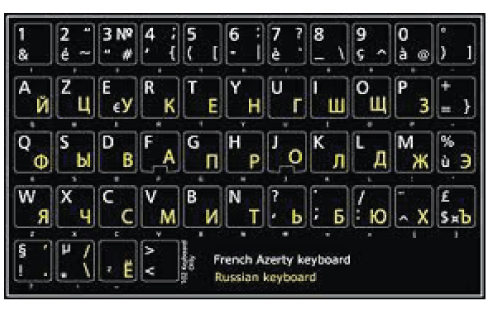
French keyboards typically use the AZERTY keyboard. It is an alternative to the QWERTY keyboard; this keyboard was developed in France. Many European countries use this keyboard. Additionally, some countries make their own AZERTY keyboards. Many European languages, such as French, require this keyboard, which emphasizes accents.
- DVORAK Keyboard:
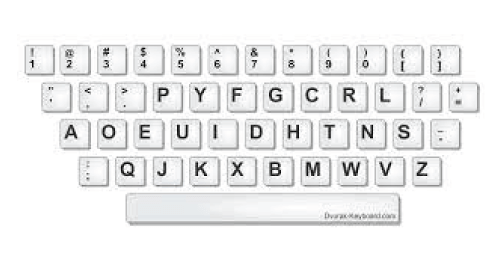
Using this keyboard layout will increase your typing speed by reducing finger movements while typing.
2. Mouse

A mouse is a little equipment input gadget utilized manually. It controls the movement of the cursor on the PC screen and permits clients to move and choose organizers, text, records, and symbols on a PC. It is an item, which needs to place on a hard-level surface to utilize. Whenever the clients move the mouse, the cursor moves in a similar heading on the presentation screen.
The name mouse is gotten from its size as it is a little, corded, and curved shape gadget that resembles a mouse. An associating wire of a mouse is possible to be the mouse's tail. Furthermore, a portion of the mouse has joined highlights like additional buttons, which might be allocated and customized with many orders. The mouse development is considered as one of the main leap forwards in the PC field as it assists with decreasing the utilization of a console.
3. Touchpad
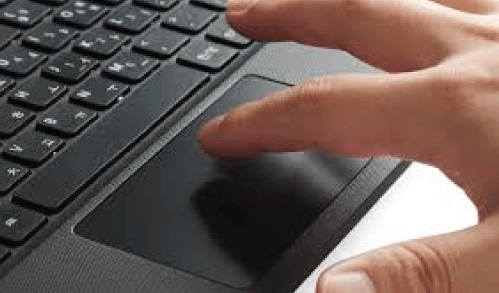
Otherwise called a trackpad, a touchpad could be a typical substitute for a PC mouse. Basically, a specific surface can identify the event of a client's finger and utilize that data to coordinate a pointer and control a PC.
Touchpads were first presented for laptops during the 1990s, and it's currently interesting to trace down a laptop without one.
4. Scanner
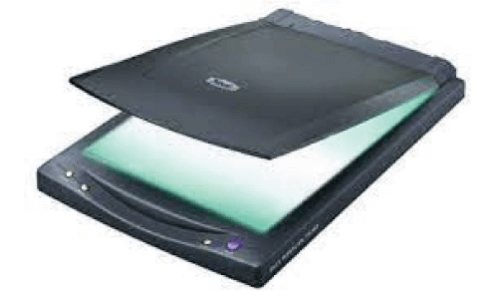
The scanner, which works similarly to a photocopier, is used when paper data has to be duplicated and transmitted to the computer's hard drive. Digital images taken by a scanner can be saved on a computer drive. Bar-code scanners are frequently utilized in retail point-of-sale terminals. The computer determines the price of the product based on its bar code and transmits that information into the cash register. Optical scanners are also utilized in fax machines and for directly entering graphic content into computers.
Basically, a scanner is a device that utilizes optical innovation to maneuver pictures into a computer, where the sign is modified over into a computerized picture. The computerized picture can then be seen on a screen, saved, emailed, or printed.
5. Digital Camera

The term "digital camera" refers to a digital device that can record video and capture images. These types of devices store the images and videos in their memory cards. They also have an image sensor chip. The image sensor chip occurs in the device when capturing images. A camera is employed for capturing images and videos individually. After which, photos and videos are often sent to a computer by camera directly using cable or memory card, or wirelessly through Bluetooth. This type of digital camera is different in many aspects if compared to a Traditional Camera.
6. Microphone

This is an audio input device that records audio data in digital format. Audio may be added to multimedia files and presentations through microphones. Dynamic, condenser, and ribbon microphones are examples of different types of microphones.
A microphone records audio and transfers it to a computer and it's then converted to a digital format. When the recorded audio is in digital format, it can be copied, edited, uploaded, or emailed. Microphones may also be used for video chats and audio streaming.
7. Joystick

Joysticks are generally used for enjoying video games on computers, where it controls characters and vehicles within the video games. Basically, a joystick could be a handle that pivots and send direction and angle to computers for video games.
Many video games have triggers and buttons that may be used for weapons or projection in video games.
8. Graphic Tablet
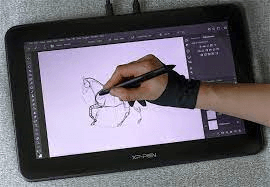
It is also called Digitizer; the graphic tablet is an input device basically used for converting hand drawing art into images. The artist draws with the assistance of a stylus on the tablet same as they draw on the paper sheet. The drawing is displayed on the screen of the pc, where it will be edited or saved within the computer.
Graphic tablets offer more prominent control and suppleness for specialists by permitting them to determine their drawing to show on their screen as they create it.
9. Touch Screen

Touch screens or display screens are devices like tablets and smartphones that allow users to interact with them directly by using their fingers. Most electronic devices in today's age have touch screens.
Almost every device nowadays is using a touch screen instead of employing a mouse for a user to point, select or drag on a display screen. It is a touch screen, so it reacts to a finger for moving all over the screen because it is a barely sensitive monitor screen.
10. Webcam

Webcams and digital cameras are two different things, the webcam cannot be operated without a computer and they don't have an inbuilt memory card in it.
Webcams are used for capturing photographs and videos, they're generally used for live streaming videos on the internet or for video conferences, and webcams generally have in-built microphones.
Generally, all advanced PCs have webcams inherent, just about lined up with the client's eyes. (A few PCs are known to situate the webcam within the presentation's lower bezel, which has the lamentable impact of facing up at the client's nose.)
Tablets just like the iPad; Amazon Fire tablets and Androids models additionally have forward looked cameras within the bezel that may be utilized like webcams.
Input Devices for physically challenged people:
Additional input devices for the physically challenged are available in addition to the above list. Below is a list of some of these devices.
- Voice Recognition: It means to give and control instruction to the computer using voice. An individual can also type using the voice recognition method.
- Foot Mouse: This type of mouse is controlled by your feet.
- Joystick: It is not only used by non-physically challenged people but is as useful for physically challenged people also. You can use a joystick next to the computer or in a wheelchair to control a mouse. People without head movement may be able to manipulate these joysticks using their chins, lips, or tongues.
- Gesture Recognition: Specialized device to detect different gestures, including facial expressions, reading lips, and sign language. Smartphones and tablets, for example, are other devices that facilitate similar tasks. One of the things these devices can do is to detect finger gestures like pinching and swiping.
- Eye-tracking: A camera that tracks the user's eye to conduct activities or move the cursor.