Database for library management system
The database can be considered the container where the data or information can be stored electronically in a computer system. Most mobile applications and websites run our day-to-day activities by storing data in the database.
Social networking apps like Instagram, WhatsApp, Twitter, and Facebook all work with the database for storing user details.
Before the database came, there was a file management system for storing the data, but it was not so efficient for storing and accessing it, so the database evolved.
Example for the database: For the college project to develop a student attendance report web application, you need to store data in the database for processing the information. Also, you need a personal computer to store data for the project's building.
How is data stored in the database?
The database is divided into more units for storing data. They are tablespaces, which are then divided into segments to extend to Data block. Physical files are used to store data on the disk. A logical database is created and stored in the Oracle database.
For performing the simple project in our system, users are required to install a database in the system it will allocate in a specific location on the hard drive. Through our web application, when we try to edit changes, the application will connect to a database and modify and extracts the information from the application, which is retrieved from the database. Any data in the application will be stored in a database. This is the way the data get stored in the computer memory. Big companies store huge amounts of data that may be installed on large servers. The database may include images and other symbols also.
Ex: Online telephonic directory uses data for storing different contact details.
Library Management Database
A Library is a place where you can see different kinds of books. Every institution has a library where students can get access to read books. Library Management is a system to maintain the information about many books available and arrange them in order. This system will help maintain the record of students who have taken and received books; this record will help calculate fines and issue the deadline based on the book received. The purpose of this management is to function all actions smoothly. The database is used to store the data of books and students.
Entity Relationship diagram
The diagram that describes the relationship between different entities is called an entity-relationship diagram. In this diagram, how many columns are and how they are related are shown.
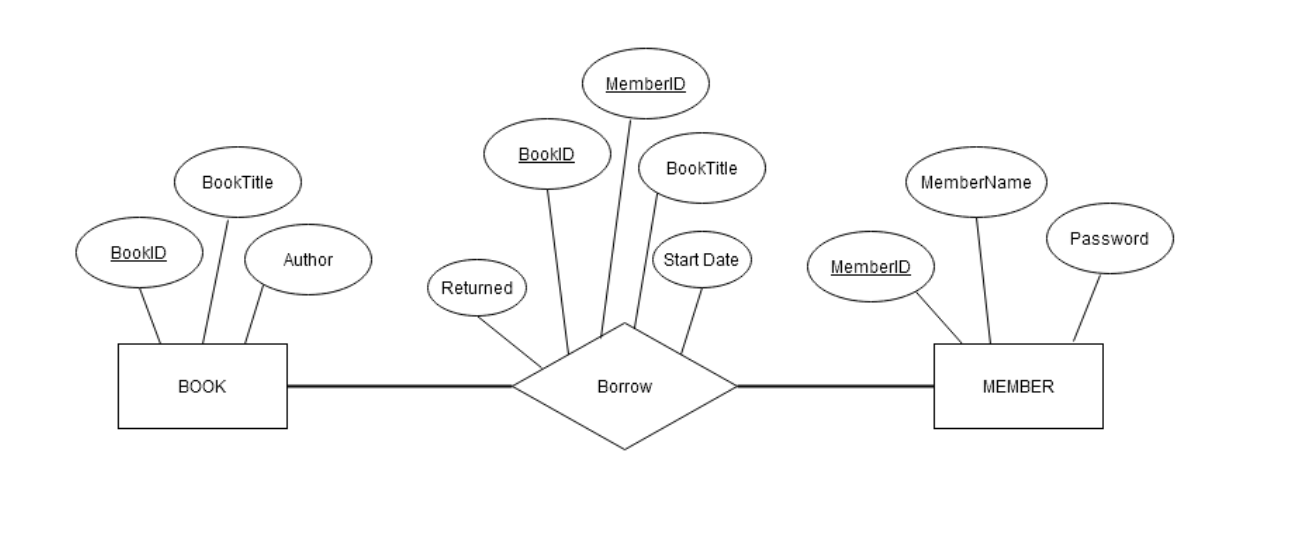
Constraints required for managing database
- Each book in the library should have a unique id so there would be no redundancy in the data.
- You can search for a book based on the author, title, and topic and by the year of publication.
- The database should include multiple authors for a single book.
- Library can have multiple copies of a single book.
- For get access, you need to register for library management. These registered candidates include faculty, students and others. There is a limit for each to borrow only a specific number of books, and the system can be capable of storing data.
- The staff of the library can have access to see how many books are borrowed and who are borrowed books, and they can also check how many are got accessed to this management.
- The members will have a specific time for returning books; if they have returned after that time fine is imposed based on several dates.
Creating database
Tables required for library management system
Book details: This table consists of all the information related to books as this is the super table for all the actions. Each book will have a separate id, which can be considered the primary key for accessing the particular book. It includes the title, name, and year of publishing.
The columns, which are required for this table are:
Book number: This is the special number given to each book as the library
Contains large books. It will help to find the book.
Title: This indicates the book's name written on the starting page.
Year: The year of publication.
Category: It has an id from the category table.
TotalBooks: It will be the total count of books at the start.
CurrentBooks: This column contains several books available at that instant.
- Creating table
For creating the table, we need to use create command.
Syntax:
create table table_name(el datatype,e2 datatype,….)
- Category details this table will consist of the id and name of the book category.
Columns are:
Category id: It is a special id for each category
Category name: It consists of names of different types.
- Barrower details: This includes details of all the people who are required to takeBooks in the library. In this table, we can able to track the information of the People who bought books. The person's Id will act as the primary key to this table.
Columns in this table are:
Bid: It is very important to access the receiver's details.
Booked: It is the id of the book received by the person from the library.
BrdateBirthdate: This is the date on which they are taken the book.
Redate: It is the date when they want to return it to avoid a fine.
IssId: It is the id of the issued person.
- Staff Info
It includes the data of all the staff members present in the library. Everyone has their id for recognition.
Staff_Id: It is the id of the staff member, and it is special.
|Staff_Name: This column contains the names of the staff.
Stafford: It contains what role the staff has in the library.
- Student Info:
This table consists of information related to the students who have access to take books from the library. Every student has their id for login.
Columns:
Sid: It contains the ids of each student.
SName: Students’ names are inserted into this column.
Sage: Age of the studSun
Sun: Description about gender.
Contact: Contact number of the students.
- Shelfdetails
It contains the position of the book in the library.
Shelfordd: The id of the shelf where a book is situated.
This way, the data will be managed in Library Management System to secure the data easily.