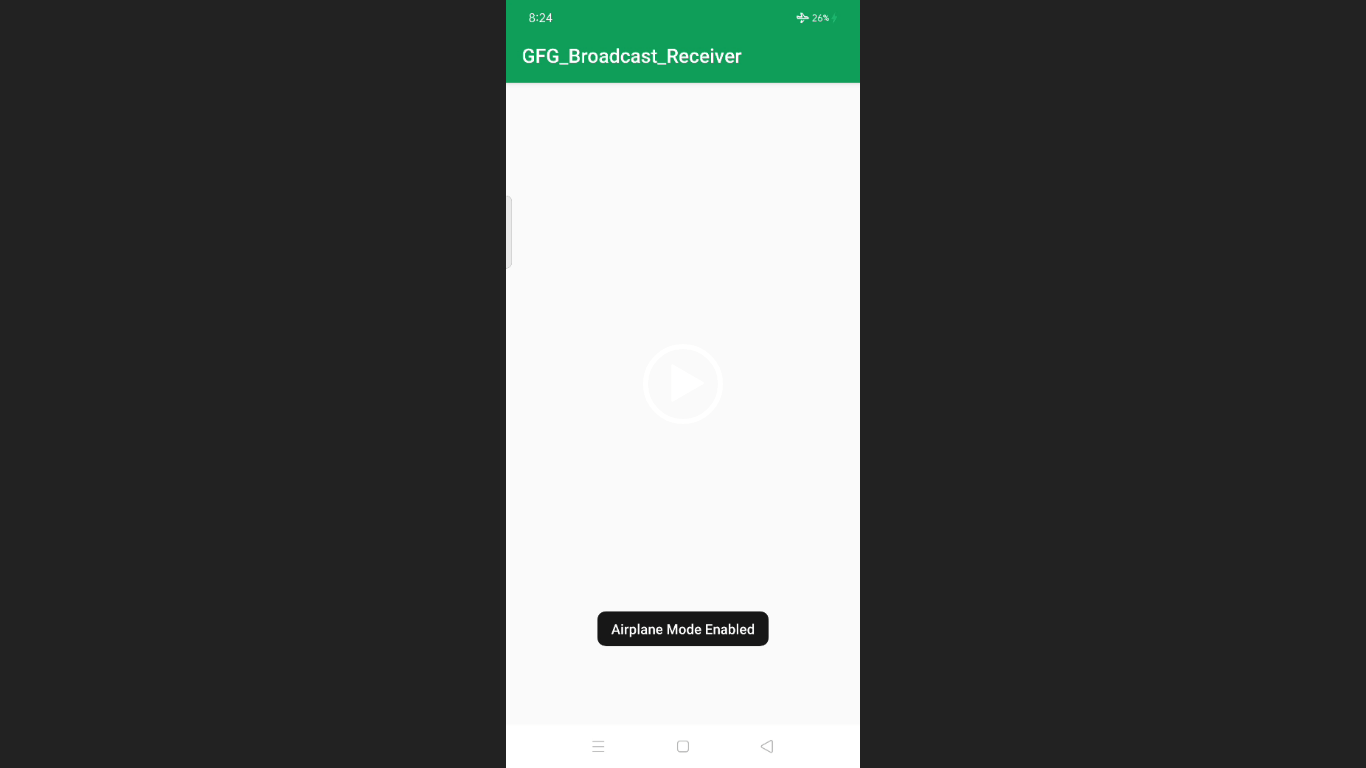Android Broadcast Receivers
Android applications can send or receive broadcast messages from the Android operating system and other Androidapplications, like the publish-subscribe design pattern. When an event of interest happens,these broadcasts are sent.
For example, the Android OS sends broadcasts when a variety of system events happen, such as when the devicerestarts or the device goes into airplane mode. Applications can also send personalized broadcasts, for example, to notify other applications of something that they might interact with.
Some use cases of the Broadcast Receiver are:
1. Communication between multiple apps
2. Create Bound Services within the Applications
3. Respond to system events that occur within the device
A BroadcastReceiver is an Android Class that receives these broadcasts and performs services accordingly.
Broadcast Receiversare divided into 2 types as follows:
- Static Broadcast Receivers: Static broadcastreceivers also known as manifest-declared receivers are specified in the android manifest file and works even if the application is shut down.
- Dynamic Broadcast Receivers: Dynamic broadcast receivers work only if the application is working or minimized.
Static Broadcast Receivers
1. Declare the element in your application's manifest.
<receiver android:name=".ExampleBroadcastReceiver" android:exported="true">
<intent-filter>
<action android:name="android.intent.action.BOOT_COMPLETED"/>
<action android:name="android.intent.action.INPUT_METHOD_CHANGED" /
>
</intent-filter>
</receiver>
2. Create a BroadcastReceiver’s subclass
public class ExampleBroadcastReceiver extends BroadcastReceiver {
private static final String TAG = "ExampleBroadcastReceiver";
@Override
public void onReceive(Context context, Intent intent) {
StringBuilder str= new StringBuilder();
str.append("Action: " + intent.getAction() + "\n");
str.append("URI: " + intent.toUri(Intent.URI_INTENT_SCHEME).toString() + "\n");
String log = str.toString();
Log.d(TAG, log);
Toast.makeText(context,log,Toast.LENGTH_SHORT).show();
}
}
Dynamic Broadcast Receivers
1. Create a Receiver’s instance
BroadcastReceiver Newbr = new MyBroadcastReceiver();2. Create and add intent-filters for the Receivers
IntentFilter filter = new IntentFilter(ConnectivityManager.CONNECTIVITY_ACTION);
filter.addAction(Intent.ACTION_AIRPLANE_MODE_CHANGED);
this.registerReceiver(Newbr, filter);
Sending a Broadcast
To send a broadcast, add the following code to your activity class file
Intent intent = new Intent();
intent.setAction("com.example.broadcast.MY_NOTIFICATION");
intent.putExtra("data", "Life goes on.");
sendBroadcast(intent);
Most of the broadcast can only be received by the dynamic receivers since API level 21, so we have implemented dynamic receivers in our project example given below. Some static fields are defined in the Intent class, which can be utilized to broadcastvarious events. We consider the flight mode change as a broadcast event, but the broadcast log can be used for many events.
Some of the system-wide generated intents are-
| Intent | Description Of Event |
| android.intent.action.BATTERY_LOW : | Shows low battery notification on the device. |
| android.intent.action.BOOT_COMPLETED | Shows that the system has completed booting |
| android.intent.action.CALL | To make a call to someone mentioned by the data |
| android.intent.action.DATE_CHANGED | Shows that the date has altered |
| android.intent.action.REBOOT | Shows that the device has gone into reboot |
| android.net.conn.CONNECTIVITY_CHANGE | The mobile network or Wi-Fi connection is altered (or reset) |
| android.intent.ACTION_AIRPLANE_MODE_CHANGED | This shows that airplane mode has been switched on or off. |
Example
Below is an example project showing how to make the broadcast Receiver and how to register and utilizethem for a specific event in the android application.
1) Create a New Project
Create a new android project in Android Studio. If you come across any problem in creating a new project, please refer to Android Studio Tutorial.
2) Modifying the activity_main.xml file
Open the activity_main.xml file and the code for the activity_main.xml file will be as follows:
<?xml version="1.0" encoding="utf-8"?>
<androidx.constraintlayout.widget.ConstraintLayout xmlns:android="http://schemas.android.com/apk/res/android"
xmlns:app="http://schemas.android.com/apk/res-auto"
xmlns:tools="http://schemas.android.com/tools"
android:background="#FFEB3B"
android:layout_width="fill_parent"
android:layout_height="fill_parent"
tools:context=".MainActivity">
</androidx.constraintlayout.widget.ConstraintLayout>
3) Modifying the MainActivity.java file
Go to the MainActivity java file and make the following changes as mentioned in the following code:
import android.content.Intent;
import android.content.IntentFilter;
import androidx.appcompat.app.AppCompatActivity;
import android.os.Bundle;
public class MainActivity extends AppCompatActivity {
AirplaneModeSwitchReceiver airplaneModeSwitchReceiver = new AirplaneModeSwitchReceiver();
@Override
protected void onCreate(Bundle savedInstanceState) {
super.onCreate(savedInstanceState);
setContentView(R.layout.activity_main);
}
@Override
protected void onStart() {
super.onStart();
IntentFilter filter = new IntentFilter(Intent.ACTION_AIRPLANE_MODE_CHANGED);
registerReceiver(airplaneModeSwitchReceiver, filter);
}
@Override
protected void onStop() {
super.onStop();
unregisterReceiver(airplaneModeSwitchReceiver);
}
}
4) Make airplaneModeSwitchReceiverclass
Go to app > java > your package name(in which the MainActicity is present) > right-click > New > Class file and name the files as AirplaneModeSwitchReceiver. Below is the code for the AirplaneModeSwitchReceiver file.
import android.widget.Toast;
import android.content.BroadcastReceiver;
import android.content.Context;
import android.content.Intent;
import android.provider.Settings;
public class AirplaneModeSwitchReceiver extends BroadcastReceiver {
@Override
public void onReceive(Context context, Intent intent) {
if(checkAirplaneMode(context.getApplicationContext())){
Toast.makeText(context, "AirPlane mode is on", Toast.LENGTH_SHORT).show();
} else {
Toast.makeText(context, "AirPlane mode is off", Toast.LENGTH_SHORT).show();
}
}
private static boolean checkAirplaneMode(Context context){
return Settings.System.getInt(context.getContentResolver(), Settings.Global.AIRPLANE_MODE_ON, 0) != 0;
}
}