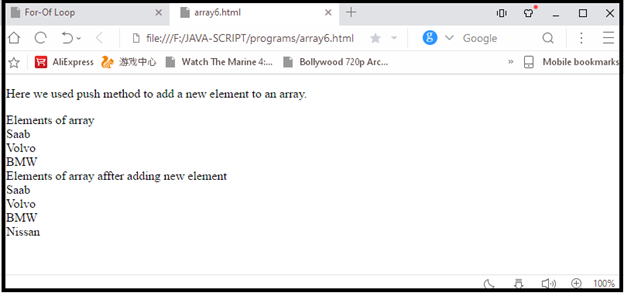JavaScript Arrays
JavaScript Arrays: JavaScript Arrays are a type of variables that allows us to store the individual or the group of values under a single variable.
What is an Array in JavaScript?
The array is a special kind of variable that can hold the group of values at a time.We can also say that it stores the data in the form of an ordered list.
The array of JavaScript has some distinct properties unlike the arrays of other programming languages such as c / c ++.
- JavaScript's array has the ability to store data of different data-types in each slot/cell. For example- it can be in the form of strings, objects, integer numbers, etc.
- The length of JavaScript's arrays is dynamic and grows automatically according to requirements.
Common characteristics of Arrays are as follows:
- The values stored in an array are known as elements.
- Each element of an array has its own specific numeric position, which is known as an index.
To understand the concept of Array let’s see an example:
Why we need Arrays
Suppose you want to store the name of colors in your JavaScript code. Storing color names one by one in a variable might look like this:
var colorx="Red";
var colory="Green";
var colorz="Blue";
As we can see this is an easy task, but in scenarios, where you have to store huge data such as student's records, it is impossible to create separate variables for each student's record and it is not a good idea either. So arrays are used to solve such problemsas by creating an array you can store any number of elements or student records under any specific variable.
Creating an Array in JavaScript
The following given syntax is the easiest way of creating an array in JavaScript.
var my1StArray = [element0, element1,element2 ..., elementN];
let see another example:
var colors = ['red', 'green', 'blue'];
There is also another way to create an array in JavaScript, in which you can use the Array () constructor to create an array as shown below:
var myArray = new Array(element0, element1, element2 ..., elementN);
let’s see more examples
var athletes = new Array(3); // creates an array with initial size of 3
var scores = new Array(1, 2, 3,4); // creates an array with four numbers 1,2, 3,4
var signs = new Array('Orange'); // creates an array with one element 'Orange'
How to create arrays in JavaScript. Let us understand this in more detail through an example:
Example
Program
<!DOCTYPE html> <html lang="en"> <head> <meta charset="utf-8"> <title>Arrays in JavaScript</title> </head> <body> <script> // Creating variables var cars = ["Saab","Volvo","BMW"]; var colors = ["Red", "Green", "Blue"]; var fruits = ["Apple", "Banana", "Mango", "Orange", "Papaya"]; var cities = ["London", "Paris", "New York"]; var person = ["Erik", "Doe", 24]; // Printing variable values document.write(cars + "<br>"); document.write(colors + "<br>"); document.write(fruits + "<br>"); document.write(cities + "<br>"); document.write(person); </script> </body> </html>
In the above given program, we have created many variables like car, fruit, city, person, etc., and in each variable we have stored many related data/records.
Output
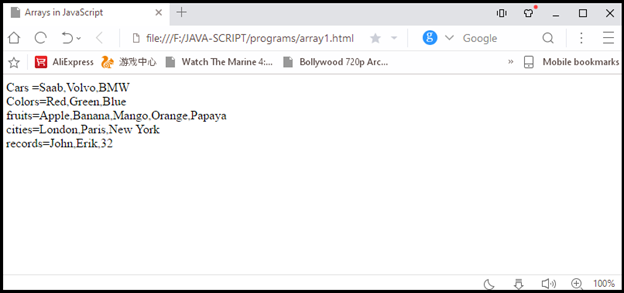
These are some of the basic operations that are usually performed on arrays.
- Accessing the Elements of an Array:
To access any element of an array, first you need to understand the concept of indexing. An index is a numerical value that refers to the position of an element in an array. Each element of an array has a specific numeric position or index value. In most of the programming languages, the arrays are zero-based, which means the first element of the array is stored at (0) index, the second element at (1), and so on.
The user can use the index value to access any element of the array.
For example
var fruits = ["Apple", "Banana", "Mango", "Orange", "Papaya"]; fruits=[0] represents the element (Apple) fruits=[1] represents the element (Banana) fruits=[2] represents the element (Mango)
Program
<!DOCTYPE html>
<html lang="en">
<head>
<meta charset="utf-8">
<title>Accessing individual Elements of an Array</title>
</head>
<body>
<script>
var fruits = ["Apple", "Banana", "Mango", "Orange", "Papaya"];
document.write("fruits[0]=" +fruits[0] + "<br>"); // Prints: Apple
document.write("fruits[1]=" +fruits[1] + "<br>"); // Prints: Banana
document.write("fruits[2]=" + fruits[2] + "<br>"); // Prints: Mango
</script>
</body>
</html>
Output
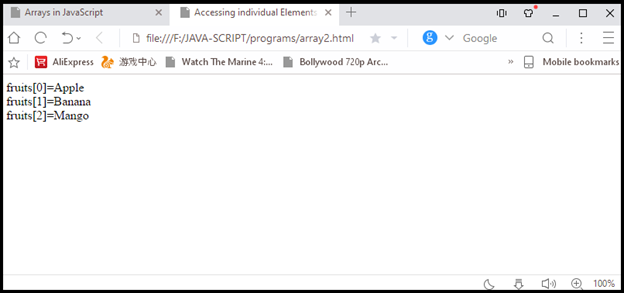
- Finding Length of an Array
The length of an array refers to the total number of elements present in the array. You can find the length of an array by using the "length” property. Furthermore,remember one thing that the length of an array is always greater than the index value of any element present in the array.
Syntax
var fruits = ["Apple", "Banana", "Mango", "Orange", "Papaya"];
vartotalElements=fruits.length;// The length property returns the total number of elements of array
document.write(totalElements);
Program
<!DOCTYPE html>
<html lang="en">
<head>
<meta charset="utf-8">
<title>Finding the length of an Array</title>
</head>
<body>
<script>
var fruits = ["Apple", "Banana", "Mango", "Orange", "Papaya"];
vartotalElements=fruits.length;
document.write("Total Numbers of Elements Presents in array are =" +totalElements + "<br>"); //Output will be 5
document.write(fruits.length );// Another way
</script>
</body>
</html>
In this program, the length property is used to find the length of the array.
Output
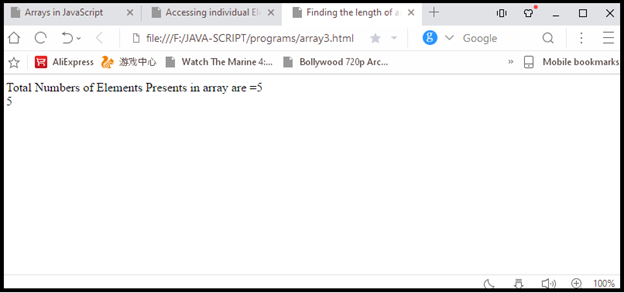
- Traversing all elements of the array by using the "for" loop:
User can access/traverse all elements of an array with the help of "for" loop:
For Example:
var cars =["Saab","volvo","BMW"];// Iterates over array elementsfor(vari=0;i<cars.length;i++)
{
document.write(cars[i]+"<br>");
}// Print array element
Programs
<!DOCTYPE html>
<html lang="en">
<head>
<meta charset="utf-8">
<title>JavaScript Loop Through an Array Using For Loop</title>
</head>
<body>
<script>
var cars = ["Saab", "volvo", "BMW"]; // Iterates over array elements
for(vari = 0; i<cars.length; i++)
{
document.write(cars[i] + "<br>");
} // Print array element
</script>
</body>
</html>
In the above program, we have used the “for” loop statement to traverse each element of the array. In the “for” loop, we have also used the “length” property to get the total number of elements present in the array.
Output
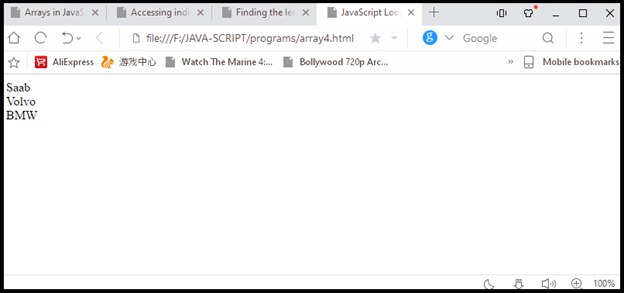
In JavaScript 6, a new and easier way to iterate over elements of an array is now available, which is known as “for of “ loop statement.
Syntax of the “for of” statement:
var cars = ["Saab", "Volvo", "BMW"]; // Iterates over array elements
for(var car of cars)
{
document.write(car + "<br>"); // Print array element
}
Example
<!DOCTYPE html>
<html lang="en">
<head>
<meta charset="utf-8">
<title>For-Of Loop</title>
</head>
<body>
<script>
var cars = ["Saab", "Volvo", "BMW"]; // Iterates over array elements
for(var car of cars){
document.write(car + "<br>"); // Print array element
}
</script>
</body>
</html>
In the above program, we have used the "for" loop statement to print the elements of the array.
Output
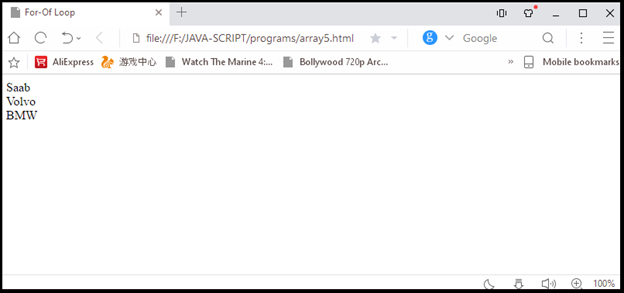
- Adding elements to the array:
To add new elements to an array, the easiest way is to use the "push ()" function.
Syntax
var cars = ["Saab","Volvo", "BMW"];
cars.push("Nissan"); // adding a new element (Lemon) to fruits
Program
<!DOCTYPE html>
<html>
<body>
<p>Here we used push method to add a new element to an array.</p>
<script>
var cars = ["Saab", "Volvo", "BMW"]; // Iterates over array elements
document.write("Elements of array"+"<br>");
for(var car of cars){
document.write(car + "<br>");
}
document.write("Elements of array affter adding new element" +"<br>");
cars.push("Nissan");
for(var car of cars){
document.write(car + "<br>");
}
</script>
</body>
</html>
In the above program, we have used the "push ()" function to add a new element to our array. The "push ()" function is one of JavaScript's predefined functions.
Output