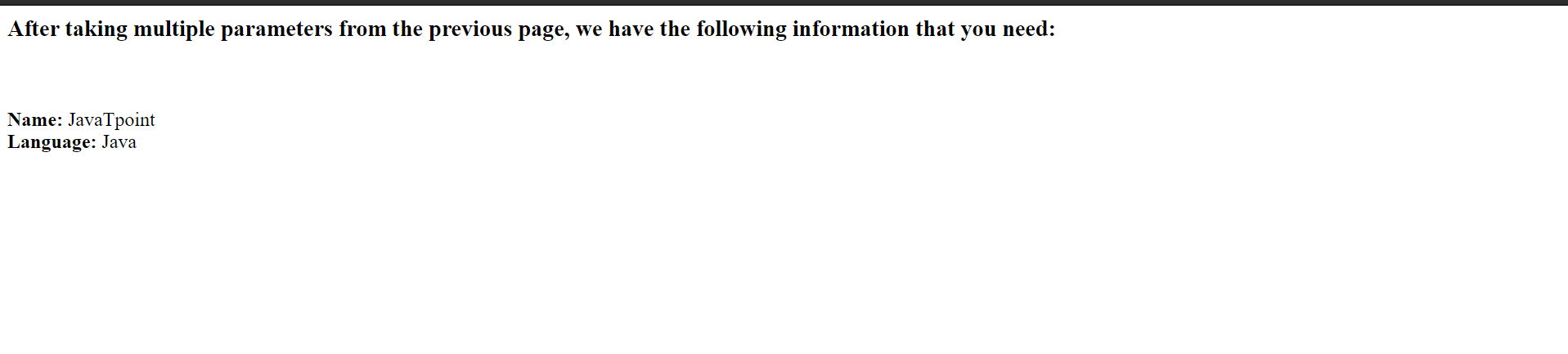JavaScript redirect URL with parameters
Data can be often passed between web pages as information in URL parameters or query strings. A URL (Uniform Resource Locator) can have a single parameter or multiple parameters.
Parameters can be passed when redirecting to another page using a JavaScript code; we can pass parameters (single or multiple) to the URL.
How are redirect URLs created using JavaScript?
There are three major ways to redirect to another webpage using JavaScript.
They are:
- Using location.replace()
- Using location.href()
- Using location.assign()
How are multiple parameters passed in the URL?
To insert multiple parameters in the URL, they should be defined with values using the “?” (Question mark), "#"(Hashtag) and “&” (ampersand) symbols before redirecting.
- What does the “?” mean?
The question mark “?” in the URLs acts as a separator. It indicates the end of the URL resource path and the start of the query parameters.
The query parameters are appended in the URL itself, and hence to differentiate the URL path and parameters "?" symbol is used.
- What does the “&” mean?
When these symbols are used as part of a URL, the “?” and “&” represent key-value pairs that form the Query String, which is a set of information sent to the server.
These key-value pairs are separated from the main URL by "?", but the "&" symbol helps to add any additional key-value pairs that need to be prefaced. Basically, this symbol helps to add multiple parameters in the URL.
- What does the “#” mean?
The hashtag symbol "#” usually separates the anchor from the page itself. The anchor, when present, indicates that when the page is loaded or refreshed, it should scroll to a particular section. The “#” symbol and everything afterwards is not sent to the server but remains on the client-side.
The values used in the URL can be of two types:
- They can be hardcoded
Syntax:
<script>
function functionname{
const url = "url?id1=value1&id2=value2";
window.location.href = url;
};
</script>
Here, the “id1” and “id2” are the parameter IDs, and “value1” and “value2” demonstrate the hardcoded values taken by the parameters.
“url” is any address to the website or the document we want to redirect to.
Example:
Here, we are passing a URL to google search “javatpoint” and “cpp”, hence the URL takes two parameters,
<!DOCTYPE >
<html >
<head>
<title>Javascript redirect URL</title>
</head>
<body>
<h3>After taking multiple parameters though hardcoding, we have the following information that you need:</h3><br /><br />
<input type="button" value="Search" onclick="Submit()" />
<script type="text/javascript">
function Submit(){
const url = "https://www.google.com/search?q=javatpoint&q=cpp";
window.location.href = url;
};
</script>
</body>
</html>Output:
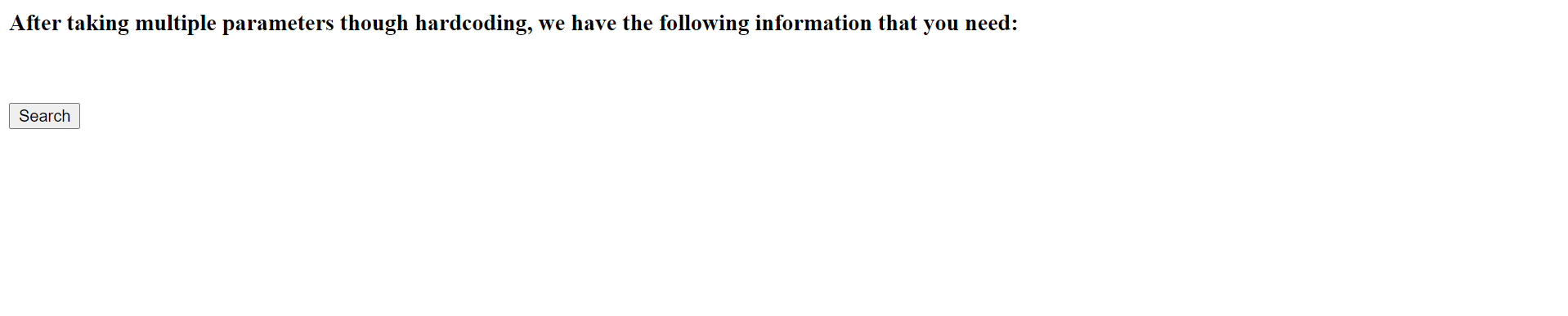
After clicking on the submit button, the page is redirected,
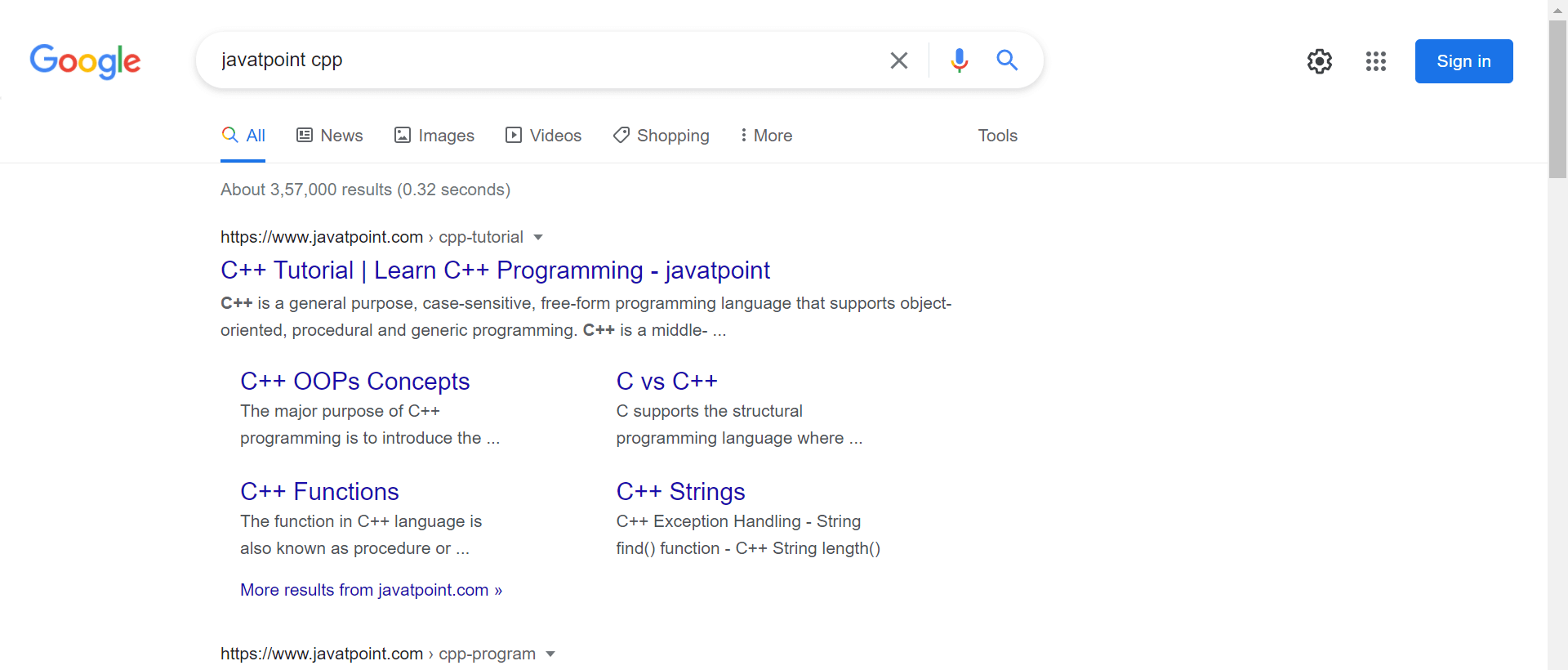
- The input is given by the user
Here, the URL parameters can be passed through user inputs. These can be taken using <input> tag (through text boxes), drop-down lists etc.
Syntax:
<script type="text/javascript">
function demo() {
var val1 = document.getElementById("id1").value;
var val2 = document.getElementById("id2").value;
var url = "url?id1=" + encodeURIComponent(val1) + "&id2=" + encodeURIComponent(val2);
window.location.href = url;
};
</script>Example:
Here, two HTML files are created, one landing page(indexpage.html) and one redirect page(redirectpage.html)
indexpage.html
<!DOCTYPE >
<html >
<head>
<title>Javascript redirect URL</title>
</head>
<body>
Enter your name here:
<input type="text" id="textName" name="Name" value="JavaTpoint" /><br />
<br/>
Choose your prefered language:
<select id="ddlang" name="language">
<option value="C++">C++</option>
<option value="Java">Java</option>
<option value="Python">Python</option>
<option value="Javascript">Javascript</option>
<option value="Ruby">Ruby</option>
</select>
<br>
<br>
<input type="button" value="Submit" onclick="Submit()" />
<script type="text/javascript">
function Submit() {
var name = document.getElementById("textName").value;
var lang = document.getElementById("ddlang").value;
var url = "redirectpage.htm?name=" + encodeURIComponent(name) + "&language=" + encodeURIComponent(lang);
window.location.href = url;
};
</script>
</body>
</html>
redirectpage.html
<!DOCTYPE >
<html>
<head>
<title>Javascript redirect URL</title>
</head>
<body>
<span id="lblredirect"></span>
<script type="text/javascript">
var queryString = new Array();
window.onload = function () {
if (queryString.length == 0) {
if (window.location.search.split('?').length > 1) {
var params = window.location.search.split('?')[1].split('&');
for (var i = 0; i < params.length; i++) {
var key = params[i].split('=')[0];
var value = decodeURIComponent(params[i].split('=')[1]);
queryString[key] = value;
}
}
}
if (queryString["name"] != null && queryString["language"] != null) {
var val = "<h3>After taking multiple parameters from the previous page, we have the following information that you need:</h3><br /><br />";
val += "<b>Name:</b> " + queryString["name"] + "<br> <b>Language:</b> " + queryString["language"];
document.getElementById("lblredirect").innerHTML = val;
}
};
</script>
</body>
</html>
Output:
Initially, the landing page looks like this,
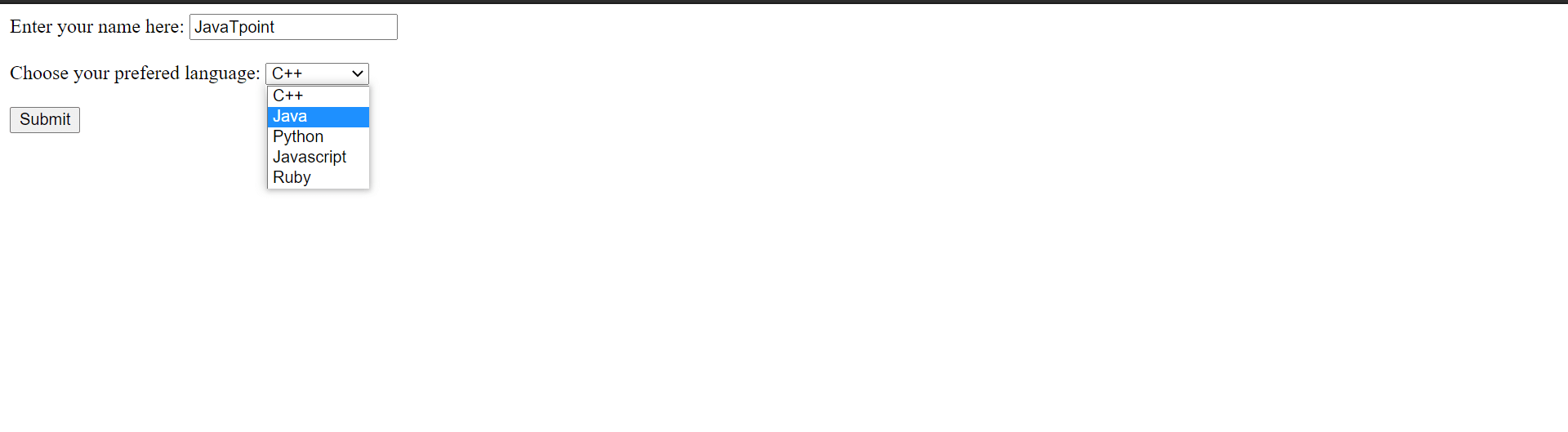
After clicking on the submit button, the page is redirected,