AutoCAD Free Download
How to Get a Free AutoCAD Download and Install
- A new tab will open immediately to the AutoCAD free trial page when you click the Download button on the sidebar.
- To get a free trial, click the Download Free Trial button.
- Select which AutoCAD you'd want to use and then click the next button.
- A page with system specifications will appear. Click the Next button if everything appears fine.
- Choose whether you'll use AutoCAD for business or for education. If you pick Business, you can choose your preferred language before moving on to the next step. If you select Education, you will be required to verify your eligibility with a Sheer id
- number before receiving limitless free software access. Click Next once you've verified your position as an instructor or student.
- You may log in now if you have an Autodesk account. Otherwise, go ahead and click the Create Account button.
- Create an account by entering your name, a valid email address, and a strong password.
- Check the box if you wish to receive promotional emails or special offers; otherwise, click Done.
- If you select AutoCAD for Business, you will be prompted to input your company name, phone number, and country, after which you will be prompted to click the Begin Download option.
- Your computer will download the.exe file.
- When the download is finished, double-click the file to launch the AutoCAD installation procedure.
- You must accept the License and Service Agreement and then go to the next step.
- Click Install after selecting the file location where you want AutoCAD to be downloaded to.
- When the installation is completed,
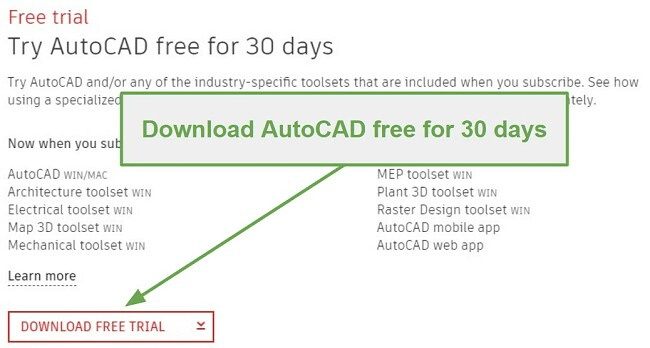
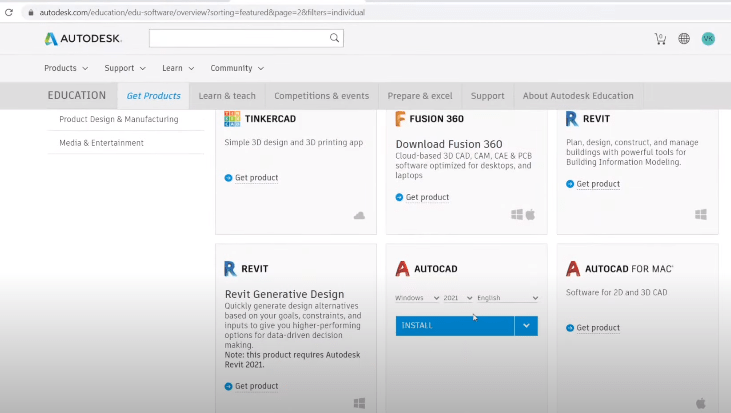
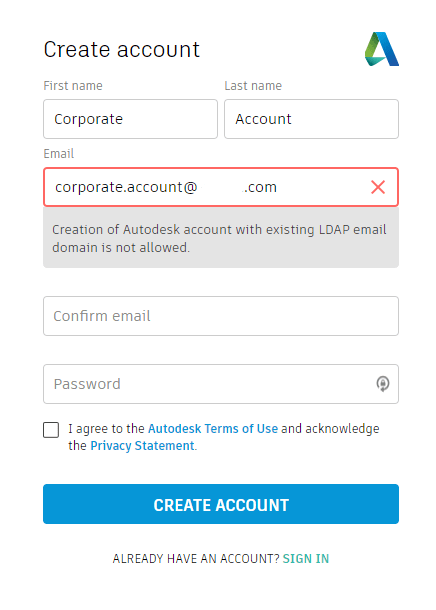
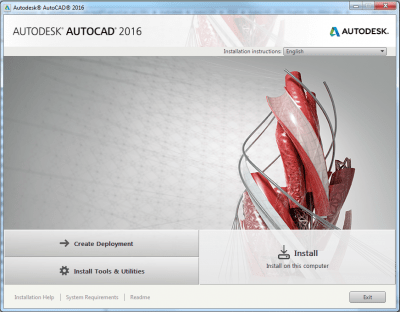
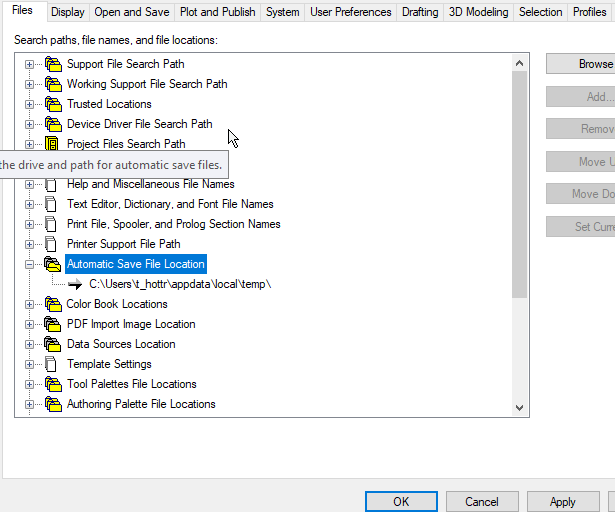
AutoCAD includes industry-specific toolkits, such as:
- Drawing tools for creating floor plans, sections, walls, windows, and doors in architecture. There are around 8,000 architectural pieces and styles in all.
- Create schematic designs, panel layouts, and project standards in the electrical department. It includes over 65,000 intelligent electrical symbols that are compatible with the majority of industry standards.
- Map 3D: You may make scale maps using the drawing environment, complete with terrain and GIS data. In North America and Europe, consistent data structure and report templates are used in water, electric, and gas organisations.
- Mechanical: Has unique tools for product design and is ideal for automating mechanical engineering operations, such as manufacturing and assembling parts. There are about 700,000 mechanical engineering components, features, and tools in this collection.
- MEP: Mechanics, Electrical, and Plumbing operations require specialized equipment.
To begin, anybody interested in testing out the full version of AutoCAD may sign up for a free 30-day trial on Autodesk's Website.
- Download The Free Trial.
- Choose the one that you like. Then press the NEXT button.
- Read the notice about system requirements. NEXT should be selected.
- From the drop-down box, select the user type that best describes you. Select your preferred language. And then press the NEXT button.
- To establish an Autodesk account, enter your personal information. Sign in to your Autodesk account if you already have one.
- If you have any business information to add, click NEXT.
- Click BEGIN DOWNLOAD after reading the Trial Notice.
- Install the free trial and begin using it.
Autodesk provides a free educational edition for students and instructors that may be used on up to two personal devices for three years. Here's how you get the AutoCAD educational version for free.
- Visit the Autodesk Education Community for more information.
- Select AutoCAD from the list of programmers.
- Make an account with Autodesk. Sign in to your Autodesk account if you already have one. Set up your education profile if requested.
- DOWNLOAD NOW is the button to use.
- Choose the version you want, as well as your operating system and chosen language.
- Your email address will get the displayed serial number and product key. Then select BROWSER DOWNLOAD from the drop-down menu.
- After that, download and install the free version.
- To unlock the CAD programmer, insert the serial number and product key during installation.
- Activate the software for the first time when you start it.
AutoCAD is one of the most mature and dependable CAD programmers available. This software completely supports parametric modelling, as one would expect from a cutting-edge CAD application.
Simply expressed, this allows users to make significant modifications to their ideas by imposing structure-governing rules or limitations. The whole design is adjusted whenever the numerical value of such a restriction is altered.
Since its original release in 1982, this CAD programmer has gone a long way. AutoCAD now contains intelligent objects and industry-specific functionality for architecture, mechanical engineering, and electrical design, among other fields.
Free CAD is an open-source, highly extendable free 3D CAD programmer that is one of the finest free alternatives to AutoCAD. Free CAD contains a robust set of capabilities that may even be compared to commercial software such as Autodesk's AutoCAD, as it includes complete parametric modelling capability.
Free CAD is primarily designed to create 3D models of real-world items of any size. Its parametric modelling feature allows you to simply change the size of your 3D design by going back into your model history.
Because it is an open-source tool, its feature set caters to the community. So, keep in mind that Free CAD might seem intimidating at first. However, if you make an effort to overcome the difficulties connected with this free CAD programmer, you will be rewarded with an excellent result.