Polygon Command in AutoCAD
POLYGON (Command)
To make an equilateral closed polyline, use the Polygon Command. The Polygon command is not shown. The Polygon command may be found by entering it into the information center and hitting enter. Simply click the locate symbol on the Help page, and a brown arrow will appear beside the rectangle tool, pointing to the Polygon command in the drop-down menu.
When you choose the Polygon command, you'll be prompted to enter the number of sides, the polygon's center, and whether the polygon is inscribed or circumscribed around a circle.
Creates a closed equilateral polyline. polygon-command-in-autocad

You choose the number of sides and whether the polygon is inscribed or circumscribed.
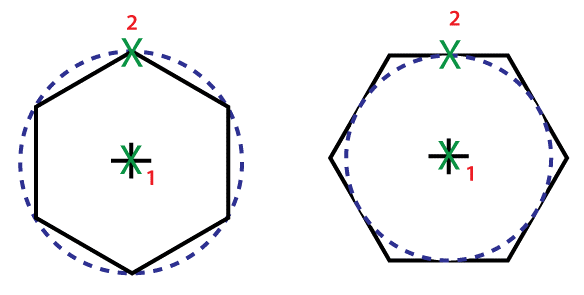
The following prompts will appear.
Amount of sides
The number of sides in the polygon is specified (3-1024).
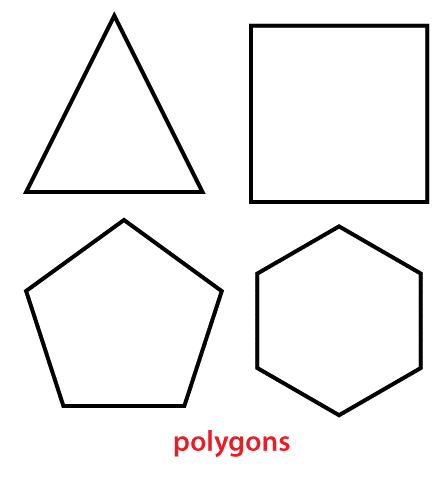
Polygon's center
The center of the polygon is specified, as well as whether the new item is inscribed or circumscribed.
Circle inscription
The radius of a circle on which all of the polygon's vertices are located.
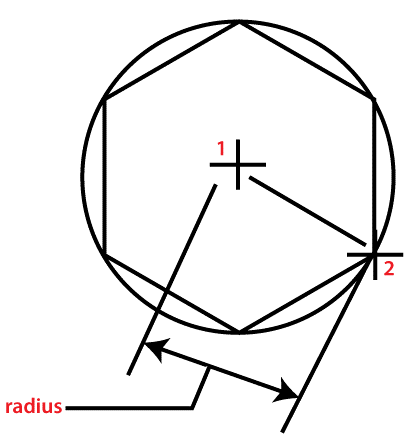
The spin and size of the polygon are determined by the radius specified using your pointing device. The bottom edge of the polygon is drawn at the current snap rotation angle when the radius is specified with a value.
The circle is circumscribed.
The distance between the polygon's center and the midpoints of its edges is specified.
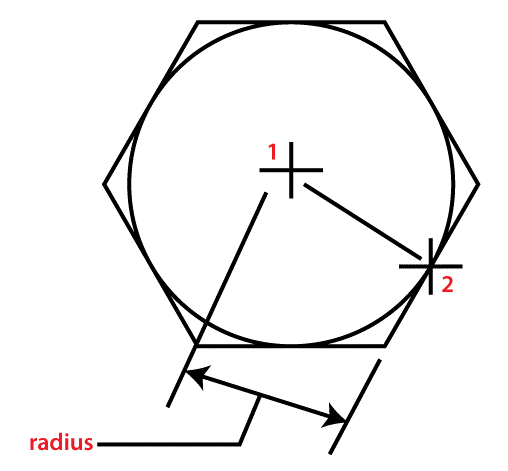
The spin and size of the polygon are determined by the radius specified using your pointing device. The bottom edge of the polygon is drawn at the current snap rotation angle when the radius is specified with a value.
Edge
The ends of the first edge are used to define a polygon.
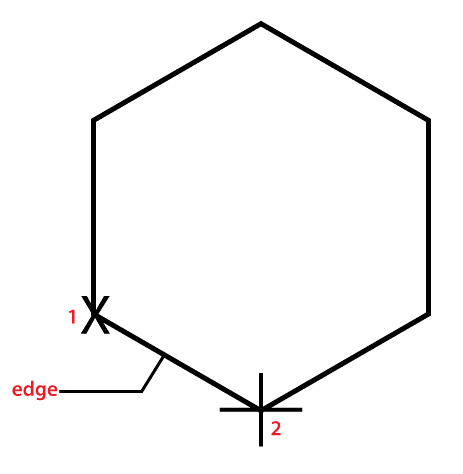
AutoCAD polygon drawing
- Select Draw panel Polygon from the Home menu. Find.
- Determine how many sides there are.
- Determine the polygon's center.
- Select one of the following options: To indicate a polygon encircled by a circle, type i. To indicate a polygon circumscribed around a circle, type c.
- Enter the radius measurement.
AutoCAD polygon drawing methods
A POLYGON command can be created in one of three ways. inscription (the polygon is inside a circle of the radius) The polygon is circumscribed (it lies outside a radius circle).
With AutoCAD, create a pentagon
1. On the command line, type POL and click Enter.
2. Determine the total number of sides. We will specify 5 for the pentagon.
3. Enter the code.
4. On the viewport or workspace, specify the polygon's centre.
5. For Inscribe and Circumscribe, type I or C.
6. Enter the code.
7. Determine the polygon's radius.
In AutoCAD, Nurbs
Nonuniform rational B-spline curves are abbreviated as NURBS. A NURBS surface may be treated as a 3D spline with fit points in AutoCAD. … They also allow for improved surface control, and you can regulate the degree of precision of the surface by employing varying densities of fit points on AutoCAD 3D surfaces.
AutoCAD inscribed polygon
polygon's center
The center of the polygon is specified, as well as whether the new item is inscribed or circumscribed. Circle inscription. The radius of a circle on which all of the polygon's vertices are located. The spin and size of the polygon are determined by the radius specified using your pointing device.
Use the command polygon
On the Home tab's Draw panel, select Polygon from the Rectangle drop-down box, or enter POL and hit Enter. AutoCAD launches the Polygon programme and invites you to input the polygon's number of sides. Enter 4 as the number of sides: Press Enter after entering the number of sides for the polygon you wish to draw.
To draw a hexagon, use the command.
Using the polygon tool and setting six as the number of sides is the easiest way to design a hexagon in AutoCAD. You can opt to size the polygon from the center if you know the radius you want to utilize. You may then pick whether the hexagon should be circumscribed or inscribed inside the radius.
AutoCAD shortcut key for polygon
Keyboard shortcuts
- Saves the current drawing with the command QQSAVE.
- Stretches items that have been intersected by a selection window or polygon.
- XEXPLODE / Splits a composite object into its individual components.
- Removes items from a drawing with EERASE.
- Dimension styles are created and modified with DDIMSTYLE.
A tool for drawing polygons
The new Polystar tool, which works similarly to the Oval and Rectangle tools, allows you to quickly build complicated vector forms. This tool may be used to make polygons and stars with up to 32 sides. 10 nov. 2020
Chiliagon is the name of a 1000-sided polygon.
Construct a polygon
1. Select the Polygon tool from the toolbox.
2. To position the polygon's center point, click in the drawing area.
3. (Optional) Polygons have five sides by default.
4. To size the polygon, move the mouse in or out from the center point, then click to complete the design.