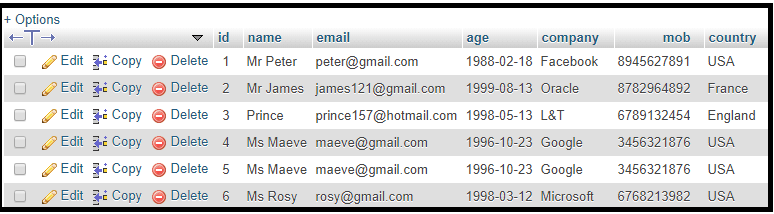Insert data to the database CodeIgniter
After successfully creating a database connection with the CodeIgniter application, we will now understand how we can insert records into the database.
To insert a record into a database table, Codeigniter provides an insert() method which is shown in the following syntax:
insert([$table = ‘’[, set = NULL[, $escape = NULL]]])
It has three parameters:
$table: It defines the name of the table.
$set(array): It consists of an associative array of key/value pairs.
$escape(bool): It defines whether to escape a value and an identifier.
The following example shows how we can insert records in the customer table.
$record = array( ‘cust_id’ => ‘10’, ‘cust_name’ => ‘peter’, ‘cust_email’ => ‘[email protected]’ ); $this->db->insert(‘customer’, $record);
A $record is an array in which data is placed in keys/pairs. Now we have to insert that records into a customer table. Therefore, we call an insert function where the first parameter denotes the customer table, and the second one contains the record which is kept in the customer table.
Before inserting a record into the database, you must define a table "employees" and its attributes in the database, as shown in the image below.
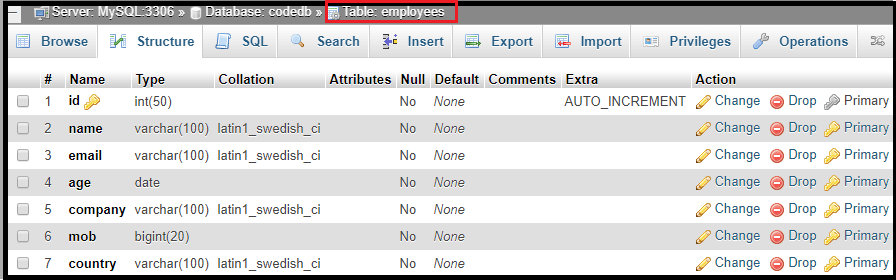
After creating the table “employees” and its attributes in a “codedb” database, you have to create three files toinsert the values into the table, as shown below:
- Employee_controller.php
- add_view.php
- data_model.php
Create a controller file Employee_controller.php and save it in application/controller/Employee_controller.php. After that, write the following program in the controller file.
Employee_controller.php
<?php
defined('BASEPATH') OR exit( 'No direct script access allowed');
class Employee_controller extends CI_Controller
{
function _construct()
{
parent::_construct();
$this->load->model('data_model');
}
public function insert_data()
{
$this->load->database();
$this->load->helper('form'); // load form helper
$this->load->library('form_validation'); // load form_validation library
$this->load->model('Data_Model'); // load Data_Model
// set validation to the name
$this->form_validation->set_rules('name', 'Full Name', 'required');
// set validation to an email
$this->form_validation->set_rules('email', 'Email', 'required');
// set validation to the name
$this->form_validation->set_rules('age', 'Age', 'required');
// set validation to the name
$this->form_validation->set_rules('company', 'Company Name', 'required');
// set validation to the name
$this->form_validation->set_rules('mob', 'Mobile No. ', 'required');
// set validation to the name
$this->form_validation->set_rules('country', 'Country', 'required');
if ($this->form_validation->run() == FALSE)
{
$this->load->view('add');
}
else
{
$records = array(
'name' => $this->input->post('name'),
'email' => $this->input->post('email'),
'age' => $this->input->post('age'),
'company' => $this->input->post('company'),
'mob' => $this->input->post('mob'),
'country' => $this->input->post('country')
);
$this->Data_Model->add_data($records); // send data to the Data_Model file
$records['message'] = 'Details has been successfully Submitted';
$this->load->view('add', $records); // load add view file
}
}
?>
Create a view file add.php and save it in application/views/add.php. After that, write the following program in the view file.
add.php
<!DOCTYPE html>
<html>
<head>
<title>Tutorial and Example </title>
</head>
<body>
<?php echo form_open('Employee_controller/insert_data'); ?>
<div align="center"> <h2>Employee Registration Form </h2></div>
<fieldset width="80%">
<legend>Details </legend>
<p style="bgcolor:blue"> <?php if (isset($message)) { ?>
<CENTER> <h3 style="color:green;">Details has been successfully Submitted</h3> </CENTER><br>
<?php
}
?> </p>
<table align="center" width="60%" border="0" bordercolor="green">
<tr><td align="left" valign="top" width="50%">
Full Name :<span class="error" style="color:red">* </span></td>
<td > <span style="color:red"> <?php echo form_error('name'); ?> </span><input type="text" name="name" value="<?php echo set_value('name'); ?>" style= "width:100%"placeholder="Enter the Name"
title="Please, ProvideYour Full Name !">
</td> </tr>
<tr><td align="left" valign="top" width="50%">
Your Email-ID : <span class="error" style="color:red">* </span> </td>
<td > <span style="color:red"> <?php echo form_error('email'); ?> </span> <input type="email" name="email" size="30" value="<?php echo set_value('email'); ?>" style= "width:100%" placeholder="Enter the email id"
title="Please, Provide Your Personal Email-ID!">
</td></tr>
<tr>
<td align="left" valign="top" width="50%">
Employee Age :<span style="color:red">*</span>:</td>
<td ><span style="color:red"> <?php echo form_error('age'); ?> </span> <input type="date" value="<?php echo set_value('age'); ?>"
placeholder="Your Age...." name="age" style= "width:100%"; ></td></tr>
<tr><td align="left" valign="top" width="50%">
Company : <span class="error" style="color:red">* </span> </td>
<td > <span style= "color:red"> <?php echo form_error('company'); ?> </span> <input type="text" placeholder= "Enter the Oraganisation name" name="company" value="<?php echo set_value('company'); ?>" style= "width:100%" title="Password should be alphanumeric">
</td></tr>
<tr><td align="left" valign="top" width="50%">
Mobile No. :<span class="error" style="color:red">* </span> </td>
<td > <span style= "color:red"> <?php echo form_error('mob'); ?> </span> <input type= "number" name= "mob" value="<?php echo set_value('mob'); ?>" style= "width:100%" placeholder= "83685********" title="Please, Provide only Your Personal Contact Number !">
</td> </tr>
<tr> <td align="left" valign="top" width="50%">
Country :<span class= "error" style= "color:red">* </span> </td>
<td > <span style= "color:red"> <?php echo form_error('country'); ?> </span> <input type="text" name="country" style= "width:100%" value= "<?php echo set_value('country'); ?>"
placeholder= "Enter the country name" >
</td></tr>
</table>
<div align="center"><input type="submit" value="Submit" style="color:Blue" />
<input type="reset" value="RESET" > </div>
</fieldset>
<?php echo form_close(); ?>
</body>
</html>
Create a model file Data_Model.php and save it in application/Model/Data_Model.php. After that, write the following program in the model file.
Data_Model.php
<?php
class Data_Model extends CI_Model{
public function __construct() {
parent::__construct();
}
public function add_data($data)
{
$this->load->database(); // load database
if ($this->db->insert('employees', $data)) // insert $data into the employees table
{
return true;
}
}
}
?>
To run the program in the localhost by invoking the URL localhost/CodeIgniter-3.1.11/index.php/Employee_controller/insert_data function; It shows the output as shown below.
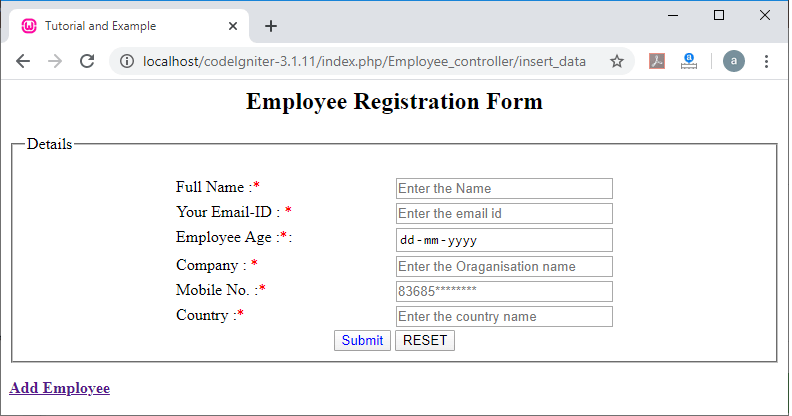
Now fill the Employee Registration form and click on the Submit button, as shown in the image below:
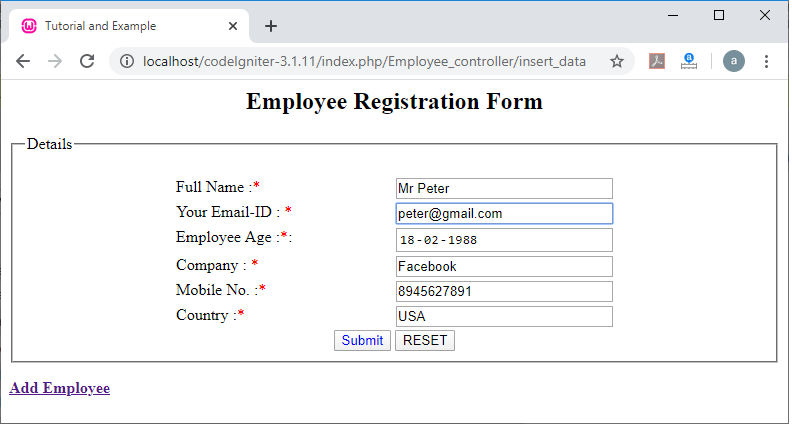
After clicking the submit button, you will get the following screen as shown in the below image:
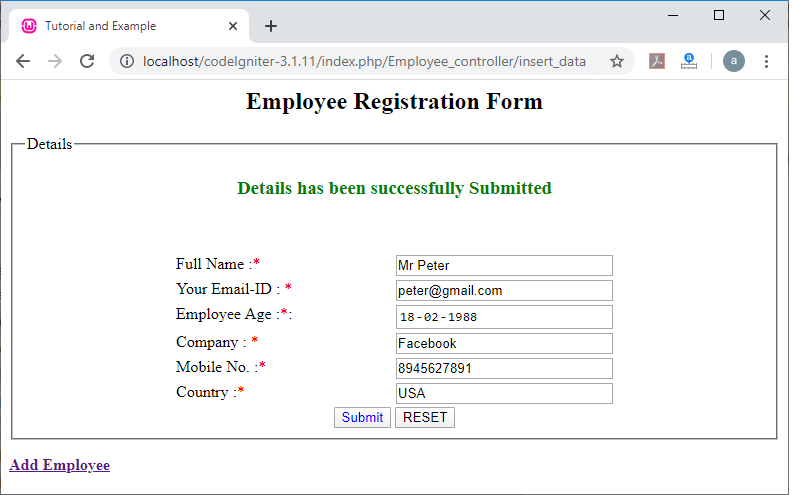
If you want to add more entries to the registration form, click the “Add Employee” link, and it will reopen this form to add a new entry to the employees table.
And if you want to verify whether your registration details were successfully saved in the employees table, go to phpMyAdmin and click on the table you built in your database, as shown in the image below.