How to compare date in SQL
In this section, we will learn about how dates can be compared in SQL.
- We can compare any random date with another date stored in a column of a table.
- This comparison can be made with the help of comparison operators such >, <, >=, >=, =.
- The date () function is also used in SQL to compare two different dates.
- The data type DATE allows storing the dates in SQL tables in ‘YYYY-MM-DD’ format. But while writing the query to compare the dates, the date to be written in the query can be in a relaxed string format.
- According to the relaxed string format, different parts of the date can be separated using any character in between. MySQL also allows a date to be written in a query without any separator, provided the string written as a date form a sensible date.
Example 1:
Write a query to find all the employees whose joining date is greater than or the same as 5th May 1999.
Create a database with the name “dbemployee” with a table ‘employee’ created into it. We will consider this table and database for all the following examples.
mysql> CREATE DATABASE dbemployee;
Query OK, 1 row affected (0.00 sec)
mysql> USE dbemployee;
Database changed
mysql> CREATE TABLE employee (Emp_Id INT NOT NULL, Emp_Name VARCHAR (20), Emp_Dept VARCHAR (20), Emp_Salary INT, Emp_Joining_Date DATE);
Query OK, 0 rows affected (0.09 sec)
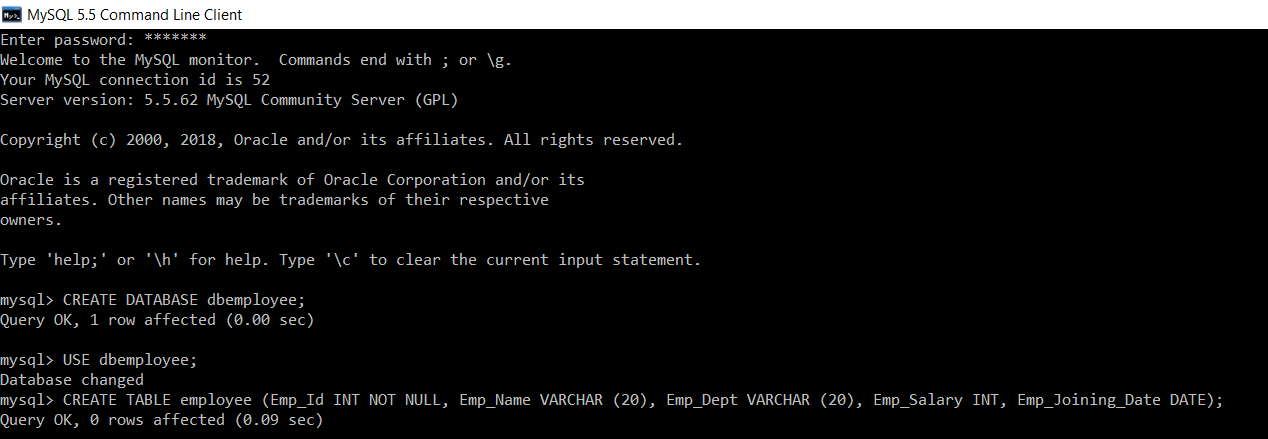
We have created a new database with the name ‘dbemployee’, and with ‘USE dbemployee’ command, we have selected this database. Then, with the ‘CREATE TABLE’ command, we have created a table ‘employee’ in the database ‘dbemployee’.
Now, we will insert data into the above created table.
mysql> INSERT INTO employee VALUES (1, "Sana Khan", "HRM", 45000, "1999-06-17");
Query OK, 1 row affected (0.05 sec)
mysql> INSERT INTO employee VALUES (2, "Anupama Deshmukh", "Finance", 32000, CURDATE ());
Query OK, 1 row affected (0.11 sec)
mysql> INSERT INTO employee VALUES (3, "Kajal Shah", "Purchasing", 71000, "2020-12-12");
Query OK, 1 row affected (0.09 sec)
mysql> INSERT INTO employee VALUES (4, "Mayuri Koli", "Accounts", 64000, "1987-08-18");
Query OK, 1 row affected (0.09 sec)
mysql> INSERT INTO employee VALUES (5, "Surili Maheshwari", "Production", 30000, "1970-10-10");
Query OK, 1 row affected (0.09 sec)
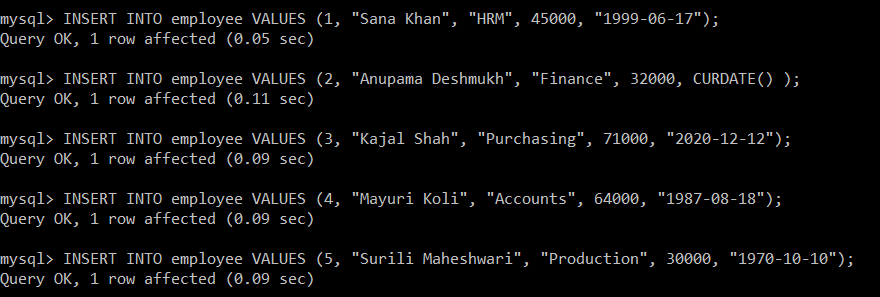
After inserting data successfully into the table, we will now fetch all the records of a table.
mysql> SELECT *FROM employee;
+--------+-------------------+------------+------------+------------------+
| Emp_Id | Emp_Name | Emp_Dept | Emp_Salary | Emp_Joining_Date |
+--------+-------------------+------------+------------+------------------+
| 1 | Sana Khan | HRM | 45000 | 1999-06-17 |
| 2 | Anupama Deshmukh | Finance | 32000 | 2021-06-26 |
| 3 | Kajal Shah | Purchasing | 71000 | 2020-12-12 |
| 4 | Mayuri Koli | Accounts | 64000 | 1987-08-18 |
| 5 | Surili Maheshwari | Production | 30000 | 1970-10-10 |
+--------+-------------------+------------+------------+------------------+
5 rows in set (0.00 sec)
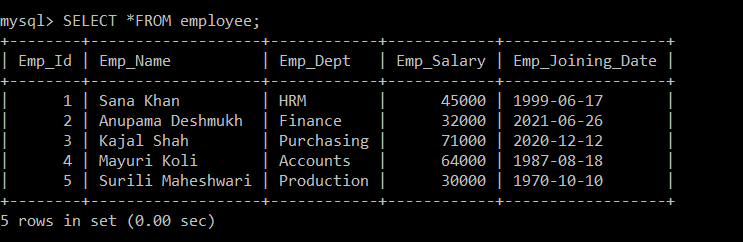
Now, let’s write a query for the given problem statement.
mysql> SELECT *FROM employee WHERE Emp_Joining_Date >= '1999-05-05';Output:
+--------+------------------+------------+------------+------------------+
| Emp_Id | Emp_Name | Emp_Dept | Emp_Salary | Emp_Joining_Date |
+--------+------------------+------------+------------+------------------+
| 1 | Sana Khan | HRM | 45000 | 1999-06-17 |
| 2 | Anupama Deshmukh | Finance | 32000 | 2021-06-26 |
| 3 | Kajal Shah | Purchasing | 71000 | 2020-12-12 |
+--------+------------------+------------+------------+------------------+
3 rows in set (0.00 sec)
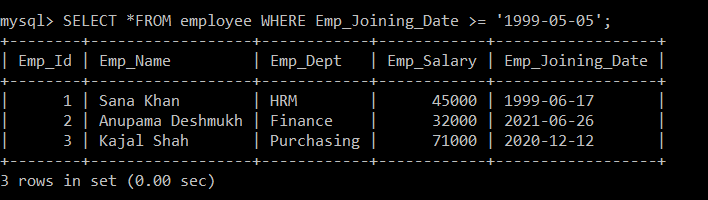
There are three employees with employee ids 1, 2 and 3 whose joining date is greater than 5th May 1999.
Example 2:
Write a query to find all the employees whose joining date is less than or the same as 5th May 1999.
mysql> SELECT *FROM employee WHERE Emp_Joining_Date <= '19990505';Output:
+--------+-------------------+------------+------------+------------------+
| Emp_Id | Emp_Name | Emp_Dept | Emp_Salary | Emp_Joining_Date |
+--------+-------------------+------------+------------+------------------+
| 4 | Mayuri Koli | Accounts | 64000 | 1987-08-18 |
| 5 | Surili Maheshwari | Production | 30000 | 1970-10-10 |
+--------+-------------------+------------+------------+------------------+
2 rows in set (0.00 sec)
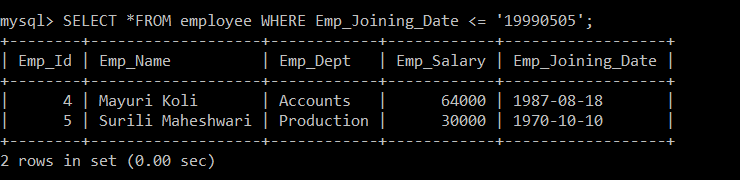
Two employees with employee ids 4 and 5 whose joining date is less than 5th May 1999.
Example 3:
Write a query to find all the employees whose joining date is same as 8th August 1987.
mysql> SELECT *FROM employee WHERE Emp_Joining_Date = 19870818;Output:
+--------+-------------+----------+------------+------------------+
| Emp_Id | Emp_Name | Emp_Dept | Emp_Salary | Emp_Joining_Date |
+--------+-------------+----------+------------+------------------+
| 4 | Mayuri Koli | Accounts | 64000 | 1987-08-18 |
+--------+-------------+----------+------------+------------------+
1 row in set (0.00 sec)
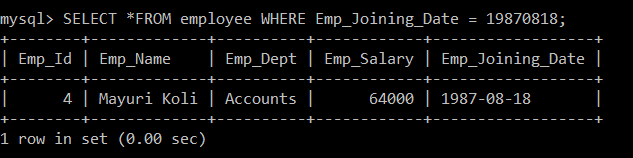
There is only one employee with employee id 4 whose joining date is equal to 18th August 1987.
Using date()
Example 4:
Write a query using the date () function to find all the employees whose joining date is the same as 26th June 2021.
mysql> SELECT *FROM employee WHERE date (Emp_Joining_Date) = '2021-06-26';Output:
+--------+------------------+----------+------------+------------------+
| Emp_Id | Emp_Name | Emp_Dept | Emp_Salary | Emp_Joining_Date |
+--------+------------------+----------+------------+------------------+
| 2 | Anupama Deshmukh | Finance | 32000 | 2021-06-26 |
+--------+------------------+----------+------------+------------------+
1 row in set (0.00 sec)
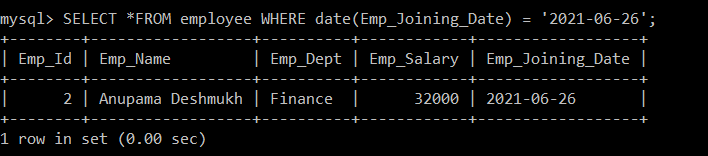
There is only one employee with employee id 2 whose joining date is equal to 26th June 2021.