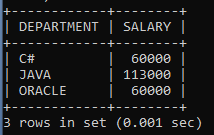SQL SELECT SUM
The SQL Sum() function is an aggregate function in SQL that returns the total values of an expression. The expression may be numerical, or it may be an expression.
Syntax:
SELECT SUM(columnname) FROM table_name WHERE conditions; Consider the existing tables which have the following records:
Table: Employees
| EMPLOYEEID | FIRST_NAME | LAST_NAME | SALARY | CITY | DEPARTMENT | MANAGERID |
| 1001 | VAIBHAVI | MISHRA | 65500 | PUNE | ORACLE | 1 |
| 1002 | VAIBHAV | SHARMA | 60000 | NOIDA | C# | 5 |
| 1003 | NIKHIL | VANI | 50500 | JAIPUR | FMW | 2 |
| 2001 | PRACHI | SHARMA | 55500 | CHANDIGARH | ORACLE | 1 |
| 2002 | BHAVESH | JAIN | 65500 | PUNE | FMW | 2 |
| 2003 | RUCHIKA | JAIN | 50000 | MUMBAI | C# | 5 |
| 3001 | PRANOTI | SHENDE | 55500 | PUNE | JAVA | 3 |
| 3002 | ANUJA | WANRE | 50500 | JAIPUR | FMW | 2 |
| 3003 | DEEPAM | JAUHARI | 58500 | MUMBAI | JAVA | 3 |
| 4001 | RAJESH | GOUD | 60500 | MUMBAI | TESTING | 4 |
| 4002 | ASHWINI | BAGHAT | 54500 | NOIDA | JAVA | 3 |
| 4003 | RUCHIKA | AGARWAL | 60000 | DELHI | ORACLE | 1 |
| 5001 | ARCHIT | SHARMA | 55500 | DELHI | TESTING | 4 |
Example 1: Write a query that sums the total salary of employees from the employees' table.
SELECT SUM (SALARY) AS 'SALARY' FROM EMPLOYEES;The Sum expression will display the sum of the total salary. s
Output:
| SALARY |
| 742000 |
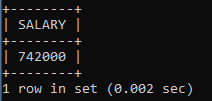
Example 2: Write a query to sum the salary of employees whose city is Pune from the employees' table.
SELECT CITY, SUM(SALARY) AS 'SALARY' FROM EMPLOYEES WHERE CITY = 'PUNE';This query will make a sum of the salary of the employees whose city is Pune.
Output:
| CITY | SALARY |
| PUNE | 186500 |
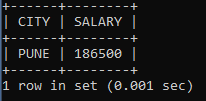
Example 3: Write a query to sum the employees' salary from the employees' table of employees whose department is Oracle.
SELECT DEPARTMENT, SUM(SALARY) AS 'SALARY' FROM EMPLOYEES WHERE DEPARTMENT = 'ORACLE';Output:
| DEPARTMENT | SALARY |
| ORACLE | 181000 |
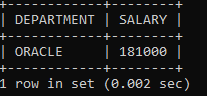
Example 4: Write a query to sum salary of employees from the employees' table whose department includes oracle and FMW.
SELECT SUM(SALARY) AS 'SALARY' FROM EMPLOYEES WHERE DEPARTMENT IN ('ORACLE', 'FMW');Output:
| SALARY |
| 347500 |
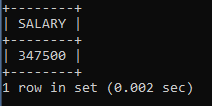
Example 4: Write a query to summed salary of employees from employees’ table whose salary is greater than 50000 and city includes Pune, and Mumbai.
SELECT CITY, SUM(SALARY) AS EMPLOYEE_SALARY FROM EMPLOYEES WHERE SALARY > 50000 AND CITY IN ('PUNE', 'MUMBAI') GROUP BY CITY;Output:
| CITY | EMPLOYEE_SALARY |
| PUNE | 119000 |
| MUMBAI | 186500 |
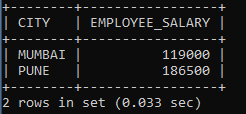
Example 5: Write a query to sum salary of employees from employees' table whose salary is greater than 50000 or city includes Oracle, FMW and group by the department.
SELECT DEPARTMENT, SUM(SALARY) AS EMPLOYEE_SALARY FROM EMPLOYEES WHERE SALARY > 50000 OR DEPARTMENT IN ('ORACLE', 'FMW') GROUP BY DEPARTMENT;Output:
| DEPARTMENT | EMPLOYEE_SALARY |
| C# | 60000 |
| FMW | 166500 |
| JAVA | 168500 |
| ORACLE | 181000 |
| TESTING | 116000 |
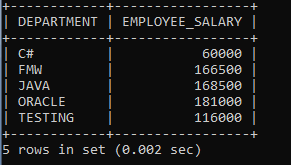
Example 6: Write a query to sum the salary of employees from employee's table using unique cities of employees and group by city.
SELECT CITY, SUM(DISTINCT SALARY) AS 'EMPLOYEE_SALARY' FROM EMPLOYEES GROUP BY CITY;Output:
| CITY | EMPLOYEE_SALARY |
| CHANDIGARH | 55500 |
| DELHI | 115500 |
| JAIPUR | 50500 |
| MUMBAI | 169000 |
| NOIDA | 114500 |
| PUNE | 121000 |
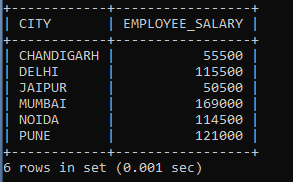
Example 7: Write a query to sum the salary of employees from employee's table which have unique department and group by the department.
SELECT DEPARTMENT, SUM(DISTINCT SALARY) AS 'EMPLOYEE_SALARY' FROM EMPLOYEES GROUP BY DEPARTMENT;Output:
| DEPARTMENT | EMPLOYEE_SALARY |
| C# | 110000 |
| FMW | 116000 |
| JAVA | 168500 |
| ORACLE | 181000 |
| TESTING | 116000 |
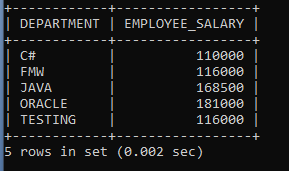
Example 8: Write a query to sum the salary of employees from employee's table and group by city, department.
SELECT CITY, DEPARTMENT, SUM(SALARY) AS 'EMPLOYEE_SALARY' FROM EMPLOYEES GROUP BY CITY, DEPARTMENT;Output:
| CITY | DEPARTMENT | EMPLOYEE_SALARY |
| CHANDIGARH | ORACLE | 55500 |
| DELHI | ORACLE | 60000 |
| DELHI | TESTING | 55500 |
| JAIPUR | FMW | 101000 |
| MUMBAI | C# | 50000 |
| MUMBAI | JAVA | 58500 |
| MUMBAI | TESTING | 60500 |
| NOIDA | C# | 60000 |
| NOIDA | JAVA | 54500 |
| PUNE | FMW | 65500 |
| PUNE | JAVA | 55500 |
| PUNE | ORACLE | 65500 |
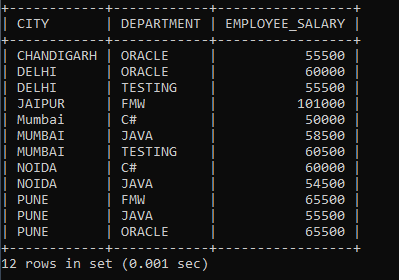
Example 9: Write a query to sum the salary of the employees from employee's table group by the city where aggregate salary is greater than 75000.
SELECT CITY, SUM(SALARY) AS SALARY FROM EMPLOYEES GROUP BY CITY HAVING SUM(SALARY) > 75000;Output:
| CITY | SALARY |
| DELHI | 115500 |
| JAIPUR | 101000 |
| MUMBAI | 169000 |
| NOIDA | 114500 |
| PUNE | 186500 |
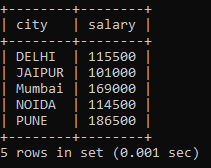
As we can see, it has only cities that aggregate salary is greater than 75000.
Example 10: Write a query to sum an employee's salary with a laptop and group by the department.
SELECT DEPARTMENT, SUM(SALARY) AS SALARY FROM EMPLOYEES WHERE EMPLOYEEID IN (SELECT EMPLOYEEID FROM LAPTOP) GROUP BY DEPARTMENT;Output:
| DEPARTMENT | SALARY |
| C# | 60000 |
| JAVA | 113000 |
| ORACLE | 60000 |
| TESTING | 55500 |
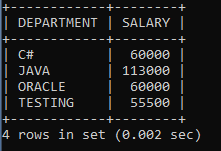
Example 11: Write a query to sum employees' salary with laptop and group by the department where aggregate salary is greater than 58000.
SELECT DEPARTMENT, SUM(SALARY) AS SALARY FROM EMPLOYEES WHERE EMPLOYEEID IN (SELECT EMPLOYEEID FROM LAPTOP) GROUP BY DEPARTMENT HAVING SUM(SALARY) > 58000;Output:
| DEPARTMENT | SALARY |
| C# | 60000 |
| JAVA | 113000 |
| ORACLE | 60000 |