SQL DROP Table
In this tutorial, we will help you to understand how to delete the table from the database in SQL with the help of examples.
The DROP TABLE query is used to drop the table schema and all the data from the table; before using the drop table query on any table, take a backup of the table because once the drop table query is used on the table, the table is lost forever. It also removes the indexes, triggers, views, and permission mentioned in the table. The DROP TABLE query cannot be rollbacked.
The syntax of the SQL DROP TABLE query is as follows:
DROP TABLE Table_Name;
Let’s understand how to use the DROP TABLE statement with the help of examples.
First, check whether the Tourist table is available or not in the database. If the Tourist table is available, we will also check the data and then use the drop table query command on the Tourist table.
To check whether the Tourist table is available, use below query as shown below:
DESC Tourist;
| Field | Type | Null | Key | Default | Extra |
| Tourist_Id | Int(11) | NO | PRI | NULL | |
| Tourist_Name | Varchar(40) | NO | NULL | ||
| Tourist_Country | Varchar(40) | NO | NULL | ||
| Gender | Varchar(1) | NO | NULL |
We will execute the select query to check the Tourist table data.
SELECT * FROM Tourist;
| Tourist_Id | Tourist_Name | Tourist_Country | Gender |
| 101 | Prakash | India | M |
| 102 | Amol | India | M |
| 103 | Genifer | Australia | F |
| 104 | Meghann | Australia | F |
| 105 | Temba | South Africa | M |
| 106 | Dane | South Africa | F |
| 107 | Odean | West Indies | M |
| 108 | Ross | NewZealand | M |
| 109 | Hayley | West Indies | F |
| 110 | Sophie | NewZealand | F |
The above two results show that the tourist table is available, and now we are ready to drop the tourist table.
Example 1: Write a query to drop table Tourist.
DROP TABLE Tourist;
We removed the table, indexes, views, and permission specification for the tourist table in the above query from the database.
Now, we will execute the DESC query or the select query on the tourist table to check whether the table is removed or not from the database.
SELECT * FROM Tourist;
The output of the above query is as follows:
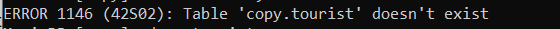
As we can see, a tourist table doesn't exist.
We will take another example to drop the table.
First, check whether the Student_Information table is available or not in the database. If the Student_Information table is available, we will check the data and then use the drop table query command on the Student_Information table.
To check whether the Student_Information table is available, use below query as shown below:
DESC Student_Information;
| Field | Type | Null | Key | Default | Extra |
| Studn_info_Id | Int(11) | NO | PRI | NULL | |
| Student_Name | Varchar(40) | NO | NULL | ||
| Student_Gender | Varchar(01) | NO | NULL | ||
| Student_Age | Int(11) | NO | NULL | ||
| Marks | Int(11) | NO | NULL | ||
| Degree | Varchar(40) | NO | NULL |
We will execute the select query to check the Student_Information table data.
SELECT * FROM Student_Information;
| Studn_info_Id | Student_Name | Student_Gender | Student_age | Marks | Degree |
| 1 | Priya Chaudhary | F | 23 | 560 | BE |
| 2 | Utkarsh Kulkarni | M | 23 | 550 | B.Tech |
| 3 | Rakhi Jain | F | 22 | 580 | MCOM |
| 4 | Nikita Ingale | F | 23 | 620 | BE |
| 5 | Piyush Narkhede | M | 22 | 600 | BSC |
| 6 | Pawan Sharma | M | 24 | 590 | B.COM |
| 7 | Tushar Mahalle | M | 22 | 680 | B.Tech |
| 8 | Sakashi Sharma | F | 21 | 650 | BSC |
| 9 | Gaurav Gupta | M | 22 | 635 | B.COM |
| 10 | Manish Kapoor | M | 23 | 500 | MCOM |
The above two results show that the Student_Information table is available, and now we are ready to drop the Student_Information table.
Example 2: Write a query to drop table Student_Information.
DROP TABLE Student_Information;
In the above query, we removed the table, indexes, views, and permission specification for the Student_Information table from the database.
Now, we will execute the DESC query or the select query on the Student_Information table to check whether the table is removed or not from the database.
SELECT * FROM Student_Information;
The output of the above query is as follows:
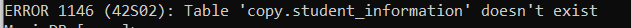
As we can see, the Student_Information table doesn't exist.
We will take another example to drop the table.
First, check whether the TP table is available or not in the database. If the TP table is available, we will also check the data and then use the drop table query command on the TP table.
To check whether the TP table is available, use below query as shown below:
DESC TP;
| Field | Type | Null | Key | Default | Extra |
| Tpid | Int(20) | YES | NULL | ||
| History | Varchar(30) | YES | NULL | ||
| Kilometer | Int(30) | YES | NULL | ||
| State | Varchar(15) | YES | NULL | ||
| Tpname | Varchar(30) | YES |
We will execute the select query to check the TP table data.
SELECT * FROM TP;
| Tpid | History | Kilometer | State | Tpname |
| 11 | Beauty | 160 | Karnataka | Beluru |
| 12 | Monuments | 270 | Kerala | Kochi |
| 13 | Beach | 360 | TamilNadu | Marina |
| 14 | History | 300 | Karnataka | Chikmagalur |
The above two results show that the TP table is available, and now we are ready to drop the tourist table.
Example 3: Write a query to drop table TP.
DROP TABLE TP;
In the above query, we removed the table, indexes, views, and permission specification for the TP table from the database.
Now, we will execute the DESC query or the select query on the TP table to check whether the table is removed or not from the database.
SELECT * FROM TP;
The output of the above query is as follows:
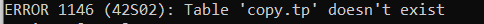
As we can see, the TP table doesn’t exist.