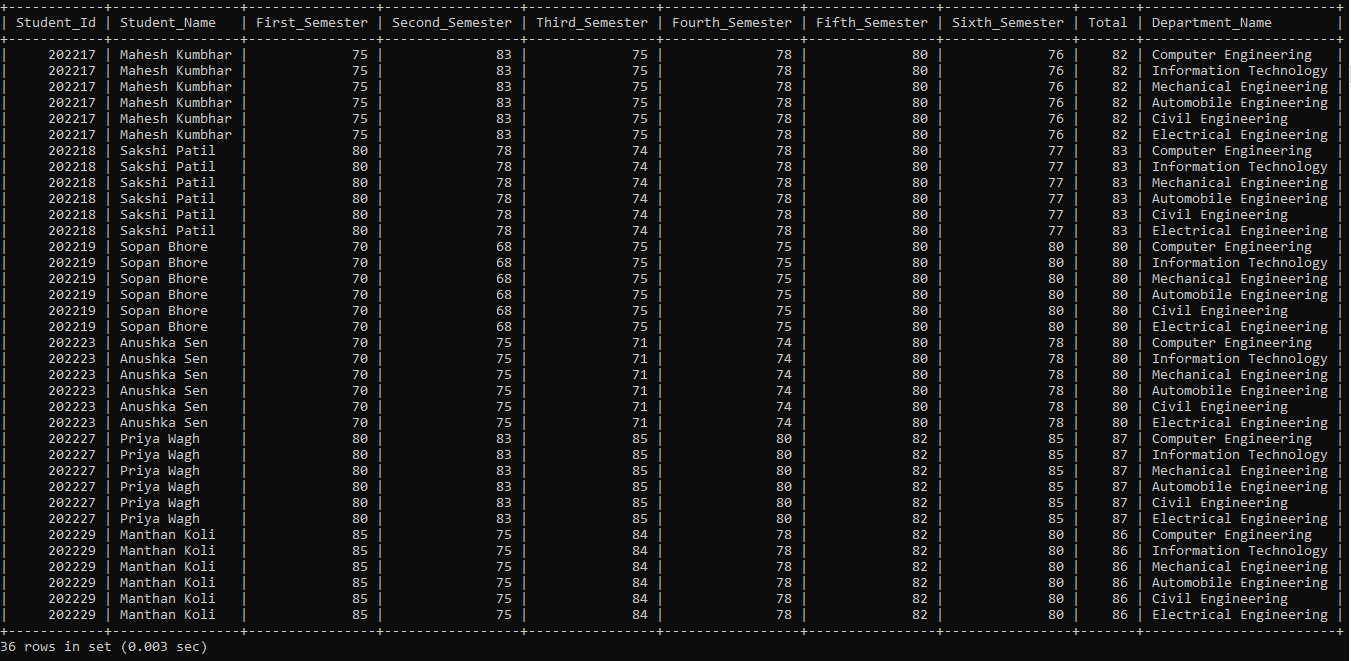SQL CROSS Join
In this tutorial, we will help you understand the concept of the SQL CROSS Join clause with the few examples.
The SQL CROSS Join query is used to join one or more than one table. The CROSS Join query performs the Cartesian product in the set of rows. The CROSS Join displays one row from the first table and joins all the rows from the other rows of the other tables.
After executing the CROSS Join query, the number of rows in the result will equal the product of the number of rows in table one and the number of rows in table two.
For example:
Assume there are two tables, Table 1 and Table 2.
There are five rows in table 1 and six rows in table 2.
After executing the cross join query, the final result will get thirty records.
Cross Join = M * N
M = Number of rows in the first table.
N = Number of rows in the second table.
The syntax of the SQL CROSS Join is as follows:
SELECT table1.column_name1, table1.columnname2, table1.column_name3, table1.columnname4, table2.column_name1, table2.column_name2, table2.column_name3, table2.column_name4 FROM table1 CROSS JOIN table2;
Let’s understand the SQL CROSS Join with the help of examples.
Assume the following table, which has certain data.
Table Name 1- D_Students
| Student_Id | Student_Name | First_ Semester | Second_ Semester | Third_ Semester | Fourth_ Semester | Fifth_ Semester | Sixth_ Semester | Total | Department_ Id |
| 202111 | Vineeta Sharma | 93 | 88 | 85 | 85 | 95 | 92 | 90 | 5 |
| 202112 | Vaibhav Lokhande | 85 | 90 | 92 | 80 | 85 | 82 | 86 | 2 |
| 202113 | Yash Dhull | 90 | 88 | 94 | 87 | 85 | 90 | 89 | 3 |
| 202114 | Sonali Patole | 95 | 90 | 92 | 88 | 92 | 90 | 91 | 4 |
| 202115 | Amit Sonar | 85 | 83 | 82 | 86 | 92 | 84 | 85 | 1 |
| 202116 | Meena Mishra | 78 | 75 | 80 | 74 | 85 | 77 | 78 | 3 |
| 202117 | Mahesh Kumbhar | 75 | 83 | 75 | 78 | 80 | 76 | 82 | 5 |
| 202118 | Sakshi Patil | 80 | 78 | 74 | 78 | 80 | 77 | 83 | 2 |
| 202119 | Sopan Bhore | 70 | 68 | 75 | 75 | 80 | 80 | 80 | 2 |
| 202220 | Prajwal Lokhande | 80 | 85 | 85 | 75 | 78 | 80 | 86 | 4 |
| 202221 | Anuja Wanare | 85 | 88 | 86 | 82 | 84 | 85 | 85 | 4 |
| 202222 | Venkatesh Iyer | 90 | 89 | 87 | 90 | 92 | 91 | 90 | 3 |
| 202223 | Anushka Sen | 70 | 75 | 71 | 74 | 80 | 78 | 80 | 1 |
| 202224 | Aakash Jain | 80 | 75 | 72 | 74 | 85 | 80 | 83 | 2 |
| 202225 | Akshay Agarwal | 85 | 83 | 78 | 88 | 90 | 82 | 89 | 3 |
| 202226 | Shwetali Bhagwat | 90 | 83 | 85 | 88 | 90 | 80 | 86 | 1 |
| 202227 | Priya Wagh | 80 | 83 | 85 | 80 | 82 | 85 | 87 | 4 |
| 202228 | Saurabh Sangale | 85 | 83 | 80 | 90 | 84 | 84 | 89 | 5 |
| 202229 | Manthan Koli | 85 | 75 | 84 | 78 | 82 | 80 | 86 | 2 |
| 202230 | Mayur Jain | 80 | 88 | 87 | 90 | 92 | 90 | 88 | 1 |
Table Name 2- Department
| Department_Id | Department_Name |
| 1 | Computer Engineering |
| 2 | Information Technology |
| 3 | Mechanical Engineering |
| 4 | Automobile Engineering |
| 5 | Civil Engineering |
| 6 | Electrical Engineering |
Example 1: Write a query to perform the cross joins on the D_students and Department table where the fifth_semester percentage is 82.
SELECT Student_Id, Student_Name, First_Semester, Second_Semester, Third_Semester, Fourth_Semester, Fifth_Semester, Sixth_Semester, Total, Department_Name FROM D_Students CROSS JOIN Department WHERE Fifth_Semester = 82;
The above SQL CROSS Join query joins the D_Students table and department, displaying the records where the fifth_semester percentage is 82.
The output of the above example is as follows:
| Student_Id | Student_Name | First_ Semester | Second_ Semester | Third_ Semester | Fourth_ Semester | Fifth_ Semester | Sixth_ Semester | Total | Department_Name |
| 202227 | Priya Wagh | 80 | 83 | 85 | 80 | 82 | 85 | 87 | Computer Engineering |
| 202227 | Priya Wagh | 80 | 83 | 85 | 80 | 82 | 85 | 87 | Information Technology |
| 202227 | Priya Wagh | 80 | 83 | 85 | 80 | 82 | 85 | 87 | Mechanical Engineering |
| 202227 | Priya Wagh | 80 | 83 | 85 | 80 | 82 | 85 | 87 | Automobile Engineering |
| 202227 | Priya Wagh | 80 | 83 | 85 | 80 | 82 | 85 | 87 | Civil Engineering |
| 202227 | Priya Wagh | 80 | 83 | 85 | 80 | 82 | 85 | 87 | Electrical Engineering |
| 202229 | Manthan Koli | 85 | 75 | 84 | 78 | 82 | 80 | 86 | Computer Engineering |
| 202229 | Manthan Koli | 85 | 75 | 84 | 78 | 82 | 80 | 86 | Information Technology |
| 202229 | Manthan Koli | 85 | 75 | 84 | 78 | 82 | 80 | 86 | Mechanical Engineering |
| 202229 | Manthan Koli | 85 | 75 | 84 | 78 | 82 | 80 | 86 | Automobile Engineering |
| 202229 | Manthan Koli | 85 | 75 | 84 | 78 | 82 | 80 | 86 | Civil Engineering |
| 202229 | Manthan Koli | 85 | 75 | 84 | 78 | 82 | 80 | 86 | Electrical Engineering |
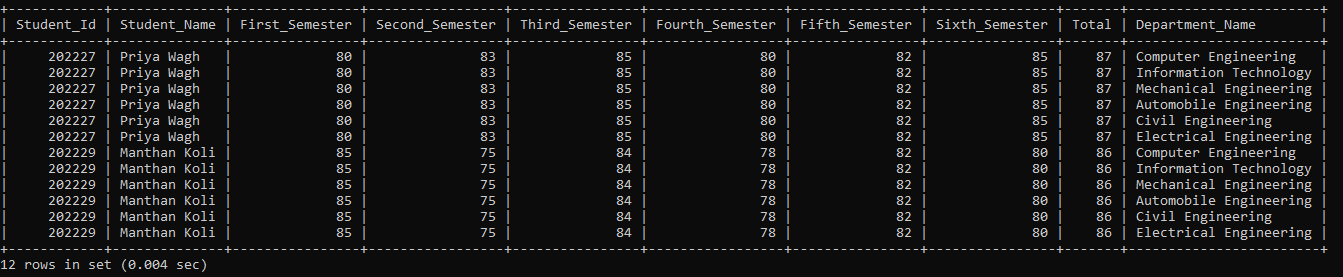
Example 2: Write a query to perform the cross joins on the D_students and Department table where the Student_Name. Start with the letter ‘A’.
SELECT Student_Id, Student_Name, First_Semester, Second_Semester, Third_Semester, Fourth_Semester, Fifth_Semester, Sixth_Semester, Total, Department_Name FROM Department CROSS JOIN D_Students WHERE Student_Name LIKE 'A%';
The above SQL CROSS Join query joins the D_Students table and department, displaying the records where the Student_Name is. Start with the letter 'A'.
The output of the above example is as follows:
| Student_Id | Student_Name | First_ Semester | Second_ Semester | Third_ Semester | Fourth_ Semester | Fifth_ Semester | Sixth_ Semester | Total | Department_Name |
| 202115 | Amit Sonar | 85 | 83 | 82 | 86 | 92 | 84 | 85 | Computer Engineering |
| 202115 | Amit Sonar | 85 | 83 | 82 | 86 | 92 | 84 | 85 | Information Technology |
| 202115 | Amit Sonar | 85 | 83 | 82 | 86 | 92 | 84 | 85 | Mechanical Engineering |
| 202115 | Amit Sonar | 85 | 83 | 82 | 86 | 92 | 84 | 85 | Automobile Engineering |
| 202115 | Amit Sonar | 85 | 83 | 82 | 86 | 92 | 84 | 85 | Civil Engineering |
| 202115 | Amit Sonar | 85 | 83 | 82 | 86 | 92 | 84 | 85 | Electrical Engineering |
| 202221 | Anuja Wanare | 85 | 88 | 86 | 82 | 84 | 85 | 85 | Computer Engineering |
| 202221 | Anuja Wanare | 85 | 88 | 86 | 82 | 84 | 85 | 85 | Information Technology |
| 202221 | Anuja Wanare | 85 | 88 | 86 | 82 | 84 | 85 | 85 | Mechanical Engineering |
| 202221 | Anuja Wanare | 85 | 88 | 86 | 82 | 84 | 85 | 85 | Automobile Engineering |
| 202221 | Anuja Wanare | 85 | 88 | 86 | 82 | 84 | 85 | 85 | Civil Engineering |
| 202221 | Anuja Wanare | 85 | 88 | 86 | 82 | 84 | 85 | 85 | Electrical Engineering |
| 202223 | Anushka Sen | 70 | 75 | 71 | 74 | 80 | 78 | 80 | Computer Engineering |
| 202223 | Anushka Sen | 70 | 75 | 71 | 74 | 80 | 78 | 80 | Information Technology |
| 202223 | Anushka Sen | 70 | 75 | 71 | 74 | 80 | 78 | 80 | Mechanical Engineering |
| 202223 | Anushka Sen | 70 | 75 | 71 | 74 | 80 | 78 | 80 | Automobile Engineering |
| 202223 | Anushka Sen | 70 | 75 | 71 | 74 | 80 | 78 | 80 | Civil Engineering |
| 202223 | Anushka Sen | 70 | 75 | 71 | 74 | 80 | 78 | 80 | Electrical Engineering |
| 202224 | Aakash Jain | 80 | 75 | 72 | 74 | 85 | 80 | 83 | Computer Engineering |
| 202224 | Aakash Jain | 80 | 75 | 72 | 74 | 85 | 80 | 83 | Information Technology |
| 202224 | Aakash Jain | 80 | 75 | 72 | 74 | 85 | 80 | 83 | Mechanical Engineering |
| 202224 | Aakash Jain | 80 | 75 | 72 | 74 | 85 | 80 | 83 | Automobile Engineering |
| 202224 | Aakash Jain | 80 | 75 | 72 | 74 | 85 | 80 | 83 | Civil Engineering |
| 202224 | Aakash Jain | 80 | 75 | 72 | 74 | 85 | 80 | 83 | Electrical Engineering |
| 202225 | Akshay Agarwal | 85 | 83 | 78 | 88 | 90 | 82 | 89 | Computer Engineering |
| 202225 | Akshay Agarwal | 85 | 83 | 78 | 88 | 90 | 82 | 89 | Information Technology |
| 202225 | Akshay Agarwal | 85 | 83 | 78 | 88 | 90 | 82 | 89 | Mechanical Engineering |
| 202225 | Akshay Agarwal | 85 | 83 | 78 | 88 | 90 | 82 | 89 | Automobile Engineering |
| 202225 | Akshay Agarwal | 85 | 83 | 78 | 88 | 90 | 82 | 89 | Civil Engineering |
| 202225 | Akshay Agarwal | 85 | 83 | 78 | 88 | 90 | 82 | 89 | Electrical Engineering |
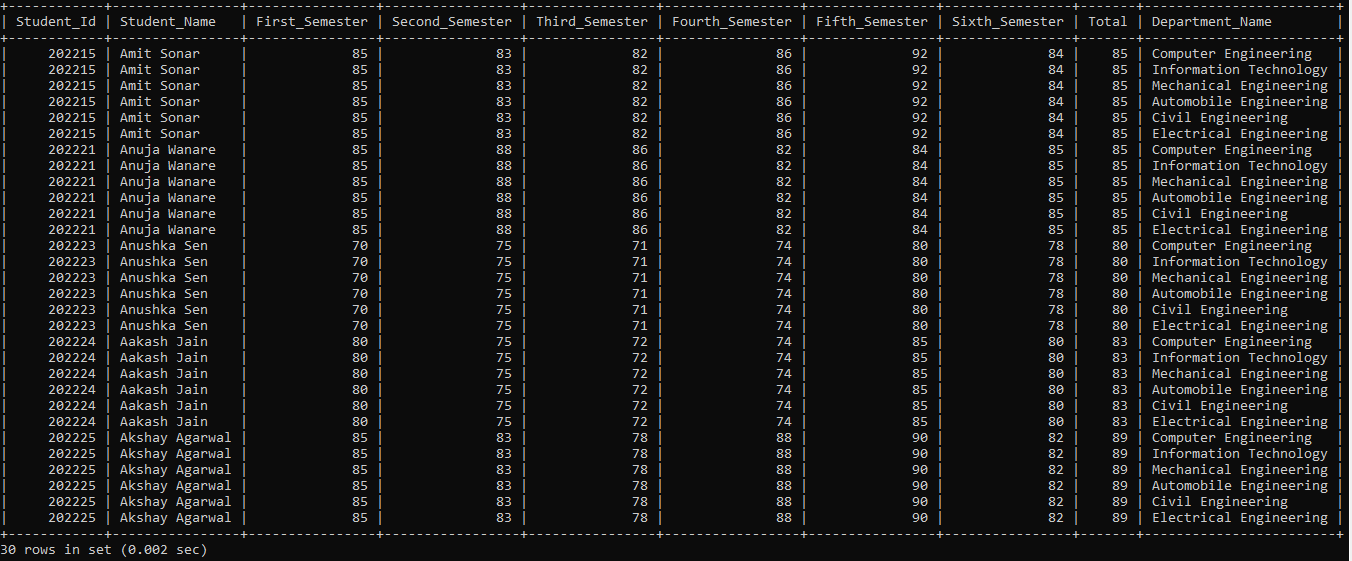
Example 3: Write a query to perform the cross joins on the D_students and Department table where the second_semester > 85 and Sixth_Semester =90.
SELECT Student_Id, Student_Name, First_Semester, Second_Semester, Third_Semester, Fourth_Semester, Fifth_Semester, Sixth_Semester, Total, Department_Name FROM Department CROSS JOIN D_Students WHERE Second_Semester > 85 AND Sixth_Semester = 90;
The above SQL CROSS Join query joins the D_Students table and department, displaying the records where the second_semester > 85 and Sixth_Semester =90. The AND operator display those records where both the condition satisfy the criteria.
The output of the above example is as follows:
| Student_Id | Student_Name | First_ Semester | Second_ Semester | Third_ Semester | Fourth_ Semester | Fifth_ Semester | Sixth_ Semester | Total | Department_Name |
| 202113 | Yash Dhull | 90 | 88 | 94 | 87 | 85 | 90 | 89 | Computer Engineering |
| 202113 | Yash Dhull | 90 | 88 | 94 | 87 | 85 | 90 | 89 | Information Technology |
| 202113 | Yash Dhull | 90 | 88 | 94 | 87 | 85 | 90 | 89 | Mechanical Engineering |
| 202113 | Yash Dhull | 90 | 88 | 94 | 87 | 85 | 90 | 89 | Automobile Engineering |
| 202113 | Yash Dhull | 90 | 88 | 94 | 87 | 85 | 90 | 89 | Civil Engineering |
| 202113 | Yash Dhull | 90 | 88 | 94 | 87 | 85 | 90 | 89 | Electrical Engineering |
| 202114 | Sonali Patole | 95 | 90 | 92 | 88 | 92 | 90 | 91 | Computer Engineering |
| 202114 | Sonali Patole | 95 | 90 | 92 | 88 | 92 | 90 | 91 | Information Technology |
| 202114 | Sonali Patole | 95 | 90 | 92 | 88 | 92 | 90 | 91 | Mechanical Engineering |
| 202114 | Sonali Patole | 95 | 90 | 92 | 88 | 92 | 90 | 91 | Automobile Engineering |
| 202114 | Sonali Patole | 95 | 90 | 92 | 88 | 92 | 90 | 91 | Civil Engineering |
| 202114 | Sonali Patole | 95 | 90 | 92 | 88 | 92 | 90 | 91 | Electrical Engineering |
| 202230 | Mayur Jain | 80 | 88 | 87 | 90 | 92 | 90 | 88 | Computer Engineering |
| 202230 | Mayur Jain | 80 | 88 | 87 | 90 | 92 | 90 | 88 | Information Technology |
| 202230 | Mayur Jain | 80 | 88 | 87 | 90 | 92 | 90 | 88 | Mechanical Engineering |
| 202230 | Mayur Jain | 80 | 88 | 87 | 90 | 92 | 90 | 88 | Automobile Engineering |
| 202230 | Mayur Jain | 80 | 88 | 87 | 90 | 92 | 90 | 88 | Civil Engineering |
| 202230 | Mayur Jain | 80 | 88 | 87 | 90 | 92 | 90 | 88 | Electrical Engineering |
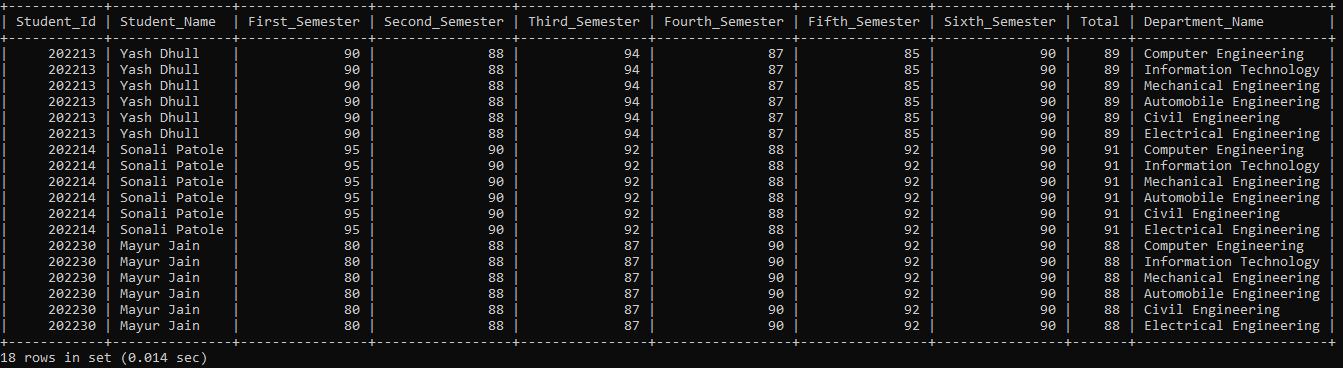
Example 4: Write a query to perform the cross joins on the D_students and Department table where the third_semester includes 71, 72 percentages.
SELECT Student_Id, Student_Name, First_Semester, Second_Semester, Third_Semester, Fourth_Semester, Fifth_Semester, Sixth_Semester, Total, Department_Name FROM Department CROSS JOIN D_Students WHERE Third_Semester IN (71, 72);
The above SQL CROSS Join query joins the D_Students table and department, displaying the records where the third_semester includes 71 and 72 percentages.
The output of the above example is as follows:
| Student_Id | Student_Name | First_Semester | Second_Semester | Third_Semester | Fourth_Semester | Fifth_Semester | Sixth_Semester | Total | Department_Name |
| 202223 | Anushka Sen | 70 | 75 | 71 | 74 | 80 | 78 | 80 | Computer Engineering |
| 202223 | Anushka Sen | 70 | 75 | 71 | 74 | 80 | 78 | 80 | Information Technology |
| 202223 | Anushka Sen | 70 | 75 | 71 | 74 | 80 | 78 | 80 | Mechanical Engineering |
| 202223 | Anushka Sen | 70 | 75 | 71 | 74 | 80 | 78 | 80 | Automobile Engineering |
| 202223 | Anushka Sen | 70 | 75 | 71 | 74 | 80 | 78 | 80 | Civil Engineering |
| 202223 | Anushka Sen | 70 | 75 | 71 | 74 | 80 | 78 | 80 | Electrical Engineering |
| 202224 | Aakash Jain | 80 | 75 | 72 | 74 | 85 | 80 | 83 | Computer Engineering |
| 202224 | Aakash Jain | 80 | 75 | 72 | 74 | 85 | 80 | 83 | Information Technology |
| 202224 | Aakash Jain | 80 | 75 | 72 | 74 | 85 | 80 | 83 | Mechanical Engineering |
| 202224 | Aakash Jain | 80 | 75 | 72 | 74 | 85 | 80 | 83 | Automobile Engineering |
| 202224 | Aakash Jain | 80 | 75 | 72 | 74 | 85 | 80 | 83 | Civil Engineering |
| 202224 | Aakash Jain | 80 | 75 | 72 | 74 | 85 | 80 | 83 | Electrical Engineering |
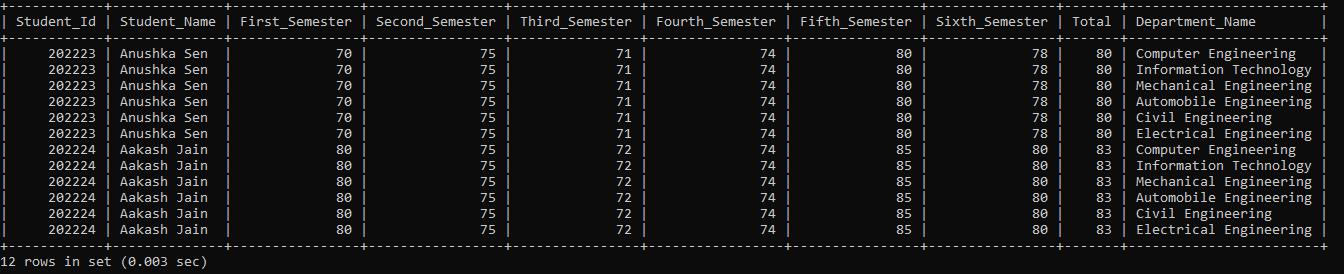
Example 4: Write a query to perform the cross joins on the D_students and Department table where the fifth_semester percentages are between 80 and 82.
SELECT Student_Id, Student_Name, First_Semester, Second_Semester, Third_Semester, Fourth_Semester, Fifth_Semester, Sixth_Semester, Total, Department_Name FROM Department CROSS JOIN D_Students WHERE Fifth_Semester BETWEEN 80 AND 82;
The above SQL CROSS Join query joins the D_Students table and department, displaying the records where the fifth_semester percentages are between 80 and 82.
The output of the above example is as follows:
| Student_Id | Student_Name | First_Semester | Second_Semester | Third_Semester | Fourth_Semester | Fifth_Semester | Sixth_Semester | Total | Department_Name |
| 202117 | Mahesh Kumbhar | 75 | 83 | 75 | 78 | 80 | 76 | 82 | Computer Engineering |
| 202117 | Mahesh Kumbhar | 75 | 83 | 75 | 78 | 80 | 76 | 82 | Information Technology |
| 202117 | Mahesh Kumbhar | 75 | 83 | 75 | 78 | 80 | 76 | 82 | Mechanical Engineering |
| 202117 | Mahesh Kumbhar | 75 | 83 | 75 | 78 | 80 | 76 | 82 | Automobile Engineering |
| 202117 | Mahesh Kumbhar | 75 | 83 | 75 | 78 | 80 | 76 | 82 | Civil Engineering |
| 202117 | Mahesh Kumbhar | 75 | 83 | 75 | 78 | 80 | 76 | 82 | Electrical Engineering |
| 202118 | Sakshi Patil | 80 | 78 | 74 | 78 | 80 | 77 | 83 | Computer Engineering |
| 202118 | Sakshi Patil | 80 | 78 | 74 | 78 | 80 | 77 | 83 | Information Technology |
| 202118 | Sakshi Patil | 80 | 78 | 74 | 78 | 80 | 77 | 83 | Mechanical Engineering |
| 202118 | Sakshi Patil | 80 | 78 | 74 | 78 | 80 | 77 | 83 | Automobile Engineering |
| 202118 | Sakshi Patil | 80 | 78 | 74 | 78 | 80 | 77 | 83 | Civil Engineering |
| 202118 | Sakshi Patil | 80 | 78 | 74 | 78 | 80 | 77 | 83 | Electrical Engineering |
| 202119 | Sopan Bhore | 70 | 68 | 75 | 75 | 80 | 80 | 80 | Computer Engineering |
| 202119 | Sopan Bhore | 70 | 68 | 75 | 75 | 80 | 80 | 80 | Information Technology |
| 202119 | Sopan Bhore | 70 | 68 | 75 | 75 | 80 | 80 | 80 | Mechanical Engineering |
| 202119 | Sopan Bhore | 70 | 68 | 75 | 75 | 80 | 80 | 80 | Automobile Engineering |
| 202119 | Sopan Bhore | 70 | 68 | 75 | 75 | 80 | 80 | 80 | Civil Engineering |
| 202119 | Sopan Bhore | 70 | 68 | 75 | 75 | 80 | 80 | 80 | Electrical Engineering |
| 202223 | Anushka Sen | 70 | 75 | 71 | 74 | 80 | 78 | 80 | Computer Engineering |
| 202223 | Anushka Sen | 70 | 75 | 71 | 74 | 80 | 78 | 80 | Information Technology |
| 202223 | Anushka Sen | 70 | 75 | 71 | 74 | 80 | 78 | 80 | Mechanical Engineering |
| 202223 | Anushka Sen | 70 | 75 | 71 | 74 | 80 | 78 | 80 | Automobile Engineering |
| 202223 | Anushka Sen | 70 | 75 | 71 | 74 | 80 | 78 | 80 | Civil Engineering |
| 202223 | Anushka Sen | 70 | 75 | 71 | 74 | 80 | 78 | 80 | Electrical Engineering |
| 202227 | Priya Wagh | 80 | 83 | 85 | 80 | 82 | 85 | 87 | Computer Engineering |
| 202227 | Priya Wagh | 80 | 83 | 85 | 80 | 82 | 85 | 87 | Information Technology |
| 202227 | Priya Wagh | 80 | 83 | 85 | 80 | 82 | 85 | 87 | Mechanical Engineering |
| 202227 | Priya Wagh | 80 | 83 | 85 | 80 | 82 | 85 | 87 | Automobile Engineering |
| 202227 | Priya Wagh | 80 | 83 | 85 | 80 | 82 | 85 | 87 | Civil Engineering |
| 202227 | Priya Wagh | 80 | 83 | 85 | 80 | 82 | 85 | 87 | Electrical Engineering |
| 202229 | Manthan Koli | 85 | 75 | 84 | 78 | 82 | 80 | 86 | Computer Engineering |
| 202229 | Manthan Koli | 85 | 75 | 84 | 78 | 82 | 80 | 86 | Information Technology |
| 202229 | Manthan Koli | 85 | 75 | 84 | 78 | 82 | 80 | 86 | Mechanical Engineering |
| 202229 | Manthan Koli | 85 | 75 | 84 | 78 | 82 | 80 | 86 | Automobile Engineering |
| 202229 | Manthan Koli | 85 | 75 | 84 | 78 | 82 | 80 | 86 | Civil Engineering |
| 202229 | Manthan Koli | 85 | 75 | 84 | 78 | 82 | 80 | 86 | Electrical Engineering |