How to use the BETWEEN operator in SQL
In this entire SQL article, we will understand and learn about the BETWEEN operator concept and how to use it in SQL.
What is the BETWEEN operator in SQL?
The Between operator fetches records which exist between the starting and ending value in the given expression query. The SELECT between operators retrieves text, number, or date data.
The BETWEEN operator includes the starting value and the ending value.
The syntax of BETWEEN operators with the SELECT statement:
SELECT Column_Name_1, Column_Name_2, Column_Name_3 FROM Table_Name WHERE Column_Name BETWEEN VALUE_1 AND VALUE_2Here, value_1 is starting value, and value_2 is its ending value.
The syntax of BETWEEN operators with the UPDATE statement:
UPDATE Table_Name SET Column_Name = value WHERE Column_Name BETWEEN VALUE_1 AND VALUE_2; The syntax of BETWEEN operators with the DELETE statement:
DELETE FROM TABLE_NAME WHERE COLUMN_NAME BETWEEN VALUE_1 AND VALUE_2;There are following steps which help to learn for how to use the BETWEEN operator in the SQL query:
1 We have to create a newly named database. If you have already created a database (existing database), then use the old database by using the USE command.
2. After selecting the database, we will create a new table or use the existing table.
3 Add records in the newly created table using the INSERT statement
4 After adding records to the newly created table, we will display the data from the table using the SELECT statement.
Step 1: New Database or use old Database.
We have an existing database. So, we will use old database name, Company.
USE Company;
We can use the below syntax to create a new database that doesn't exist in the database.
CREATE DATABASE database_name;
After creating the new database, use the newly created database using the USE command.
Step 2: New Table or use old Table.
We have an old table. So, we will use the old table named Employees.
If you don’t have the old table, then use the below syntax to create the table.
CREATE TABLE table_name(
CREATE TABLE table_name(
Column_name_1 datatype(column size),
Column_name_2 datatype(column size),
Column_name_3 datatype(column size)
);
Step 3: Add new records to the new table.
Use below syntax to insert new records in the table:
INSERT INTO Table_Name VALUES(value_1, value_2, value_3);The below syntax is used to display the data from the table:
SELECT * FROM Table_Name;The following query will display the records of Employees
SELECT * FROM Employees;
The output of the above SELECT query is:
| EMPLOYEEID | FIRST_NAME | LAST_NAME | SALARY | CITY | DEPARTMENT | MANAGERID |
| 1001 | VAIBHAVI | MISHRA | 65500 | PUNE | ORACLE | 1 |
| 1002 | VAIBHAV | SHARMA | 60000 | NOIDA | C# | 5 |
| 1003 | NIKHIL | VANI | 50500 | JAIPUR | FMW | 2 |
| 2001 | PRACHI | SHARMA | 55500 | CHANDIGARH | ORACLE | 1 |
| 2002 | BHAVESH | JAIN | 65500 | PUNE | FMW | 2 |
| 2003 | RUCHIKA | JAIN | 50000 | MUMBAI | C# | 5 |
| 3001 | PRANOTI | SHENDE | 55500 | PUNE | JAVA | 3 |
| 3002 | ANUJA | WANRE | 50500 | JAIPUR | FMW | 2 |
| 3003 | DEEPAM | JAUHARI | 58500 | MUMBAI | JAVA | 3 |
| 4001 | RAJESH | GOUD | 60500 | MUMBAI | TESTING | 4 |
| 4002 | ASHWINI | BAGHAT | 54500 | NOIDA | JAVA | 3 |
| 4003 | RUCHIKA | AGARWAL | 60000 | DELHI | ORACLE | 1 |
| 5001 | ARCHIT | SHARMA | 55500 | DELHI | TESTING | 4 |
| 5002 | SANKET | CHAUHAN | 70000 | HYDERABAD | JAVA | 3 |
| 5003 | ROSHAN | NEHTE | 48500 | CHANDIGARH | C# | 5 |
| 6001 | RAHUL | NIKAM | 54500 | BANGALORE | TESTING | 4 |
| 6002 | ATISH | JADHAV | 60500 | BANGALORE | C# | 5 |
| 6003 | NIKITA | INGALE | 65000 | HYDERABAD | ORACLE | 1 |
Step 4: We are ready to use the BETWEEN operator in the queries.
Let’s understand the BETWEEN operator with the help of examples.
Example 1: Execute a query to fetch employee information from the employees' table where employee salary is between 48000 and 60000.
SELECT * FROM EMPLOYEES WHERE SALARY BETWEEN 48000 AND 60000;In the above query, we fetched all the employee records from the employee table whose employees' Salary is between 48000 and 60000.
The output of the above query is shown as:
| EMPLOYEEID | FIRST_NAME | LAST_NAME | SALARY | CITY | DEPARTMENT | MANAGERID |
| 1002 | VAIBHAV | SHARMA | 60000 | NOIDA | C# | 5 |
| 1003 | NIKHIL | VANI | 50500 | JAIPUR | FMW | 2 |
| 2001 | PRACHI | SHARMA | 55500 | CHANDIGARH | ORACLE | 1 |
| 2003 | RUCHIKA | JAIN | 50000 | MUMBAI | C# | 5 |
| 3001 | PRANOTI | SHENDE | 55500 | PUNE | JAVA | 3 |
| 3002 | ANUJA | WANRE | 50500 | JAIPUR | FMW | 2 |
| 3003 | DEEPAM | JAUHARI | 58500 | MUMBAI | JAVA | 3 |
| 4002 | ASHWINI | BAGHAT | 54500 | NOIDA | JAVA | 3 |
| 4003 | RUCHIKA | AGARWAL | 60000 | DELHI | ORACLE | 1 |
| 5001 | ARCHIT | SHARMA | 55500 | DELHI | TESTING | 4 |
| 5003 | ROSHAN | NEHTE | 48500 | CHANDIGARH | C# | 5 |
| 6001 | RAHUL | NIKAM | 54500 | BANGALORE | TESTING | 4 |
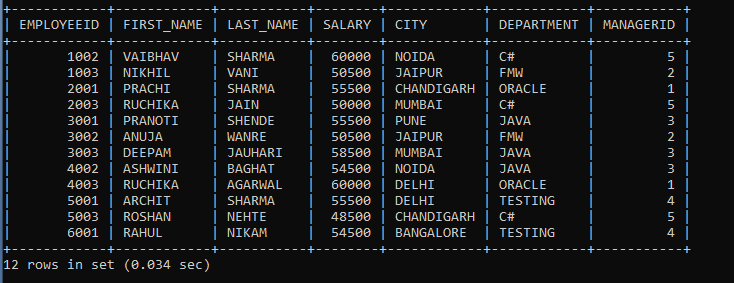
As we can see in the output, only those employees records are displayed whose employee salary is between 48000 and 60000.
Example 2: Execute a query to fetch employee information from the employees table where the employee city is between Chandigarh and Pune.
SELECT * FROM EMPLOYEES WHERE CITY BETWEEN 'CHANDIGARH' AND 'PUNE'; This query will displaye all the employee information from the employee table whose employees’ city is between ‘Chandigarh’ and ‘Pune’.
The output of the above query is shown as:
| EMPLOYEEID | FIRST_NAME | LAST_NAME | SALARY | CITY | DEPARTMENT | MANAGERID |
| 1001 | VAIBHAVI | MISHRA | 65500 | PUNE | ORACLE | 1 |
| 1002 | VAIBHAV | SHARMA | 60000 | NOIDA | C# | 5 |
| 1003 | NIKHIL | VANI | 50500 | JAIPUR | FMW | 2 |
| 2001 | PRACHI | SHARMA | 55500 | CHANDIGARH | ORACLE | 1 |
| 2002 | BHAVESH | JAIN | 65500 | PUNE | FMW | 2 |
| 2003 | RUCHIKA | JAIN | 50000 | MUMBAI | C# | 5 |
| 3001 | PRANOTI | SHENDE | 55500 | PUNE | JAVA | 3 |
| 3002 | ANUJA | WANRE | 50500 | JAIPUR | FMW | 2 |
| 3003 | DEEPAM | JAUHARI | 58500 | MUMBAI | JAVA | 3 |
| 4001 | RAJESH | GOUD | 60500 | MUMBAI | TESTING | 4 |
| 4002 | ASHWINI | BAGHAT | 54500 | NOIDA | JAVA | 3 |
| 4003 | RUCHIKA | AGARWAL | 60000 | DELHI | ORACLE | 1 |
| 5001 | ARCHIT | SHARMA | 55500 | DELHI | TESTING | 4 |
| 5002 | SANKET | CHAUHAN | 70000 | HYDERABAD | JAVA | 3 |
| 5003 | ROSHAN | NEHTE | 48500 | CHANDIGARH | C# | 5 |
| 6003 | NIKITA | INGALE | 65000 | HYDERABAD | ORACLE | 1 |
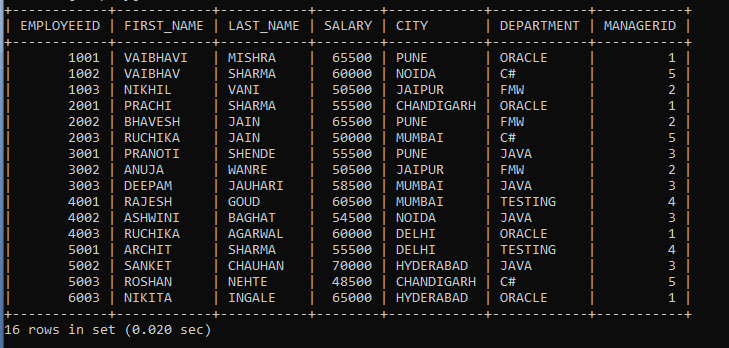
As we can see in the output, only those employees' records are displayed whose employee city is between 'Chandigarh' and 'Pune'.
Example 3: Execute a query to modify the employee salary by 1.2 whose employee city is between ‘Delhi’ and ‘Noida’.
UPDATE EMPLOYEES SET SALARY = SALARY * 1.2 WHERE CITY BETWEEN ‘DELHI’ AND ‘NOIDA’;In the above statement, we increase the salary of those employees by 1.2 whose city is between 'Delhi' and 'Noida’.
We will execute the SELECT query to verify whether the employee’s information is successfully modified or not.
SELECT * FROM EMPLOYEES WHERE CITY BETWEEN ‘DELHI’ AND ’NOIDA’;
The output of the above query is shown as:
| EMPLOYEEID | FIRST_NAME | LAST_NAME | SALARY | CITY | DEPARTMENT | MANAGERID |
| 1002 | VAIBHAV | SHARMA | 72000 | NOIDA | C# | 5 |
| 1003 | NIKHIL | VANI | 60600 | JAIPUR | FMW | 2 |
| 2003 | RUCHIKA | JAIN | 60000 | MUMBAI | C# | 5 |
| 3002 | ANUJA | WANRE | 60600 | JAIPUR | FMW | 2 |
| 3003 | DEEPAM | JAUHARI | 70200 | MUMBAI | JAVA | 3 |
| 4001 | RAJESH | GOUD | 72600 | MUMBAI | TESTING | 4 |
| 4002 | ASHWINI | BAGHAT | 65400 | NOIDA | JAVA | 3 |
| 4003 | RUCHIKA | AGARWAL | 72000 | DELHI | ORACLE | 1 |
| 5001 | ARCHIT | SHARMA | 66600 | DELHI | TESTING | 4 |
| 5002 | SANKET | CHAUHAN | 84000 | HYDERABAD | JAVA | 3 |
| 6003 | NIKITA | INGALE | 72800 | HYDERABAD | ORACLE | 1 |
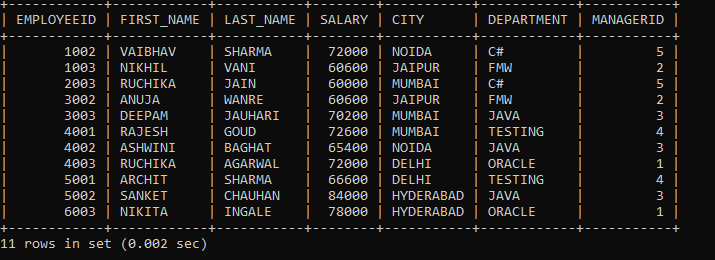
As we see in the output, employee records are updated whose city is between 'Delhi' and 'Noida’.
Example 4: Execute a query to remove the employee information from the employees' table of those employees whose Salary is between 50000 and 65000.
DELETE FROM EMPLOYEES WHERE SALARY BETWEEN 45000 AND 65000;In the above statement, we are removing the employee information of those whose Salary is between 50000 and 65000.
We will execute the SELECT query to verify whether the employee’s information is successfully deleted or not.
SELECT * FROM EMPLOYEES;
The output of the above query is shown as:
| EMPLOYEEID | FIRST_NAME | LAST_NAME | SALARY | CITY | DEPARTMENT | MANAGERID |
| 1001 | VAIBHAVI | MISHRA | 65500 | PUNE | ORACLE | 1 |
| 1002 | VAIBHAV | SHARMA | 72000 | NOIDA | C# | 5 |
| 2002 | BHAVESH | JAIN | 65500 | PUNE | FMW | 2 |
| 3003 | DEEPAM | JAUHARI | 70200 | MUMBAI | JAVA | 3 |
| 4001 | RAJESH | GOUD | 72600 | MUMBAI | TESTING | 4 |
| 4002 | ASHWINI | BAGHAT | 65400 | NOIDA | JAVA | 3 |
| 4003 | RUCHIKA | AGARWAL | 72000 | DELHI | ORACLE | 1 |
| 5001 | ARCHIT | SHARMA | 66600 | DELHI | TESTING | 4 |
| 5002 | SANKET | CHAUHAN | 84000 | HYDERABAD | JAVA | 3 |
| 5003 | ROSHAN | NEHTE | 48500 | CHANDIGARH | C# | 5 |
| 6003 | NIKITA | INGALE | 78000 | HYDERABAD | ORACLE | 1 |
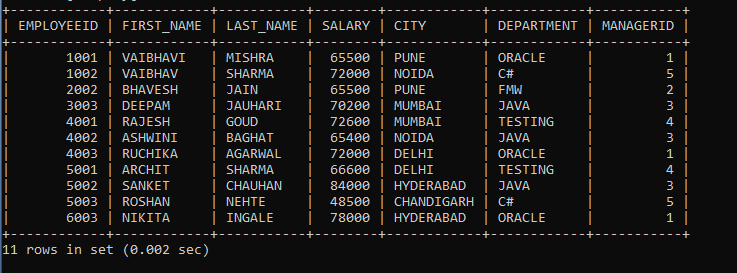
In the above output, the records are deleted of those employees whose Salary is between 50000 and 65000.