JavaFX Scale Transition
In the JavaFX application, in order to generate the scale transition, we have to apply scale transition on any particular shape. It has the ability to scale the shape along all three axis. All methods needed for this purpose are present in the javafx.animation.ScaleTransition class.
Properties and corresponding methods to create Scale Transition:
1. byX
This property is of double type. It is used to represent the stop X factor and the setByX() method is used to set it.
2. byY
This property is of double type. It is used to represent the stop Y factor and the setByY() method is used to set it.
3. byZ
This property is of double type. It is used to represent the stop Z factor and the setByZ() method is used to set it.
4. fromX
This property is of double type. It is used to represent the start X factor and the setFromX() method is used to set it.
5. fromY
This property is of double type. It is used to represent the start Y factor and the setFromY() method is used to set it.
6. fromZ
This property is of double type. It is used to represent the start Z factor and the setFromZ() method is used to set it.
JavaFX Animation - Scale Transition
Example:
import javafx.animation.ScaleTransition;
import javafx.application.Application;
import javafx.scene.Group;
import javafx.scene.Scene;
import javafx.scene.layout.HBox;
import javafx.scene.paint.Color;
import javafx.scene.shape.Circle;
import javafx.scene.shape.Rectangle;
import javafx.stage.Stage;
import javafx.util.Duration;
public class AnimationUI extends Application {
@Override
public void start(Stage stage) throws Exception
{
Circle circle = new Circle(150, Color.RED);
HBox root = new HBox(circle);
root.setStyle("-fx-padding: 10;" +
"-fx-border-style: solid inside;" +
"-fx-border-width: 2;" +
"-fx-border-insets: 5;" +
"-fx-border-radius: 5;" +
"-fx-border-color: green;");
Scene scene = new Scene(root);
stage.setScene(scene);
stage.setTitle(" JavaFX Animation - Scale Transition Example");
stage.show();
ScaleTransition trans = new ScaleTransition(Duration.seconds(2), circle);
trans.setFromX(1.0);
trans.setToX(0.40);
trans.setFromY(1.0);
trans.setToY(0.20);
trans.setCycleCount(ScaleTransition.INDEFINITE);
trans.setAutoReverse(true);
trans.play();
}
public static void main(String[] args) {
launch(args);
}
}
Output:
In order to create the Scale Transition in JavaFX, we have to import all the required libraries such as javafx.animation.ScaleTransition, javafx.application.Application, javafx.scene.Group, javafx.scene.Scene, javafx.scene.paint.Color, javafx.scene.shape.Circle, javafx.stage.Stage, javafx.util.Duration.
Then we have created one class named AnimationUI extending the Application class. Also, we have to override the start method to provide implementation details. This method creates an object of Stage as primaryStage. For the container to hold a scaling circle, a Group object is created which is then passed to the Scene class object.
The Circle is created with the help of the constructor and the size parameter and red color to be filled are passed in it. A scale Transition object is created and using setters various properties are set. Then it will show the scaling circle.
The stage is prepared, the title is set and the show() method is called to display output. In order to run the application, the launch(args) method is called in the main() method. In output Frame like container is displayed with the title, " JavaFX Animation - Scale Transition Example”. Also, it displays a circle filled with red color scaling in a given plane.
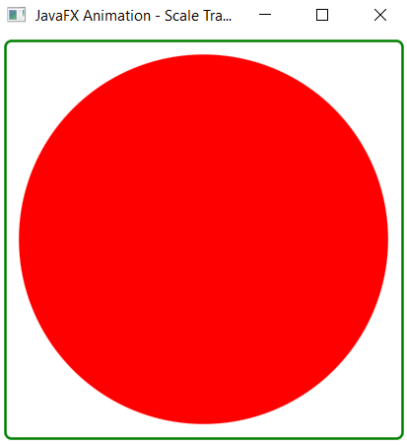
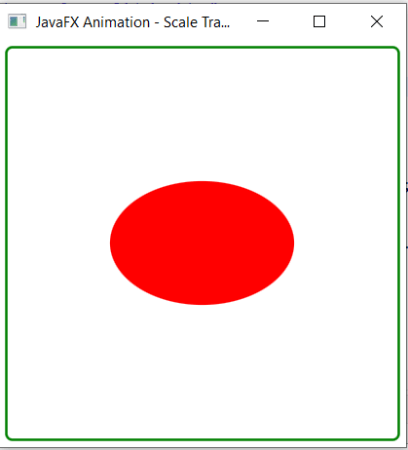
JavaFX Animation -Scale Transition on Rectangle
Example:
import javafx.animation.ScaleTransition;
import javafx.application.Application;
import javafx.scene.Group;
import javafx.scene.Scene;
import javafx.scene.paint.Color;
import javafx.scene.shape.Rectangle;
import javafx.stage.Stage;
import javafx.util.Duration;
public class AnimationUI extends Application {
@Override
public void start(Stage stage) throws Exception
{
Group root = new Group();
Scene scene = new Scene(root, 600, 400);
stage.setScene(scene);
Rectangle rect = new Rectangle ( 200, 140, 100, 100);
rect.setArcHeight(50);
rect.setArcWidth(50);
rect.setFill(Color.RED);
ScaleTransition st = new ScaleTransition(Duration.millis(2000), rect);
st.setByX(1.5f);
st.setByY(1.5f);
st.setAutoReverse(true);
st.play();
root.getChildren().add(rect);
stage.setScene(scene);
stage.setTitle("JavaFX Scale Transition example");
stage.show();
}
public static void main(String[] args) {
launch(args);
}
}
Output:
In order to create the Scale Transition in JavaFX, we have to import all the required libraries such as javafx.animation.ScaleTransition, javafx.application.Application, javafx.scene.Group, javafx.scene.Scene, javafx.scene.paint.Color, javafx.scene.shape.Rectangle, javafx.stage.Stage, javafx.util.Duration.
Then we have created one class named AnimationUI extending the Application class. Also, we have to override the start method to provide implementation details. This method creates an object of Stage as primaryStage. For the container to hold a scaling rectangle, a Group object is created which is then passed to the Scene class object.
The Rectangle is created with the help of the constructor and the size parameter is passed in it. A scale Transition object is created and using setters various properties are set. Then it will show a scaling rectangle.
The stage is prepared, the title is set and the show() method is called to display output. In order to run the application, the launch(args) method is called in the main() method. In output Frame like container is displayed with the title, " JavaFX Scale Transition example”. Also, it displays a rectangle filled with red color scaling in a given plane.

