Machine Learning IDE
IDE (Integrated Development Environment) is a software that is used for the development of software. It usually compiled up of common development tools such as source code editor, compiler, and debugger, etc.
A software's various components can be merged with the use of IDEs.
Different kinds of IDEs are used by Machine Learning Professionals for development purposes.
Aspects For Choosing your IDEs:
All IDEs do not provide the same facilities, some might be good with debugging and other might be good with data representation.
Choosing an IDEs for machine learning depends on the project you are going to work upon.
You need to take care of the tools and features that providing utilities of your project.
Here is a list of things that you need to consider while opting for an IDE:
- Speed: It is the key component that decides the choice of any machine learning professional while opting an IDE. Speed determines the workflow of any developer. One of the best reference to it is MPLAB X. It is very popular because of its less response time and crashing less compared to other IDEs.
It is still available to use and it consist of debugging tools along with the C compiler which is convenient for peripheral interface controller.
- Cost: Cost is also considered while choosing an IDE. Although most of the IDEs that are used for machine learning are available for free of cost. There is a touch to it that, you may have to pay for the plugins or add ons. In addition to its accessibility, open-source solutions provide a financial benefit. Paid programmes are typically loaded with features, but they are also regularly kept up and offer customer care that may be helpful if any issue raise. Closed-source technology also depends on companies issuing updates and fixing problems on a regular basis.
- Package and Easy-to-use: If an IDE supports the library and packages that are useful for Machine learning then it is obvious that it is going to be your preference.
- Debugging: The majority of people who have used microcontrollers are aware of how important debugging is. When programmes don't operate, they usually provide very little information as to why they failed. However, these problems typically pertain to compilation rather than code execution.
The majority of Python IDEs for machine learning feature is an error reporting window that paired with Google to give insight on the cause behind the error. The ability to execute the program step by step and set thresholds that make the program halt in specific locations makes debugging crucial. Additionally, debuggers provide the user the choice to investigate variable values, which may be very useful when trying to pinpoint the reason for a program crash or other unexpected result.
Here, are some IDEs suited for Machine Learning:
Spyder
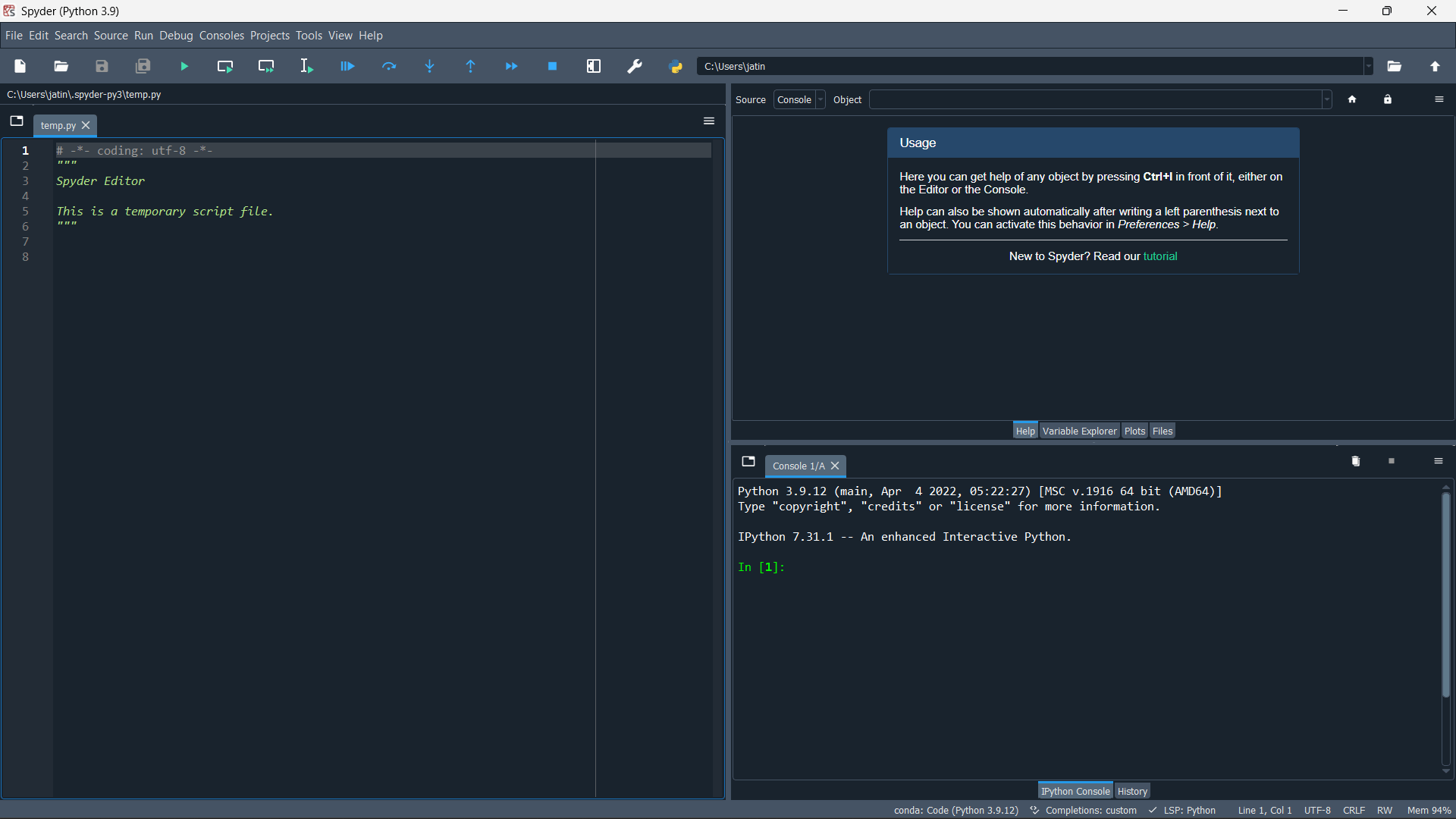
Spyder is an abbreviated form of Scientific Python Development Environment. It is an open-source and free python IDE that is used by machine learning developers. As it is very light weight in nature it is very suitable for python.
It is also highly appreciated due to its real-time code analysis which helps to read the code quite easily.
It has a special interactive code execution window where you can easily run a single line of code, a segment of code or even the whole code in one go.
With the help of the static code analysis feature in Spyder IDE you can look out for the errors, syntax issues in your code and non required variables without even compiling or interpreting any line of code.
It can also merge many packages like NumPy, IPython, Pandas, SciPy, etc., which are very useful while developing machine learning.
Controlling the flow of the code is also a perk of the Spyder IDE which can be done with the Spyder debugger in the Spyder GUI. It even keep the history of all the commands that are used in the code editor so that it could be useful for the future references. This history is stored in the Log page.
JupyterLab
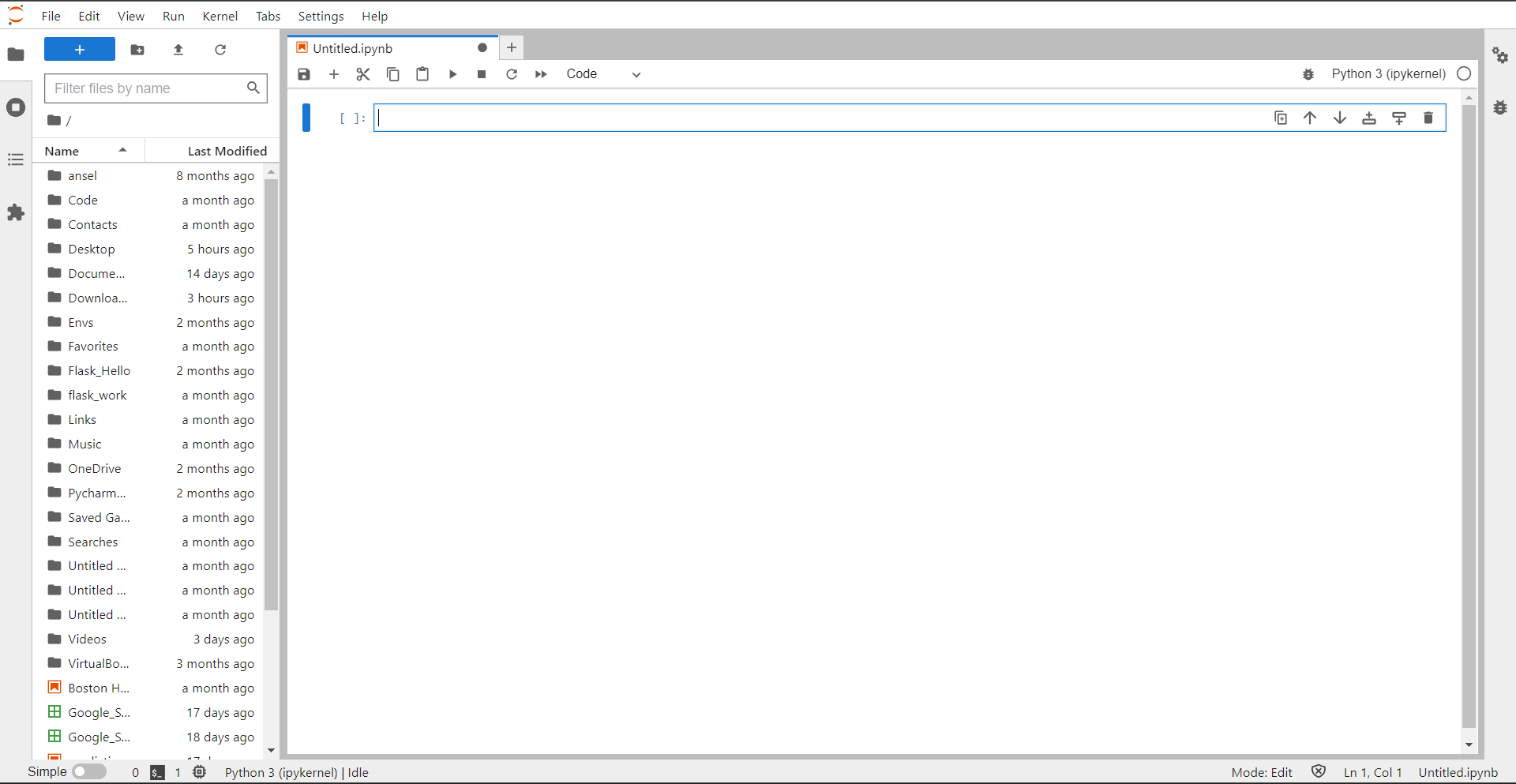
It is an IDE which is very popular among the machine learning enthusiasts. It is a web-based IDE which is quite different from the traditional IDEs that we see.
Jupyterlab provides an interactive output system so that you can easily check your code as soon as you write your code. The interface that jupyter lab provides gives a continuous view of many panels like terminal, text-editor, console and file-directory.
There are many features in the Jupyterlab that are favourable for any machine learning enthusiasts like auto-saving, auto-formatting and auto code completion etc. These features helps any code writer to write less code and to save their time for future use.
If you easily get distracted by distractions then there is a Zen mode in it, which allows you to focus on your work rather than distractions. It decreases the frequency of the non-required screen.
In jupyterlab you can easily download your created file in many formats like .py, .pdf etc.
You can even download them as .png(image format) as slides.
Pycharm
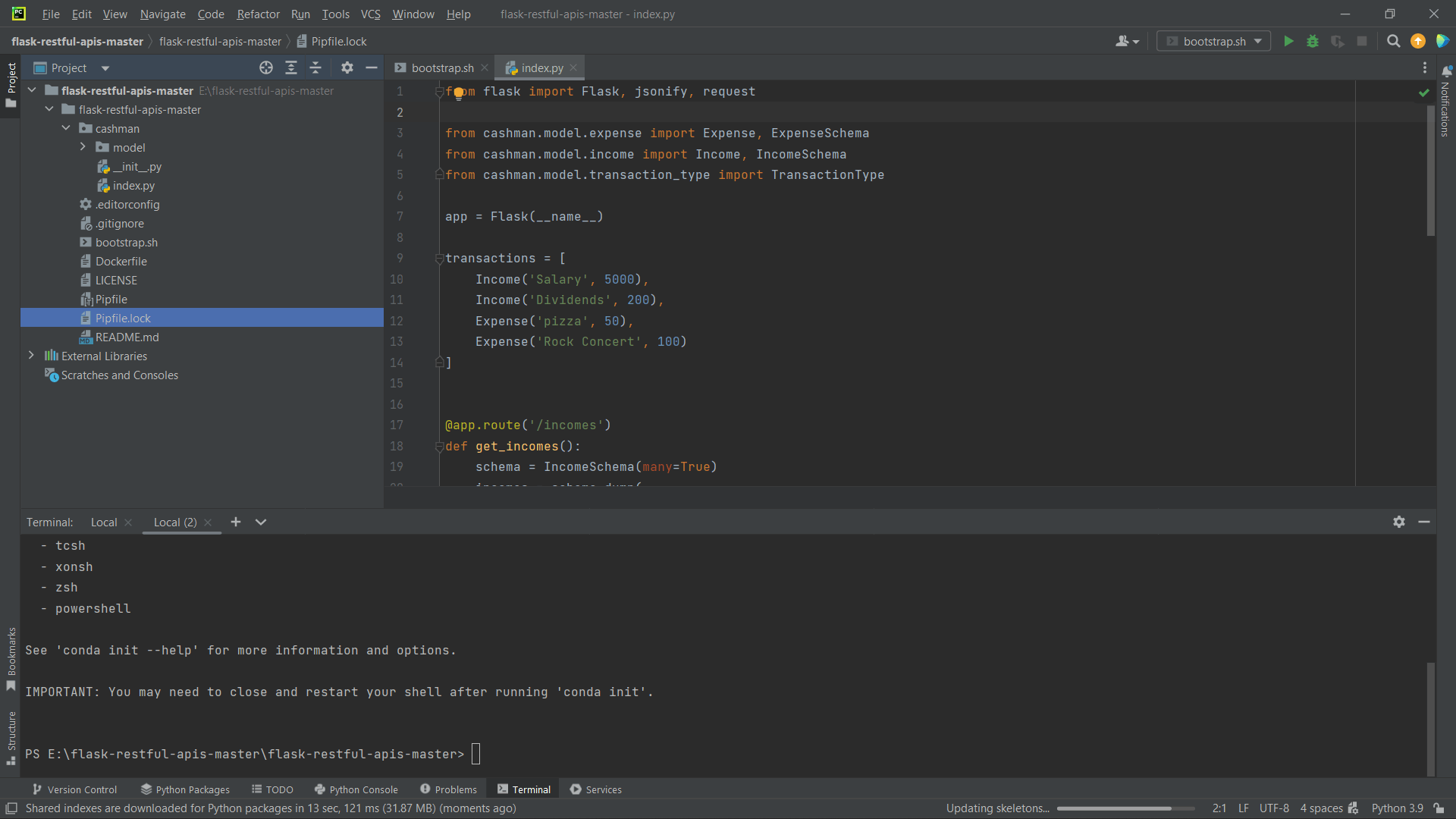
It is an outstanding IDE for python developers who want to come into the field of machine learning. It has very intimidating features like auto indentation, auto code completions and code suggestion mechanism which help a lot of programmers.
Its debugger is intelligent which analyses the code and easily highlights the error in the code.
It has an easy navigation facility which makes it more preferable by most of the machine learning professionals who sometimes have to focus on web development.
With help of the navigation features in pycharm you easily find any symbol that is used in the long codes and even this feature gives you suggestions.
Its popularity comes from the easy interlinking of the numerous python scripts.
It has a very useful feature for restructuring the code which is known as refactoring. It is also helpful in many tasks like renaming of a file, changing the method signature and extracting any method from the code. To test the working of ML pipelines, ML professional generally uses the integrated unit testing.
To understand the performance of any Machine Learning Model, Pycharm is used. It has an inbuilt embedded testing unit and through that user can get the result graphically.
It does come along with a version control system that helps to keep track of the version of the application or file.
Visual Studio Code
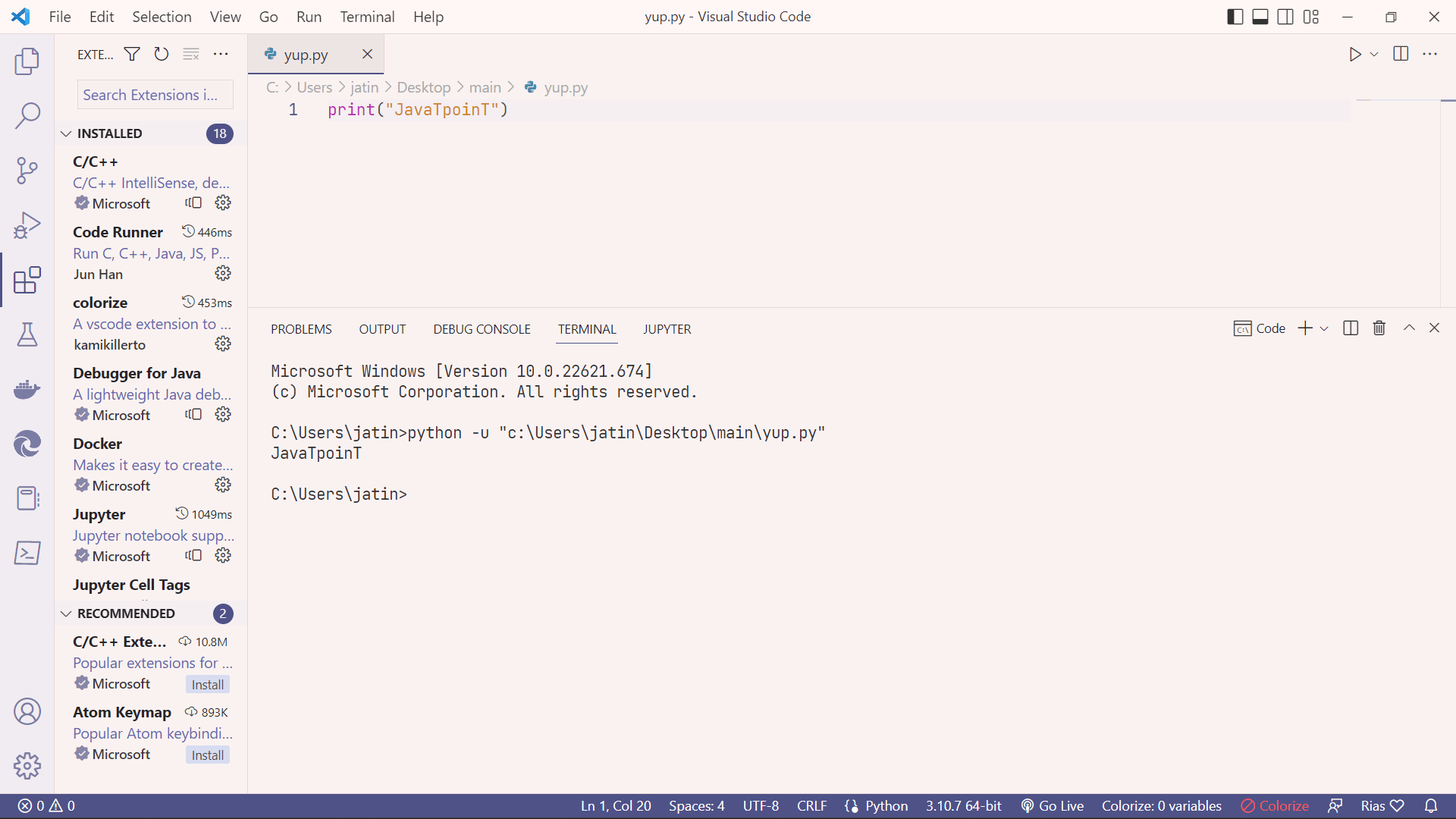
One of the most popular Python IDEs among ML & DS experts is Visual Code. It is compatible with Linux, Mac, and Windows operating systems. Along with Python, VS Code also supports several other languages, including C, C#, JavaScript, HTML, and CSS. A lightweight, open-source Python IDE called Visual Code is available in both a free and a premium edition for corporations and other organizations.
As you construct functions or classes, suggestions will show in Visual Studio Code, making it a fantastic platform for novices. The auto code completion feature also allows users to code faster. PyLint, which checks for faults in source code, is also integrated with VS Code. Using VS Code, you can quickly carry out unit testing on your ML models.
The read-evaluate-print loop (REPL) makes it possible to view the immediate results of any short piece of Python code in a new window. When exploring any new API or function, it is quite helpful.
Working with technologies like SQL, Unity, .NET, Node.js, and many more is simplified by VS Code. The VS Code rework allows you to rename a file, remove methods, add imports, and more in your code. Visual code is a great IDE for optimizing and debug programs in ML and DS.
Atom
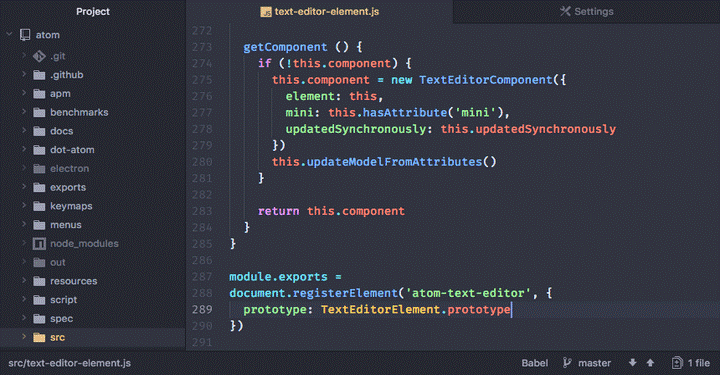
For ML professionals, Atom is a great IDE that supports several languages outside Python, including C, C++, HTML, JavaScript, etc. It works with Windows, Linux, and Mac systems. Atom supports MySQL, PostgreSQL, and Microsoft SQL Server, allowing you to create and run SQL commands and queries.
There are several helpful packages in Atom, such as the atom-beautify package, which improves and beautifies your code. With Atom's outline view functionality, you can easily cross-check your classes, functions, and other code elements while seeing your code in a tree-based format. You may select from a wide variety of GitHub themes and layouts with the help of Atom.
It is presently among the greatest open-source, free IDEs to use.