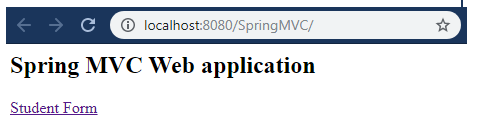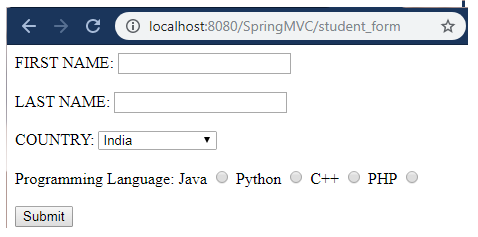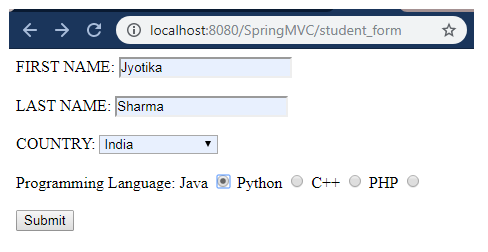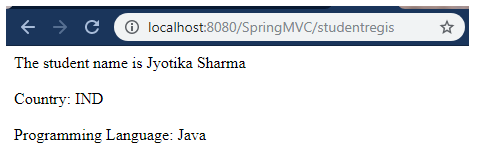Spring MVC Form – Radio Button
A variety of form tags are available in Spring MVC for developing web applications, <form:radiobutton> tag is one of them. The radio button tag is used to choose only one option among a group of options.
Below is given a code snippet which shows how to use the <form:radiobutton> tag:
Java <form:radiobutton path = "planguage" value = "Java" /> Python <form:radiobutton path = "planguage" value = "Python" /> C++ <form:radiobutton path = "planguage" value = "C++" />
The <form:radiobutton> tag is used to create an HTML radio button field where the values are hard-coded inside the JSP pages, whereas the <form:radiobuttons> tag is used to create multiple radio buttons in which the values are generated at the runtime.
Below is given a code snippet which shows how to use the <form:radiobuttons> tag:
<form:radiobuttons path
= "planguage" items = "${student.list}" />
Example of MVC Form Radio Button
Here, we are going to create an example of the Radio button. Below are the steps to create an example of a radio button:
- Create a request page
In this step, we are going to create a request page named index.jsp.
index.jsp
<html> <body> <h2> Spring MVC Web application </h2> <a href = "student_form"> Student Form</a> </body> </html>
- Create the Model class
In this step, we are going to create a Model class named Student.java, which stores the data of the radio button.
Student.java
import java.util.LinkedHashMap;
public class Student {
private String fname;
private String lname;
private String country;
private LinkedHashMap<String, String> countryoptions;
private String planguage;
public Student() {
countryoptions = new LinkedHashMap<String, String>();
countryoptions.put("IND","India");
countryoptions.put("FRA","France");
countryoptions.put("USA","America");
countryoptions.put("DUB","Dubai");
countryoptions.put("NEP", "Nepal");
countryoptions.put("BHU", "Bhutan");
countryoptions.put("UK", "United Kingdom");
}
public String getCountry() {
return country;
}
public LinkedHashMap<String, String> getCountryoptions() {
return countryoptions;
}
public void setCountry(String country) {
this.country = country;
}
public String getFname() {
return fname;
}
public void setFname(String fname) {
this.fname = fname;
}
public String getLname() {
return lname;
}
public void setLname(String lname) {
this.lname = lname;
}
public String getPlanguage() {
return planguage;
}
public void setPlanguage(String planguage) {
this.planguage = planguage;
}
}
- Create a Controller
In this step, we are going to create a Controller class named StudentController.java, which returns the JSP pages.
StudentController.java
import org.springframework.stereotype.Controller;
import org.springframework.ui.Model;
import org.springframework.web.bind.annotation.ModelAttribute;
import org.springframework.web.bind.annotation.RequestMapping;
import org.springframework.web.bind.annotation.RequestParam;
@Controller
public class StudentController {
@RequestMapping("/student_form")
public String showStudentForm( Model m) {
Student student = new Student();
m.addAttribute("student", student);
return "studentform" ;
}
@RequestMapping("/studentregis")
public String showStudentData(@ModelAttribute("student") Student student) {
return "student-data" ;
}
}
- Add the entry of Controller in web.xml
In this step, we are going to add the entry of the Controller into web.xml.
web.xml
<?xml version = "1.0" encoding = "UTF-8"?> <web-app xmlns:xsi = "http://www.w3.org/2001/XMLSchema-instance" xmlns = "http://xmlns.jcp.org/xml/ns/javaee" xsi:schemaLocation = "http://xmlns.jcp.org/xml/ns/javaee http://xmlns.jcp.org/xml/ns/javaee/web-app_3_1.xsd" id = "WebApp_ID" version = "3.1"> <display-name>spring-mvc-demo</display-name> <absolute-ordering /> <!-- Spring MVC Configs --> <!-- Step 1: Configure Spring MVC Dispatcher Servlet --> <servlet> <servlet-name>dispatcher</servlet-name> <servlet-class>org.springframework.web.servlet.DispatcherServlet</servlet-class> <init-param> <param-name>contextConfigLocation</param-name> <param-value>/WEB-INF/spring-servlet.xml</param-value> </init-param> <load-on-startup>1</load-on-startup> </servlet> <!-- Step 2: Set up URL mapping for Spring MVC Dispatcher Servlet --> <servlet-mapping> <servlet-name>dispatcher</servlet-name> <url-pattern>/</url-pattern> </servlet-mapping> </web-app>
- Add the entry of Model in another XML file
In this step, we are going to add the entry of the Model inside the spring-servlet.xml file.
spring-servlet.xml
<?xml version = "1.0" encoding = "UTF-8"?> <beans xmlns = "http://www.springframework.org/schema/beans" xmlns:xsi = "http://www.w3.org/2001/XMLSchema-instance" xmlns:context = "http://www.springframework.org/schema/context" xmlns:mvc = "http://www.springframework.org/schema/mvc" xsi:schemaLocation = " http://www.springframework.org/schema/beans http://www.springframework.org/schema/beans/spring-beans.xsd http://www.springframework.org/schema/context http://www.springframework.org/schema/context/spring-context.xsd http://www.springframework.org/schema/mvc http://www.springframework.org/schema/mvc/spring-mvc.xsd"> <!-- Step 3: Add support for component scanning --> <context:component-scan base-package = "com.app.SpringMVCFormTag" /> <!-- Step 4: Add support for conversion, formatting and validation support --> <mvc:annotation-driven/> <!-- Step 5: Define Spring MVC view resolver --> <bean class = "org.springframework.web.servlet.view.InternalResourceViewResolver"> <property name = "prefix" value = "/WEB-INF/view/" /> <property name = "suffix" value = ".jsp" /> </bean> </beans>
- Create all other JSP pages
In this step, we are going to create all the other view pages (JSP pages).
studentform.jsp
<%@ taglib prefix = "form" uri = "http://www.springframework.org/tags/form" %>
<html>
<head>
<title>Student Registration Form
</title>
</head>
<body>
<form:form action = "studentregis" modelAttribute = "student" >
FIRST NAME: <form:input path = "fname" />
<br> </br>
LAST NAME: <form:input path = "lname" />
<br> </br>
COUNTRY: <form:select path = "country">
<form:options items = "${student.countryoptions}">
</form:options>
</form:select>
<br> </br>
Programming Language:
Java <form:radiobutton path = "planguage" value = "Java" />
Python <form:radiobutton path = "planguage" value = "Python" />
C++ <form:radiobutton path = "planguage" value = "C++" />
PHP <form:radiobutton path = "planguage" value = "PHP" />
<br></br>
<input type = "submit" value = "Submit"/>
</form:form>
</body>
</html>
student-data.jsp
<%@ page language = "java" contentType = "text/html; charset = ISO-8859-1"
pageEncoding = "ISO-8859-1"%>
<!DOCTYPE html>
<html>
<head>
<meta charset = "ISO-8859-1">
<title> Student Registration Data </title>
</head>
<body>
The student name is ${student.fname} ${student.lname}
<br></br>
Country: ${student.country}
<br></br>
Programming Language: ${student.planguage}
</body>
</html>
Output