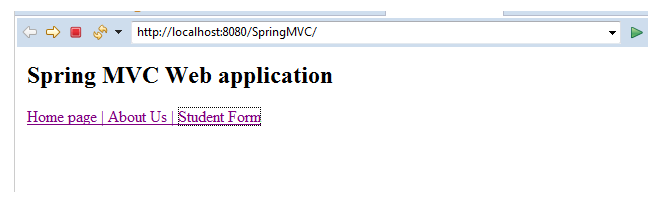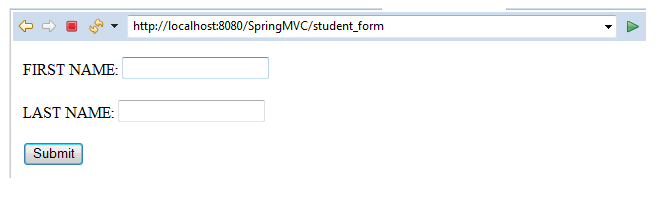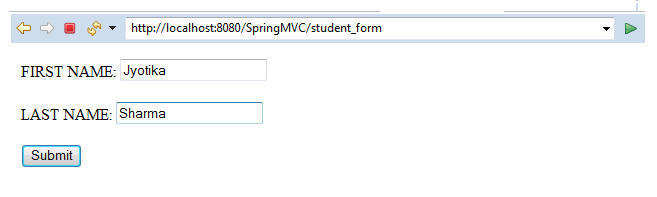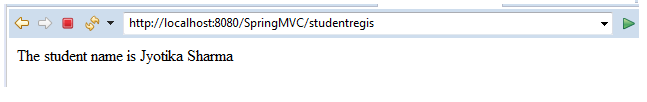Spring MVC Form Text Field
We have previously discussed the Spring MVC form tags. The form tag library provides a variety of form tags that are used to build web applications. One of them is a <form:input> tag used to generate text field.
<form:input> - It represents an HTML input tag used to develop text fields using bound values.
The following code snippet shows how to use the <form:input> tag:
<form:input path = "…" > </form:input>
Let’s briefly understand the concept of <form:input> tag with the help of an example.
Example of MVC Form Text Field
Here, we are going to create an example of a form text field using <form:input> tag.
Following are the steps to create an example of a form text field:
- Create a request page
In this step, we are going to create a request page named index.jsp.
index.jsp
<html> <body> <h2> Spring MVC Web application </h2> <a href = "home_page">Home page | </a> <a href = "about_us"> About Us | </a> <a href = "student_form"> Student Form</a> </body> </html>
- Create the Model class
In this step, we are going to create the Model class named Student.java, which stores the field values.
Student.java
public class Student {
private String fname;
private String lname;
public Student() {
}
public String getFname() {
return fname;
}
public void setFname(String fname) {
this.fname = fname;
}
public String getLname() {
return lname;
}
public void setLname(String lname) {
this.lname = lname;
}
}
- Create the Controller
In this step, we are going to create a Controller class named StudentController.java, which returns the JSP pages.
StudentController.java
import org.springframework.stereotype.Controller;
import org.springframework.ui.Model;
import org.springframework.web.bind.annotation.ModelAttribute;
import org.springframework.web.bind.annotation.RequestMapping;
import org.springframework.web.bind.annotation.RequestParam;
@Controller
public class StudentController {
@RequestMapping("/student_form")
public String showStudentForm( Model m) {
Student student = new Student();
m.addAttribute("student", student);
return "studentform" ;
}
@RequestMapping("/studentregis")
public String showStudentData(@ModelAttribute("student") Student student) {
System.out.println("student:" + student.getFname() +" "+ student.getLname());
return "student-data" ;
}
}
- Add the entry of Controller in web.xml
In this step, we are going to add the entry of the Controller inside the web.xml file.
web.xml
<?xml version = "1.0" encoding = "UTF-8"?> <web-app xmlns:xsi = "http://www.w3.org/2001/XMLSchema-instance" xmlns = "http://xmlns.jcp.org/xml/ns/javaee" xsi:schemaLocation = "http://xmlns.jcp.org/xml/ns/javaee http://xmlns.jcp.org/xml/ns/javaee/web-app_3_1.xsd" id = "WebApp_ID" version = "3.1"> <display-name>spring-mvc-demo</display-name> <absolute-ordering /> <!-- Spring MVC Configs --> <!-- Step 1: Configure Spring MVC Dispatcher Servlet --> <servlet> <servlet-name>dispatcher</servlet-name> <servlet-class>org.springframework.web.servlet.DispatcherServlet</servlet-class> <init-param> <param-name>contextConfigLocation</param-name> <param-value>/WEB-INF/spring-servlet.xml</param-value> </init-param> <load-on-startup>1</load-on-startup> </servlet> <!-- Step 2: Set up URL mapping for Spring MVC Dispatcher Servlet --> <servlet-mapping> <servlet-name>dispatcher</servlet-name> <url-pattern>/</url-pattern> </servlet-mapping> </web-app>
- Define the Model in another XML file
In this step, we are going to define the Model class in another XML file (spring-servlet.xml).
spring-servlet.xml
<?xml version = "1.0" encoding = "UTF-8"?> <beans xmlns = "http://www.springframework.org/schema/beans" xmlns:xsi = "http://www.w3.org/2001/XMLSchema-instance" xmlns:context = "http://www.springframework.org/schema/context" xmlns:mvc = "http://www.springframework.org/schema/mvc" xsi:schemaLocation = " http://www.springframework.org/schema/beans http://www.springframework.org/schema/beans/spring-beans.xsd http://www.springframework.org/schema/context http://www.springframework.org/schema/context/spring-context.xsd http://www.springframework.org/schema/mvc http://www.springframework.org/schema/mvc/spring-mvc.xsd"> <!-- Step 3: Add support for component scanning --> <context:component-scan base-package = "com.app.SpringMVC5" /> <!-- Step 4: Add support for conversion, formatting and validation support --> <mvc:annotation-driven/> <!-- Step 5: Define Spring MVC view resolver --> <bean class="org.springframework.web.servlet.view.InternalResourceViewResolver"> <property name = "prefix" value = "/WEB-INF/view/" /> <property name = "suffix" value = ".jsp" /> </bean> </beans>
- Create all the view pages
In this step, we are going to create all the view pages (JSP pages) required in the application.
studentform.jsp
<%@ taglib prefix = "form" uri = "http://www.springframework.org/tags/form" %> <html> <head> <title>Student Registration Form</title> </head> <body> <form:form action = "studentregis" modelAttribute = "student" > FIRST NAME: <form:input path = "fname" /> <br></br> LAST NAME: <form:input path = "lname" /> <br></br> <input type = "submit" value = "Submit"/> </form:form> </body> </html>
student-data.jsp
<%@ page language = "java" contentType = "text/html; charset = ISO-8859-1"
pageEncoding = "ISO-8859-1"%>
<!DOCTYPE html>
<html>
<head>
<meta charset = "ISO-8859-1">
<title>Student Registration Data</title>
</head>
<body>
The student name is ${student.fname} ${student.lname}
</body>
</html>
Output