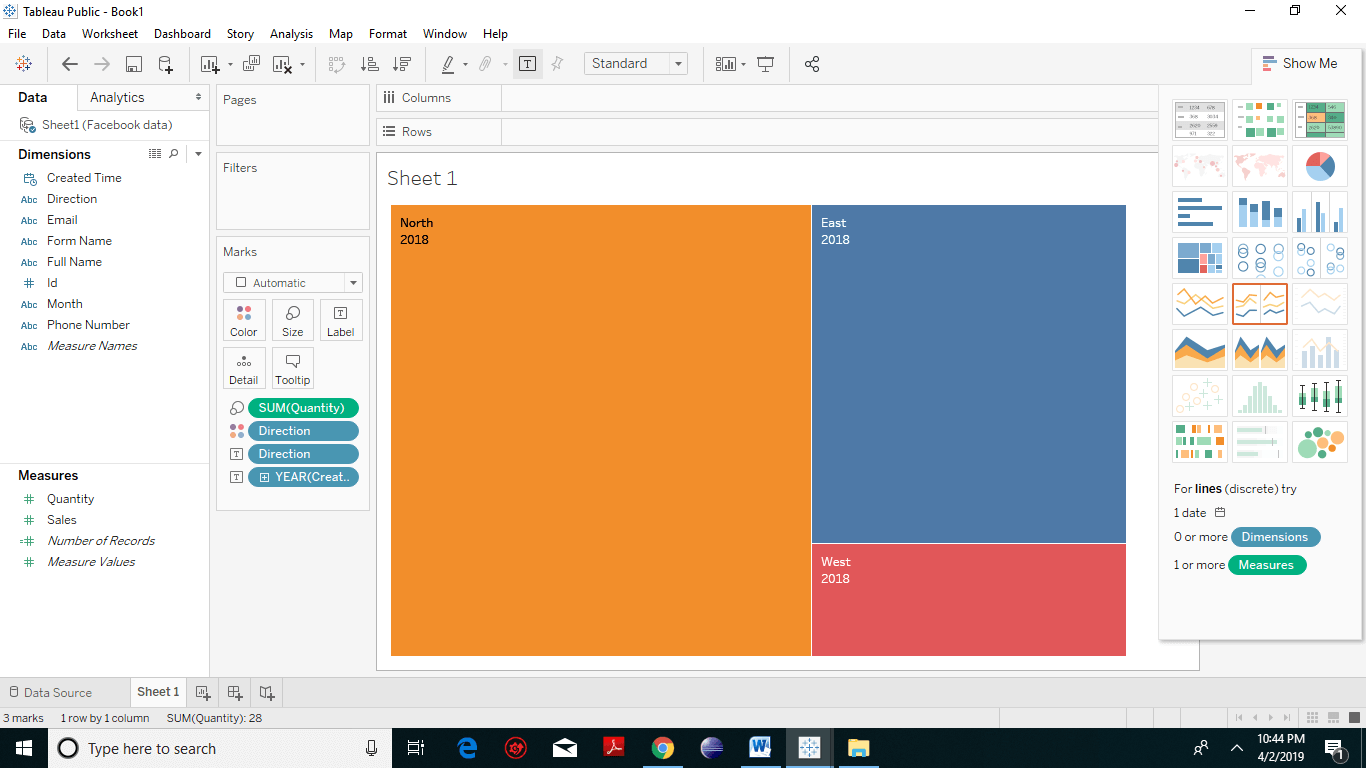Tableau TreeMap
The treemap is a kind of chart that displays the data in nested rectangles and provides simple data visualization. In a treemap, the values of the dimension describe the structure and the values of the measures define the color or size of the distinct rectangle. The rectangles offer insight in a visually attractive format. It is usually created using one or more dimension with one or two measures. It can accommodate any number of dimensions, including one or even two on Color. The treemap is used to show aggregated sales totals across a range of product categories.
Creating a TreeMap
To create a treemap, the following are the steps:- Open the Tableau Desktop and connect to your data source.
- You need to pull and drop two measure to the Marks Card. Drop One measure (here we have taken sales) to the Size shelf and again the next measure (we have taken quantity) to the Color shelf. A small rectangular box will appear, which shows product categories.
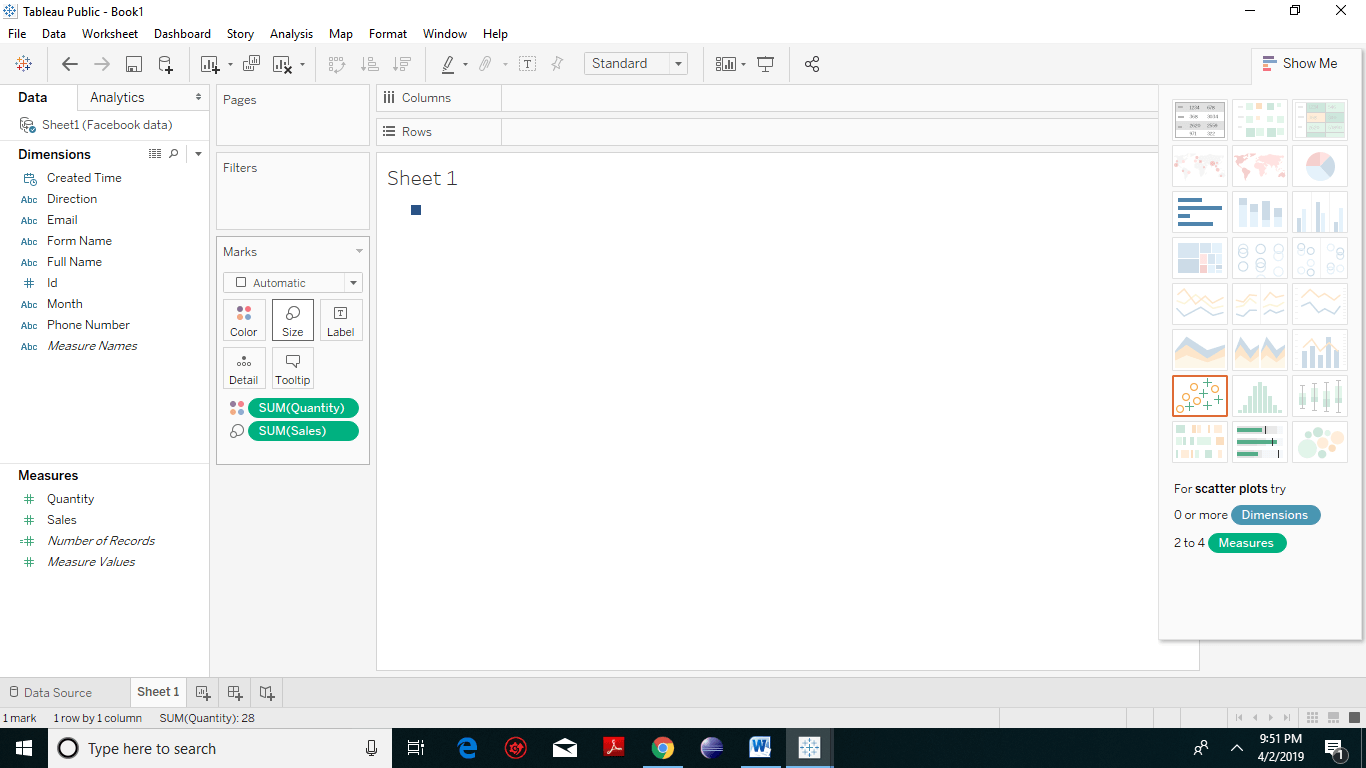
- Drag and drop the dimension (we have taken direction) to the Label shelf under the marks card. The following chart appears.
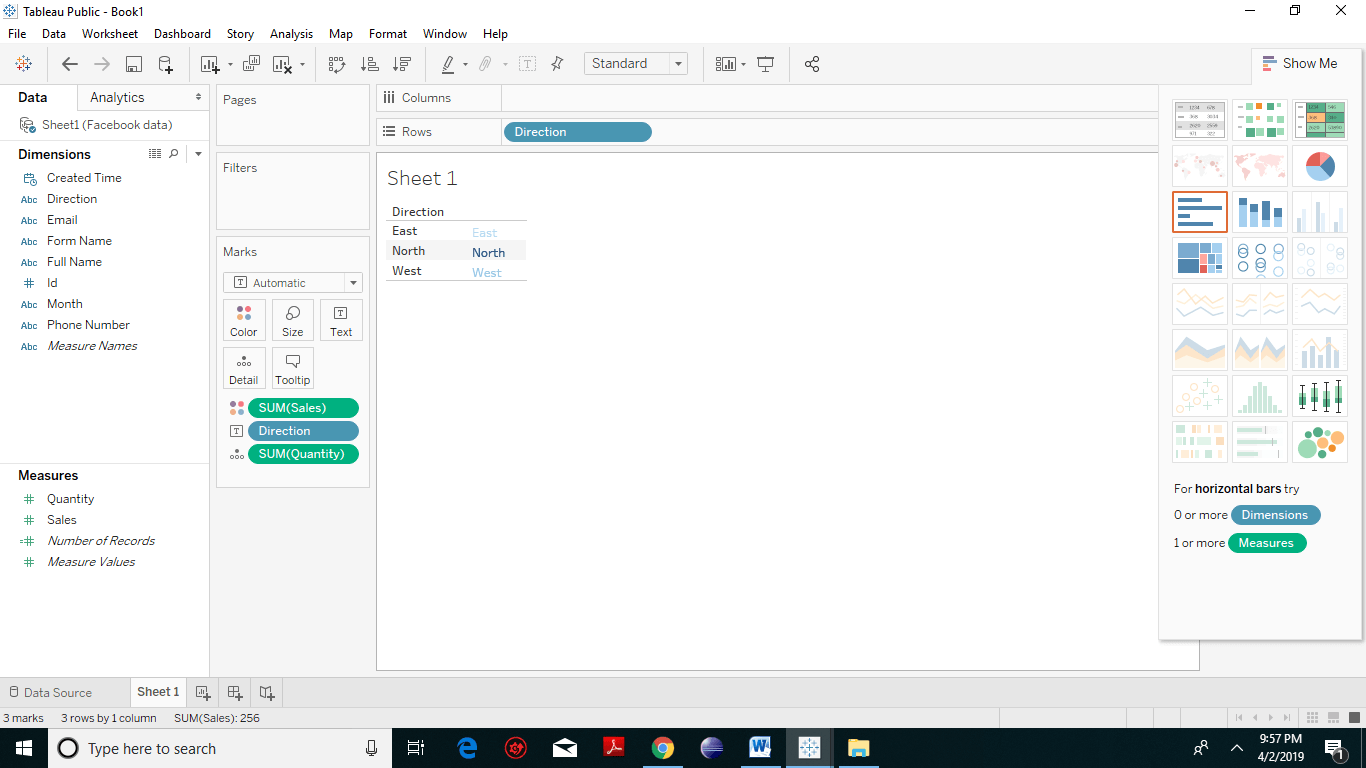
- Click Show Me on the toolbar, then select the treemap chart type.
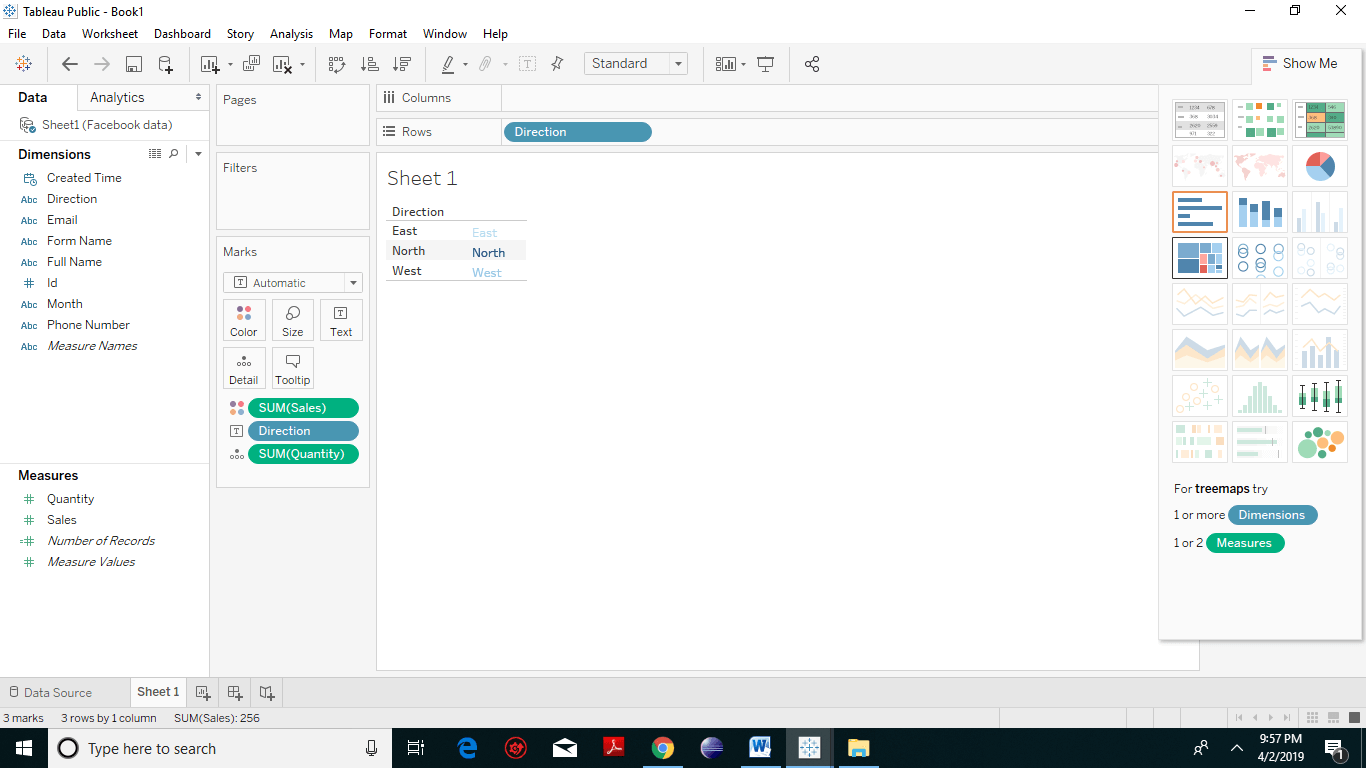
- Tableau will create the following treemap with labels as that of the dimensions. You will notice greater the value of the dimension, larger is the shape of the rectangle.
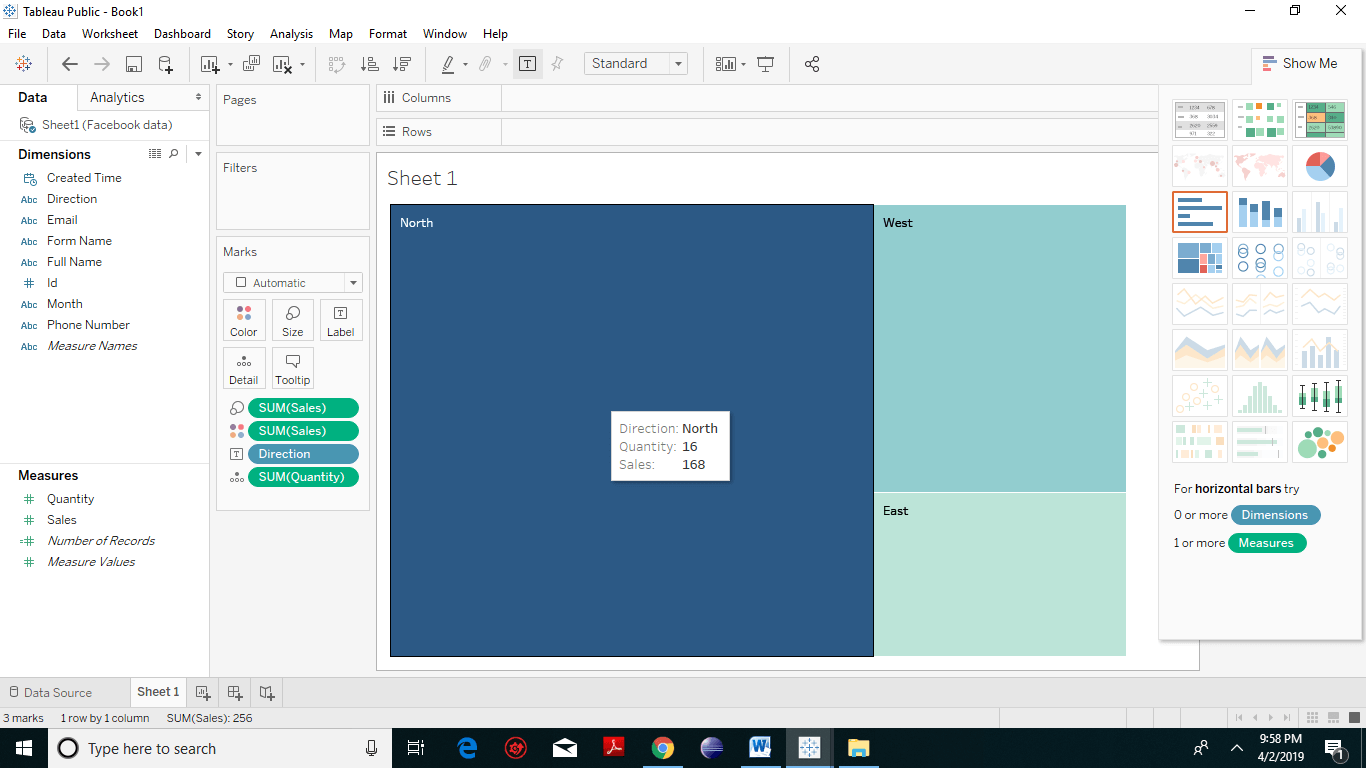
TreeMap with distinct Color Shades
Now we will pick up other measure and drop it into the color field under marks card. You will notice different shades of blue color. On the right-hand side, you will see the measure value rectangular bar where the bluer color means the higher measure value and lighter the blue shade means lower the measured value. So, from the following screenshot, one can quickly figure out which direction has a higher measure value.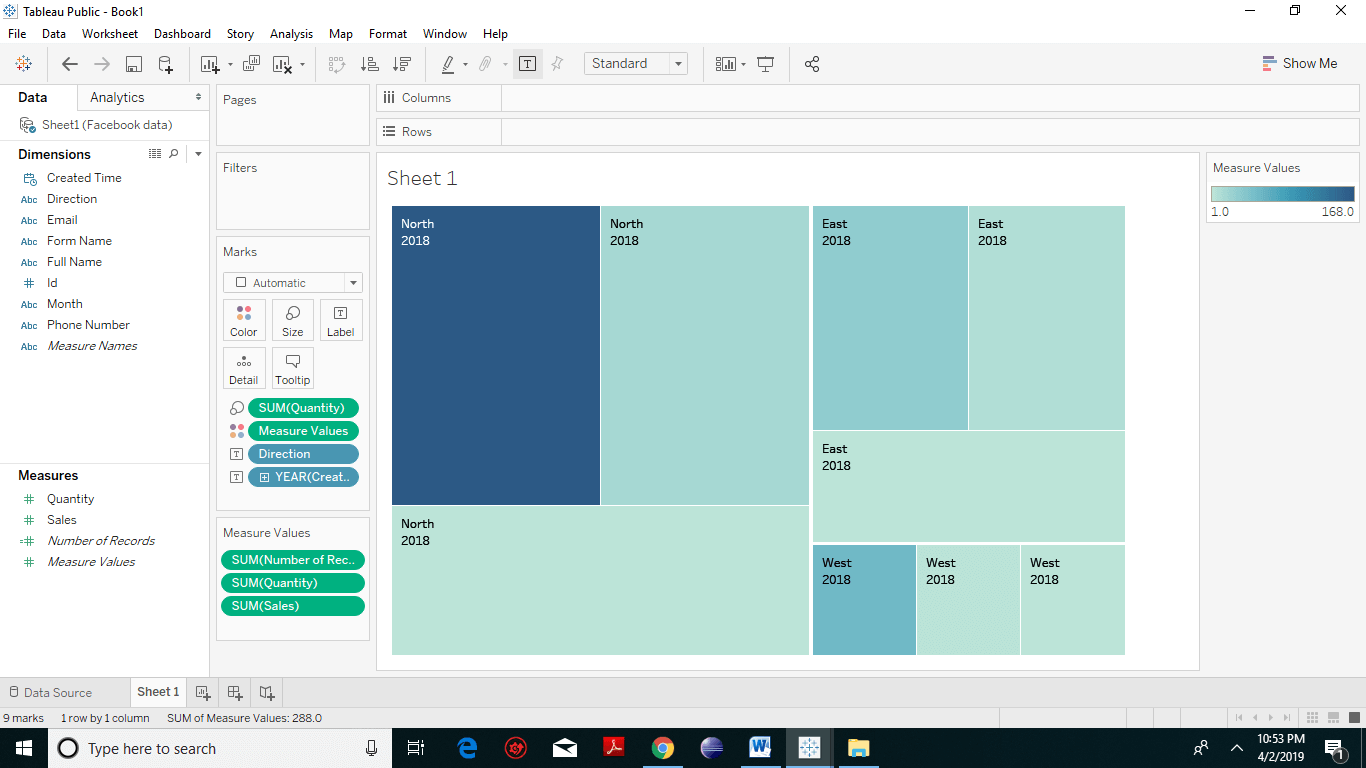
Colored Tree Map
The above screenshot represents the simple Treemap. But to make the treemaps visually more attractive and appealing, we need to create a colored treemap. Pick up any dimension (here we have taken Dimension) and drop it to the color spot under marks card. You will observer everything is colored at all the places where every color represents one particular dimension.