CSS Onclick
In web development, interactions are crucial for creating a seamless user experience. JavaScript is traditionally used for handling click events and executing corresponding actions, but CSS introduces an alternative for achieving simple onclick effects.
Traditionally, JavaScript has been the primary scripting language used to handle click events and initiate corresponding actions. The :active pseudo-selector in CSS allows web developers to introduce onclick effects without delving into the complexities of JavaScript. This tool targets elements during the "active" state, triggered when a user interacts with them, most commonly during a mouse click. This pseudo-selector offers a lightweight yet powerful alternative for implementing onclick effects without the need for elaborate JavaScript code. Unlike JavaScript, which requires event listeners and associated functions, the :active pseudo-selector simplifies the process by allowing developers to define styles specifically for the click duration. This simplifies the process and provides visual feedback without relying on JavaScript.
CSS-only onclick effects reduce dependency on JavaScript, making it easier for developers of various skill levels to implement. They also enhance the visual appeal of elements, providing users with immediate feedback upon interaction.
Practical examples will be provided to demonstrate the versatility and efficiency of this approach, demonstrating how CSS can be a valuable tool for enhancing user interactivity on the web.
CSS :active Pseudo-selector
CSS pseudo-selectors are essential for targeting specific states or conditions of HTML elements. The :active pseudo-selector is crucial in defining styles for an element during its brief activation by the user, typically through a mouse click. This transient state enhances the visual appearance of elements during user engagement. The :active pseudo-selector provides immediate visual cues, acknowledging the user's interaction with an element.
The syntax of utilizing the :active pseudo-selector is relatively straightforward. It involves specifying the target element followed by the :active pseudo-class and then defining the styles to be applied during the active state. Here is a basic example to illustrate the syntax:
Syntax:
/* CSS Style Sheet */
button {
/* Styles for the default state of the button */
background-color: #3498db;
color: #ffffff;
padding: 10px;
border: none;
cursor: pointer;
}
button:active {
/* Styles for the active state of the button (during click) */
background-color: #e74c3c;
}
Users may improve user interfaces with instantaneous and aesthetically pleasing onclick effects by adding the :active pseudo-selector to CSS styles. This adds to a website or application's responsiveness and interactivity, increasing user interactions and satisfaction. This straightforward yet useful feature improves a website or application's responsiveness and interaction.
Example 1: Scaling a Box on Click
Let's explore another illustrative example where the onclick effect involves scaling a box when clicked. In this case, we'll build a basic HTML element, like a div, and apply a scaling effect on mouse clicks using CSS's :active pseudo-selector.
Code:
<!DOCTYPE html>
<html lang="en">
<head>
<meta charset="UTF-8">
<meta name="viewport" content="width=device-width, initial-scale=1.0">
<title>Scaling Box on Click</title>
<style>
/* CSS Style Sheet */
.scaling-box {
width: 100px;
height: 100px;
background-color: #27ae60;
cursor: pointer;
}
.scaling-box:active {
transform: scale(1.2);
transition: transform 0.3s ease-out;
}
</style>
</head>
<body>
<div class="scaling-box"></div>
</body>
</html>
Output:
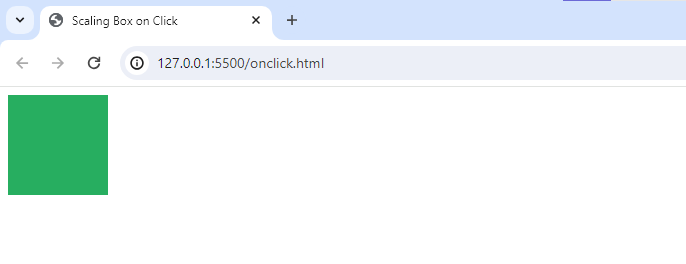
This example shows how to get an onclick effect without using JavaScript by using the transform property in conjunction with the :active pseudo-selector. When the user interacts with the designated HTML element, the outcome is a responsive and captivating scaling effect.
Example 2: Changing Button Background Color
We'll demonstrate in this example how the :active pseudo-selector can be used to dynamically alter a button's background colour upon click. Users engaging with a button on a webpage can receive visual feedback with this easy-to-use yet powerful onclick effect.
Code:
<!DOCTYPE html>
<html lang="en">
<head>
<meta charset="UTF-8">
<meta name="viewport" content="width=device-width, initial-scale=1.0">
<title>Button Color Change on Click</title>
<style>
/* CSS Style Sheet */
.color-changing-button {
background-color: #3498db;
color: #ffffff;
padding: 10px;
border: none;
cursor: pointer;
transition: background-color 0.3s ease-in-out;
}
.color-changing-button:active {
background-color: #e74c3c;
}
</style>
</head>
<body>
<button class="color-changing-button">Click me</button>
</body>
</html>
Output:
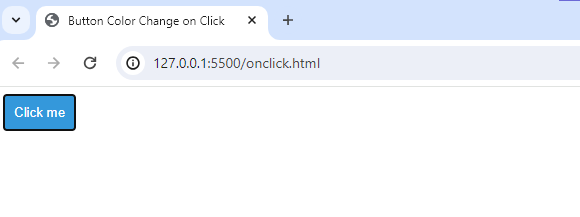
This example shows how to use the transition property and the :active pseudo-selector to have a button change its background colour smoothly and visually pleasingly as the user interacts with it. Online applications may easily include the provided HTML and CSS code to enhance user experience.