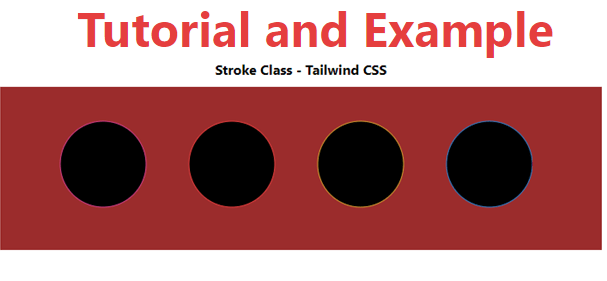Tailwind CSS Stroke
This class accepts a lot of value, and all of the properties are covered in class form. It's the stroke class that goes on top of the SVG element. Stroke Property was used in CSS.
Stroke Class
stroke-current: The stroke color of an SVG is set to the current text color with this class. Combining this class with an existing text color utility makes it simple to set an element's stroke color.
Syntax is:
<svg class="stroke-current">...</svg>
Example
Example is as follows:
<!DOCTYPE html> <html> <head> <link href= "https://unpkg.com/tailwindcss@^1.0/dist/tailwind.min.css" rel="stylesheet"> </head> <body class="text-center mx-4 space-y-2"> <h1 class="text-red-600 text-5xl font-bold"> Tutorial and Example </h1> <b>Stroke Class - Tailwind CSS </b> <div class="bg-red-800 m-4 grid grid-flow-col gap-4 p-5"> <svg height="150px" width="600px" xmlns="http://www.w3.org/2000/svg" version="1.1"> <circle class="stroke-current text-pink-600" cx="100" cy="70" r="50" /> <circle class="stroke-current text-red-600" cx="250" cy="70" r="50" /> <circle class="stroke-current text-yellow-600" cx="400" cy="70" r="50" /> <circle class="stroke-current text-blue-600" cx="550" cy="70" r="50" /> </svg> </div> </body> </html>
Output: