First R Program
First Hello World R Program
As a convention, our first R program will be the “Hello World!” program. We can run our R program either at R command prompt or we can use an R script file. Let’s see both one by one.
R command Prompt
To start your R program in Windows command prompt, just go to this path C:\Program Files\R\R-3.5.2\bin and type the R at your command prompt. Or you can set the environment variable.
This will start the R interpreter and you will get the prompt > where you can start typing your program.
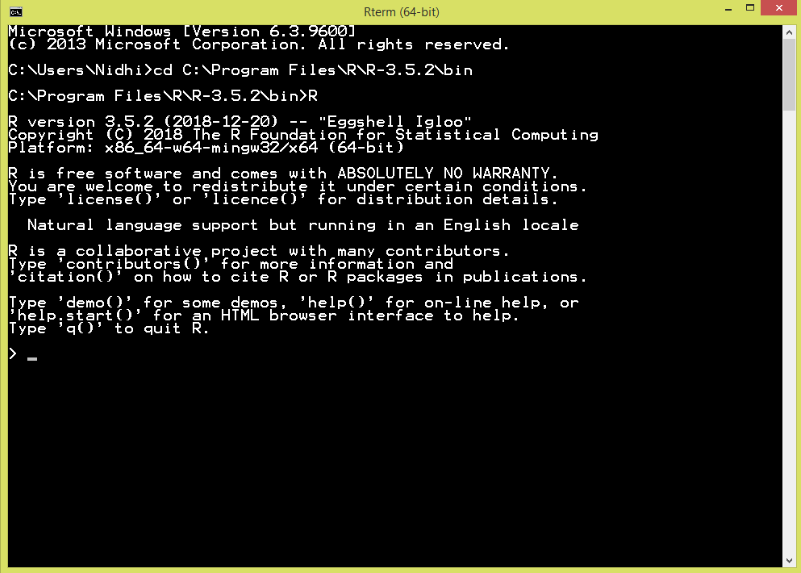
Program:
Program to print “Hello World!” in the command prompt:
>helloStr <- "Hello World!" > print ( helloStr)
Here the first statement defines a string variable helloStr where we assign “Hello World!” and then next statement print() is being used to print the value stored in variable helloStr.
Output:
[1] “Hello World!”
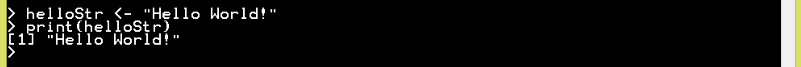
R Script File
We can also use script files to write our program and then execute this script file at your command prompt with the help of R interpreter called Rscript.
First of all, write the below code in a text file using any text editor like notepad and then save this file with the .R extension. Such as hello.R; if you do not set the environment variable, then you have to save this file in the bin folder of R.
Program:
# My first Hello World program in R Programming helloStr <- "Hello World!" print ( helloStr)
To execute this script file use the following command at your command prompt. If you are using Linux or another operating system, the syntax will remain the same:
Rscript hello.R
Output:
When we run the above command, it produces the following result:
[1] “Hello World!”

RStudio
As we know RStudio is an open source IDE (Integrated Development Environment) for R programming language.
In RStudio, we can use the console to run command or we can also create a Script file.
To create a hello world program through the console of RStudio, just type the following line of code in the console:
>helloStr <- "Hello World!" > print (helloStr)
The output will be:
[1] “Hello World!”

You can also create a script file in RStudio:
To create an R script file just go to the File -> New File -> R Script.
Now, you can see the R Script editor where you can type multiple lines of code and save your R program.
Copy the following code in your script file. And save it with .R extension.
Program:
# My first Hello World program in R Programming helloStr <- "Hello World!" print (helloStr)
To run this program press “Ctrl+A” to select all three lines of code and press “Ctrl +Enter”.
The output will be displayed at RStudio console.
[1] “Hello World!”
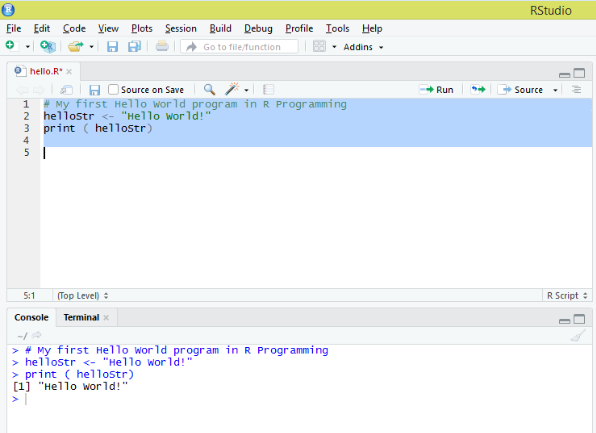
shell("cls") if on Windows,
shell("clear") if on Linux or Mac.
Reference: