Linux Operating System
What is Linux?
The Linux operating system is used on various devices, including cellphones, automobiles, supercomputers, household gadgets, personal computers, and business servers.
You can find Linux on your phones, thermostats, vehicles, freezers, Roku devices, and TVs, among other things. All 500 of the best supercomputers in the world, the majority of the Internet, and the global financial exchanges are also controlled by it.
Linux is one of the most trustworthy, safe, and worry-free operating systems out there, in addition to being the platform of choice for PCs, servers, and embedded systems worldwide.
Linux is an operating system like Windows, iOS, and Mac OS. In reality, The operating system states how your applications and hardware communicate. The operating system (OS) is necessary for the program to run.
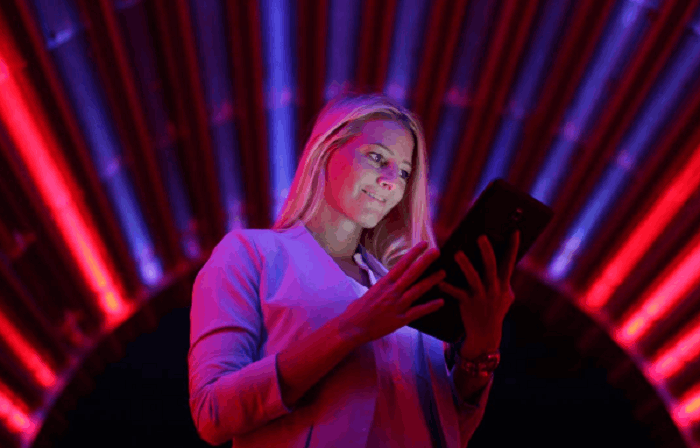
The Linux operating system is made up of a variety of components:
- Bootloader - The program that controls how your computer boots. This will be a splash image for most users before the operating system boots up and disappears.
- Kernel - The only component of the system that is truly referred to as "Linux" is this one. The kernel, which functions as the system's brain, controls the CPU, RAM, and peripherals. The OS's base is at the most fundamental level.
- The init system is a component that bootstraps user space and manages daemons. Systemd, one of the most popular and divisive init systems, is most commonly used. Once the bootloader has passed off early booting to the init system, the init system is responsible for managing the startup procedure. (i.e., GRUB or GRand Unified Bootloader).
- Daemons: These are secondary processes (such as printing, sound, scheduling, and so forth) that either launch at system startup or right after you enter into the desktop.
- Graphical server - This system component displays images on your computer. It is frequently known as the X server or simply X.
The desktop environment is the component that people actively engage with, so it is item six. There are numerous PC platforms available. (GNOME, Cinnamon, Mate, Pantheon, Enlightenment, KDE, Xfce, etc.). Each desktop system has pre-installed programs. (such as file managers, configuration tools, web browsers, and games).
Applications are one area where desktop systems need to catch up. Linux provides countless high-quality software products, just like Windows and macOS, that are simple to find and install. Most contemporary Linux versions (more on this below) come with tools resembling the App Store that streamline and centralize program installation. For instance, the Ubuntu Software Center (a rebranded version of GNOME Software) in Ubuntu Linux enables you to rapidly search among the thousands of apps and install them from a single central place.
Why should I use Linux?
The majority of people typically pose this one inquiry. When the operating system with most desktops, laptops, and servers can handle most tasks, why bother learning a new working environment?
I'd ask another query in response to that one.
You have the ideal desktop environment when you combine that dependability with a $0 entry fee.
That's right—entry is completely gratis. Linux can be set up on as many machines as you want without costing you anything for server or program licensing.
Let's compare the price of a Linux server to that of Windows Server 2016. Windows Server 2016 Standard version costs $882.00 US dollars. (purchased directly from Microsoft). Client Access Licenses (CALs) and licenses for any additional applications you might require are not included. (such as a database, a web server, a mail server, etc.). For Windows Server 2016, a single-user CAL, for instance, costs $38.00.
With the Linux server, it's all free and simple to install. Installing a full-blown web server (that includes a database server) is just a few clicks or commands away (take a look at Easy LAMP Server Installation to get an idea of how simple it can be). For example, if you need to add ten users, that's $388.00 more for server software licensing.
If the lack of expense isn't enough to convince you, how about an operating system that will function flawlessly for as long as you use it? I've been using Linux for almost 20 years (as a laptop and server OS) and haven't encountered any malware, viruses, or ransomware problems. In general, Linux is much less susceptible to such assaults. Rebooting the server is only required if the kernel has been upgraded. Years can pass between reboots on a Linux system without being unusual. Stability and reliability are guaranteed if you apply the suggested upgrades regularly.
Open source
Linux, which is released under an open-source license, is also available. These fundamental principles govern open source:
- The flexibility to use the program however you want.
- The ability to examine the program's operation and make changes to suit your needs.
- The freedom to give copies of your changed versions to others and to redistribute copies to assist your neighbor.
Knowledge The group that collaborates to develop the Linux platform requires a knowledge of these issues. Linux is unquestionably an operating system created "by the people, for the people." These principles are also a key reason why many individuals select Linux. It involves liberty, freedom of use, and liberty of choice.
What does "distribution" mean?
Every user category can use a distinct version of Linux. You can discover a "flavor" of Linux to suit your requirements, whether you're a novice or a die-hard user. Distributions (or "distros" in the abbreviated form) are the names for these variations. Almost all Linux distributions are available for free download, burning to disc (or USB flash drive), and installation. ( as many machines as you like).
Among the widely used Linux versions are: LINUX MINT, MANJARO, DEBIAN, UBUNTU, ANTERGOS, SOLUS, FEDORA, ELEMENTARY OS, and OpenSUSE.
The screen is viewed differently by each release. Some choose contemporary user interfaces (like GNOME and Pantheon in Elementary OS), while others prefer a more conventional desktop experience. (openSUSE uses KDE).
On Distrowatch, you can view the top 100 distributors.
Moreover, don't assume the website has been forgotten. In this space, you can use Red Hat Enterprise Linux, Ubuntu Server, Centos, or SUSE Enterprise Linux.
Some previous server versions are cost-free (like CentOS and Ubuntu Server), while others charge a fee. (such as Red Hat Enterprise Linux and SUSE Enterprise Linux). Support is also part of those that have a fee.
Which format is the most suitable for you?
Your choice of dispersal will rely on your response to three straightforward questions:
- How adept are you at using a computer?
- Do you favor a modern or traditional PC interface?
- Desktop or server?
If your computer skills are fairly basic, you'll want to stick with a newbie-friendly distribution such as Linux Mint, Ubuntu (Figure 3), Elementary OS, or Deepin. If your skill set extends into the above-average range, you could choose a distribution like Debian or Fedora. If you've mastered the craft of computer and system administration, use a distribution like Gentoo. If you want a challenge, you can build your very own Linux distribution with the help of Linux From Scratch.
If you're searching for a server-only version, consider whether you require a desktop UI or prefer to operate solely from the command line. The Ubuntu Server does not install a GUI tool. It implies two factors. You'll need a firm grasp of the Linux command line, and your server won't be slowed down by image processing. With simple instructions, such as sudo apt-get install ubuntu-desktop, you can run a GUI program on top of the Ubuntu Server. A distribution's characteristics should be viewed by system admins as well. Do you want a server-specific version with everything you need for your server right out of the box?
CentOS might be the finest option in that case. Do you prefer to start with a desktop version and add components as required? If so, Ubuntu or Debian Linux might be a good choice.
Setting up Linux
Installing an operating system is a very difficult job for many individuals. Unbelievably, Linux has one of the simplest startup processes among all operating systems. In reality, most Linux distributions provide a "Live distribution" feature, which enables you to execute the operating system from a USB flash drive or CD/DVD without modifying your hard drive.
Without committing to the download, you receive all of the features. After trying and deciding to use it, double-click the "Install" icon and follow the straightforward download procedure.
Installation tools typically use the following stages to guide you through the process (we'll use the installation of Ubuntu Linux as an example):
- Preparation: Verify that your computer satisfies the installation criteria. Additionally, you might be prompted to install unofficial software by this. (such as plugins for MP3 playback, video codecs, and more).
- Wi-Fi setup (if required): To obtain upgrades and third-party software on a laptop (or another device with wifi), you'll need to link to the network.
- Hard drive allocation is a process that lets you decide how the operating system will be loaded (Figure 4). Use the entire hard disk, update an existing Linux distribution, put over an existing version of Linux, or install Linux alongside another operating system (dual booting).
- area: From the globe, choose your area.
- Keyboard layout: Pick the appropriate keyboard for your computer.
- User setup: Configure your passcode and alias.
I'm done now. Reboot the device once the download is finished, and you're good to go. Check out "How to Install and Try Linux the Easiest and Safest Way" for a more detailed installation guide, or obtain the PDF installation guide from the Linux Foundation.
Linux program installation
Applications are just as simple to set up as the operating system itself. Most contemporary Linux versions come with what is commonly referred to as an app shop. It is possible to look for and install the software in this central place. GNOME Software is used by Ubuntu Linux (and many other editions). In contrast, AppCenter is used by Elementary OS, Deepin's Deepin Software Center by openSUSE, and some versions use Synaptic.
Whatever their names, all of these utilities serve the same purpose: providing a single location to look for and install Linux software. Of course, a GUI is necessary for these components of the software. It would help if you relied on the command-line tool for installation on GUI-less systems.
Let's examine two programs to demonstrate how simple even the command line installation can be. We provide samples for both Fedora- and Debian-based versions. Fedora-based distributions demand the use of the yum tool, while Debian-based distributions use the apt-get tool.
Both have very comparable functions. We'll use the apt-get program as an example. Think about installing the Wget utility. (which is a handy tool used to download files from the command line). Using apt-get, the query would look something like this to install it:
Sudo apt-get install wget
The sudo command was introduced because installing software requires special user capabilities. Similar to this, to install the same program on a Fedora-based distro, you must first su to the super user (literally, type su and the master password), then type the following command:
Yum install wget
Software installation on a Linux computer is as simple as that. It's not at all as difficult as you might imagine. Still, trying to figure it out? Recall the previous Easy Lamp Server Installation. Using just one command:
sudo asked
A full LAMP (Linux Apache MySQL PHP) server can be installed on a server or laptop. It's that simple.