MAC Operating System
Here, we'll tell you the names of the many Mac operating system iterations in chronological sequence, from the most recent macOS to the first Mac OS X, along with the codenames that Apple gave each one. We'll also demonstrate how to determine your current macOS version and how to get it. Version 13.1, released on December 13, 2022, is now in use in Ventura, which debuted on Monday, October 25, 2022.
The final version of whatever the next iteration of macOS will be, which Apple will announce at the keynote that begins the WWDC conference for 2023, will finally replace Ventura in the fall of 2023. To install the most recent beta of macOS Ventura, learn about signing up for Apple's beta program.
At this time, Apple has been producing computers for many years, and for just as long, it has been producing operating systems for those devices. Reading this history is a terrific way to understand how far the Mac has advanced and how Apple has developed as a business. The history is recounted here, and we hope that reading it will make you as appreciative of its progress as it did for us.
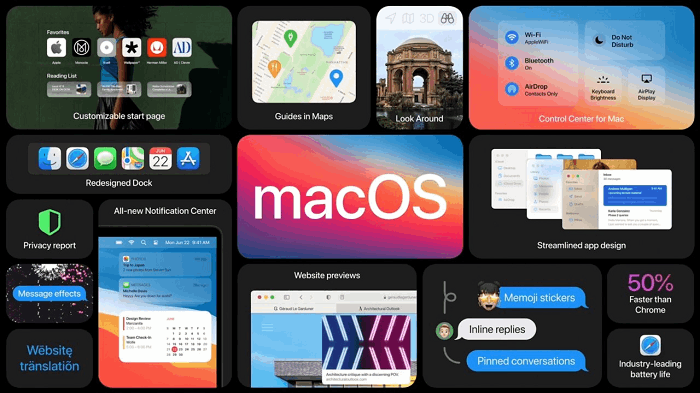
A list of each Mac OS X and macOS version in chronological order
Here is a concise summary of each Mac OS X and macOS release in chronological order:
- Mac OS X Public Beta Kodiak (2000).
- Mac OS X 10.0 Cheetah (2001).
- Mac OS X 10.1 Puma (2001).
- Mac OS X 10.2 Jaguar (2002).
- Mac OS X 10.3 Panther (2003.)
- Mac OS X 10.4 Tiger (2005).
- Mac OS X 10.5 Leopard (2007).
- Mac OS X 10.6 Snow Leopard (2009).
- Mac OS X 10.7 Lion (2011).
- Mac OS X 10.8 Mountain Lion (2012).
- Mac OS X 10.9 Mavericks (2013).
- Mac OS X 10.10 Yosemite (2014).
- Mac OS X 10.11 El Capitan (2015).
- macOS 10.12 Sierra (2016).
- macOS 10.13 High Sierra (2017).
- macOS 10.14 Mojave (2018).
- macOS 10.15 Catalina (2019).
- macOS 11 Big Sur (2020).
- macOS 12 Monterey (2021).
- macOS 13 Ventura (2022).
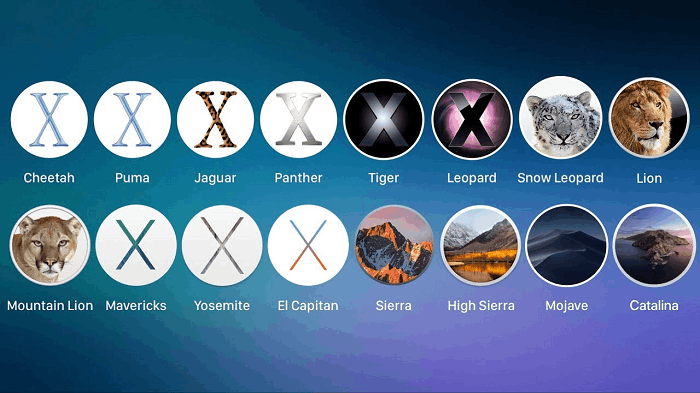
They have occurred frequently! We'll go into greater depth on the numerous operating systems, including some before those listed here, in the following sections.
Operating Systems Before the Mac
- The Apple I, the company's first computer, was devoid of an operating system. The Apple II featured an internal disc operating system that could manage, read, and write on floppy discs, but it could also save programmes to cassette tapes.
- GS/OS was Apple's first non-disk operating system. Multiple on-disk file systems may be supported by GS/OS, which includes Finder by default. The Apple Lisa ran Lisa OS, whereas the Apple III used Apple SOS. Lisa OS featured secured memory, and Steve Wozniak referred to Apple SOS as "the best operating system on any microcomputer ever." However, later operating systems turned out to have considerably more influence.
- System 1 was the operating system that came preinstalled on the Macintosh computer when it was first introduced in 1984. System 1 contributed to the rise of graphical user interfaces, where users interact with computers by clicking on icons rather than typing commands.
- System 1 gave Apple computers the menu bar and "desk accessory" programmes like the calculator and alarm clock. In 1985, System 2 was launched, supporting the AppleTalk set of networking protocols. System Software 5 made it possible for Mac users to run many applications at once in late 1987, and System Software 6 expanded upon this in 1988.
- System 7's introduction in 1991 ushered in significant modifications. It included aliases, supported virtual memory, and featured integrated cooperative multitasking. Additionally, it modified the user interface considerably and incorporated additional apps.
- With System 7, the naming scheme of Mac OS was altered. This version was known as Mac OS 7.6, and in 1997 and 1999, Mac OS 8 and Mac OS 9 would carry on the "Mac OS" naming tradition.
- Mac OS 8 wasn't all that different from OS 7; it was given the number 8 to end the third-party manufacturers' System 7 licencing and halt the production of Mac clones. It did include HFS+ and the capacity for background file cloning. The "classic" Mac OS period ended with Mac OS 9, which passed features onto Mac OS X (X is the Roman numeral for 10), and the current macOS.
Order of Modern macOS Versions and Mac OS X
It's simpler to grasp this period of Mac operating systems by going over each version's highlights one at a time. Let's begin, then:
Mac OS X Kodiak Public Beta (2000)
Kodiak was sold to customers in 2000 so that Apple could collect user input on the new OS structure. Once Cheetah entered the market, the beta ceased to function.
The Mac OS X 10.0 Cheetah (2001)
Despite its moniker, Cheetah was a sluggish operating system with only a few apps. Nevertheless, when flaws were fixed, it solidified as the foundation for the new Mac OS X range.
OS X 10.1 Puma (2001)
With the introduction of Puma, six months following Cheetah, missing functions from 10.0, such as DVD playback, were introduced. A few months following the release of Puma, Apple declared Mac OS X would take over as the standard operating system for its machines. Users had to pay to upgrade from older Mac OS versions at the time, but at least switching from Cheetah to Puma was cost-free.
Jaguar 10.2 Mac OS (2002)
Jaguar allowed Macs to run iChat and Address Book because it performed better than its predecessors and featured better compositing graphics.
After 18 years, the "Happy Mac" visage discontinued this update. Users would now switch on their Macs and see the Apple logo in its place.
Panther 10.3 Mac OS (2003)
Panther provided a Finder upgrade, included FileVault and Safari, and made user switching quicker. Additionally, it gave the interface a brushed-metal appearance, which influenced subsequent design decisions for a period.
Tiger 10.4 Mac OS (2005)
Only Macs with a built-in FireWire port could use Tiger. Tiger worked just like it did on PowerPC Macs, even when Apple began producing Macs with Intel processors.
Leopard 10.5 Mac OS (2007)
The OS that supported the PowerPC architecture was this one. Leopard included preinstalled versions of Boot Camp, Spaces, and Time Machine from Apple and 64-bit programme compatibility. The OS was completed with new security measures and yet another fresh appearance.
Snow Leopard 10.6 Mac OS (2009)
The final OS that was available on the disc was Snow Leopard. Future software upgrades from Apple were distributed through the Mac App Store, which debuted with Mac OS X 10.6.6. Snow Leopard didn't alter much in the design, but it significantly sped up Finder, Safari, and Time Machine backups and used less disc space when completely loaded than earlier versions.
Lion 10.7 Mac OS (2011)
Lion made more multi-touch gestures available, enabling you to utilise Launchpad on the Mac to discover and open programmes fast. Mission Control, a synthesis of many prior applications, was also a feature of Lion. It allowed programmes to reopen in the identical condition they were in when they were closed.
Mountain Lion 10.8 Mac OS (2012)
Updates to iOS had a significant impact on Mountain Lion. Along with the Reminders, Notes, and Messages applications, Apple also included the Mac's Game Center and Notification Centre. After iOS upgrades, apps like iCal switched to Calendar. Additional app synchronisation between iOS and Mac devices was added to all of this.
Mac OS X Mavericks 10.9 (2013)
With this OS X release, Apple changed its naming scheme from huge cats to Californian locales.
With a deeper iCloud connection, Mavericks increased battery life and offered even more iOS apps to Mac, like iBooks and Apple Maps.
This OS update was free, as with other Mac OS updates and upgrades.
Mac OS X Yosemite 10.10 (2014)
Yosemite furthered the connectivity between iOS and Mac devices by adding Continuity and Handoff capabilities. Users may now respond to calls and messages on any Apple device, update documents in Pages and Numbers, and more.
As the UI aspects of Yosemite and iOS 7 were identical, Mac programmes like iPhoto and Aperture were integrated into the Photos app, matching the iOS Photos app.
10.11.1 El Capitan for Mac (2015)
Instead of introducing new features, El Capitan updated and refined existing ones. Examples include adding public transportation choices in Apple Maps and an overhauled user interface for the Notes app.
macOS Sierra 10.12 (2016)
With the release of the Sierra upgrade, Mac OS X was formally renamed macOS. Along with iCloud upgrades allowing easier file access between Macs using the same Apple ID, Sierra also brought Siri and Apple Pay to Macs.
macOS High Sierra 10.13 (2017)
High Sierra allows Macs to handle HEVC video and new VR formats. Apple upgraded several programmes, switched Macs to the Apple File System (APFS), and unveiled the Metal 2 API.
OS X 10.14 Mojave (2018)
With the introduction of Dark Mode and Dynamic Desktop in Mojave, the operating system's visual components might change based on the time of day. With this release of macOS, Apple also introduced Stacks for desktop organisation.
10.15 Catalina for macOS (2019)
Catalina revamped applications like Books and Find Me and divided iTunes into Music, Podcasts, and TV apps. Additionally, Sidecar was developed, enabling users to utilise their iPads with their Macs as graphic tablets or additional screens.
OS X 11.1 Big Sur (2020)
When macOS released Big Sur, support for 32-bit programmes was discontinued, rendering certain older programmes inoperable or requiring users to update to more recent versions.
It also ultimately upgraded macOS from version 10 to version 11, an ongoing move.
macOS Monterey 12. (2021)
Monterey brings Shortcuts to Mac and has many new features like SharePlay and Universal Control. The focus feature and tab grouping in Safari significantly increased Mac productivity. Additionally, features like Shared With You and Visual Lookup furthered the unification of iOS, iPadOS, and macOS devices.
macOS Ventura 13. (2022)
Ventura was released in 2022 and featured the new productivity tool Stage Manager in addition to Continuity Camera, which enables Mac users to utilise an iPhone as a webcam.
SharePlay and Handoff from macOS Monterey are also expanded in Ventura, and Mail has finally undergone an upgrade. With this release, Apple made its official Weather app available on the Mac.
Over the years, Macs Have Made Great Advances.
Over the years, there have been several iterations of the operating system for Apple computers. They demonstrate where things may change and represent the state of computers.
We hope you learned something from his journey through history and are astounded at how far Macs and computers have progressed in the last few decades.