Fedora Operating System
Red Hat Enterprise Linux's main base is Fedora. The Fedora Project created the Linux version known as Fedora. Fedora strives to be at the forefront of open-source technologies and includes software released under various free and open-source agreements.
Every six months, a new edition of Fedora Linux is made available. Since Fedora 21 in December 2014, three distinct versions have been made available designed for personal computers, servers, and cloud computing. As of Fedora 37 in November 2022, five editions will be available for containerization and the Internet of Things (IoT). Linus Torvalds, the architect of the Linux kernel, was one of the estimated 1.2 million Fedora Linux users as of February 2016.
Features
Fedora emphasizes creativity, quickly incorporating new technologies, and collaborating with upstream Linux groups. Making adjustments directly, instead of just Fedora Linux, guarantees all Linux versions can use the changes.
GNOME and the GNOME Shell are the primary desktop environments and user interfaces in Fedora Linux. Fedora Media Writer or the dd command can build a live media device. It enables people to test Fedora Linux without making hard disc modifications.
Package Control
Most Fedora Linux versions use the RPM package management system, and DNF is a utility used to handle RPM packages. DNF makes use of the external dependency resolution absolve. Support for Snap files can also be introduced, and Flatpak is also included by default. Fedora Linux utilizes Delta RPM to provide delta updates when updating loaded files. The differences between a previous and new version of a programme are contained in a delta RPM. This reduces network traffic and bandwidth usage because only the differences between the existing and new files are retrieved.
The host is managed by the hybrid transactional image/package system rpm-ostree, used by the Fedora CoreOS and Silverblue versions. In containers, conventional DNF (or other methods) should be applied.
Security
By default, Security-Enhanced Linux, which Fedora Linux first embraced, applies several security policies, such as required access restrictions. Fedora offers a fortification wrapper and uses compiler features like position-independent executables to protect its products (PIE).
Software
LibreOffice and Chrome are just two of the many programs preloaded with Fedora Linux. Since Fedora 25's introduction, the X Window System has been superseded by the Wayland display server protocol as the operating system's default.
Third-party repositories can be used to install software that is not accessible through official Fedora archives, either because it does not adhere to Fedora's concept of free software or because its dissemination might be illegal in the US. RPM Fusion's free and paid libraries are examples of well-known third-party sources. Additionally, additional libraries can be added to the system, making it simple to run software not supported by Fedora Linux. Additionally, Fedora offers customers Copr, an intuitive build system that enables them to create their libraries.
Workstation
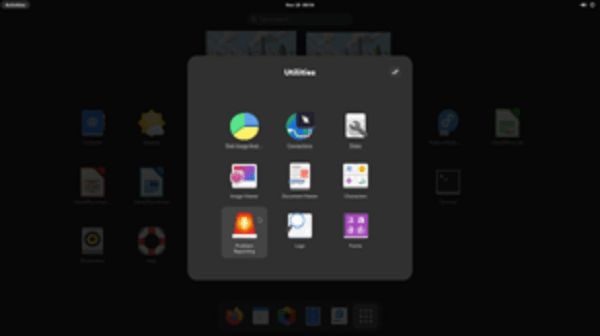
It is designed for users who want a dependable, approachable, and powerful operating system for their PC or notebook. GNOME is the primary desktop, but other desktops can be loaded or installed straight as Spins.
Silverblue

A version of Fedora Workstation is called Silverblue. The laptop's working system is unchangeable. The immutable design is meant to increase operating system stability, simplify testing and development, make it less prone to errors, and provide a framework for containerized apps and container-based software development. Every implementation of Silverblue is the same as every other installation of the same edition and does not alter over time. Containers and applications are maintained apart from the primary system. OS upgrades happen quickly and do not require a download. If something goes awry, Silverblue also makes it possible to revert to an earlier operating system edition.
Fedora Atomic Workstation was the former name for Fedora Silverblue. Image-mode container-based Fedora Workstation built on rpm-ostree is the product's descriptive term, which is straightforward but inappropriate for branding. For various factors, the team needed help to obtain the project name they had chosen, Silverleaf. As a result, it was given the moniker Silverblue, even though the emblem still looks like a leaf.
This project's long-term objective is to turn Fedora Workstation into an image-based system with apps independent of the operating system and atomic upgrades. Most of the components for this new workspace, including OSTree, flatpack, flathub, rpm-ostree, and gnome-software, have been developed by Red Hat developers over the past few years. At the same time, Project Atomic enhanced rpm-ostree with fresh features like package stacking and Anaconda with rpm-ostree support.
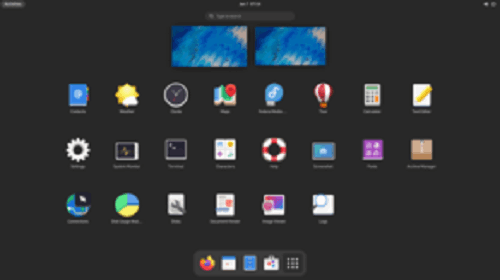
The end objective of this work has always been to produce an image-based Workstation variant that is feature-parity and more appropriate for specific use cases than the conventional variant.
Server
It is intended for use by computers. Although one can be loaded, this version does not have a desktop environment. The most recent data centre innovations are included. Fedora Modularity, which supports alternate update sources for well-known programmes like Node.js and Goes, will be introduced in Fedora 28 Server Edition.
Core OS
It offers a stripped-down version of Fedora Linux containing only the absolute minimum. Fedora Core should be correct about this. It is designed for cloud computing implementation. It offers minimally improved Fedora CoreOS images for launching containers. After being acquired by Red Hat in January 2018, CoreOS combined with Project Atomic to supplant the reputable Container Linux.
Labs
The Fedora Project also disseminates customized versions of Fedora Linux known as Fedora Laboratories, much like Debian mixes. System files are pre-installed and pre-configured on appliances. Due to this spin, developers, independent software suppliers (ISV), original equipment makers (OEM), and others should all find it simpler to build and implement virtual machines.
Remixes and Rotations
The Fedora group formally disseminates various variants of Fedora Linux known as "Fedora Spins," which come with various desktop environments (GNOME is the default desktop environment).
The project permits unauthorized varieties of the Fedora system to use the word "Fedora Remix" in addition to Spins, which are legitimate variations of the Fedora system, without requesting additional approval. However, a distinct emblem (provided) is necessary.
Alternatives
In addition to the previously stated variants, the Fedora Project also offers network installers and minimal distribution files with fewer use cases. They are designed for unique situations or knowledgeable users who want to customize installations or start from zero when setting up Fedora. This indicates that any licences that are "Fedora-only" or have particular requirements that Red Hat or Fedora satisfy but that other users would are not appropriate (and almost certainly non-free, as a result).
History
The term "Fedora" comes from the original "Fedora Linux" project. The primary distinction between Fedora Linux and Red Hat Linux was the global volunteer community's participation in developing Fedora's repository. This volunteer endeavour contributed additional software to the Red Hat Linux distribution, as well as from the distinctive fedora hat featured in Red Hat's "Shadowman" logo. This joint methodology was carried over from the initial Fedora Linux into the Fedora Project. Red Hat is the main sponsor of the Fedora Project, with assistance and sponsorship from other businesses and groups.
The only Linux version that Red Hat would formally support is Red Hat Enterprise Linux; Fedora would be a community distribution. Releases of Red Hat Enterprise Linux are derived from variants of Fedora.
Fedora was formerly known as Fedora Core, taking its name from one of the two primary software libraries, Core and Extras, before Fedora 7. Only Red Hat workers managed Fedora Core, which included all the basic packages needed by the operating system and additional packages delivered with the installation CDs and DVDs. The alternative repository known as Fedora Extras, available since Fedora Core 3, is community-maintained and is not disseminated with the distribution of CDs or DVDs. The difference between Fedora Core and Fedora Extras was removed with Fedora 7.
Red Hat, Inc. trademarks Fedora. Cornell University and the University of Virginia Library, the unrelated Fedora Commons digital archive management software designers, opposed Red Hat's request for trademark protection for the term "Fedora."
Project head Matthew Miller declared in April 2020 that a new collaboration with Lenovo would enable Fedora Workstation to arrive with a limited number of new ThinkPad laptops.
Community and development

The guiding principles of the Fedora group also view Fedora Project.
The Council is the principal governing and leadership group for the town. The Fedora Project, a group of researchers, volunteers, and Red Hat workers, is in charge of developing the operating system and accompanying programmes. The Fedora Engineering Steering Committee is in charge of the technical decisions guiding the development of Fedora.
Rawhide
The Fedora development branch is called Rawhide. A complete copy of Fedora is available here, where new software is added and tested before being included in a later stable release. As a result, Rawhide frequently has more features than the most recent stable release. Software is frequently created from source code snapshots stored in CVS, Subversion, or Git, which are frequently actively developed by programmers.
Despite being aimed at testers, advanced users, and package maintainers, Rawhide can serve as a primary operating system. Users interested in the Rawhide branch frequently update daily and assist with problem-solving. Users of Rawhide do not need to upgrade between versions because it uses a rolling release update model.