Branches and Architecture of Debian Operating Systems
Debian's initial release (version 0.01) was made available on September 15, 1993, and its initial stable release (version 1.1) was made available on June 17, 1996. The most widely used version of Debian for desktop PCs and servers is the Stable branch. Numerous other versions, most famously Ubuntu, are built on top of Debian. The next candidate is published following a time-based freeze, and new versions are continuously updated.
- Debian has always created and disseminated the GNU Project's guiding principles freely. The Debian Project is a group of people united in their desire to develop an open operating system.
- Debian is the name of the operating system that we have developed. Collecting fundamental applications and tools on your computer is an operating system.
- The computer's kernel, which performs all the necessary housekeeping and enables you to launch other programs, is its most essential application.
- The Linux kernel or the FreeBSD kernel is used in Debian servers. A piece of software called Linux was created by Linus Torvalds and is backed by thousands of coders all over the globe.
- An operating system called FreeBSD comes with a kernel and other programs. Debian for other systems, mainly for the Hurd, is being developed, though. The GNU effort created the Hurd as open software.
- The terms GNU/Linux, GNU/FreeBSD, and GNU/Hurd refer to operating systems composed mainly of fundamental tools that are a product of the GNU effort. Also complimentary are these resources.
- Of course, people want application software, which includes tools for everything from document processing to business management to gaming and creating new software.
- It has tower-like qualities. The nucleus is at the center. All of the fundamental instruments are on top of that.
- The program that you use to operate your computer comes next. Debian, meticulously arranging and fitting everything to function together, sits atop the structure.
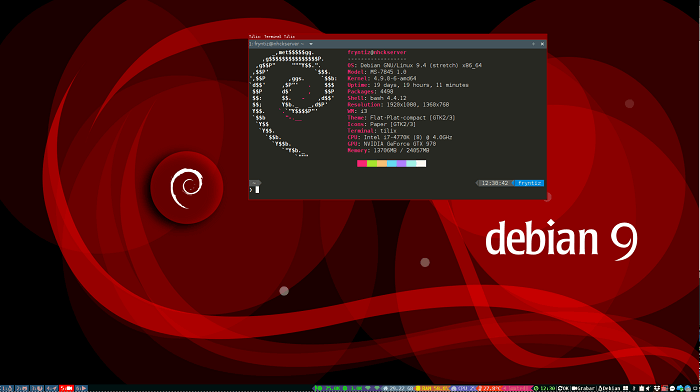
Branches
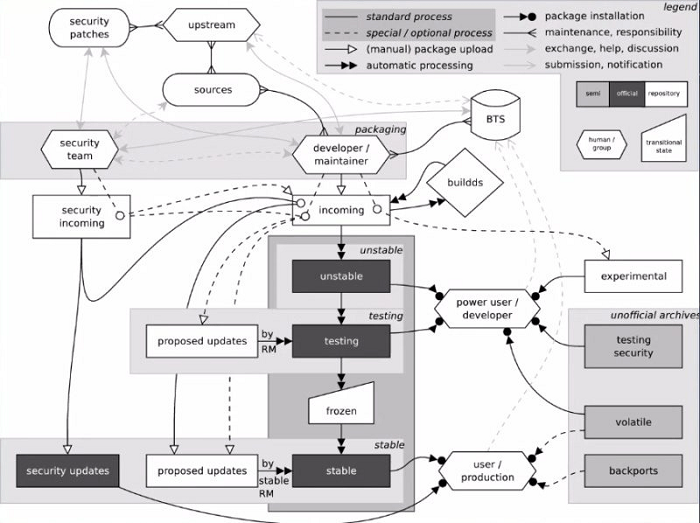
- Debian is divided into three parts: releases, packages, or suites. The latest release, reliable, focuses on software requirements that are reliable and well-tested. By chilling, a stable is created. After several months of testing, when defects are corrected, and packages with excessive bugs are deleted, the resulting system is declared stable. Only when significant security or usage changes are made is it updated. This branch offers more current versions of some software through an optional backports program. You can find the CDs and DVDs for Stable on the Debian website.
- The preview version, known as testing, will ultimately lead to the following main release. Although the files in this branch have undergone some testing in unstable, they might still need to be ready for publication. It has older than dangerous but younger than sound files. Up until it is locked, this branch is changed continuously. You can find the CDs and DVDs for Testing on the Debian website.
- The core is unstable, always known by the alias Sid. Without examining the release as a whole, packages are approved. This branch is typically operated by programmers who engage in projects and require the most recent libraries and those who favor cutting-edge software. A system upgrade from stable or testing can also be used to deploy this version.
Other Debian branches:
- The previous steady version was called the old stable. The Debian Security Team will continue to assist it for a year after introducing a new stable. Starting with Debian 6, the Long-Term assist project will persist for two years. Oldstable will eventually be transferred to an archived version source. The most recent old stable version is Debian 10.
- Oldoldstable is the previous version of the old stable. The Long-Term Support group is in favor of it. Oldoldstable will eventually be transferred to a more senior release location. The most recent Oldoldstable version is Debian 9.
- Highly experimental software likely to disrupt the system is temporarily staged in a trial area. Missing dependencies are frequently discovered in unstable, where new software without the harm chance is typically posted, as it is not a complete release.
- Older iterations of the branches are available in the snapshot collection. They might be applied to the installation of a particular earlier software version.
- Numeral system
Minor changes, known as point releases, are made to both stable and old stable; as of August 2021, the stable release is version 11.0, made available on August 14, 2021; this occurred 19 months ago, and the old stable release is version 10.10.
Because a new dotted version would make the old one appears out-of-date, and retailers would need help to sell their CDs, this design was selected. As of Debian 5.0, point releases are now numbered by the GNU version naming standard; the first point release was 5.0.1 rather than 5.0r1 previously. The numbering structure was once more altered for release 7.1 of the first Debian 7 upgrade. Although the r scheme is no longer in use, point release notifications still contain a warning to keep outdated CDs. - Flavorings and derivatives
- DistroWatch shows 121 live Debian derivatives as of 2021. The Debian group promotes products to integrate their work back into Debian and offers best practices guidance to its results.
- Debian Pure Blends are parts of a version pre-configured for users with specific hobbies and abilities.
- Debian Jr., for instance, is designed for kids, whereas Debian Science is intended for academics and experts.
- All Debian Pure Blends are included in the full Debian release. A Debian-based version that aspires to integrate its additional features into standard Debian is known as "Debian Blend" (without the word "Pure").
- A no longer supported Debian variant is Debian GNU/FreeBSD. It made use of the GNU userland and FreeBSD kernel.
- Except for a few kernel files from FreeBSD, most of the Debian GNU/FreeBSD software was created from the same sources as Debian.
- The word kernel, which pertains to the FreeBSD kernel, is short for FreeBSD.
- Debian continued to support the i386 and amd64 versions before abandoning the effort. Debian 8 (Jessie) RC3 was the most recent release of Debian FreeBSD.
- In 2002, Debian GNU/FreeBSD was developed. It was a technology prototype in Debian 6.0 (Squeeze) and an approved port in Debian 7.0 (Wheezy).
- As of Debian 8.0, Debian GNU/FreeBSD was no longer formally maintained. Debian devs expressed interest in the FreeBSD kernel due to features like OSS, pf, prisons, NDIS, and ZFS.
- Hurd is being kept and developed as an unauthorized port and is not yet a part of the Debian distribution.
- Debian GNU/Hurd is delivered as a ready-to-use virtual disk file or installer CD that runs the official Debian launcher.
- The most recent Debian GNU/Hurd release, 2021, was released in August of that year.
- A Debian variant explicitly made for mobile devices is called Mobian.
- Branding
- Raul Silva created the Debian "swirl" emblem in 1999 as part of a competition to replace the previously used unofficial mark.
- The prize package included a pair of Debian 2.1 setup CDs for the winner's preferred architecture and a @Debian.org email address.
- When space or multiple colors were an issue, the swirl was initially magic smoke rising from a bottle that was also included and featured an Arabian-style genie presented in a black profile.
- However, soon the bottle version was essentially replaced by the red smoke swirl.
- Still, when the logo was chosen, it was speculated that it stood for the mystical smoke (or genie) that made computers function.
- According to one hypothesis, Buzz Lightyear, the figure selected for the first named Debian release, has a swirl on his jawline, which is how the Debian emblem started.
- This vortex, according to Stefano Zacchiroli, is the Debian one. Because the codenames for Debian are names of Toy Story characters, Buzz Lightyear's swirl is a more probable option.
- Bruce Perens, a former head of the Debian project, previously worked for Pixar and is listed as a studio tools programmer on Toy Story 2. (1999).
- Hardware
- At the very least, the kernel and the GNU toolkits have hardware needs.
- The actual minimal memory needs are architecture-dependent and might be considerably lower than the figures in this chart.
- For x86-64, Debian can be installed with as little as 170 MB of RAM; the installer will operate in restricted memory mode, and creating a swap folder is advised.
- The z/Architecture application uses network devices but only needs about 20 MB of RAM.
- Similarly, by carefully choosing the necessary packages, disk space requirements—which rely on the boxes to be installed—can be decreased.
- As of May 2019, there isn't a Pure Blend that could readily reduce the system needs.
- Still, it is advised to install window managers rather than desktop environments because they are less resource-demanding.
- Various requirements for specific applications and those of the entire operating system must be considered.
Architectures
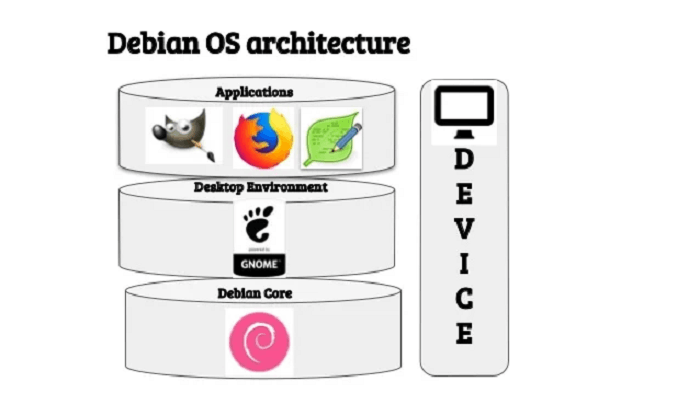
The approved versions as of the Bullseye release are:
- Amd64 is an x86-64 design that supports 32-bit applications and has a 64-bit userland. Arm64 is an ARMv8-A architecture.
- ARM's hard-float ARM architecture (ARMv7 instruction set), which requires hardware with a floating-point unit, is required.
A component of the unstable version is unofficial ports:
- Hurd-i386: GNU Hurd kernel on IA-32 architecture; alpha: DEC Alpha architecture; here: HP PA-RISC architecture
- ia64: Itanium from Intel
- FreeBSD's x86-64 system is supported by the FreeBSD-amd64 and kfreebsd-i386 kernels, respectively.
- PowerPC: 32-bit PowerPC; m68k: Motorola 68k architecture found on Amiga, Atari, Macintosh, and numerous integrated VME systems
- ppc64: 64-bit PowerPC CPUs supported by the PowerPC64 design and VMX
- This RISC-V - Debian Wiki official Debian entry, "rcv64: 64-bit RISC-V," compiles information resources, connections, and hardware testing reports.
- sparc64: Sun SPARC architecture with 64-bit userland; sh4: Hitachi SuperH architecture
- x32: x86-64 x32 ABI userland
- S390x: A 64-bit userland for the z/Architecture that will eventually supplant S390
Debian supports numerous NAS systems powered by ARM. In Debian 4.0 and 5.0, the NSLU2 was supported by the launcher, and since version 6.0, Martin Michlmayr has been offering distribution tarballs. Debian on mobile devices is being attempted, but this is yet to be a project objective because the Debian Linux kernel maintainers would not implement the required changes. However, there are packages for computers with restricted resources.
- Support for Debian on wifi access points is being worked on. Set-top devices are known to run Debian.
- The AM335x processor, used in computerized point-of-service systems, is still being supported. For use on pay registers, Debian can be modified.
- Texas Instruments BeagleBoard is a single-board computer with minimal power consumption that runs Debian Linux out of the box on its Beaglebone Black board.
- A Roqos Core IPS firewall device operating Debian Linux is built with an x86-64 processor.