Batch Operating System
Computers were once quite huge devices that operated from a console. Tape drives, punch cards, line printers were often utilized for the output, and tape drivers or card readers for input. The system had no direct user interface, and jobs were executed in a batch system. Users must independently prepare each job to be executed on these systems, also called batched operating systems.
In the 1950s and 1960s, there were no sophisticated operating systems, intricate computer architectures, or supplementary memory devices. Punched cards or magnetic tapes were utilized as input and output, and enormous mainframe computers were employed to handle the data. At the time, a scarcity of hard drives was the main issue.
Data was delivered in groups or batches, and only one job could be completed. The batch operating system resolves the setup time problem.
In this post, you will learn about the batch operating system, its kinds, how it functions, and its benefits and drawbacks.
Batch Operating System: What is it?
The tasks were carried out in groups. In the past, each person had a mainframe, which was a single computer. Users using batch operating systems don't speak to the machine directly. To expedite processing, jobs with related needs are combined and carried out together. After handing the operator their codes, the programmer's group programs with comparable requirements into batches.
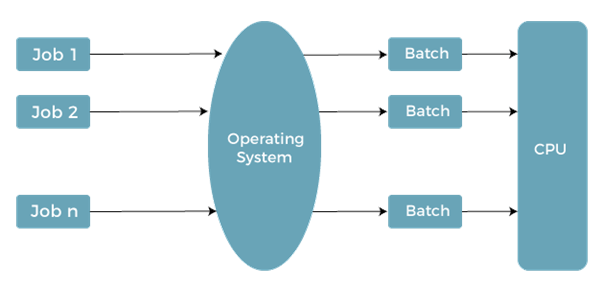
The batch operating system groups jobs that carry out similar tasks. These work groupings are handled as a batch and carried out concurrently. These batch-processing tasks are carried out by a machine running this operating system:
- A job is a single entity with a predetermined order of orders, information, and programs.
- Processing occurs first come, first served, in the order, they are received.
- The operating system releases its memory when a job has been completed successfully.
Batch operating system types
The two basic types of batch operating systems are. These are listed below:
- Simple batch operating system.
- Multiprogramming operating system.
Simple batch operating system
The work was then given to the computer operator, who typically used a punch card to complete it. After a period—days, hours, or minutes—the production became visible.
Transferring control from one task to another was its primary function. To increase processing speed, jobs with comparable criteria were grouped and processed via the processor. The software made use of the operators to construct batches with related requirements. When new batches are available, the computer executes them one at a time. Typically, this system scans a series of jobs, each with a control controller and predetermined work responsibilities.
Multiprogramming batch operating system
Because they are executed on a first-come, first-served basis, jobs operate sequentially. Job scheduling is made feasible, much like with a disc, when numerous jobs are stored on a direct access device. The ability to multi-program is a crucial component of task scheduling.
The operating system chooses one job, and it starts running in memory. Avoid sitting still in a multiprogramming system since the operating system could move to another job. The CPU is returned after the completion of the job that is currently in the wait state.
Why do people utilize batch operating systems?
Large repetitive tasks may be completed with batch operating systems without communicating with the computer to tell it what more you need to do when you finish.
Old batch operating systems were not interactive. Therefore, the user was not involved in the process of running the program. Currently, interactions are supported by batch operating systems. For instance, if you plan a task, the computer will notify the processor when the appointed time has passed.
How does the Batch Operating System function?
Jobs are handled according to first-come, first-served principles. A task's memory is released after completion, and its output is moved into an output spool for subsequent printing or processing. The batch operating system needs more room for user engagement. The user is free when the machine takes over their work. The batch processing system may also be used to update data associated with any transactions or records.
Batch operating system's role.
The "Batch Monitor," situated at the bottom end of the main memory, does most of the work in a batch processing system. The jobs can now be pooled together on a disc for batch processing. They are then grouped, with related work assigned to the same batch. The consequence was that the batch operating system automatically executed the batch jobs one at a time, saving time by executing each operation once. As a result of the quicker turnaround, the system improved.
Batch operating system characteristics
The Batch Operating System has a variety of features. Here are a few of them:
- The term "job" refers to the directives the user and the software are expected to carry out.
- The operator analyses the user's commands and generates a group of commands with related characteristics.