Features and Packages of Debian Operating Systems
Debian's initial release (version 0.01) was made available on September 15, 1993, and its initial stable release (version 1.1) was made available on June 17, 1996. The most widely used version of Debian for desktop PCs and servers is the Stable branch. Numerous other versions, most famously Ubuntu, are built on top of Debian. The next candidate is published following a time-based freeze, and new versions are continuously updated.
Debian has always created and disseminated the GNU Project's guiding principles freely. The Debian Project is a group of people united in their desire to develop an open operating system. Debian is the name of the operating system that we have developed. Collecting fundamental applications and tools on your computer is an operating system. The computer's kernel, which performs all the necessary housekeeping and enables you to launch other programs, is its most essential application.
- The Linux kernel or the FreeBSD kernel is used in Debian servers.
- A piece of software called Linux was created by Linus Torvalds and is backed by thousands of coders all over the globe.
- An operating system called FreeBSD comes with a kernel and other programs.
- Debian for other systems, mainly for the Hurd, is being developed, though. The GNU effort created the Hurd as open software.
The terms GNU/Linux, GNU/FreeBSD, and GNU/Hurd refer to operating systems composed mainly of fundamental tools that are a product of the GNU effort. Also complimentary are these resources. Of course, people want application software, which includes tools for everything from document processing to business management to gaming and creating new software.
It has tower-like qualities. The nucleus is at the center. All of the fundamental instruments are on top of that. The program that you use to operate your computer comes next. Debian, meticulously arranging and fitting everything to function together, sits atop the structure.
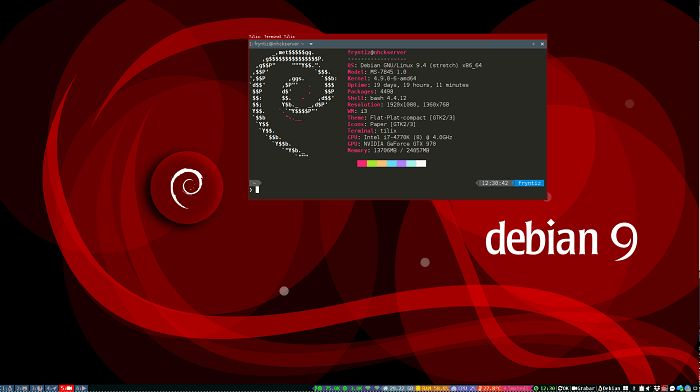
Features

Over 51,000 packages are available in the online archives that Debian can reach. Although non-free software can be obtained and installed from the Debian repositories, Debian formally only supports free software. Popular free applications like LibreOffice, Firefox, Evolution Mail, K3b disc burner, VLC media player, GIMP image editor, and Evince document reader are all included in Debian. Debian is a standard option for computers, for instance, when used as the operating system in a LAMP stack.
-
Kernels
For every host, there are different variations of the Linux kernel. The i386 version, for instance, has variations for older PCs, x86-64 PCs, and IA-32 PCs, enabling Physical Address Extension and real-time processing. Despite being present in non-free packages and different distribution devices, firmware without source code is not formally part of the Linux kernel.
-
Desktop settings
For users of XFCE, GNOME, KDE, MATE, Cinnamon, LXDE, and LXQT, Debian provides CD and DVD versions. Official support for MATE exists, while Cinnamon support debuted with Debian 8.0 Jessie. There are also less popular window managers like Enlightenment, Openbox, Fluxbox, IceWM, and Window Maker.
GNOME 3 could not fit on the first CD of the set, so Xfce was briefly replaced as the primary desktop environment in version 7.0 Wheezy. In November 2013, Xfce became the default for version 8.0 Jessie once more, and in September 2014, GNOME was restored.
-
Localization
The package descriptions, configuration instructions, literature, and website for Debian are all rendered in languages other than American English. The degree of software translation varies by language and ranges from heavily supported languages like German and French to underdeveloped languages like Creek and Samoan. There are 76 translation versions of the Debian 10 setup.
-
Multimedia assistance
Debian's multimedia support has had issues with formats that may violate patents, lack source code, or have too limiting agreements. Software like libdvdcss is not stored at Debian, even though packages with issues relating to their distribution may go into the non-free region.
The Adobe Flash Player, Windows codecs, and libdvdcss are all available from a reputable third-party source that was formerly known as Debian-multimedia.org. Although Christian Marillat, a Debian worker, maintains this repository, it is not a project component and is not housed on a Debian server.
The warehouse offers packages already part of Debian, disrupting proper upkeep. Stefano Zacchiroli, the project's lead, eventually requested Marillat to either reach a packaging deal or cease using the "Debian" moniker. Marillat went with option two and gave the folder the new nickname deb-multimedia.org. The repository was so well-liked that the Debian project's official site revealed the change.
-
Distribution
- Debian provides distribution DVD and CD files that can be obtained via BitTorrent or jigdo. Additionally, physical CDs can be purchased from merchants. Only the first disc is necessary for installation because the installer can get software not present in the first disc file from online sources. The complete packages comprise multiple discs (the amd64 port consists of 13 DVDs or 84 CDs).
- Debian provides several techniques for installing networks. With the help of the netinst CD, Debian can be set up with just the basics; any additional software can then be obtained from the Internet. Booting the software from the network is a different choice.
- GNU GRUB version 2 is the standard bootstrap driver; version 1 was changed to grub-legacy, but version 2's package name is just grub. Contrary to Fedora Linux, where grub version 2 is known as grub2, this is incompatible.
- The primary interface can be selected from the DVD start menu between GNOME, KDE Plasma, Xfce, and LXDE, as well as from unique disc 1 CD.
Debian offers live install files with various desktop settings for IA-32 and x86-64 platforms on CDs, DVDs, and USB thumb devices. Users can use these Debian Live images to start from removable storage and operate Debian without impacting their computer's data. Debian can be fully installed on the computer's hard disk from the live image environment.
The live-build utility enables the creation of customized images for discs, USB devices, and network launching. On some platforms, installation files are hybrid and can be used to make a functional USB device. (Live USB).
Packages
Debian offers a variety of utilities for package administration, ranging from the most basic command, dpkg, to graphical user interfaces like Synaptic. The apt toolkit is the suggested standard for managing files on a Debian server.
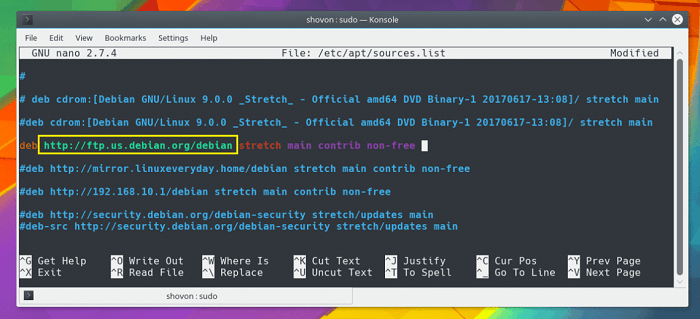
The foundational framework for package administration is provided by dpkg. The present system's loaded software is listed in the dpkg database. It is still being determined by the dpkg command utility what the sources are. The program can use data from the dpkg database and locally stored—deb package files.
-
An APT utility
An installed Debian system can be managed by retrieving and resolving package requirements from sources using an Advanced Packaging Tool (APT). APT utility exchanges stored packages and dependency data.
-
- Compared to more specialized APT like apt-get and apt-cache, described below, the apt program is an end-user interface. By default, it allows some settings better suitable for interactive usage.
- The command-line utilities included in the default apt bundle are apt-get and apt-cache. Apt-cache is used to look for packages and show package information, while apt-get is used to install and uninstall packages.
- The command-line application Aptitude also has a text-based user interface. For example, the software has improved with a better search for package information.
-
Front-ends such as GDebi
GDebi is an APT utility that can be used via the GUI or the command line. Similar to the dpkg program, GDebi can install locally.deb files via the command line, but it can access libraries to handle dependencies. Software Center, Synaptic, and Apper are additional GUI front-ends for APT.
The GNOME program is a graphical interface for PackageKit, which can be used with several program bundling frameworks.
-
Repositories
In the context of "free and open-source software," the Debian Free Software Guidelines (DFSG) describe the term "free" in its specific sense. Packages are included in the primary area if they adhere to these rules and are typically released under the GNU General Public License, Modified BSD License, or Artistic License[123]. If not, they are included in the non-free and auxiliary areas. These final two regions can be directly accepted even though they are not included in the formal installation media.
Packages that do not adhere to the DFSG, such as private software and manuals with invariant parts, are classified as non-free. Packages that do adhere to the DFSG but fall short of other criteria are included in Contrib. For instance, they might rely on non-free programs or require such to be built.
The Free Software Foundation and Richard Stallman faulted the Debian project for having a non-free archive and making the contrib and non-free sections readily available. Wichert Akkerman, the previous project head, and some other Debian members have repeated these criticisms. Although there has been ongoing internal disagreement within the Debian project regarding the non-free portion, the majority voted to retain it in 2004.
-
Package organizer for cross-distribution
The GUI (front-ends) package managers are the most widely used alternative cross-distribution package manager for Linux. Although accessible through the official Debian Repository, they are not automatically loaded. They are commonly used by Debian users and software writers who want to use the cross-distribution package manager's built-in sandbox setting or install the most current versions of applications. While also maintaining authority over the protection.
In chronological order, the top four cross-distribution package administrators are:
Binary program delivery using AppImage for Linux
-
- The open-source LGPL-2.1-only Flatpak Team is the sole owner and maintainer of the Flatpak software code.
- Max Howell, the homebrew software's initial creator, owns and maintains the code under an open-source BSD 2-Clause License.
- With an open-source GNU General Public License, version 3.0, the for-business Canonical Group Limited owns and maintains the code for the Snap program.