Boot Block and Bad Block in Operating System
A boot block is a special section of a computer's memory that is used to initiate the boot-up process. It contains instructions that tell the hardware which software to load and how to run it. When a computer's ROM (Read Only Memory) chip is accessed during the startup process, the instructions in the boot block are executed, allowing the operating system to start. Whereas, Bad Block, is an error that can appear after boot-up has already finished.
The boot block can also store information about different types of devices connected to the computer and their location in memory. This helps the computer locate and configure these devices when it starts up. By checking each device during the boot phase, most malfunctioning hardware can be identified and corrected before other processes are started.
Finally, the boot block helps verify the integrity of critical system software files by running checksums against them. This ensures that all necessary components are present, valid, and up-to-date before any other operations begin. Understanding how a boot block works is an important part of keeping both the hardware and software running smoothly.
What does Boot Block do?
Boot block works by monitoring and organizing the data on a hard drive. When we start up the computer, the boot block will check all the settings on the device for errors or any unexpected changes. It will then take corrective measures to keep everything running properly.
It also provides a better way to store data on the device safely and securely, so even if something bad happens to one component of the system, the rest of the data is still accessible and protected. This is important especially if there is a need to recover data after a crash or failure.
Whereas, Bad Block, is an error that can appear after boot-up has already finished.
Bad Block occurs when a section of data on a hard drive or other storage device becomes corrupted or unreadable. This can happen for a variety of reasons, including physical damage to the storage device, software corruption, and virus attacks. Every Bad Block has its own unique characteristics, and they can range from mild to catastrophic in their effects.
Bad Blocks can cause anything from the occasional missing file or system slowdown to total system breakdowns and unrecoverable data loss. It is important to recognize that detecting Bad Blocks early can save time and trouble in both replacing hardware and recovering data later on. As such, it's important to be aware of what Bad Blocks are and how they are caused so that we can take steps toward protecting the system from them in the future.
Common Signs of a Bad Block
Some common signs to look out for bad blocks are:
i) Error messages: Error messages are one of the most common signs that may have a bad block. These messages can be hardware or software-based and may include a range of problems, including "corrupt filesystem," "missing operating system," or "boot media not found."
ii) Stuck programs: When programs don't close properly and get stuck in an infinite loop, it can be an indication of a bad block. This can often happen when data is lost or corrupted while reading or writing to the hard drive, causing the program to encounter errors and freeze up.
iii) Unexpected restarting/rebooting: If the system frequently restarts or reboots unexpectedly, it could be a sign of a bad block on the hard drive. Bad blocks can also cause longer boot times due to the extra time required to check for and skip over any corrupted data.
Boot Block Bad Blocks (BBBB) technology is designed specifically to repair hard drives with these types of issues. Using modern algorithms, BBBB helps identify these faulty blocks quickly and efficiently, making sure your system runs as smoothly as possible.
Types of Bad Block
The different types of bad blocks are:
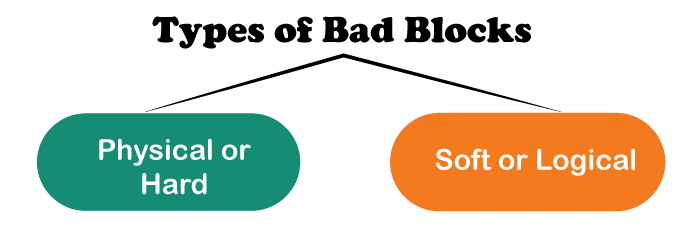
1. Corrupted Blocks
Corrupted blocks are caused by issues like defective RAM chips, thin media layers on hard drives, and age-related degradation. The telltale signs of corrupted blocks are '000000' or 'FFFFFF'.
2. Unstable Blocks
These kinds of bad blocks are usually caused by physical drive damage, wattage fluctuations, static electricity or radiation from other electronic devices. They usually manifest as changes in the read/write performance of the drive.
3. Incorrectly Read Blocks
When a block is incorrectly read, it's usually caused by a communication issue that happens between the OS and the disk controller. The tell-tale signs of this kind of bad block are ‘BBBBBB’ or ‘CCCCCC’.
4. Lost Blocks
Lost blocks can be caused by incorrect formatting and/or formatting corruption due to data corruption while writing and reading data from your drive. The tell-tale signs of lost blocks are ‘DDDDDD’ or ‘EEEEEE’ codes.
Recognizing Bad Blocks
Bad blocks can be recognized by testing a device's memory with a special tool that runs algorithms to find any errors or flows. If some of the data is corrupted or not functioning correctly, then this is a sign of having bad blocks. It's really important to run these tests regularly to catch any bad blocks before they cause more serious system issues.
Boot blocks vs Bad blocks
| Boot Block | Bad Block |
|
boot blocks usually show up gradually as the system ages and goes through without warning. normal wear-and-tear. |
Bad blocks tend to appear suddenly without warning. |
|
Boot blocks are blocks of memory that contain useful routines and data that the computer needs when it starts up and then runs.
|
Bad blocks, on the other hand, are blocks of memory that doesn’t work as intended and can cause system crashes |
| Boot blocks are more reliable. | Bad blocks are not reliable. |
| It has a fixed or reserved location. | It does not have a fixed location. |
| A boot block is a code stored in read-only memory (ROM) chips on the motherboard | a bad block is an area on the hard drive that is no longer able to store data securely or reliably due to physical or logical defects. |
Testing and Diagnosing Boot Blocks and Bad Blocks
When it comes to diagnosing boot blocks and bad blocks, there are several steps that need to be taken.
- First step is to identify and diagnose the cause in order to carry out the proper repairs or replacements.
- Then, we need to check for any power or electrical problems that could be causing the issue.
- This process will also include checking for any physical damages such as scratches and dents on the motherboard or hard drive, as well as ensuring that the correct components are connected properly.
It is important to note that boot block and bad block analysis can be a complicated process that requires the use of sophisticated software tools and experienced personnel. Therefore, it is recommended that seek out a professional technician or technician-level computer repair company in order to acquire the necessary diagnosis and repair of boot blocks and bad blocks.
The technician should be able to:
- Identify hardware issues with the system.
- Check for any potential electrical problems.
- Decide whether or not further repairs or replacement of components is necessary.
- Utilize advanced testing tools and software for diagnosis.
- Repair boot blocks and bad blocks.
- Provide advice on best practices for preventing future issues.
Strategies for Resolving Boot Blocks and Bad Blocks
Some of the strategies to resolve boot blocks and bad blocks from the system are as follows:
Pre-Installation Testing
One of the best strategies to prevent any blockage is to test the pre-installation of the device. After installation, any device should be tested for conformity to specified conditions as defined by the manufacturer and individual requirements. This can help identify issues with the device before they happen, making it easier to eliminate potential conflicts before they become a problem. This also allows for spot-checking of specific components rather than testing the entire system, making it even more efficient.
Flash Memory Replacement
Flash memory replacement is another strategy that is frequently used when dealing with boot blocks and bad blocks. In this strategy, a new flash memory chip is installed on top of an existing one in order to replace a faulty block or bad data in the existing memory chip. The new chip then overwrites and replaces the old one, providing a fresh start for the device and eliminating any remaining block issues.
File System Maintenance
File system maintenance can help keep a boot block or bad block issue at bay. It’s designed to help detect errors or inconsistencies in data stored on hard disks or other peripherals that could cause problems with formatting or file access down the road; this includes issues like corrupted files, repartitioning, corrupt data clusters and other areas of concern that can cause issues like boot blocks or bad blocks down the line if they're not detected early on.
Conclusion
In summary, boot blocks and bad blocks significantly affect a computer's performance and reliability. Understanding how these errors occur and how to properly detect and fix them is incredibly important. If not addressed, corrupted or bad blocks can stop a computer boot sequence and result in data loss and system instability. The best way to protect against bad blocks is to use a reliable disk or system monitoring program to detect any potential issues before they become a problem. With the right diagnosis and treatment, boot block and bad block errors can be fixed easily and quickly, saving the time, money, and headaches of having to replace a disk or memory module.