Core Components of Operating System
An operating system (OS) is a software program that manages computer hardware resources and provides common services for computer programs. It acts as a mediator between the hardware and software, providing a platform for software applications to run on.
The core components of an operating system include the kernel, memory manager, device drivers, file system, and user interface.
The kernel is the most critical component of an operating system. It is responsible for managing system resources such as memory, CPU, and input/output devices.
The kernel also provides a layer of security by enforcing access controls on system resources. It controls the scheduling of tasks, ensuring that each program gets its fair share of resources, and manages communication between programs.
The memory manager is responsible for allocating memory to programs and ensuring that memory is used efficiently. It manages the virtual memory system, which allows programs to use more memory than is physically available by using the hard disk as an extension of RAM (Random Access Memory). The memory manager also manages the cache system, which stores frequently accessed data in memory to improve performance.
Device drivers are software programs that allow the operating system to communicate with hardware devices such as printers, scanners, and graphics cards. Each device requires a specific driver, and the operating system must have drivers for all the hardware devices connected to the computer. Device drivers also manage power consumption and battery life for portable devices.
The file system is responsible for managing the storage of data on the hard disk. It provides a hierarchical structure of files and directories and manages access to files by enforcing permissions and access controls. The file system also manages file fragmentation and ensures that data is stored efficiently on the disk.
The user interface is the part of the operating system that users interact with. It provides a graphical user interface ( GUI ) that allows users to interact with the computer using icons, menus, and windows. The user interface also provides a command-line interface ( CLI ) that allows users to interact with the computer using text commands.
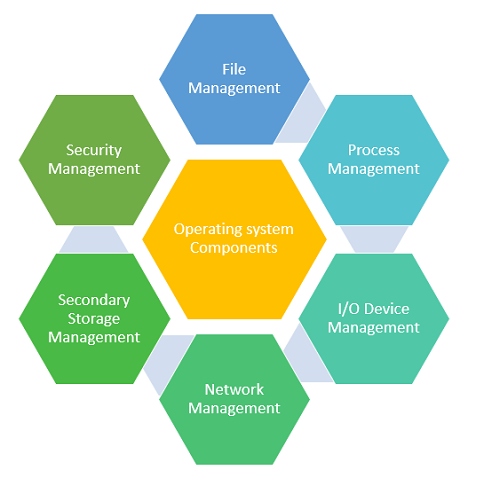
In conclusion, the core components of an operating system include the kernel, memory manager, device drivers, file system, and user interface. Each component plays a critical role in managing system resources, communicating with hardware devices, managing data storage, and providing a user-friendly interface.
A well-designed operating system must balance these components to provide a stable, efficient, and user-friendly platform for software applications to run on.
Operating systems are essential software components of any modern computer. Without an operating system, the hardware would be useless as it would not be able to run software applications. In this regard, the core components of an operating system play an important role in ensuring that the computer functions optimally.
The kernel is the core of the operating system, and it is responsible for managing resources such as memory, CPU, and input/output devices. It is the central part of the operating system that manages system calls and provides a layer of abstraction between software applications and hardware devices. The kernel is also responsible for managing security, ensuring that only authorized users can access system resources.
The memory manager is responsible for allocating memory to applications and ensuring that the memory is used efficiently.
The memory manager uses virtual memory to allocate memory to applications and manages the cache system, which stores frequently accessed data in memory for faster access. The memory manager also manages the memory pool, which is the amount of memory available for applications to use.
Device drivers are critical components of the operating system as they enable communication between hardware devices and the operating system. Device drivers are specific to each hardware device, and the operating system must have the appropriate driver for each device. Device drivers are responsible for managing power consumption, allowing devices to conserve power when not in use.
The file system manages data storage on the hard disk, providing a hierarchical structure of files and directories for data storage. The file system also manages access to files, ensuring that only authorized users can access sensitive data. The file system is also responsible for managing disk space and ensuring that data is stored efficiently on the hard disk.
The user interface is the part of the operating system that users interact with, providing a graphical or command - line interface for user interaction. The user interface is responsible for managing user input and providing feedback to the user. The user interface also provides access to system settings and applications.
In summary, the core components of an operating system work together to provide a stable, efficient, and user-friendly platform for software applications to run on.
The kernel manages system resources, the memory manager ensures efficient memory usage, device drivers enable communication with hardware devices, the file system manages data storage, and the user interface provides a graphical or command-line interface for user interaction.
The importance of these components cannot be overstated as they are critical for the proper functioning of any modern computer system.
Apart from the core components mentioned above, there are several other components that are integral to the functioning of an operating system. These include the process manager, network stack, and security system.
The process manager is responsible for managing the creation, execution, and termination of processes. It ensures that programs do not interfere with each other and that resources are allocated efficiently. The process manager also manages inter process communication, allowing programs to exchange data and synchronize their activities.
A stable, effective, and user-friendly environment for running software applications is provided by the fundamental elements of an operating system. The user interface offers a graphical or command-line interface for user interaction, while the kernel manages system resources, the memory manager assures effective memory usage, device drivers provide communication with hardware devices, the file system handles data storage, and device drivers enable communication with hardware devices.
It is impossible to exaggerate how crucial these parts are for any modern computer system's smooth operation.
The network stack is responsible for managing network communication between the computer and other devices on the network. It provides a layer of abstraction that shields applications from the complexities of network communication. The network stack also manages security protocols such as firewalls and encryption, ensuring that data is transmitted securely over the network.
The operation of an operating system depends on a number of additional components in addition to the basic ones that were already described. The process manager, network stack, and security system are a few of these.
The security system is responsible for ensuring that the operating system is secure from external threats such as malware and viruses. It manages user authentication, access controls, and encryption to prevent unauthorized access to the system. The security system also manages system updates and patches, ensuring that the operating system is up-to-date and protected against the latest security threats.
In addition to these components, there are several other components that are specific to certain operating systems. For example, Windows operating system includes a registry system that manages system settings and configurations, while Linux operating systems include a package manager that manages software installations and updates.
The design and implementation of an operating system is a complex task that requires a team of skilled software engineers. Operating systems must be able to manage hardware resources efficiently, provide a user-friendly interface, and protect the system from external threats. A well-designed operating system can improve the performance and reliability of software applications and make the computing experience more enjoyable for users.
The security system is in charge of making sure that the operating system is protected from outside threats like viruses and malware. To stop unauthorised access to the system, it maintains user authentication, access limits, and encryption. The operating system is kept up to date and protected from the most recent security threats thanks to the security system's management of system updates and patches.
In conclusion, the core components of an operating system include the kernel, memory manager, device drivers, file system, and user interface. These components are essential to the functioning of an operating system and must be well-designed and balanced to provide a stable and efficient platform for software applications. In addition to the core components, there are several other components that are specific to certain operating systems and contribute to their overall functionality and security.
A variety of computer system parts all function together thanks in large part to the operating system's components. An operating system is made up of the following elements, for example:
- Process Management
- File Management
- Network Management
- Main Memory Management
- Secondary Storage Management
- I/O Device Management
- Security Management
- Command Interpreter System
Process Management:
A method for controlling several operating system processes that are running concurrently is the process management component. A process is a group of tasks that are associated with a running software application programme.
There is a process running for that browser programme when you use a search engine like Chrome, for instance.
Process administration maintains effective operation of processes. Additionally, it uses the memory allotted to them and terminates them when necessary.
A process must be implemented in a sequential manner, which means that at least one instruction must be carried out on its behalf.
File Management:
A file is a collection of connected data that has been defined by its author. Programs (both in source and object forms) and data are frequently represented by it. Data files may be alphanumeric, numeric, or both.
The following crucial operations related to file management are performed by the operating system:
- creating and removing directories and files.
- to modify files and directories.
- putting files on backup storage.
- backup your data to a reliable storage medium.
Network Management:
Managing and administering computer networks is referred to as network management. The provisioning of networks, fault diagnosis, and service quality maintenance are all included in performance management.
A group of computers or processors that never share memory or a clock is referred to as a dispersed system. In this kind of system, each CPU has its own local memory, and the processors communicate with one another via various cables, such fibre optics or phone lines.
The communication network that connects the machines in the network can be set up in a variety of ways. In network administration, the network can be fully or partially connected, which aids users in creating routing and connection methods to get around connectivity and security problems.
The following are some of the services that network management offers:
You can access different computing resources that vary in size and functionality thanks to distributed systems. They could include a variety of general-purpose computer systems, microprocessors, and minicomputers.
Additionally, a distributed system gives users access to the many resources that the network distributes.
It is beneficial to have access to shared resources that offer data availability and reliability or speed up computation.
Main Memory Management:
A big collection of bytes with an address make up main memory. A series of reads or writes to specified memory addresses is used to carry out the memory management operation.
In order to run a program, it needs to be loaded into memory and mapped to absolute locations. The choice of a memory management technique depends on a number of variables.
However, the system's hardware design plays a major role in it. Hardware support is required for each algorithm. Fast storage is provided via main memory, which the CPU can access directly. Because it is expensive, it has a smaller storage capacity. However, a programme needs to reside in the main memory in order to be executed.
The following tasks related to memory management are carried out by an operating system:
You can better manage your working memory this way.
Establish which portions are being used and by whom, as well as which portions are not.
In a system with multiple programs, the OS chooses which processes receive memory and how much of it.
whenever a process needs it, RAM is allocated.
When a process has finished or is no longer needed, it de-allocates the memory.
Secondary Memory Management:
The execution of programmes is a computer system's most crucial duty. During execution, these programmes assist you in accessing data from the main memory. The computer's memory is far too little to permanently keep all of the data and programmes. Secondary storage is provided by the computer system as a failsafe for the primary memory.
Hard drives and SSDs are the principal data and programme storage devices for modern computers. However, the secondary storage management also supports CD/DVD drives and USB flash drives as storage media. Up until they are put into memory, programmes like assemblers and compilers are stored on the disc and use it as both a source and a destination for processing.