Page Table in Operating System
What is a Page Table?
A page table is a data structure used by an operating system (OS) to store information about the physical location of the pages in a computer's memory. It is used to facilitate the translation of virtual addresses, used by a program, into physical addresses, which are later used by the computer's hardware. This translation is necessary because a program may address more memory than is physically available on the computer, so the OS must map the program's virtual addresses to physical addresses in order to run the program.
The page table is typically implemented as a multi-level data structure, with each level representing a portion of the virtual address space. The number of levels in the page table depends on the size of the virtual address space and the size of the pages. For example, in a system with a 32-bit virtual address space and 4KB pages, the page table would have at least three levels, with each level containing a set of entries that map a range of virtual addresses to physical addresses.
Levels of Page Table
The first level of the page table, known as the page directory, contains a set of entries that map large ranges of virtual addresses to page tables at the next level. Each entry in the page directory corresponds to a 4MB block of virtual addresses, and it points to the page table that contains the mappings for that block.
The second level of the page table, known as the page table, contains a set of entries that map smaller ranges of virtual addresses to physical addresses or to page tables at the next level. Each entry in the page table corresponds to a 4KB block of virtual addresses, and it points to the physical page of memory that contains the data for that block.
If the page table is implemented as a three-level data structure, then the third level would contain a set of entries that map even smaller ranges of virtual addresses to physical addresses. This level is known as the page map level, and each entry corresponds to a 4KB block of virtual addresses.
Use of Multi-level Page Table
The use of a multi-level page table allows the OS to efficiently map a large virtual address space to a smaller physical address space, as only the page tables and page map levels that are needed to map the virtual addresses being accessed by a program are loaded into memory. This reduces the amount of memory required to store the page table, as the entire table does not need to be loaded into memory at once.
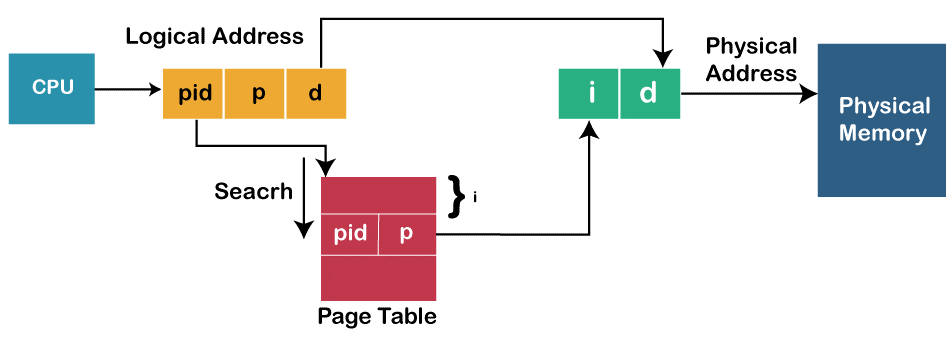
The page table also contains other information about each page, such as whether it is currently in memory or on disk, and whether it is readable, writable, or executable. This information is used by the OS to manage the memory and ensure that the program is only able to access memory in the way that it is intended.
The page table is typically managed by the OS, and it is accessed by the hardware through a special register called the page table base register (PTBR). The PTBR contains the physical address of the page directory, and the hardware uses this address to locate the page directory in memory and access the page tables and page map levels as needed.
In order to access a virtual address, the hardware first uses the PTBR to locate the page directory in memory, and then it uses the page directory entry corresponding to the virtual address to locate the page table in memory. It then uses the page table entry corresponding to the virtual address to locate the physical page in memory, and finally, it accesses the data at the physical address specified by the page table entry.
Advantages of using Page Table
- In an operating system, a page table is a data structure that is used to store the mapping between virtual addresses and physical addresses. When a program is executed, it is typically given a set of virtual addresses that it can use to access memory. The operating system, however, needs to map these virtual addresses to actual physical addresses in order to retrieve the data from memory; this is where the page table comes into play.
- The use of a page table allows the OS to efficiently manage the memory of a computer and provide programs with the illusion of having a large, continuous address space, even if the physical memory of the computer is limited. It also allows the OS to implement features such as virtual memory. The process of the page table is held in kernel space which stores the page data whereas the segmentation table stores the segmentation data.
- The page table is used to translate the virtual addresses used by the program into physical addresses that the hardware can understand. This allows the program to access memory without having to worry about the actual physical location of the data. The operating system manages the page table and is responsible for translating the virtual addresses into physical addresses when the program accesses memory.
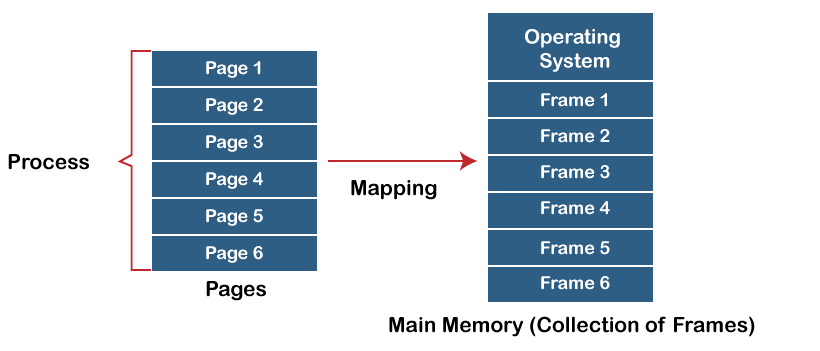
- The page table is usually implemented as a multi-level data structure that allows the operating system to quickly look up the physical address corresponding to a given virtual address. This can be done in constant time, making it an efficient mechanism for mapping virtual to physical addresses.
- As we know that the page table is a data structure used in computer operating systems that are used to store the mapping between virtual addresses and physical addresses. This is an important function because it allows the operating system to use a virtual address space, which is a larger address space than the physical memory of the computer.
- The page table enables the operating system to divide the virtual address space into smaller units called pages and to map each page to a corresponding location in physical memory.
- As a page table is typically implemented as a multi-level data structure, with each level representing a different granularity of the address space. The top level of the page table is called the page directory, which is a table that contains entries for each page of the virtual address space. A page directory containing unique entries points to a different page table, which contains entries for each page in the virtual address space. The page table entries contain the physical address of the corresponding page in physical memory.
- The use of a page table enables the operating system to implement a virtual memory system, which allows a computer to run programs that are larger than the physical memory of the machine. Whenever a program accesses a virtual address, the operating system starts using the page table to determine the corresponding physical address and retrieve the data from that particular location in physical memory. If the data is not in physical memory, the operating system uses a technique called paging to bring the data into memory from the hard disk.
- The page table allows the operating system to implement demand paging, which means that pages are only brought into physical memory when they are needed by the program. This reduces the amount of physical memory that is required to run a program since not all pages of the program need to be in memory at the same time.
- The page table also allows the operating system to implement protection mechanisms, such as read-only pages and restricted access to certain pages. This can be used to prevent a program from accessing data that it should not be able to access, which is important for maintaining the security and stability of the system.
- The page table also allows the operating system to implement multi-tasking, which enables multiple programs to share the same physical memory. When multiple programs are running, the operating system uses the page table to map each program's virtual address space to different locations in physical memory, which enables the programs to run concurrently without interfering with each other.
- There are several different ways that a page table can be implemented, including using a linear array, a hash table, or a tree structure. The choice of implementation depends on the specific requirements of the operating system and the hardware platform.
- A page table can be defined as an important data structure that is used in computer operating systems to store the mapping between virtual addresses and physical addresses. The page table enables the operating system to use a virtual address space, which is larger than the physical memory of the computer and to implement demand paging, protection mechanisms, and multitasking.