Operating System Failure
What is Operating System?
An operating system (OS) is a ssoftware program that manages computer hardware and software resources and provides common services for computer programs. It acts as an interface between the computer hardware and the user, enabling the user to interact with the computer and execute programs. The operating system manages system resources, such as the CPU, memory, disk storage, and input/output devices. It provides a secure environment for executing programs and managing user accounts and permissions. Examples of popular operating systems include Microsoft Windows, macOS, Linux, and Android.
What is System Failure?
A system failure is an unexpected and abrupt disruption or cessation of a system's normal operations. It can occur in any type of system, including computer systems, mechanical systems, electrical systems, and more.
System failures can happen for various reasons, such as hardware or software malfunctions, human errors, natural disasters, cyber-attacks, power outages, or other unexpected events. A system failure can result in downtime, data loss, decreased productivity, and in severe cases, safety hazards.
In computer systems, system failure can manifest in different ways, including crashing, freezing, data corruption, or blue screen errors. Hardware failures, software bugs, or driver issues can cause them. It is important to maintain and monitor the system regularly, back up important data, and implement appropriate security measures to prevent system failure.
What is Operating System Failure?
An operating system failure occurs when the operating system on a computer or device becomes inoperable or unstable, resulting in system malfunctions or crashes. This can happen for various reasons, such as software bugs, hardware failures, driver issues, incompatible software or system updates, virus or malware infections, and more.
When an operating system failure occurs, the system may exhibit symptoms such as the blue screen of death, freeze or lockup, program crashes, or error messages. Sometimes, the system must boot up properly or become completely unresponsive. An operating system failure can result in data loss, system downtime, and productivity loss, which can be detrimental to individuals and organizations.
To address operating system failures, users may try to troubleshoot the issue themselves or seek help from technical support professionals. Sometimes, the operating system may need to be reinstalled or restored from a backup to resolve the issue.
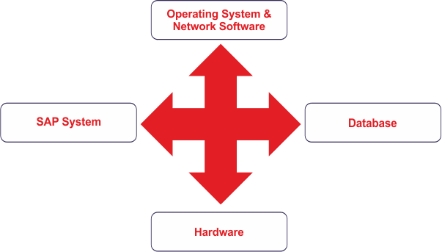
Causes of failure in Operating system
Here are some additional details on the causes of failure in an operating system:
1. Hardware Failure: Hardware components such as hard drives, RAM, and processors can fail or malfunction due to various reasons, such as age, wear and tear, or manufacturing defects. When this happens, it can cause the operating system to crash, freeze, or become unstable.
2. Software Bugs: Operating systems can have software bugs that cause instability, crashes, and other issues. Errors in programming or design can cause these bugs, or software updates or third-party applications can introduce them.
3. Incompatible Software: Incompatible software or drivers can cause conflicts that lead to operating system failure. This can happen when a new software or driver is installed incompatible with the current operating system or other installed software.
4. Corrupted System Files: System files that become corrupted or missing can cause operating system failure or prevent the operating system from booting up. This can happen due to malware infections, software bugs, hardware failures, or other reasons.
5. Virus or Malware Infections: Malware or virus infections can cause operating system failure by corrupting system files, stealing data, or rendering the system unusable. This can happen when the operating system is not protected by anti-virus software or when users engage in risky online behaviour, such as clicking on suspicious links or downloading files from untrusted sources.
6. Power Outages: Some power-related issues can cause operating system failure, data loss, or hardware damage. This can happen when a power surge or outage occurs while the system is in use, causing files to become corrupted or hardware components to fail.
7. Inadequate System Maintenance: Failing to maintain the operating system by regularly updating, cleaning, and scanning for viruses can cause operating system failure or instability. Over time, the operating system can accumulate junk files, outdated software, and other issues affecting its performance and stability.
8. User Error: User errors such as accidentally deleting important files, improperly shutting down the system, or installing incompatible software can cause an operating system failure. This can happen when users need to become more familiar with the proper procedures for maintaining or using the operating system.
Overall, these causes of failure highlight the importance of regular maintenance, backups, and security measures to ensure the stability and longevity of an operating system.
Software problem that causes operating system failure
Several software problems can cause operating system failure, including:
1. Malware or virus infections: Malware or virus infections can cause operating system failure by corrupting system files, stealing data, or rendering the system unusable. Malware can also install unwanted software or change system settings that can affect the performance and stability of the operating system.
2. Software bugs: Operating systems can have software bugs that cause instability, crashes, and other issues. Errors in programming or design can cause these bugs, or software updates or third-party applications can introduce them.
3. Incompatible software or drivers: Incompatible software or drivers can cause conflicts that lead to operating system failure. This can happen when a new software or driver is installed incompatible with the current operating system or other installed software.
4. Corrupted system files: System files that become corrupted or missing can cause operating system failure or prevent the operating system from booting up. This can happen due to malware infections, software bugs, hardware failures, or other reasons.
5. Driver problems: Drivers are software components that enable hardware devices to communicate with the operating system. Driver problems can cause operating system failure or instability, especially if the driver is outdated, corrupt, or incompatible.
6. Registry errors: The Windows Registry database stores system and application settings. Registry errors can occur when entries become corrupted, missing, or invalid, causing the operating system to malfunction or fail.
7. Improper shutdowns: Improper shutdowns, such as forcing the computer to shut down by pressing the power button, can cause file corruption or other software problems leading to operating system failure.
To prevent software problems from causing operating system failure, it is essential to regularly update and maintain the operating system, install anti-virus software, back up important data, and use compatible software and drivers. It is also important to follow proper shutdown procedures to avoid corrupting system files.
Hardware problem that causes operating system failure
Several hardware problems can cause operating system failure, including:
1. Hard disk failure: A failing or failed hard disk can prevent the operating system from booting or accessing files and data needed to run.
2. RAM failure: If the RAM (Random Access Memory) in the computer fails, it can cause the operating system to crash or become unstable.
3. Power supply failure: If the power supply fails or is inadequate, the computer may not be able to supply enough power to the components, which can cause the operating system to crash or not start at all.
4. Overheating: Overheating of the CPU or other components can cause the system to crash or become unstable, leading to operating system failure.
5. Faulty hardware components: Faulty or damaged hardware components such as the motherboard, graphics card, or other peripherals can cause the operating system to fail or become unstable.
6. BIOS/UEFI corruption: If the BIOS (Basic Input/Output System) or UEFI (Unified Extensible Firmware Interface) is corrupted, it can prevent the computer from booting properly or accessing the operating system.
7. Incompatible hardware: If new hardware is installed that is not compatible with the operating system or other hardware components, it can cause the system to fail or become unstable.
Conclusion
Operating system failure concludes that it can have significant consequences for computer systems and their users. When an operating system fails, it can lead to a range of issues such as data loss, system crashes, and even hardware damage. It is, therefore, important to ensure that operating systems are well-maintained and regularly updated to minimize the risk of failure.
There are several reasons why operating systems can fail, including hardware issues, software bugs, and user errors. Sometimes, the failure may be due to a combination of these factors.
To mitigate the impact of operating system failure, it is important to have proper backup and recovery measures in place. This can include regular data backups, redundant hardware, and contingency plans for system failures.
Overall, operating system failure can be a serious issue, but with proper planning and preparation, it can be minimized, and its impact can be reduced.