Multitasking Operating Systems
An operating system is the fundamental piece of software that enables a computer system to function and execute a command as intended. The user interface, hardware, and every other piece of software are all managed by the operating system.
Most operating systems perform the following features:
- Creating a user interface
- controlling memory
- overseeing hardware
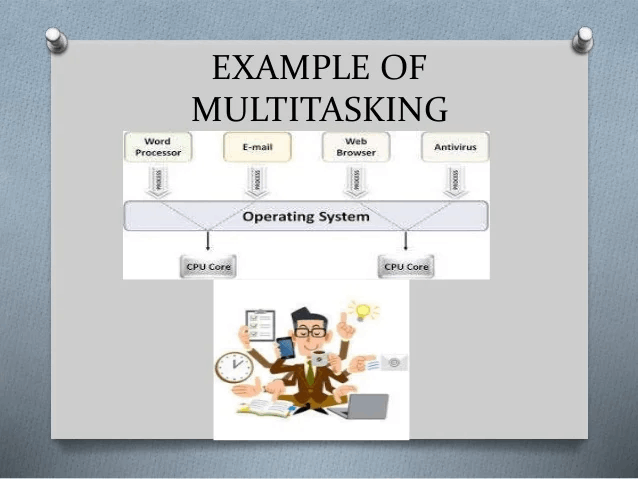
Multitask Operating Systems: What Are They?
In the early days of computing, a computer system would need to pause the execution of a program whenever it needed access to one of the system's peripherals to reach the peripheral, obtain the data, and then resume the operation it was previously carrying out. Even though this was incredibly inefficient and early computers were expensive and ineffective due to their high cost, it was nevertheless a ground-breaking advance.
However, the LEO III, a British computer device that enabled operating systems to employ multitasking, first appeared in 1961. When used in conjunction with an operating system, the phrase "multitasking" refers to allowing users to conduct many computer-related tasks simultaneously, such as running multiple instances of application software.
The operating system can travel from one program to another without losing information while keeping track of the user's activities. Nowadays, multitasking systems are used by almost all operating systems. Users of these systems constantly demand the ability to multitask. For example, they are simultaneously utilizing a "Web browser" and a "Word document", which involves multitasking.
A system's ability to do tasks effectively depends solely on its hardware, which includes RAM, ROM, CPU, and other components. This is because each job uses system storage and other resources; thus, when more tasks are started, the system will give that application priority access to part of the storage, reducing the efficiency of all the other programs as it allows some run time for the new application.
A multitasking operating system handles many tasks by swiftly switching between them. This promotes effectiveness and enables the system to move between jobs without jerking. To perform tasks linked to multitasking, an operating system performs the following:
- At first, the operating system or a particular software or application will respond immediately to whatever commands the user issues.
- The operating system manages multitasking by "slicing" a portion of the processor's operational capabilities to that program to demonstrate this rapid reaction.
Multitasking Operating System Types
Preemptive Multiple Tasks
Preemptive systems have been around since the 1960s when they were initially used. It wasn't until 1969 that specific computer operating systems were made available.
All Unix-like operating systems, including Solaris, Linux, and contemporary iterations of Windows, have preemptive operating systems as a fundamental component. A "slice" of operational time is the common name for this length of time.
Preemptive multitasking operating systems enable the system to respond quickly to significant external events, such as incoming data. Those that are "CPU bound" are utilizing the CPU.
The program in preemptive systems would frequently "poll" or "busywait" as it awaited the necessary input (such as disk, keyboard, or network input). Nevertheless, the system is considered to be inefficient at this time because it needs to be fixed on all tasks.
- Poll: In computer science, the term "polling" describes the synchronous action of a client application actively sampling the state of an external device.
- Busywait: In computer science, the term "busywait" describes a method where a process constantly checks to verify if a condition is proper. Check if keyboard input is permitted or locked is one example of this.
Teamwork and Multitasking
Cooperative multitasking is a method that enables two or more applications to share the host processor's resources and processing time. Cooperative multitasking, also called "timesharing multitasking," requires that applications in the processing queue equitably share each other's CPU resources. Cooperative multitasking relies on applications working together for effective processor sharing. Each program must give equal processing time to other programs.
The entire system will "hang" if poorly designed software uses up all of the CPU time for itself, either by doing "extensive computations" or by "busy waiting." This risk would weaken the stability of the overall environment in a server environment. Once upon a time, Microsoft Windows, and Classic Mac OS's sole scheduling method for allowing many apps to run simultaneously was cooperative multitasking systems. Despite this, modern RISC operating systems still support cooperative multitasking systems.
Characteristics of an Operating System with Multiple Tasks
Change of Context:
Context switching is the process through which a multitask operating system performs one task before moving on to another.
For instance, the computer may start scaling a graphic for a different user after finishing a print job for one user.
Damage to Hardware:
Multitask operations may receive messages indicating that a hardware peripheral needs attention, in which case the system will "interrupt" other processes to concentrate on the peripheral in question.
Timesharing:
Due to the computer's capacity to switch quickly between users and what they need, multitask operating systems allow numerous users to use a single computing resource simultaneously.
Process Distribution:
Since each process has its allotted area in the main memory, one processor cannot alter the data of another process there.
Real-time:
Real-time computer systems, where a single processing system must control various potentially unrelated external activities, were made possible by multitasking operating systems. These systems combine a hierarchical interrupt system with process prioritization to guarantee that essential jobs, applications, and programs receive a more significant part of the available processing time.
Multithreading:
The best method for collaborating processes to share their whole memory and communicate data with one another is through the usage of threads.
The term "thread" refers to a group of processes sharing open files and other resources while operating in the same memory environment as their parent processes. Because they don't need to alter the memory environment while moving between threads, they might be called "lightweight processes."
Multiple CPUs are used by multitasking operating systems to manage system tasks. An operating system that can divide tasks across several processors is necessary for this.
Memory switching:
Memory swapping is a method that keeps a portion of primary memory in secondary storage while allowing for more memory than is available on the machine. (Unlike a hard drive disc, secondary storage is not immediately accessible by the CPU.)
Even though memory swapping and multitasking operating systems are separate concepts, they are frequently combined in systems.
This is because more processes may be loaded concurrently, thanks to shifting memory. This is compatible with multitasking operating systems because they let one process continue running while it waits for some memory to be reloaded from secondary storage.
A Multitask Operating System's benefits
Timesharing:
The fact that all jobs are given an adequate amount of processor time to conduct activities, resulting in no waiting time in the CPU, is one of the significant advantages and one of the core tenets of multitasking operating systems. This lessens latency and boosts productivity.
One of the significant advantages and guiding principles of multitask operating systems is that each job is given an appropriate amount of processor time to carry out operations, preventing CPU wait times. This lessens latency and improves effectiveness.
Multitask operating systems can manage several users carrying out various tasks simultaneously without stuttering or other bugs. An appropriate quantity of CPU time is allotted to each operating system user.
Supports Numerous Users:
Multitask operating systems may support users carrying out multiple tasks concurrently without stuttering or other issues. The operating system allows sufficient processor time for each user.
Protected Memory:
Unauthorized apps are prevented from using excessive memory, leading experts to believe that multitasking operating systems manage memory more effectively.
Since unauthorized applications cannot consume memory excessively, multitasking operating systems manage memory more effectively.
A program will be placed in the virtual memory if it is delayed due to an input/output interruption. After the input/output procedure is finished (RAM), the program will return to the Random Access Memory.
Because the transfer to virtual memory doesn't delay the other programs, and there isn't a backlog of applications waiting to be performed, this enables exceptionally high efficiency.
What distinguishes RAM from virtual memory?
Applications, documents, and processes are stored in Random Access Memory (RAM), a physical memory storage on a computer.
When a computer's RAM runs out, files stored on the hard drive are kept in virtual memory for later retrieval.
Therefore, to reduce the load on RAM and decrease the likelihood of latency, certain apps may use virtual memory (if the process requires it).
Background-running software is available:
The operating system will run background programs to maintain and ensure that other programs work smoothly and effectively, even if they are not physically visible to the computer user. As a result, the operating system also allows time for these apps.
- An illustration of one of these applications is a computer firewall.
- Increases the system's dependability
- When multitasking, the system functions without a hitch. Users and programs will both benefit from the efficiency.
The system can run numerous programs simultaneously, including MS Word and a web browser. Furthermore, multitasking operating systems provide better management of computer hardware such as RAM, CPUs, hard drives, and input/output devices. The following programs and computer resources are available to users:
A Multitask Operating System's drawbacks
Carrying out several processes simultaneously can be helpful, but it also has disadvantages.
Memorization Issues:
A computer system's memory may get overloaded with too many programs due to running numerous applications or programs simultaneously, while the memory strives to provide each run time.
Each system model may have a variable amount of RAM. Therefore the less RAM a system has, the more memory it will have to deal with, which will cause the user to suffer more slowness when many apps need to run simultaneously.
Processing-dependent dependencies:
Despite having a multitask operating system, the CPU specification will ultimately determine how well the system performs. As a result, processors with lesser specifications manage programs more slowly and can't effectively handle several heavy-duty programs running at once.